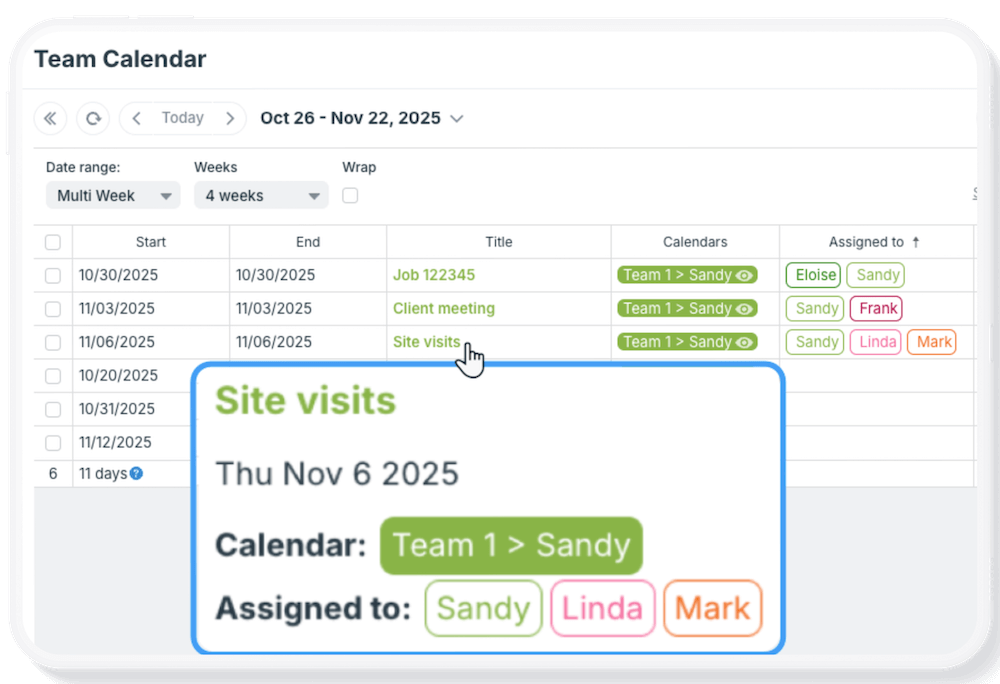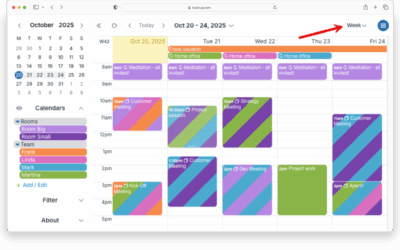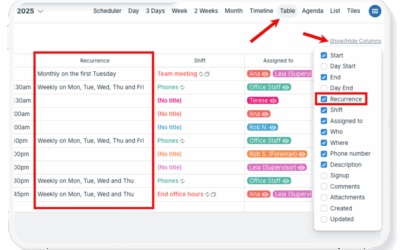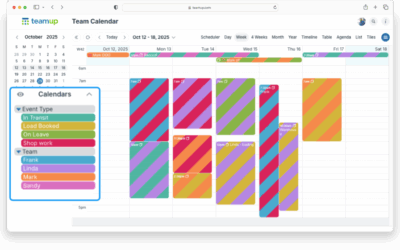A common calendar setup: Each team member has their own calendar, and that’s where their jobs or assignments are added. They can see only their own calendar, so they can’t see what’s been assigned to another team member.
This is a good setup that gives each team member a clear, focused view of their own work schedule.
However, you may assign certain jobs or tasks to multiple team members. In that case, you probably want each person to know who they’re working with. But you may not want to give them access to other calendars.
You can use a custom field to show which team members are assigned to each job. This allows each team member to see who they’re working with, without having access to other team member’s entire schedule.

Assign the job to each team member’s calendar, and select the same team members from the custom field.
- Create a custom choice field.
- Make it multiple choice.
- Add an option for each team member.
- You may also want an option for “none” or “not applicable.”
- Optionally: Make the field required.
- Make it visible to All users.
When you assign an event to multiple team member calendars, choose the corresponding names in the choice field (as shown above). Everyone will be able to see the names in the choice field, so they’ll know who else is assigned to the same job.