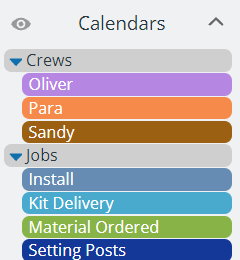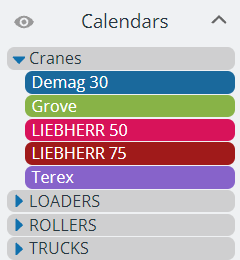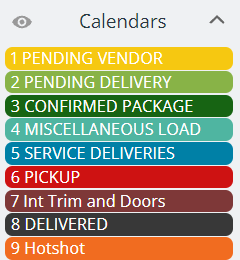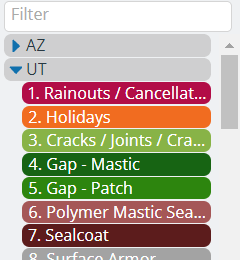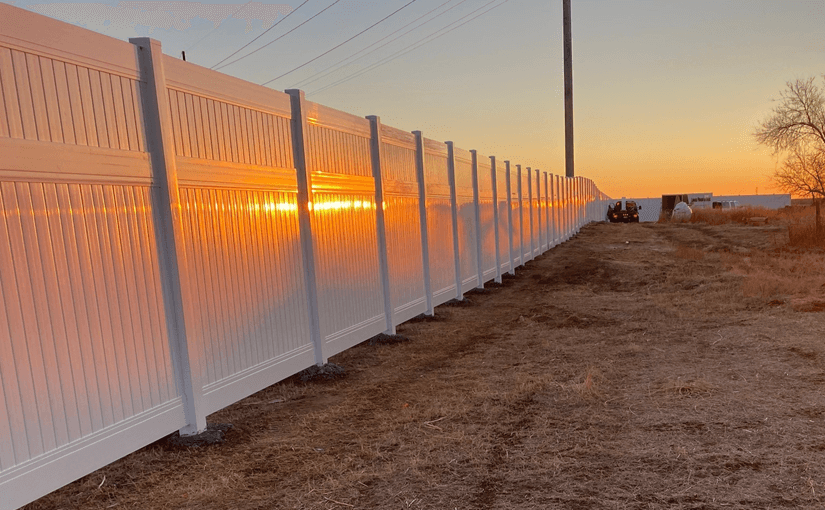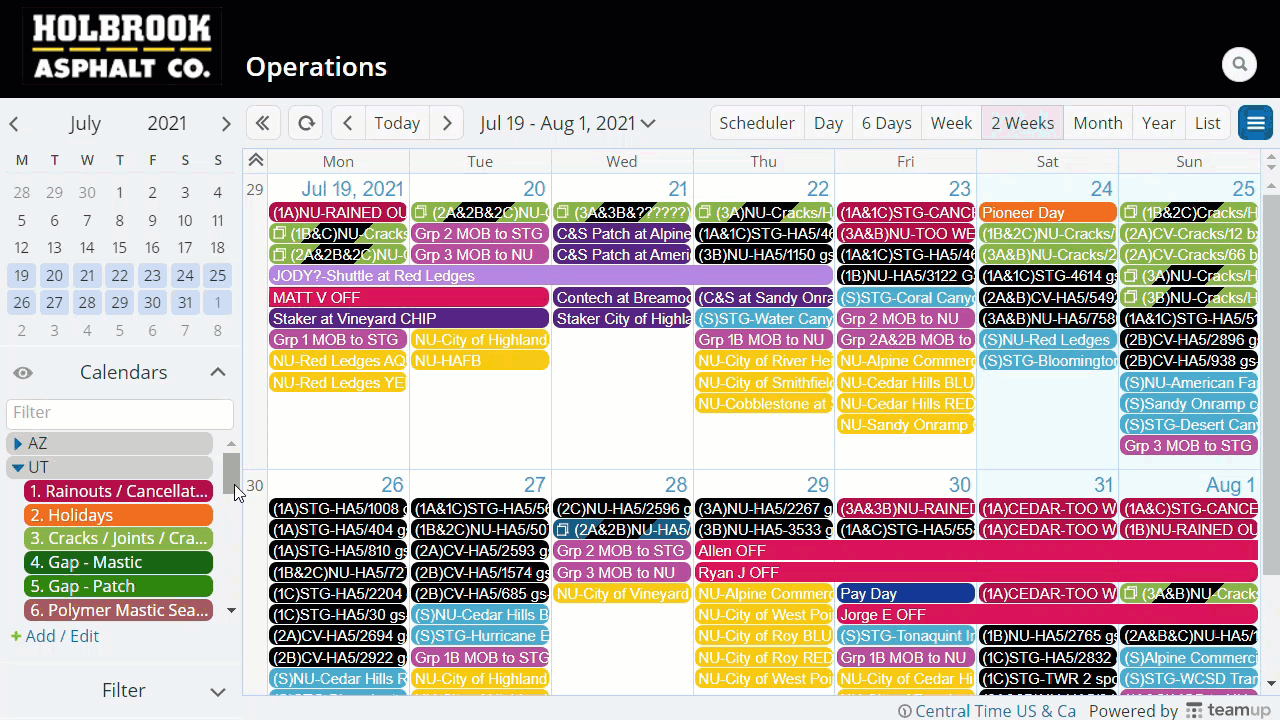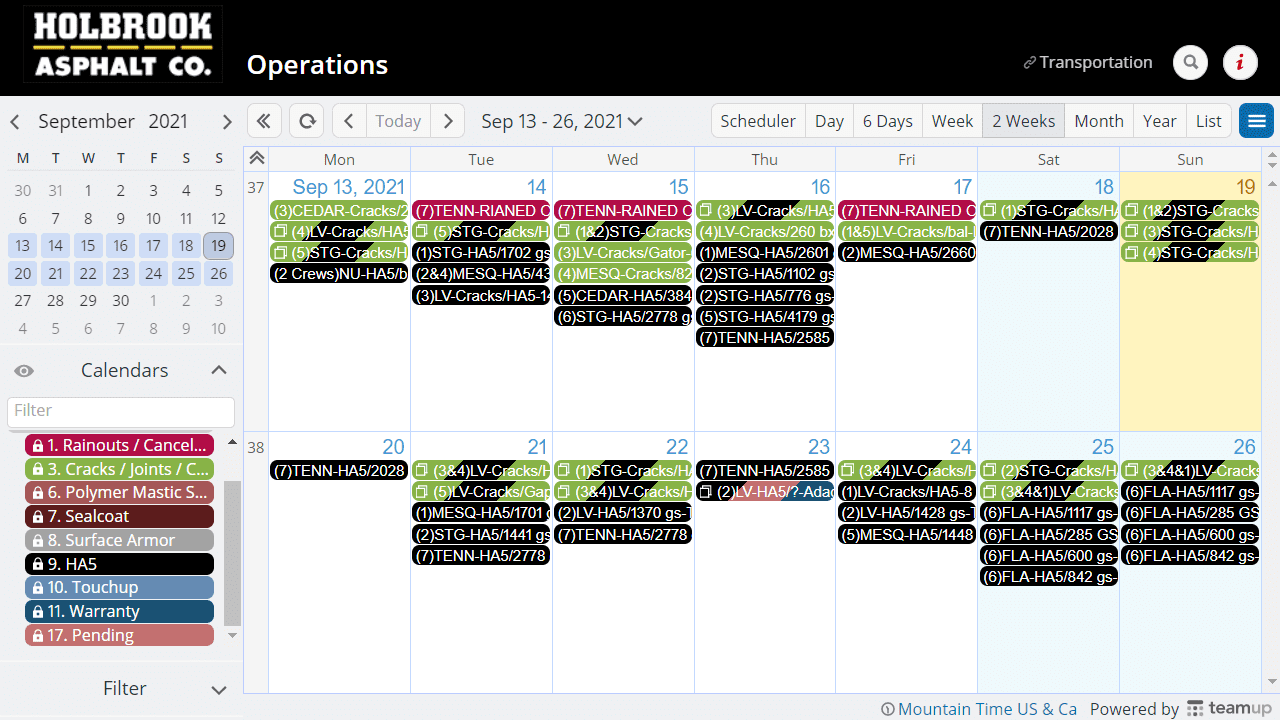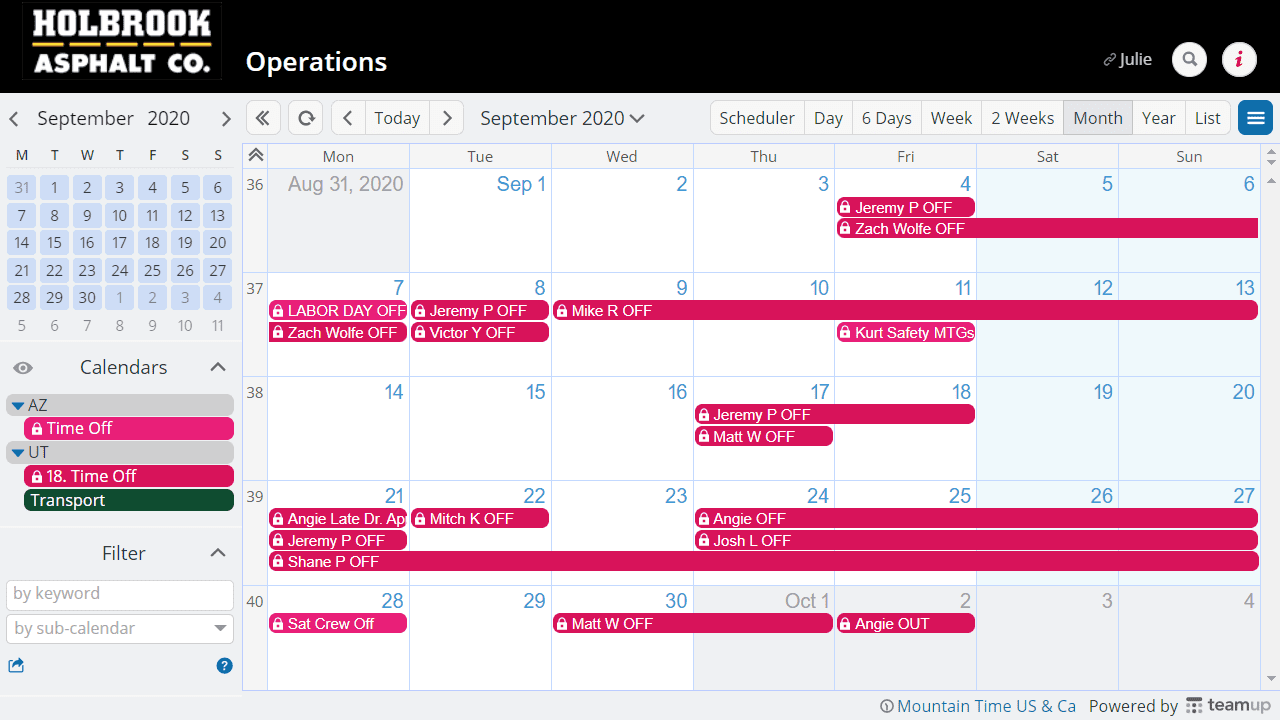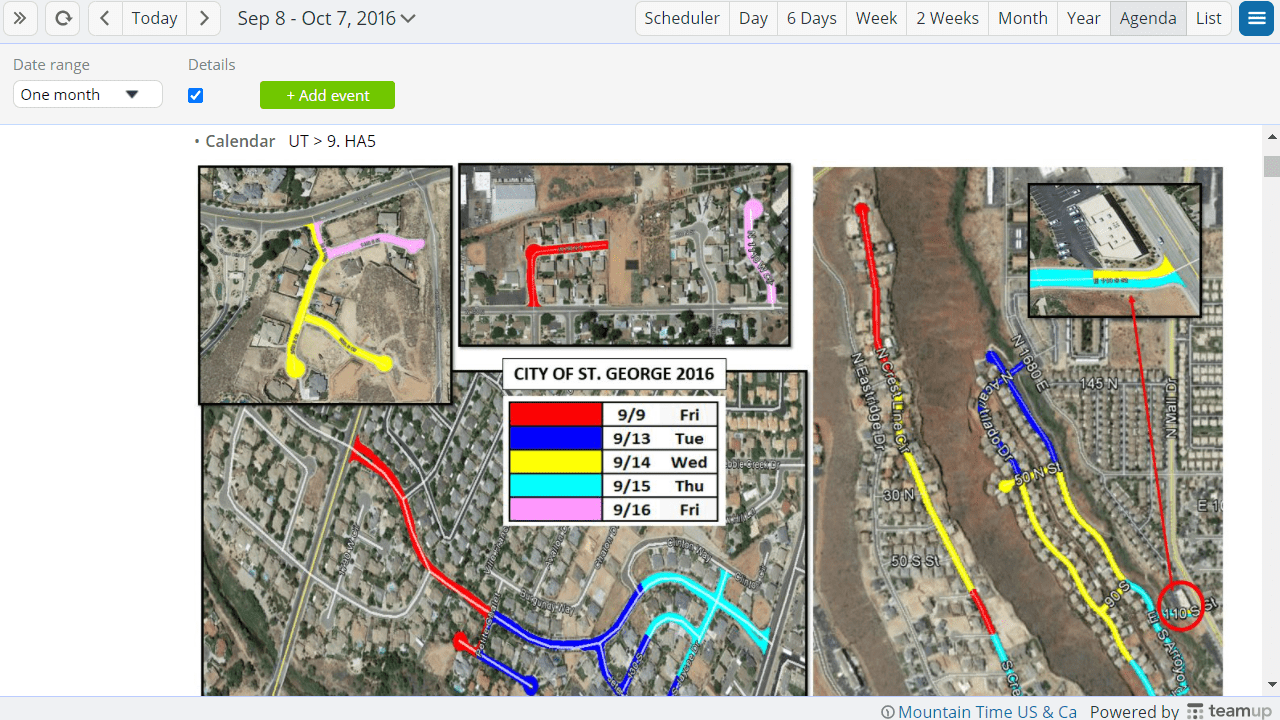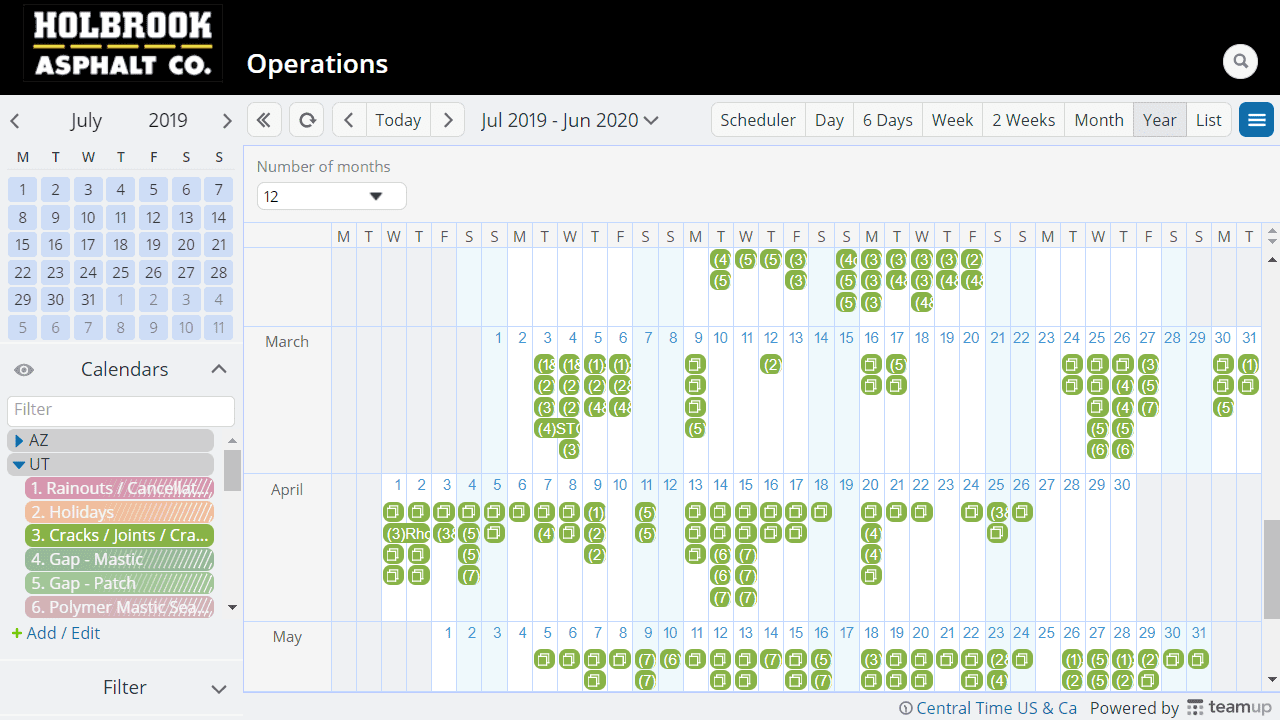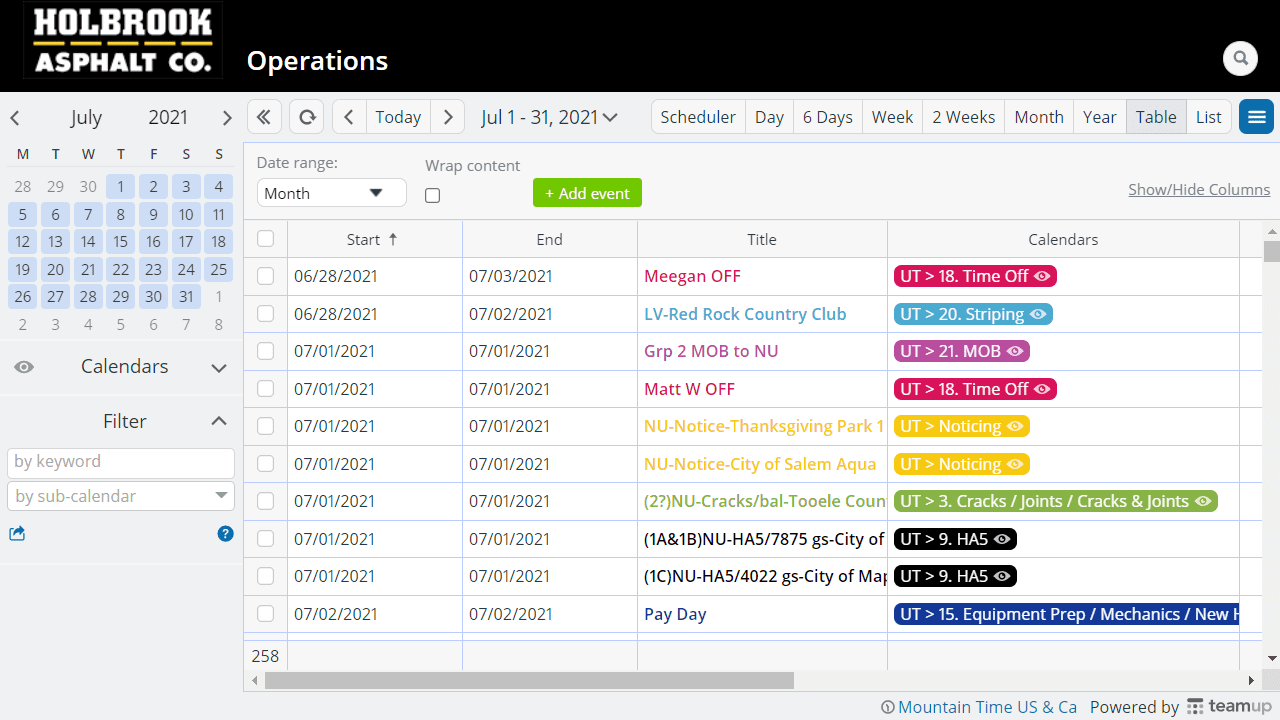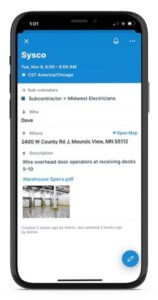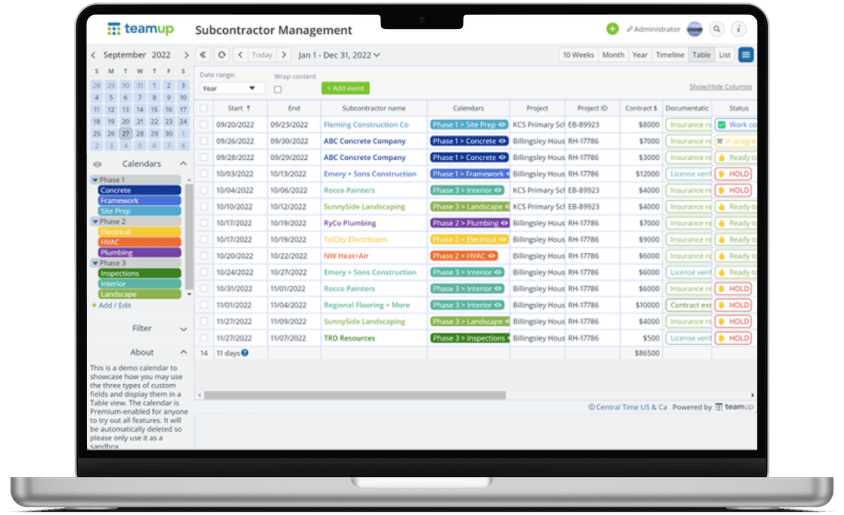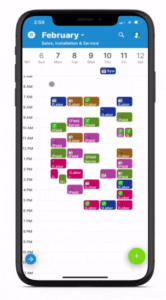Get the many moving parts
in your field operations on one page
.
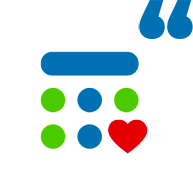
The main advantage of using Teamup is communication. When we used analog scheduling, each service appointment required a detailed phone call, text, or face to face conversation between the dispatcher and the technician. Teamup has drastically decreased the amount of time that we need to spend on each call relaying information.
Adam Wiegand, Alarm / Electrical Customer Service, Keyes, USA
All of the information that is pulled over with a click now, in an instant, used to take several minutes, perhaps five minutes to build out. As you can imagine, with perhaps three or four services across 10,000 pieces of equipment per year, saving three to five minutes for each service event is a major, major benefit.”
Marc Menhart, Director of IT, W.W. Williams
Trusted by 4 million users, thousands of businesses
.

Organize and color-code jobs, crews, equipment
Quickly find project details and simplify communication
.
Every project has many pieces: the crew, materials, equipment, the site, timeline, budget, and more. With an organized system that gives quick visual cues, you can stay on top of every aspect and see how the pieces fit together. Capture the key details for your operation with custom fields. See the information in multiple views, from high-level to detailed. It’s easy to filter and focus on one project or dimension at a time. Synced information and mobile apps keep crew members up-to-date automatically.
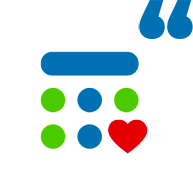
We have around 50 new build developments across the UK and around 5/6 team members that need appointments on these sites. Your sub calendars and app helps us book these appointments and ensures everyone knows where they need to be!
Jack Fowler, Head of Elite Demonstrator Operations, Elevana, UK
Dispatch crews with clarity and up-to-date info
Share details of jobs and resources, attache documents, and avoid conflicts
.
Learn more:
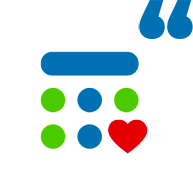
Todd Jennings, General Counsel, McNally-Nimergood, USA
Customize access to streamline communication
Stay focused, enable two-way updates to and from the field without calls
.
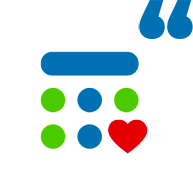
The varied permissions are still OUR biggest luxury with this calendar as well. We have so many varied positions and each one only needs a piece of the calendar to do their job. With Teamup, we can basically organize the entire company’s production process without confusing or overloading any of our departments with information that they do not need.
Teresa Ortiz, Project Manager, Holbrook Asphalt, USA
Give everyone from office staff to project manager to field crew the information they need — no more, no less. Eliminate the hassle of tracking down details by making the relevant job info available to the people on the job and choose the appropriate permission for each person’s role. No risk, no bottleneck, and minimal setup to have streamlined and secure communication with every person who is part of the project.
Learn more:
Gain insights with multiple calendar views
Visualize the operational data for both short-term focus and long-term health
.
With 11 calendar views, you’ll be able to work with information in new ways and gain insights you’ve been missing. Standard calendar views, from day to year, allow you to handle scheduling from short-term crisis control to long-term planning. Unique views allow you to work with data and manage operations in new and powerful ways. The Scheduler view shows, at a glance, open or filled time slots for a specific resource or crew. Timeline view is perfect for planning each project phase. Table view displays events like a spreadsheet, can be filtered and sorted, and automatically sums any custom number field.
Learn more:
- The calendar views →
- Year end review →
- User story: USA Insulation →
Ready to get started?
TABLE OF CONTENTS