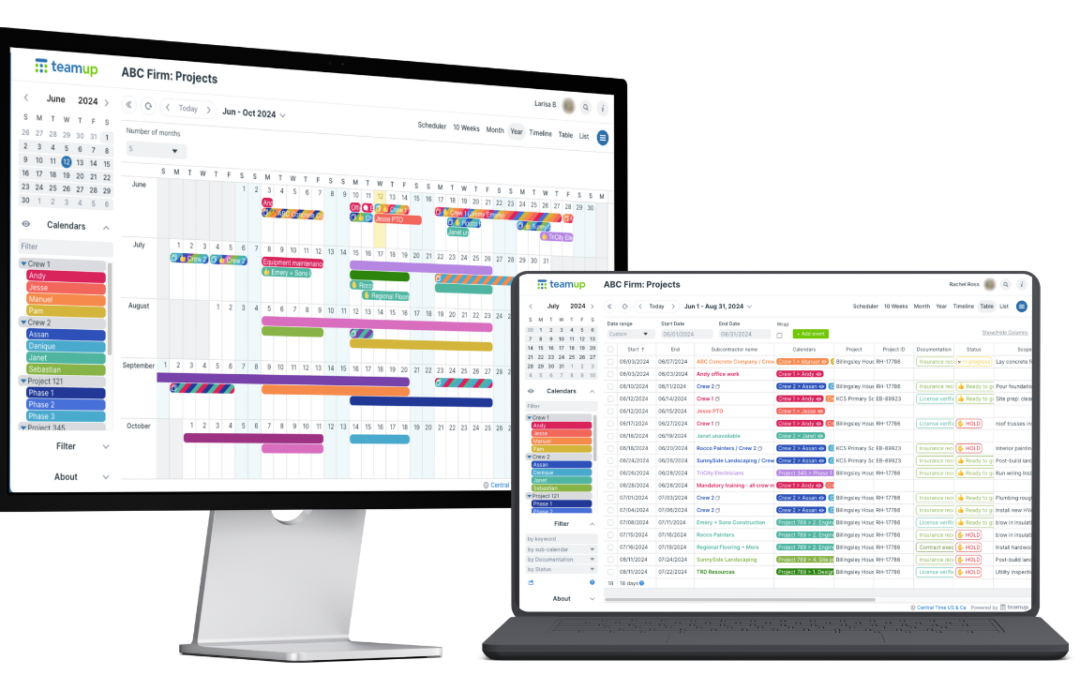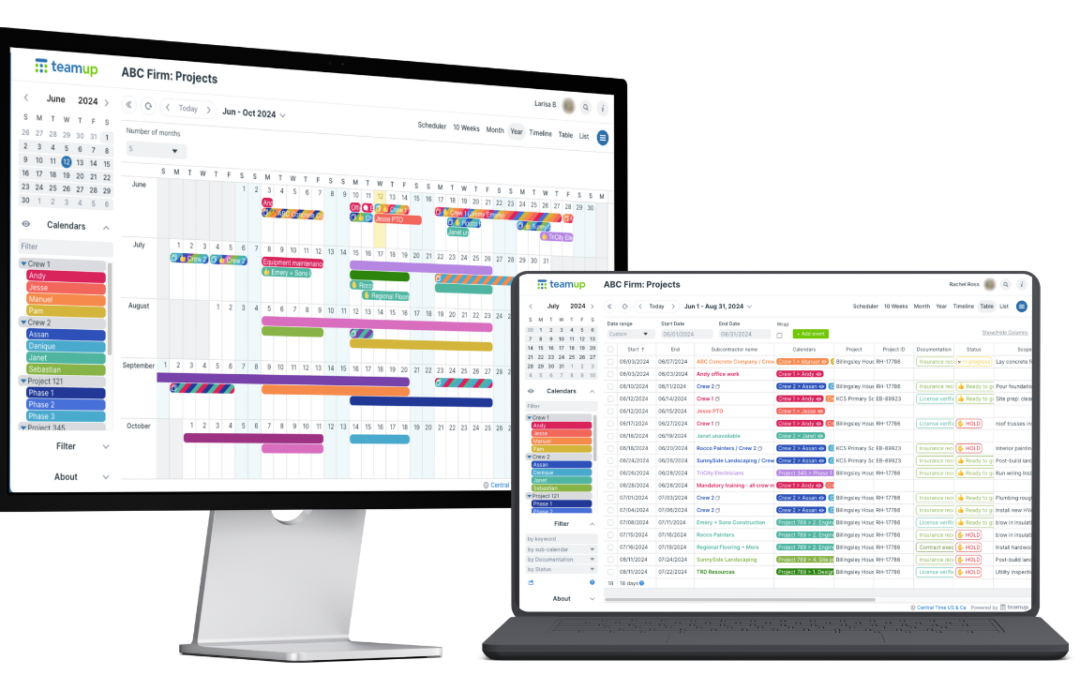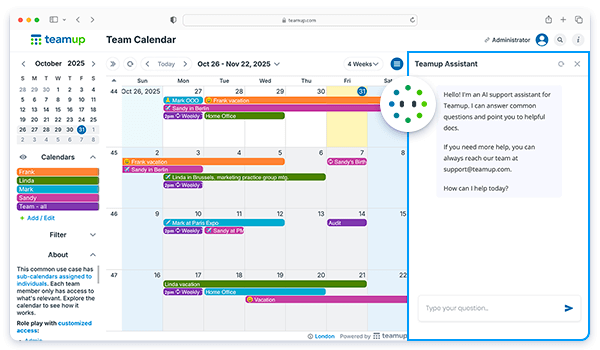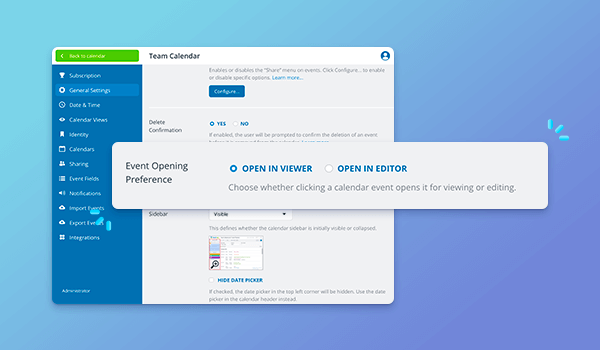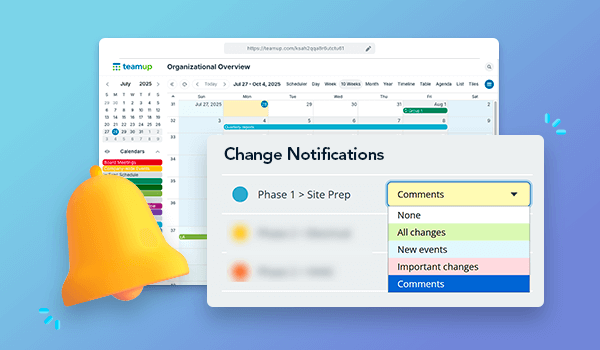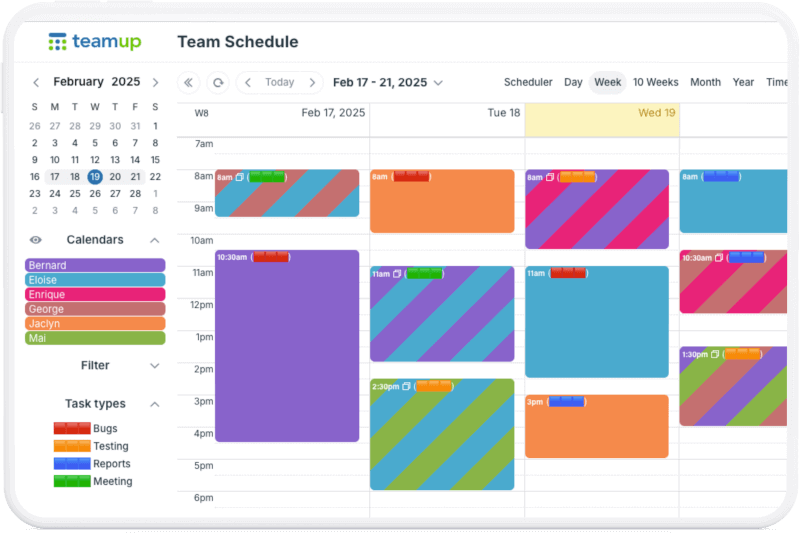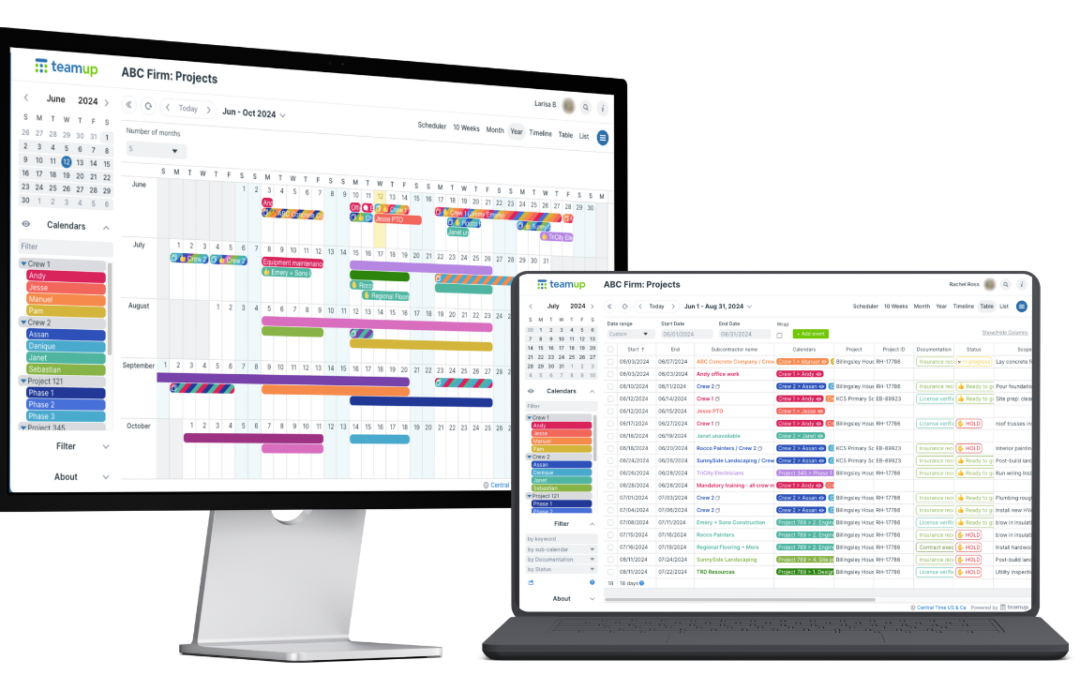
Featured, Organize Teams, Product Tips, Schedule Work
Too often, individuals and teams stay stuck in a familiar view — usually Week or Month — and miss out on the productivity gains that come from using a view designed for their workflow. Choosing the right calendar view matters more than most people realize. The...
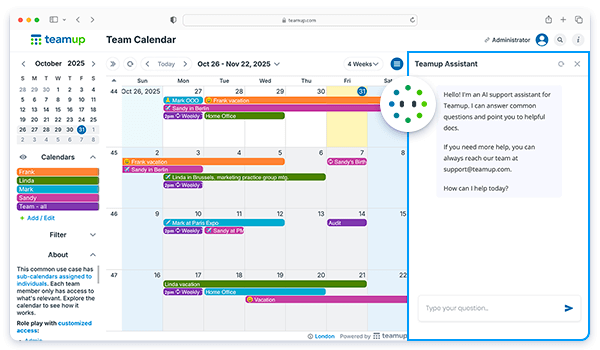
Featured, Product Updates
We’ve just added a new option for getting quick answers right in your calendar. Our new AI support assistant is available in your calendar so you can ask questions and reference basic information easily. It’s a great resource for basic information and tips...
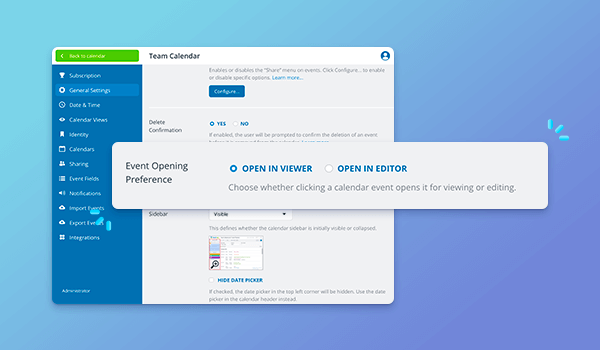
Featured, Product Updates
There’s a new option for how events open for users with modify permission. Previously, for users with modify-level access, events would open directly in the event editor. Now, events first open in the read-only event viewer. Users can click the Edit button to...
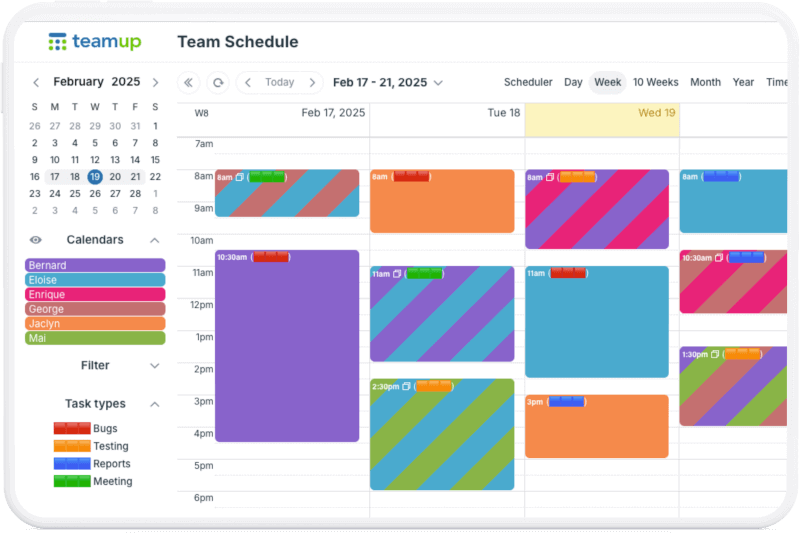
Product Tips, Working with Events
Color-coded sub-calendars work great for identifying and visualizing categories. However, you may need to color-code for more factors, or dimensions, than the sub-calendars represent. For example, the calendars might represent staff members and shared meeting rooms....