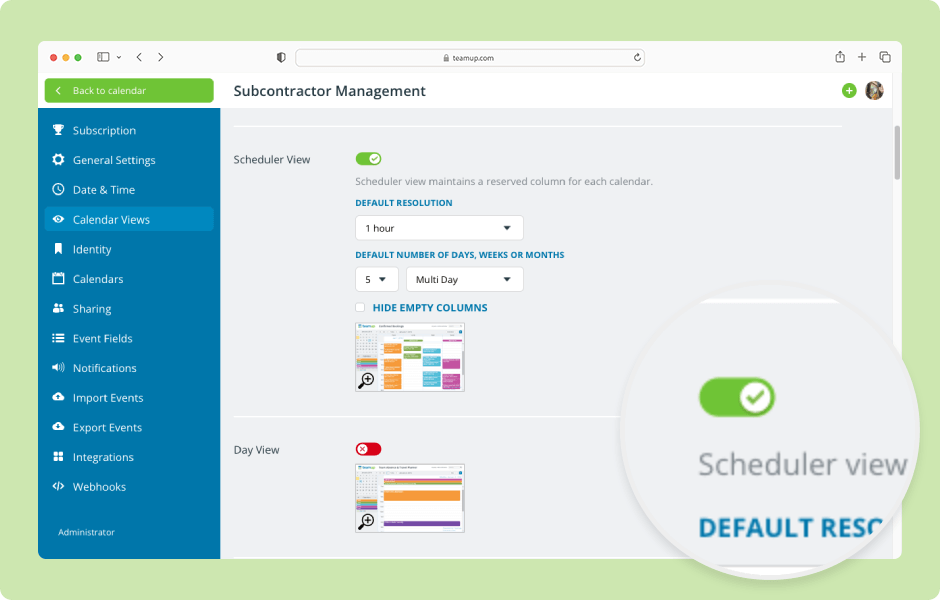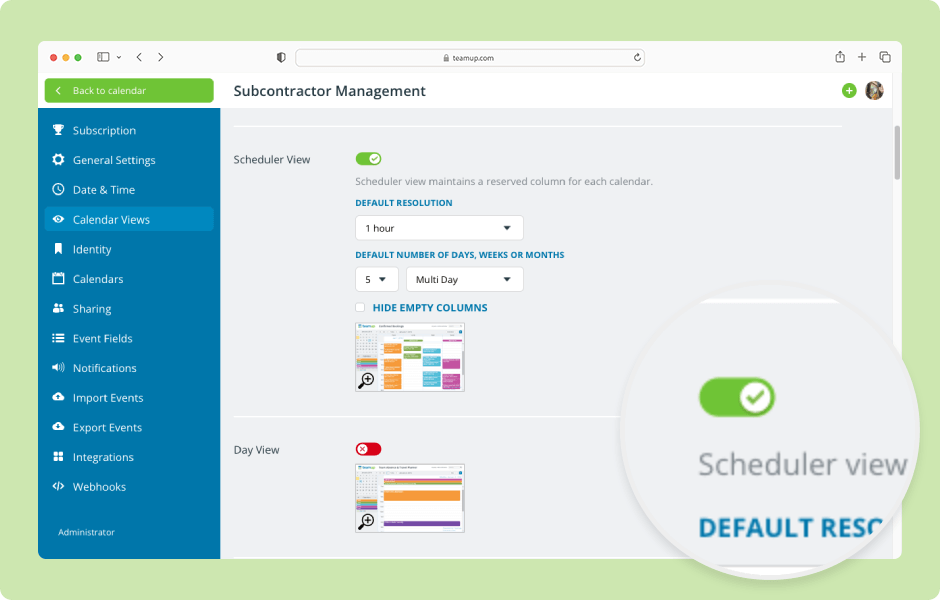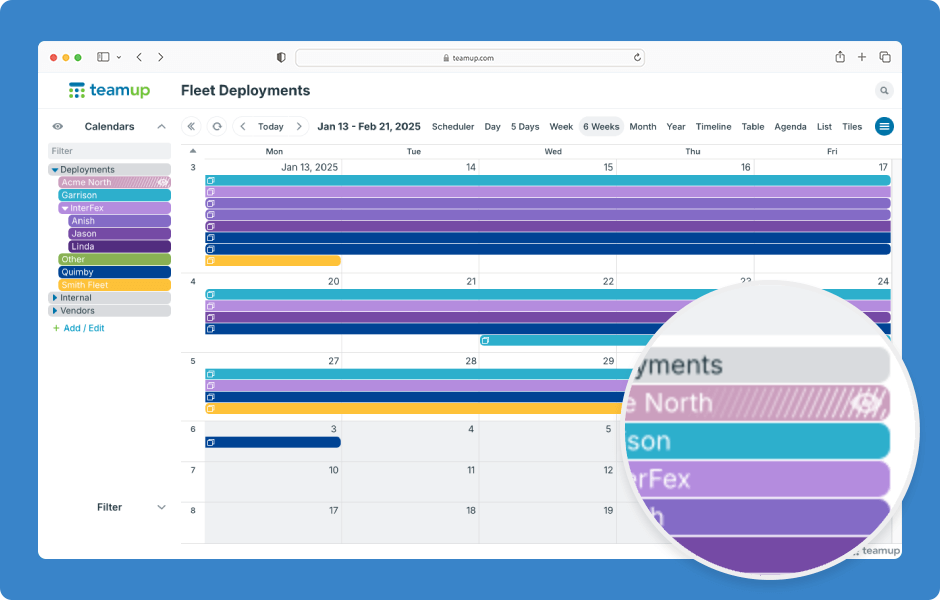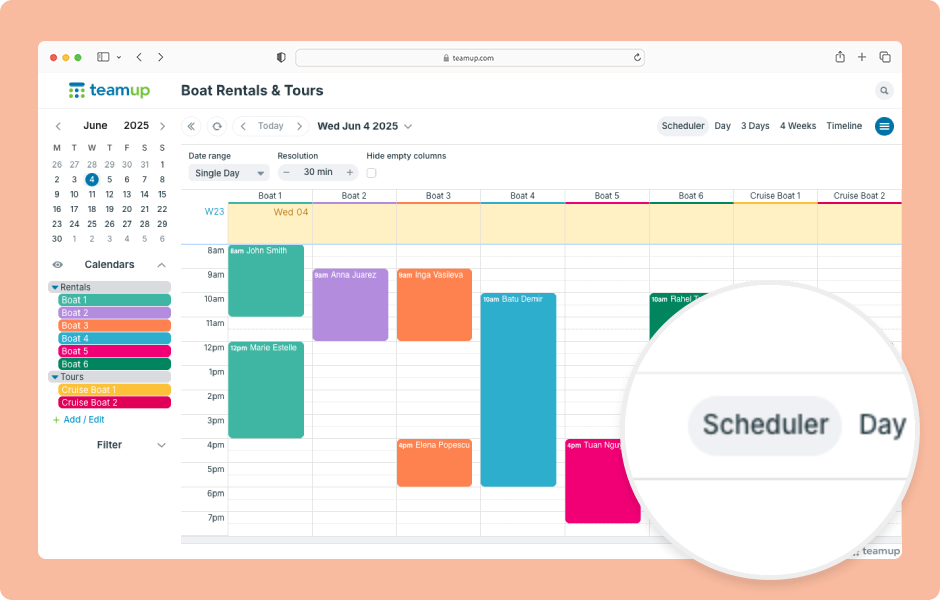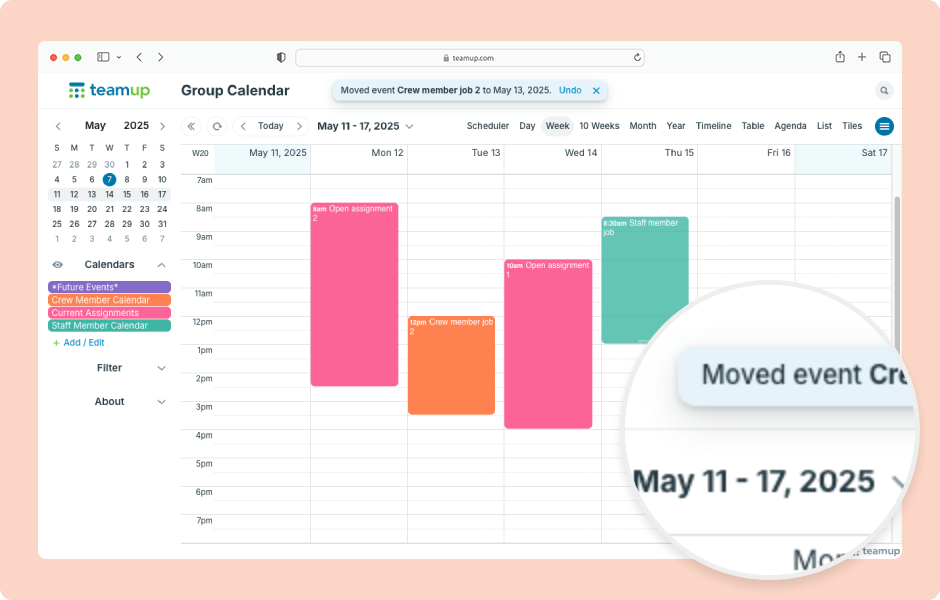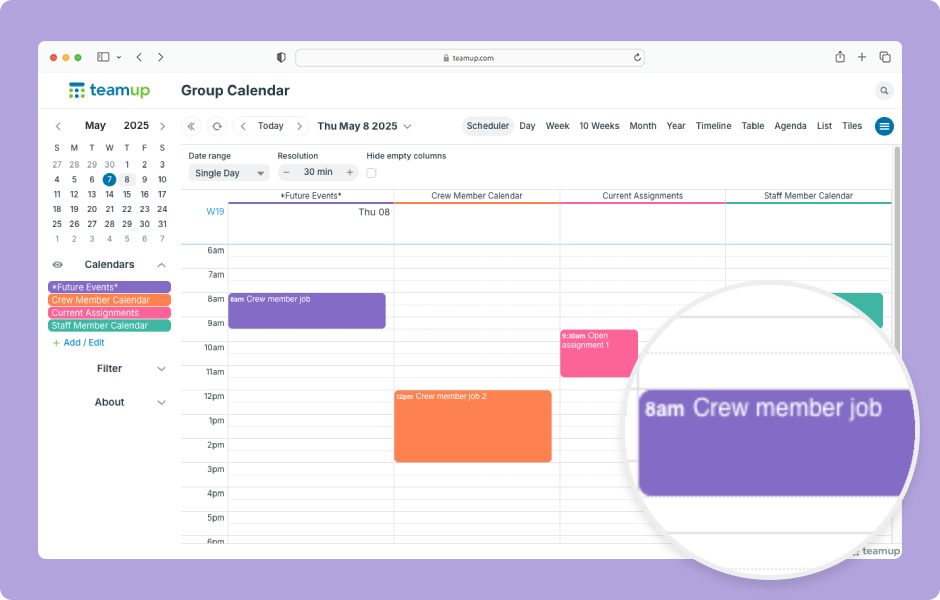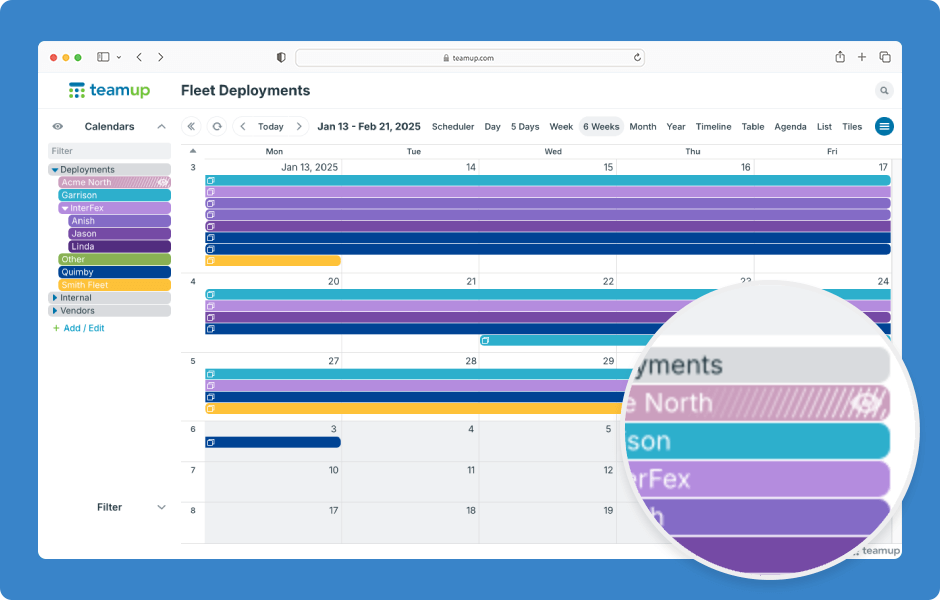
Interactive Demos, Product Tips
You can toggle sub-calendar visibility to show or hide their events. Sub-calendars that are toggled “off” have white lines on their title bar, so you can see at a glance which sub-calendars hidden and which are currently shown. ENLARGE DEMO How to toggle...
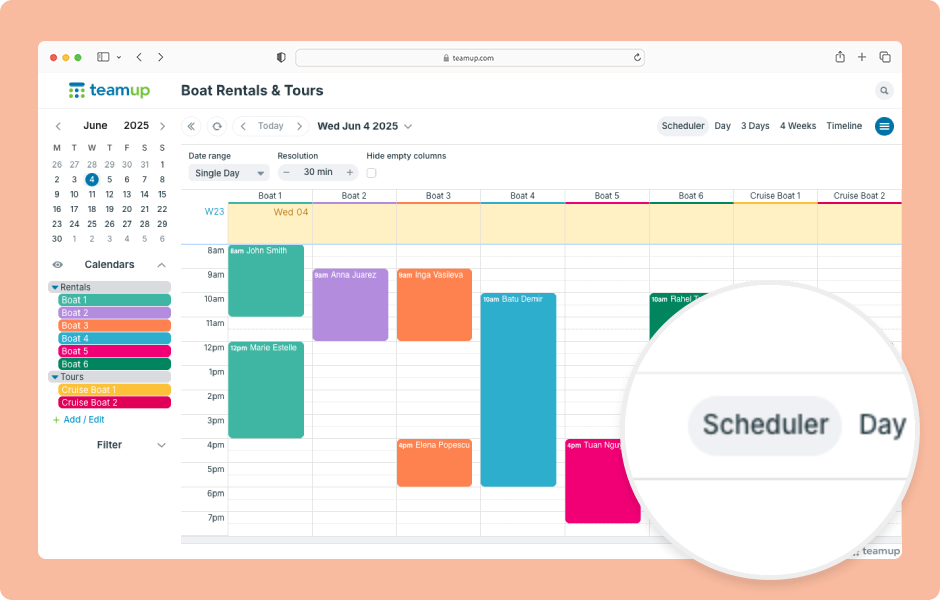
Featured, Interactive Demos, Product Tips
Teamup has 12 unique calendar views, suitable for different planning and scheduling needs. When you open Teamup in a browser, it will open with the default calendar view. Choosing the most appropriate default calendar view makes your calendar more user-friendly by...
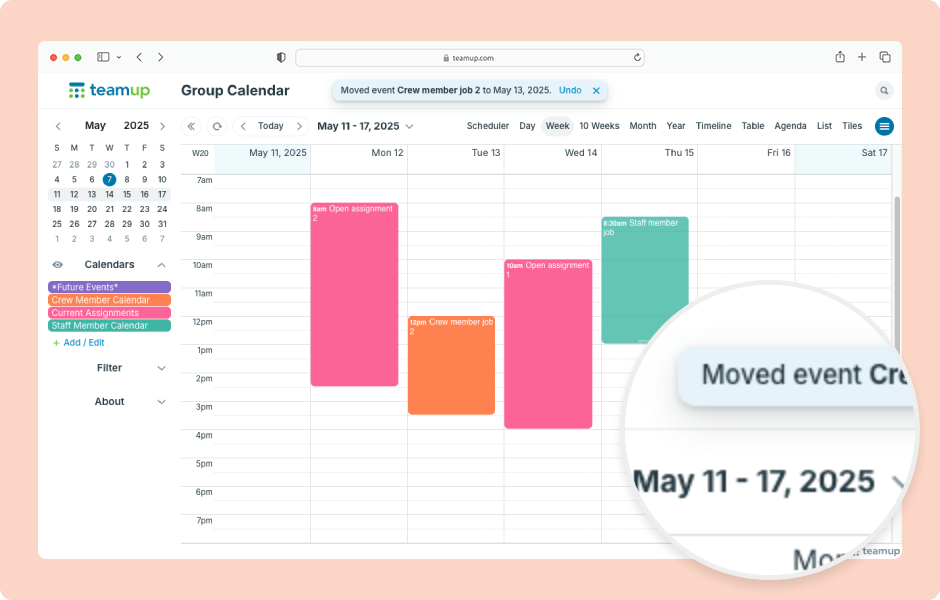
Interactive Demos, Product Tips
To quickly reschedule events in Teamup, drag and drop the event where you want to reschedule it. To make this efficient, first switch to a calendar view that fits the time frame you need. For example, to reschedule events across months, use Year view. To reschedule...
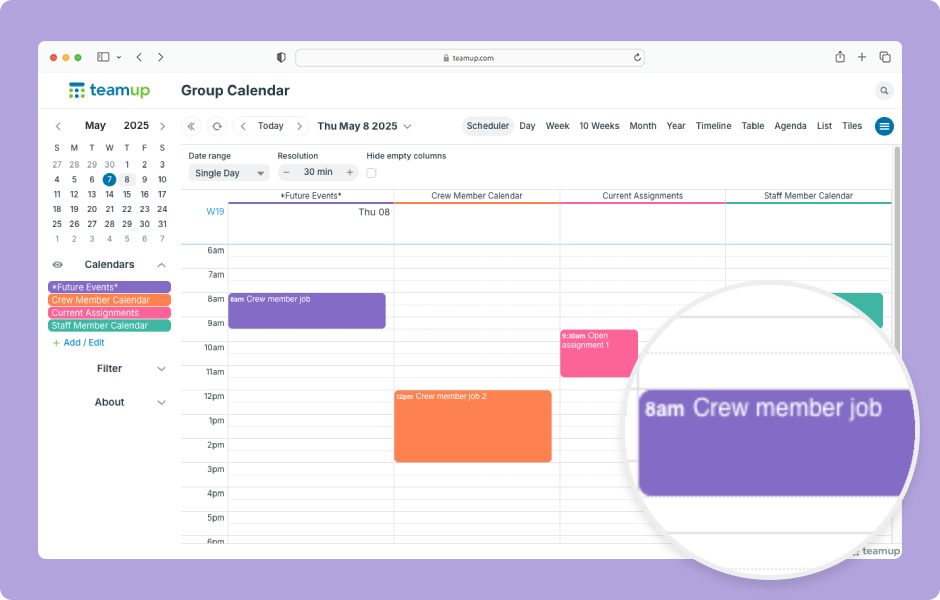
Interactive Demos, Product Tips
In Scheduler view and Timeline view, you can drag and drop events to quickly assign them to a different sub-calendar. ENLARGE DEMO Open Teamup in a browser. In Scheduler view: Click and hold the mouse button on an event. Drag the event to a different column and...