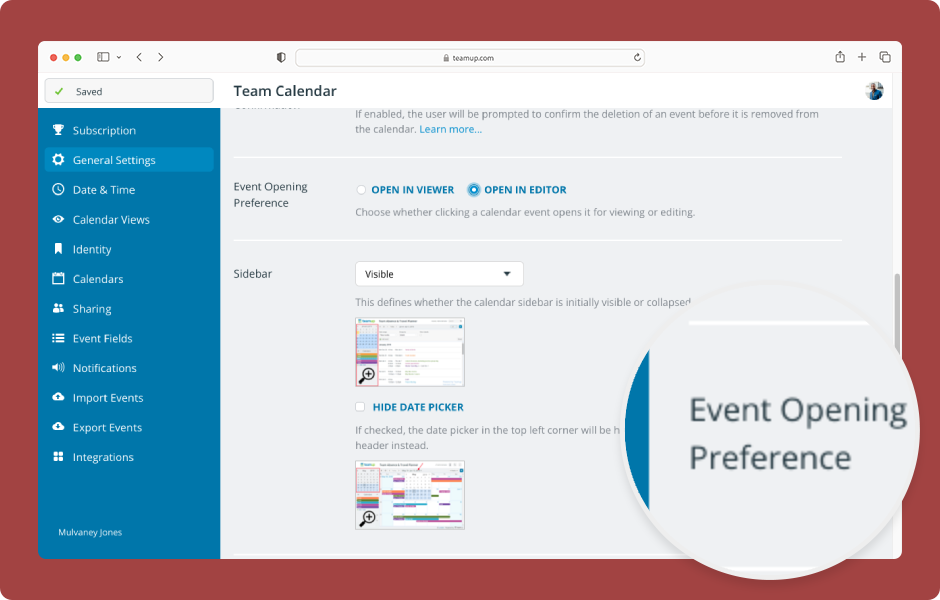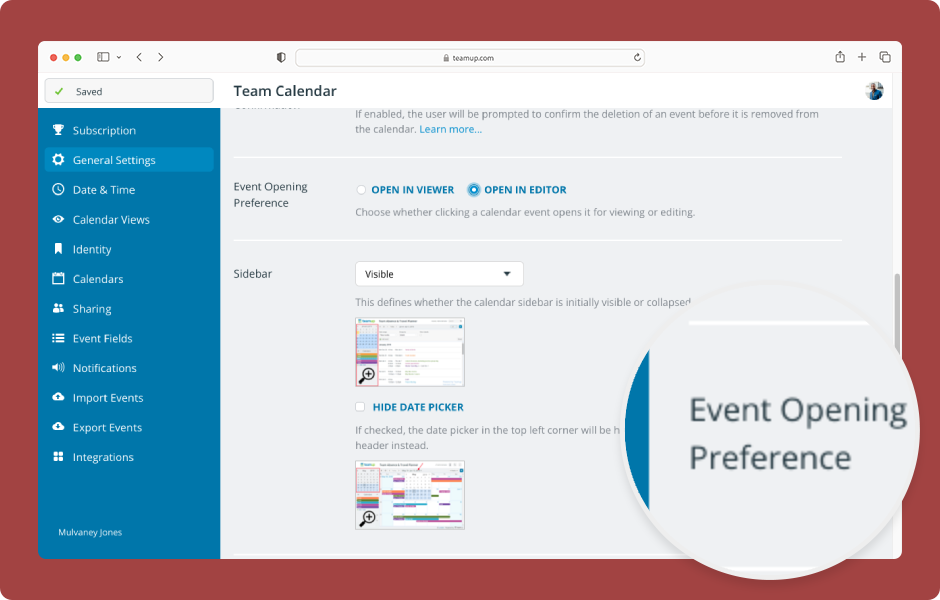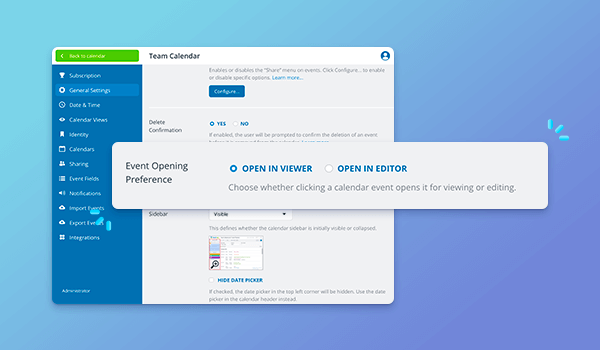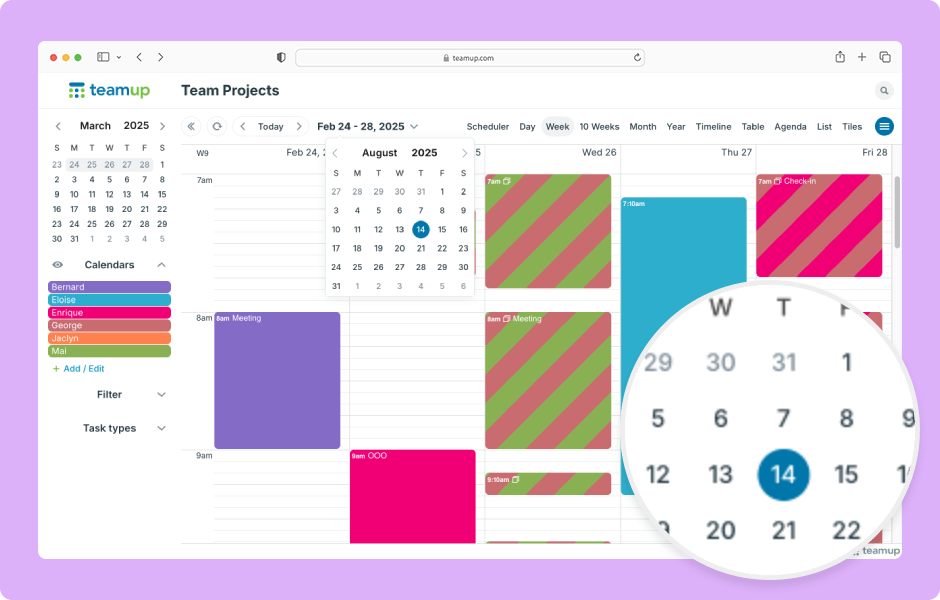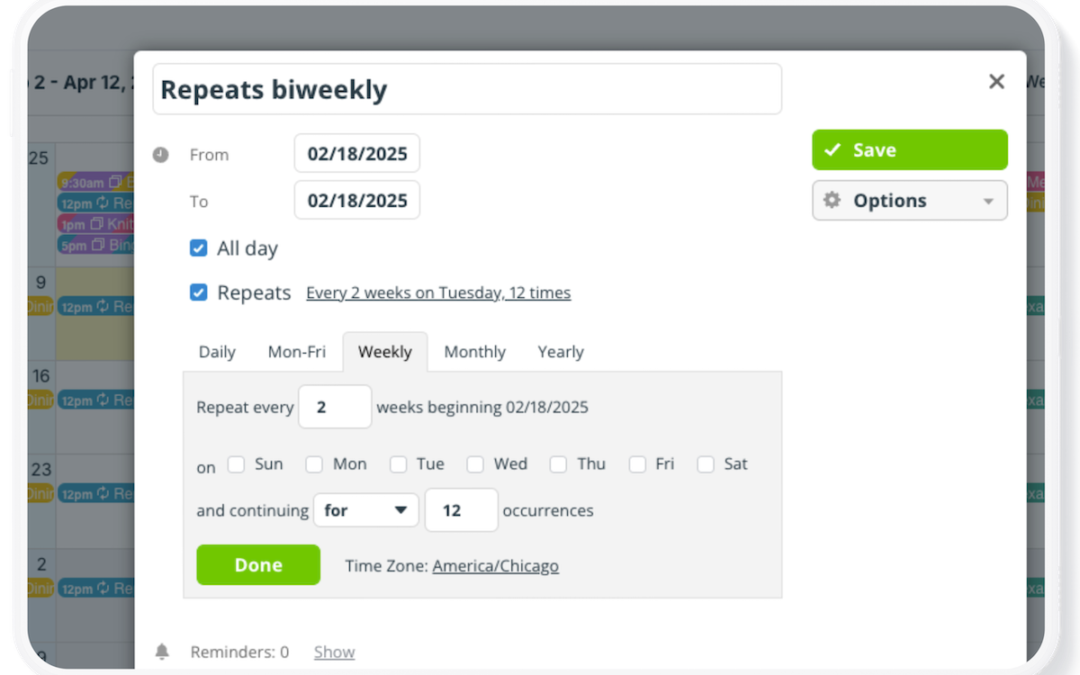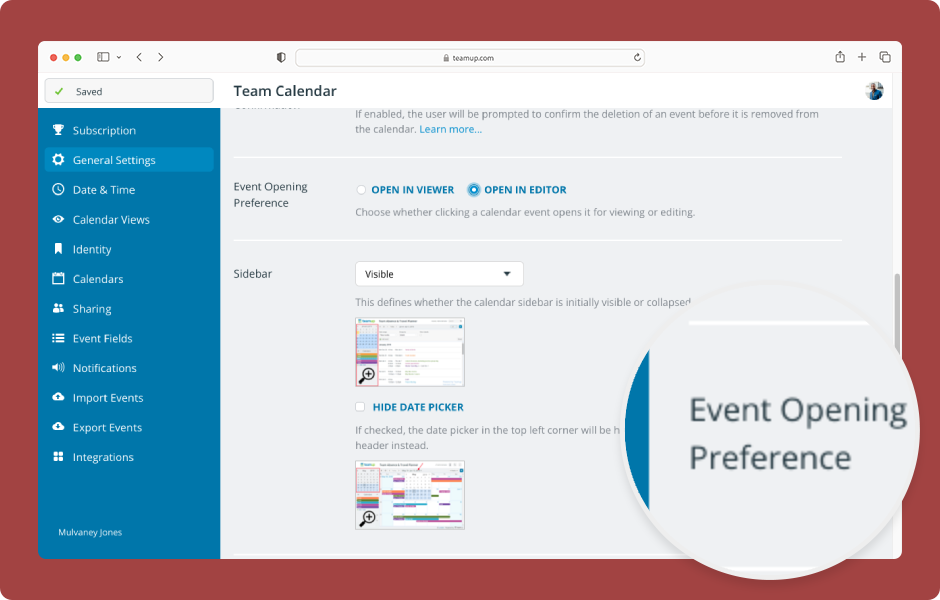
Interactive Demos, Working with Events
Choose how events open for modify-level users: In the event viewer with an edit button or directly in the event editor. ENLARGE DEMO The calendar administrator can configure the event opening preference: Open Teamup in a browser. Click the blue menu (top right)....
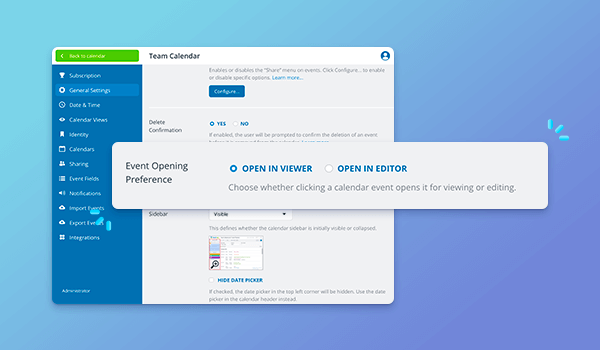
Featured, Product Updates
There’s a new option for how events open for users with modify permission. Previously, for users with modify-level access, events would open directly in the event editor. Now, events first open in the read-only event viewer. Users can click the Edit button to...
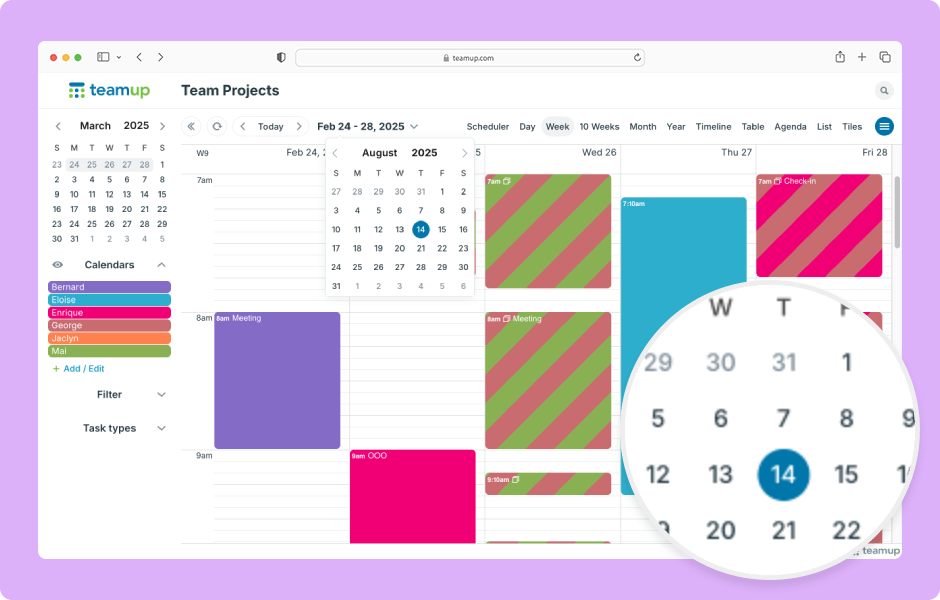
Featured, Interactive Demos, Product Tips
These tips can help you work more efficiently with Teamup, using fewer keystrokes to create and update events. ENLARGE DEMO Create all-day or multi-day events: Switch to Month or Multi-week view. Click on a date to create an all-day event. Click and drag over...