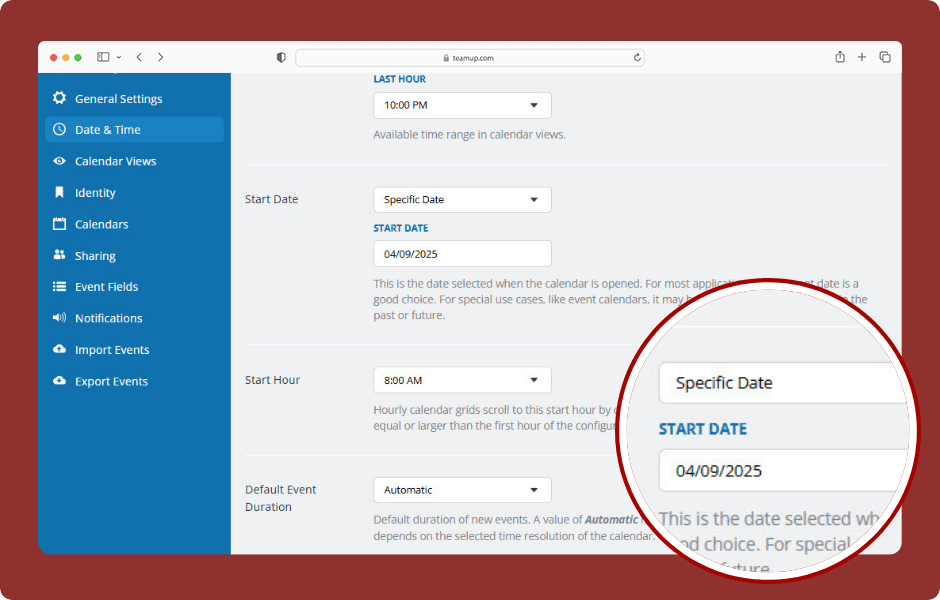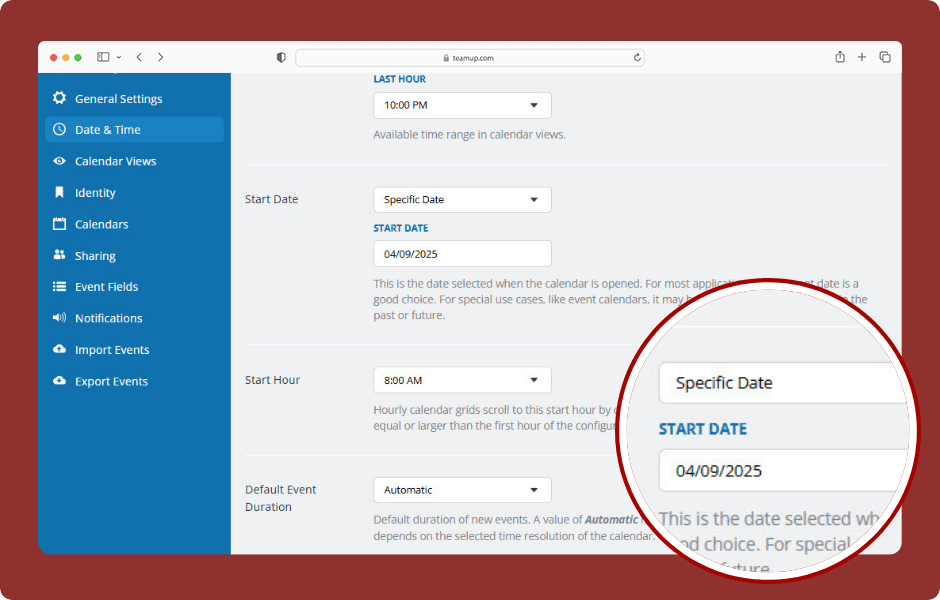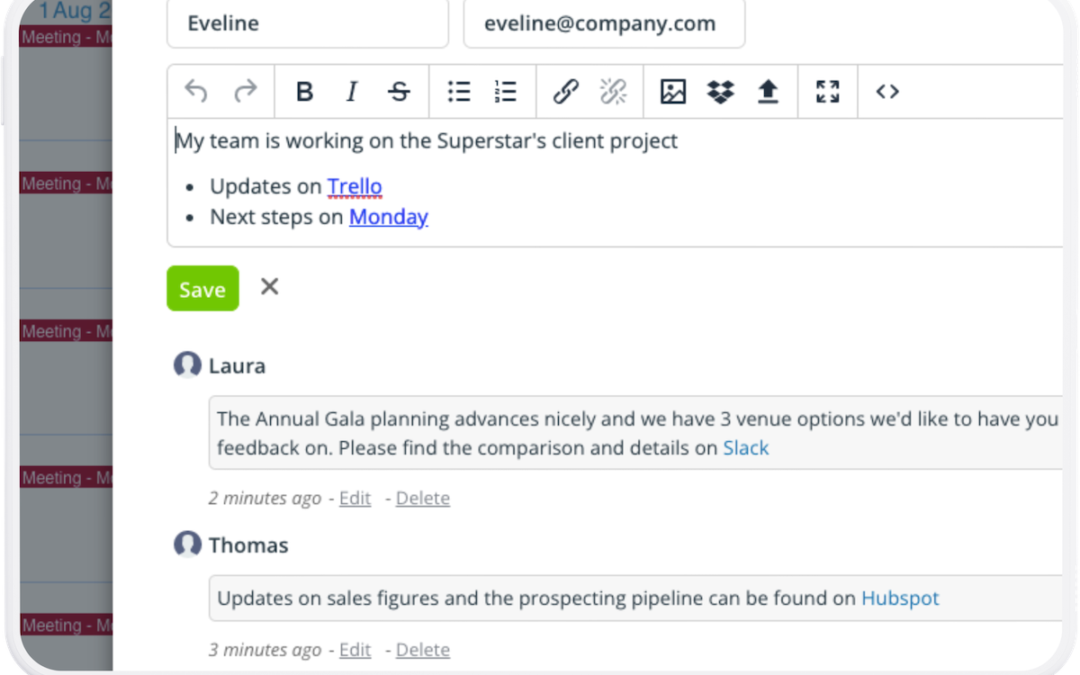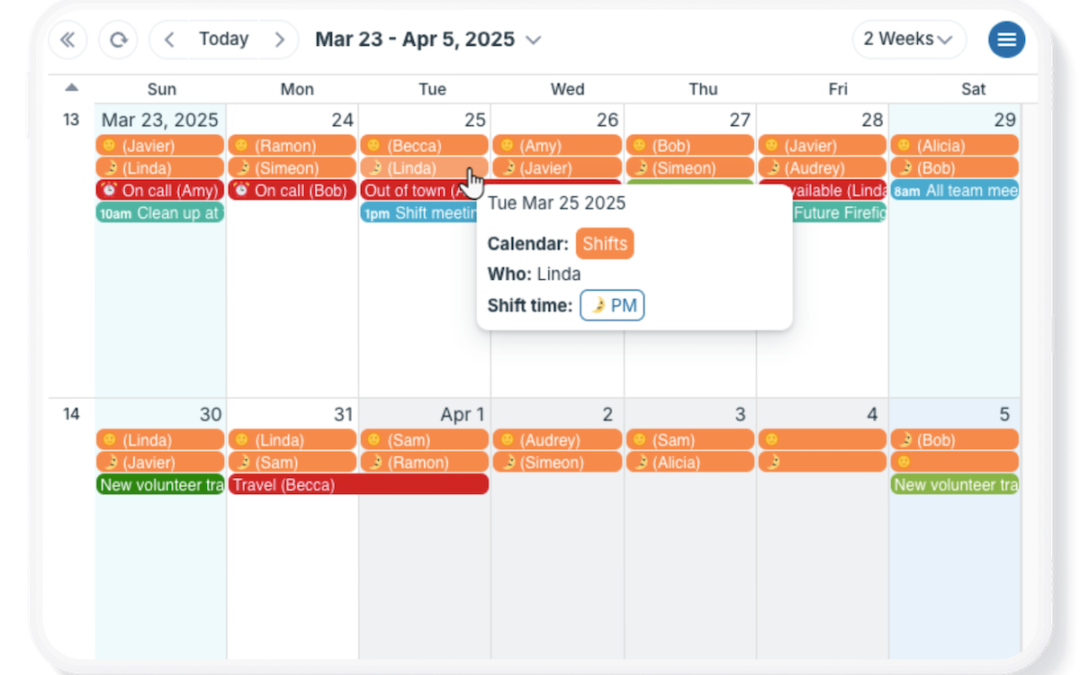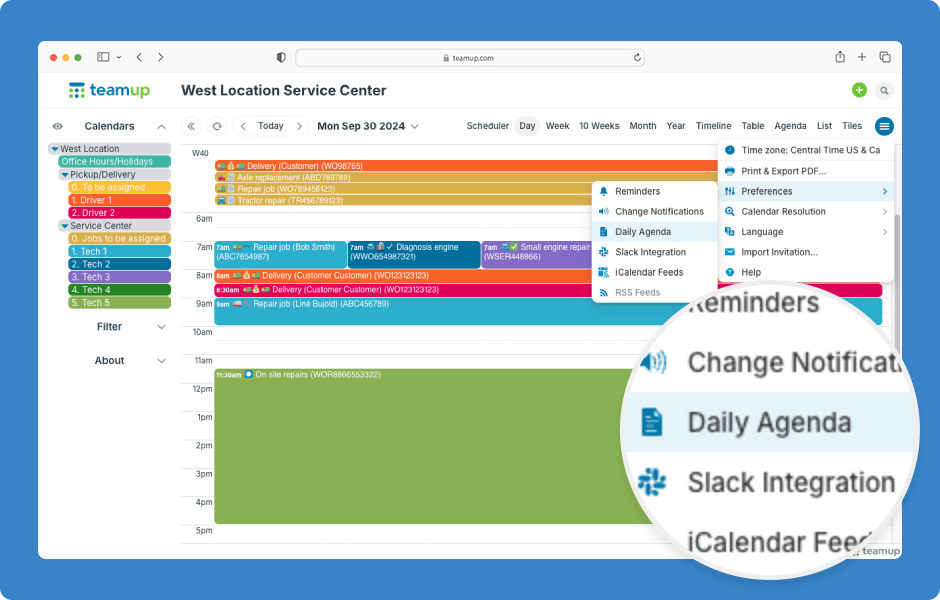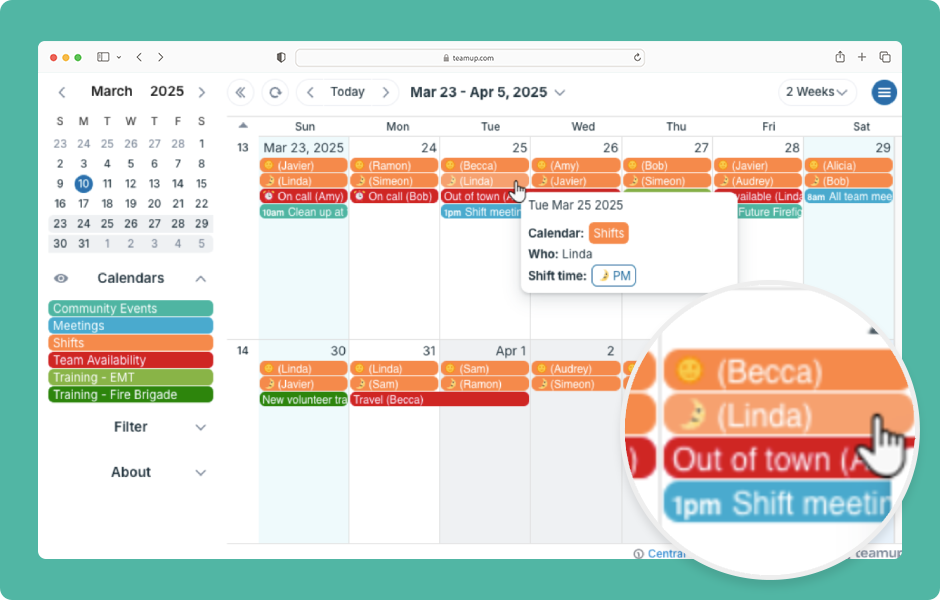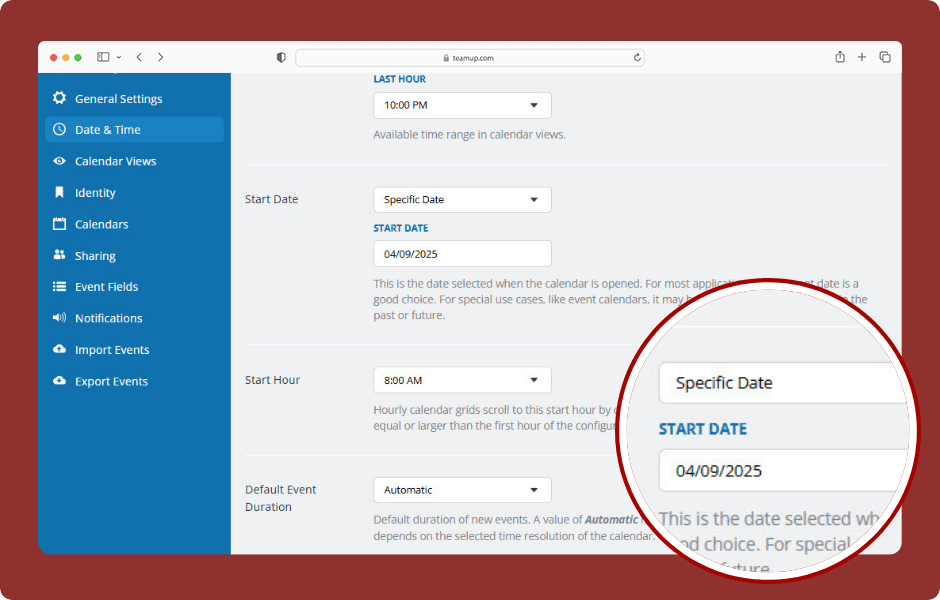
Calendar Management, Interactive Demos
Having your calendar open on the current day is the typical choice for most calendar users, and it’s the default setting for Teamup calendars. In some scenarios, however, it’s better to have the calendar open at a specific start date, not the current day:...
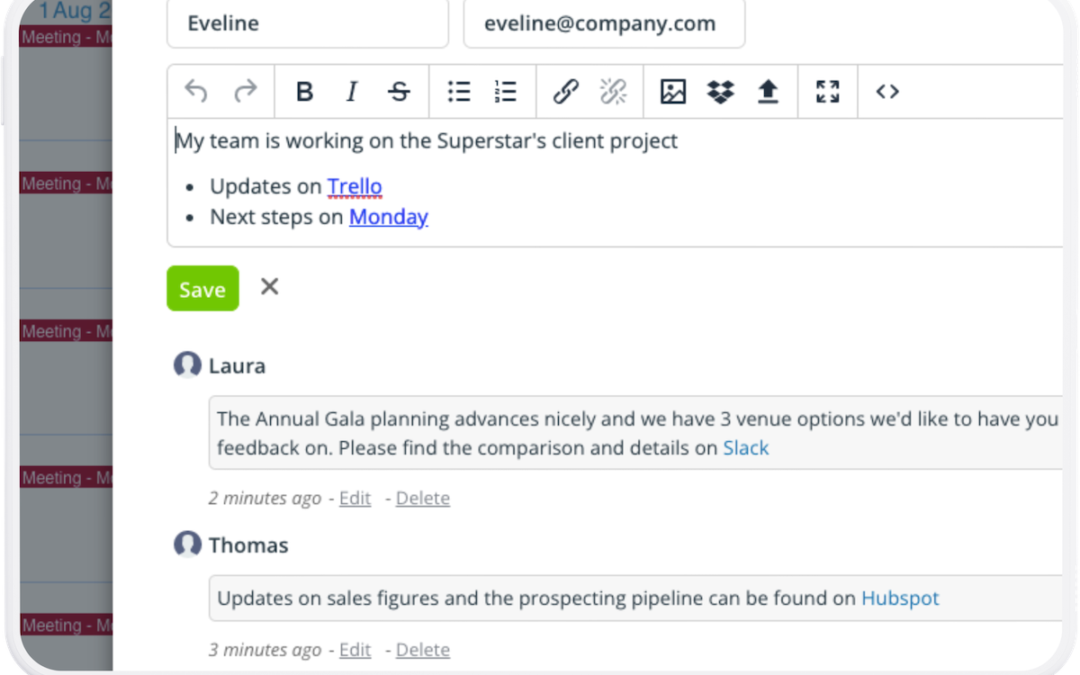
Featured, Working with Events
Ideally, meetings provide value to everyone involved. However, they often leave participants feeling like they wasted their time. That’s because once a meeting is scheduled, the planning stops: It’s on everyone’s calendar, but no one puts attention...
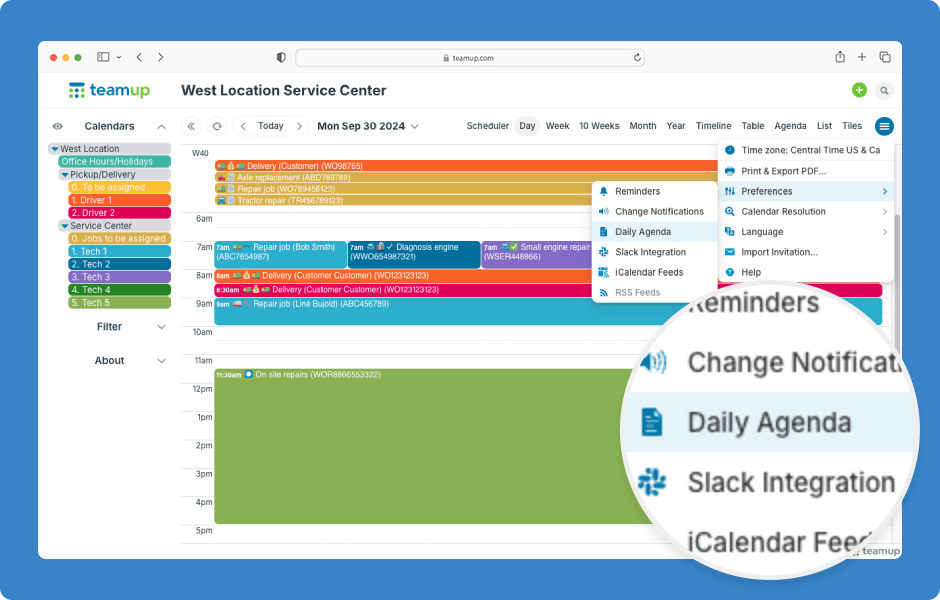
Interactive Demos, Schedule Work
Whatever your role and whatever a “job” is for that role, you need to know what’s on your agenda for each day. Supervisors need to keep an eye on how projects are moving forward. Crew members need to know what’s on their schedule for the day....
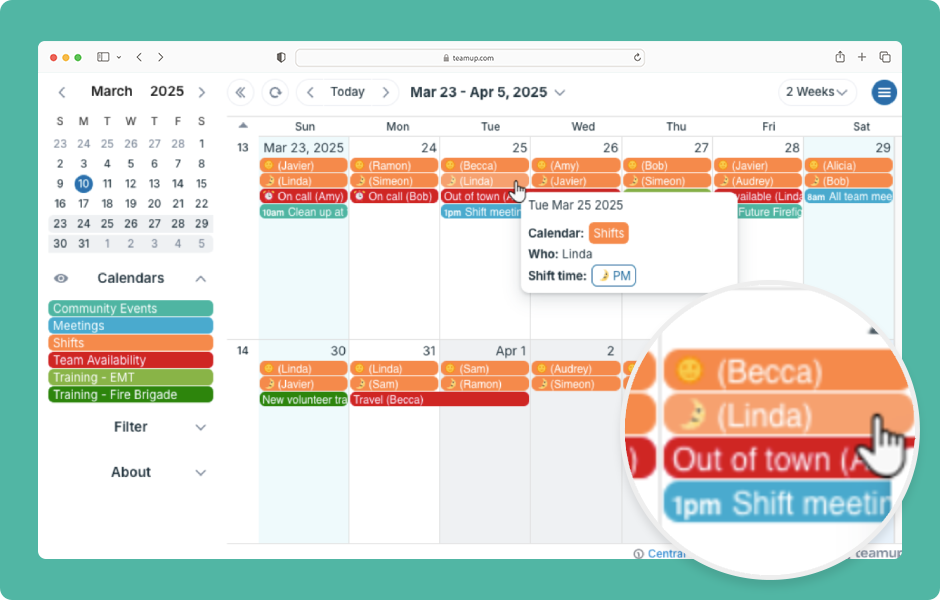
Featured, Interactive Demos, Product Tips, Ticker
On a regular calendar, you usually see just the title, date, and time of an event. To find the location or description, you have to open the event. Teamup lets you display more information in the event titles so you can see key details from any calendar view....