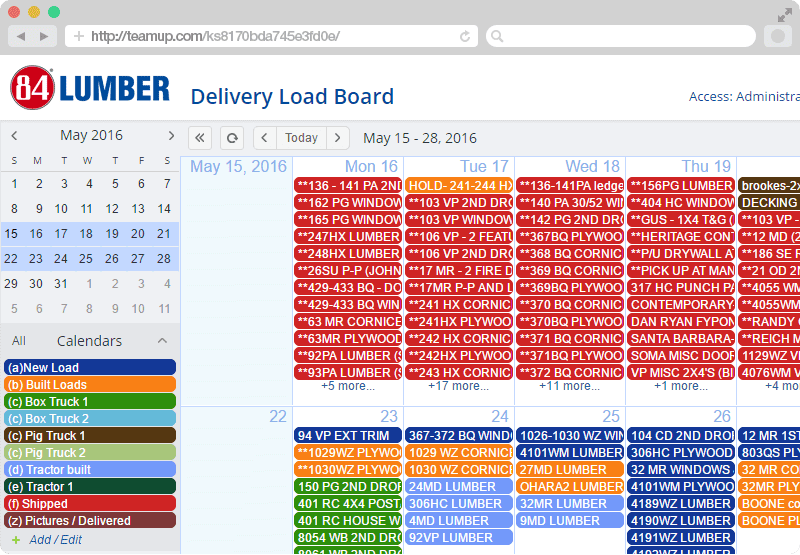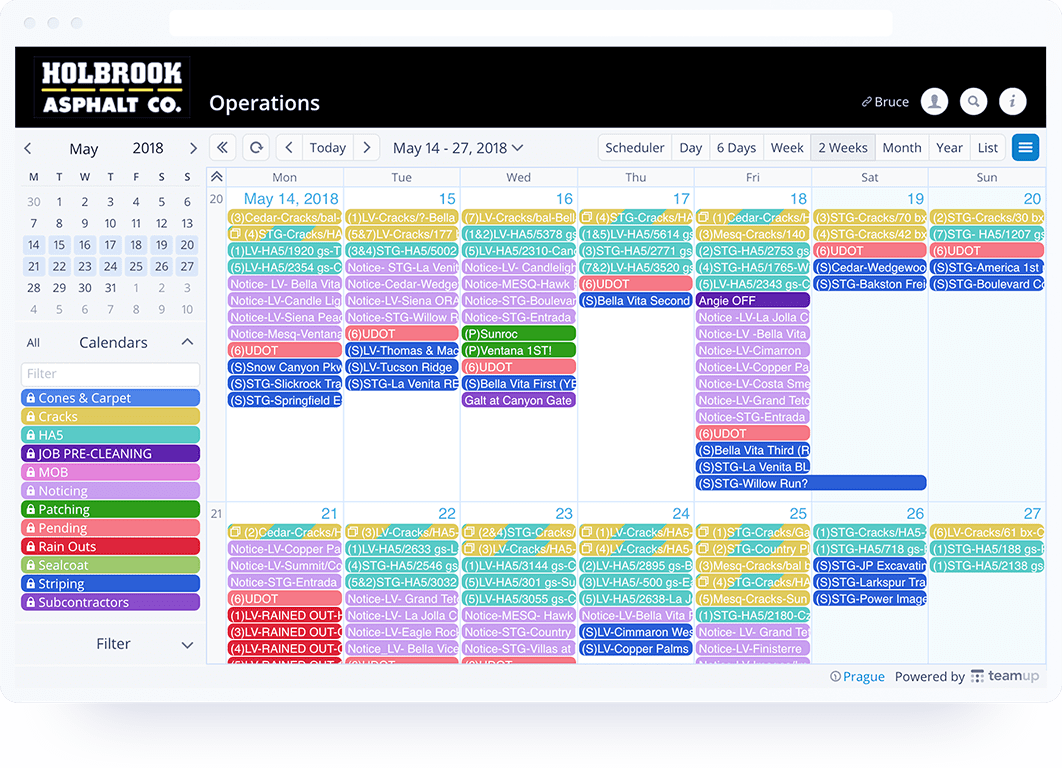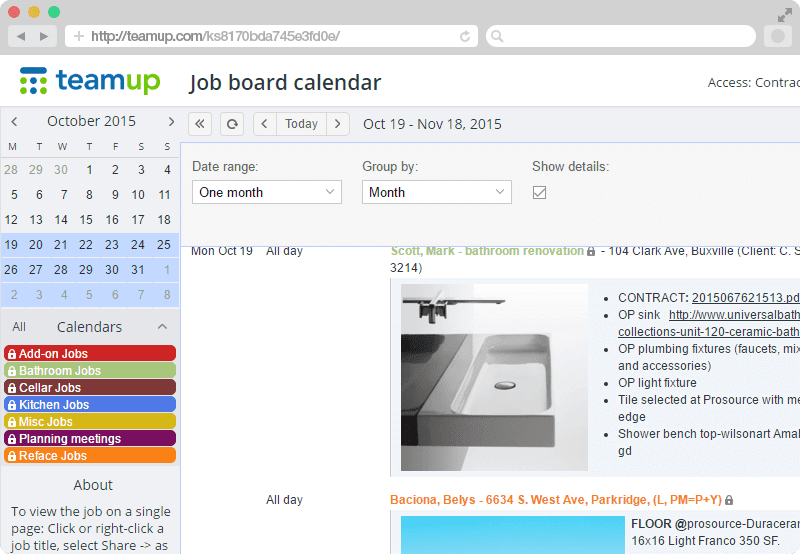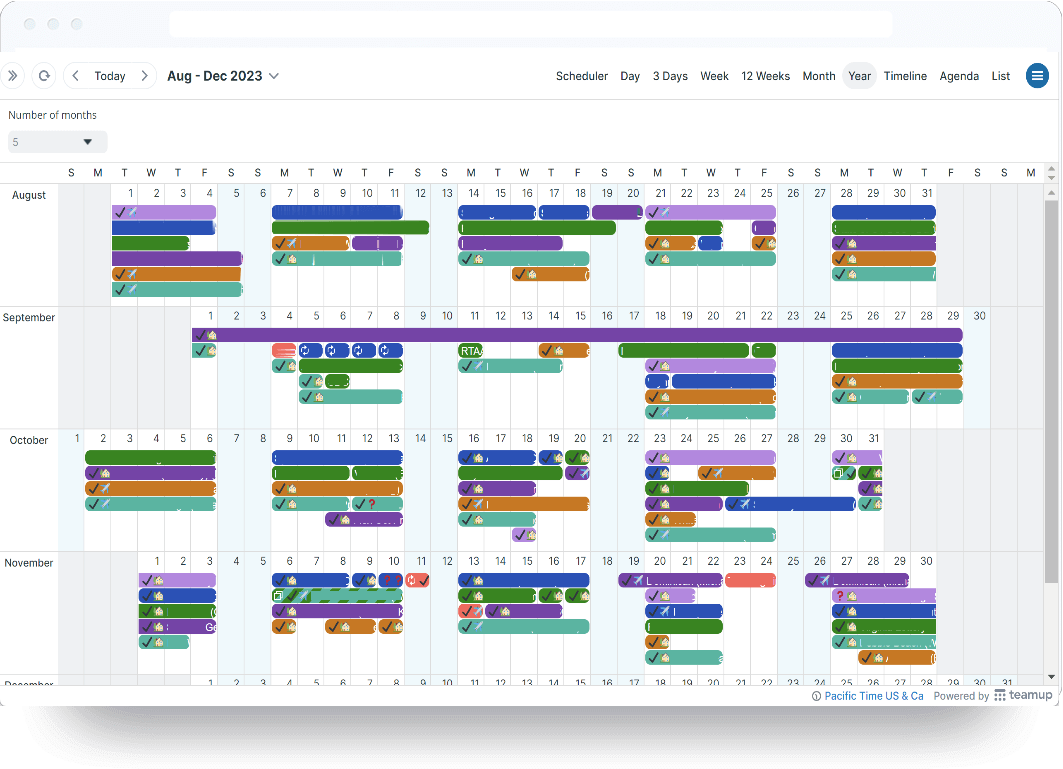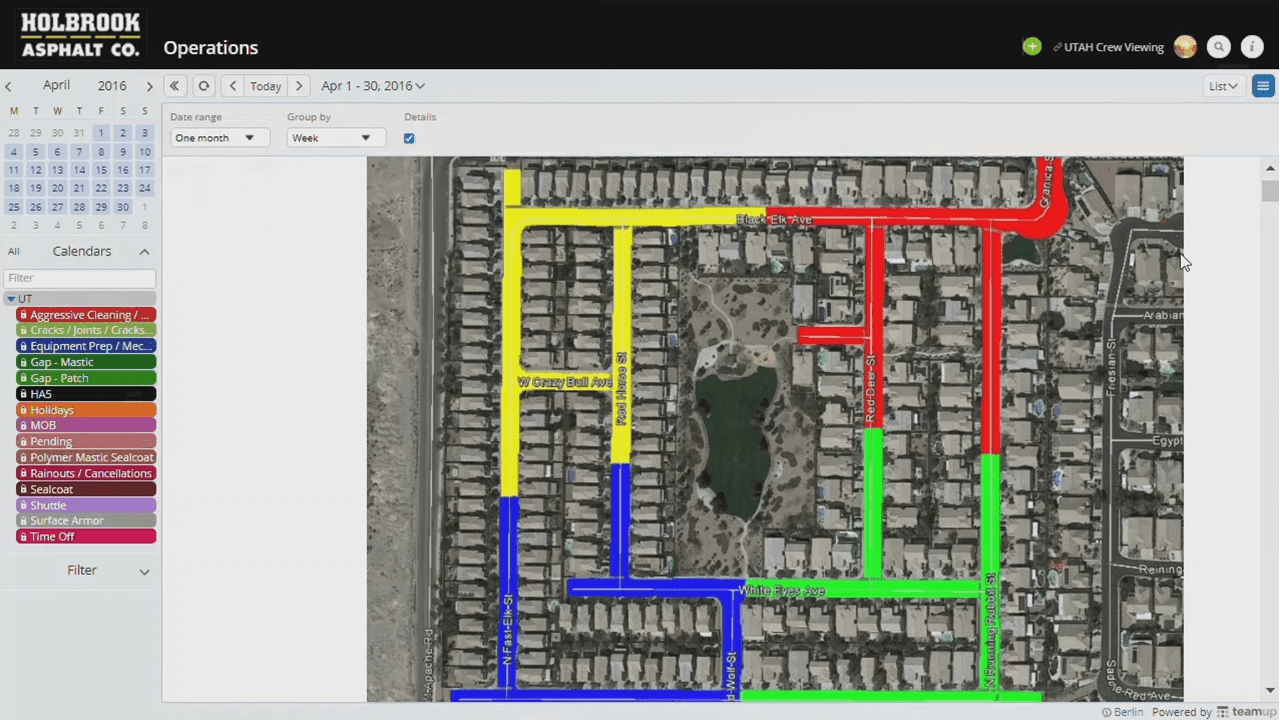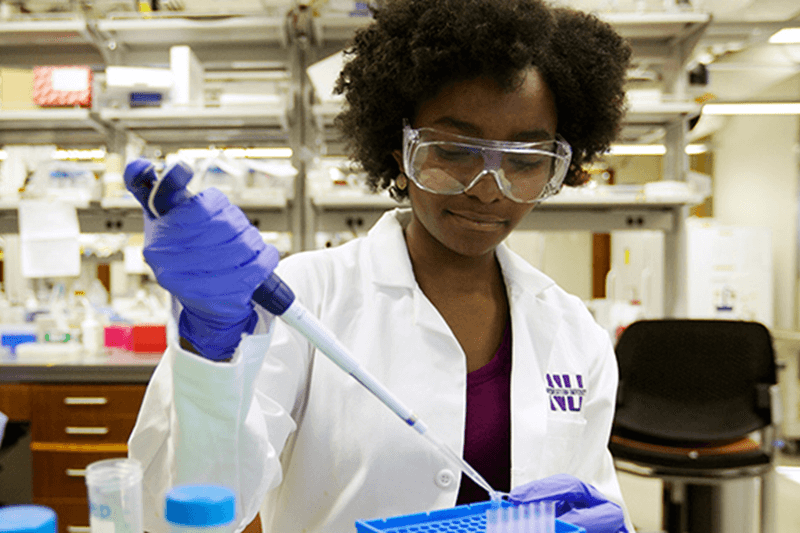Schedule Work
Efficient scheduling for people, jobs, and resources
- Dispatch field crews for construction, installation, and service calls.
- Organize jobs to be done in operations for shift workers.
- Track workflow and processes to the level of detail needed.
- Optimize resource allocation and prevent scheduling conflicts.
- See the big picture of resource use, crew distribution, and job completion over time.
- Keep all the details and documentation secure and accessible in one place.
- Streamline communication with syncing across devices and real-time updates.
How People Use Teamup
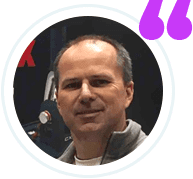
“Teamup continues to be a critical part of our operation here at Chicago Yacht Works. We have mechanical technicians, fiberglass repair technicians, sub-contractors and daily boat launch/haul-out tasks. We previously used a combination of whiteboards, outlook/google calendars (yuck!), and spreadsheets to schedule everything. It was a big headache! We now use Teamup to schedule our technicians – a vast improvement over the whiteboard method. The ability to prevent overlapping events in each technician’s calendar is a huge advantage.”
Jonathan Paige, Chicago Yacht Works
“Your calendar has been a lifesaver in desperate times. Our family of seven needed a way to schedule AND track AND assign who would accompany my inlaws, both nonagenarians, to medical appointments. By assigning subcalendars to each of us, with different colors (and black for “UNASSIGNED”), we are able to see when the next appointment is, who’s got it, and to fill in descriptions of items discussed in the Description field.”
John Donohue
User Story: Field Service Operations
Teresa Ortiz, Project Manager, Holbrook Asphalt
Feature Highlights
Organize with Colors
Use color-coded sub-calendars to organize people, places, or events. Assign a sub-calendar to a team member, a resource, a project, a process… anything! Arrange sub-calendars in folders and show or hide as needed.
11 Calendar Views
Go beyond the standard calendar Day, Week, Month, and Agenda views. Teamup offers unique ways to view calendar data in Scheduler, Timeline, Table and even a whole year at a glance!
Stay in Context
Keep project information in one place with images, files, links, extensive notes, and time-stamped comments. Create customized calendar views for individuals or groups. Enable event comments for data capture and feedback from job sites.
9 Access Levels
Manage centrally with 9 levels of access permissions to allow the right calendar access for the right person or team. Use add-only and modify-from-same-link to track changes. Use a read-only option for secure sharing without data risk.
Easy to Share, Always in Sync
Share an entire calendar, selected sub-calendars, or individual events. Keep everyone in sync with the Daily Agenda. Proactively notify field crews on new jobs, schedule changes, or project updates via mobile apps.
Get Started:
Organize with Sub-calendars
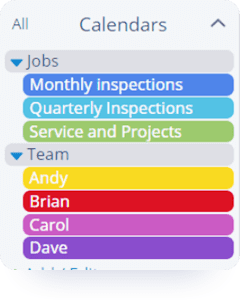
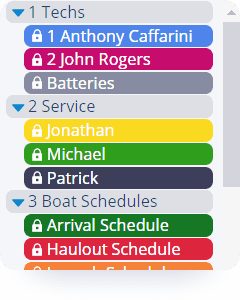
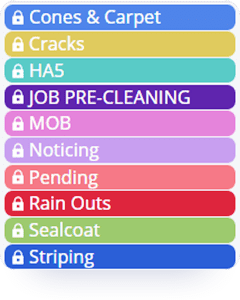
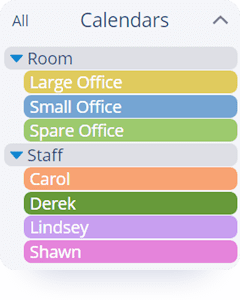
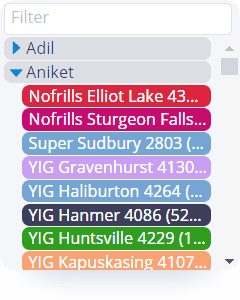
TABLE OF CONTENTS