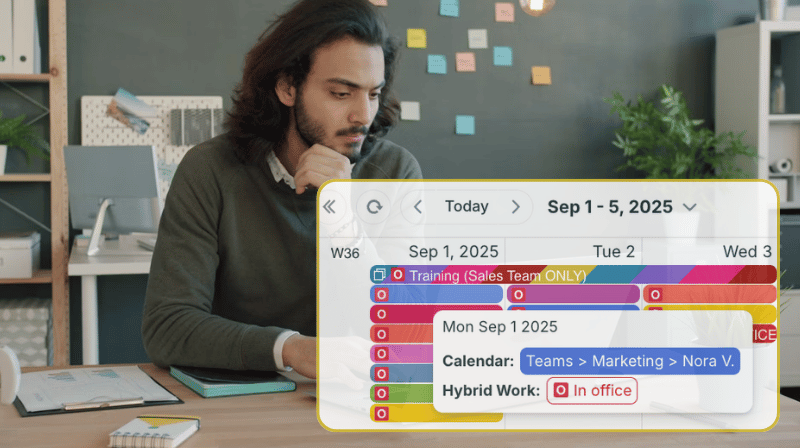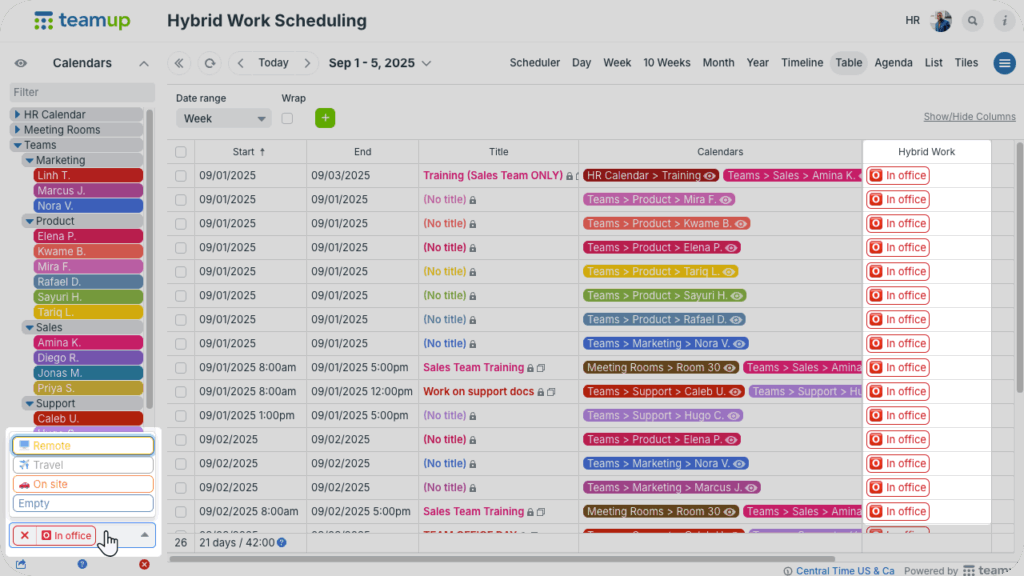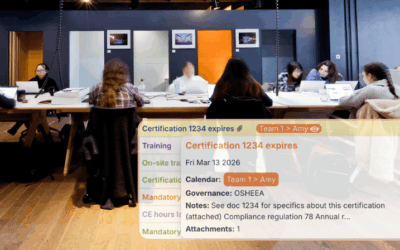While hybrid work helps with flexibility and focus, it often leaves managers guessing who is in the office and when. Each team may set up its own system to track in-office days, remote days, and meetings. These local approaches can work well within a single group, yet without a shared overview, cross-team coordination becomes difficult.
Quick Context
Hybrid work is beneficial for teams, but it also creates gaps in coordination when schedules are tracked separately. Without a shared calendar, managers and HR spend too much time checking availability and confirming details.
- Teams need a clear way to see when colleagues overlap for meetings and shared work.
- HR needs reliable visibility of in-office and remote days for planning and attendance tracking.
Scheduling silos make hybrid work planning difficult
Many hybrid teams begin with simple tools: spreadsheets, shared documents, or team-specific calendars. They might work at first, but as things get more complex, the system breaks down.
For example, in a mid-sized company where each team lead manages schedules differently:
- Sales tracks in-office days in a spreadsheet.
- Marketing uses its own shared calendar.
- Product relies on text messages to confirm who is coming in.
- Support keeps updates in an email thread.
When HR needs to plan mandatory training sessions or confirm in-office attendance, they have to check every source separately. Managers struggle to schedule all-team meetings because no one knows which days overlap. There is no single record of who is where, no shared visibility, and no reliable way to plan ahead.
A shared cross-team calendar keeps everyone aligned
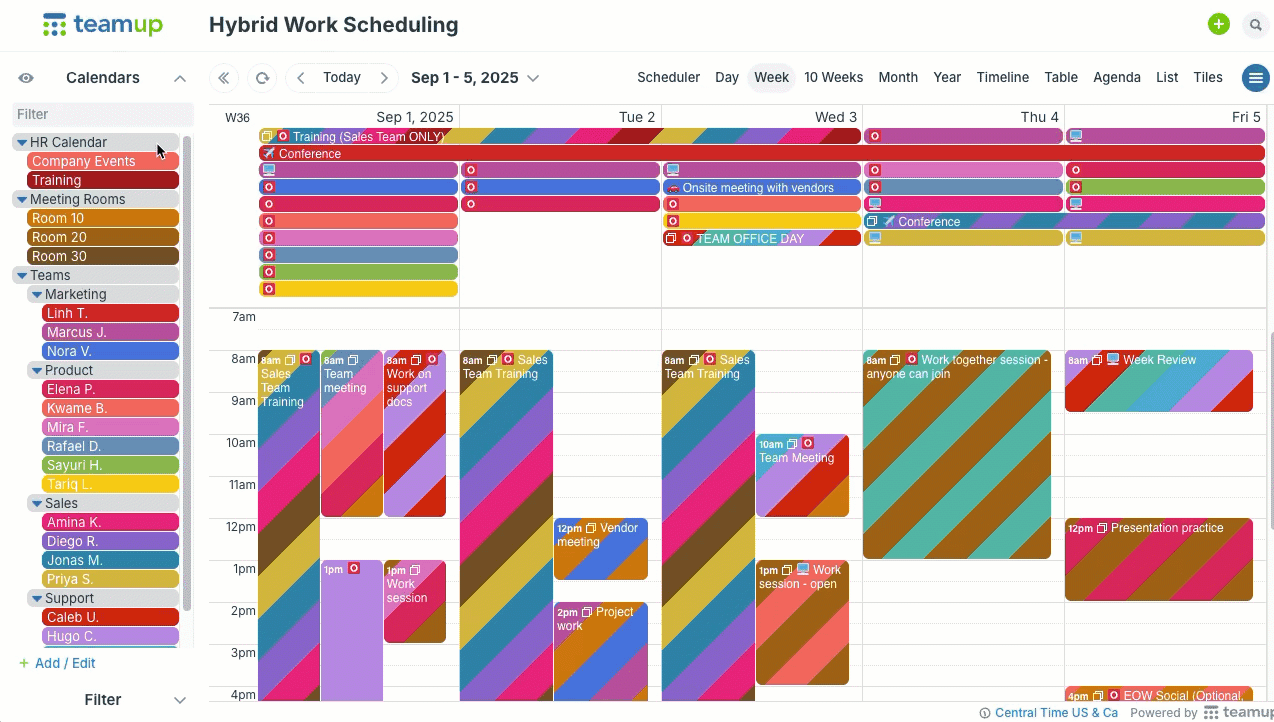
Click to enlarge: The calendar view for an Operations Manager shows all teams organized in folders. Folders can be toggled in and out of view.
Here’s how hybrid team scheduling calendar solves the problem:
- Each team has its own calendar (or set of sub-calendars).
- Each team can be limited to viewing only their own calendar,
- Or allowed read-only access to other team calendars, if helpful.
- Managers and HR can get one combined view of hybrid work schedules across teams.
From the team perspective: Each team lead can still oversee their team’s scheduled in-office days, remote days, and team events. Individual employees can have their own sub-calendars (organized in the team folder) to update their own availability: One less thing for team leads to manage.
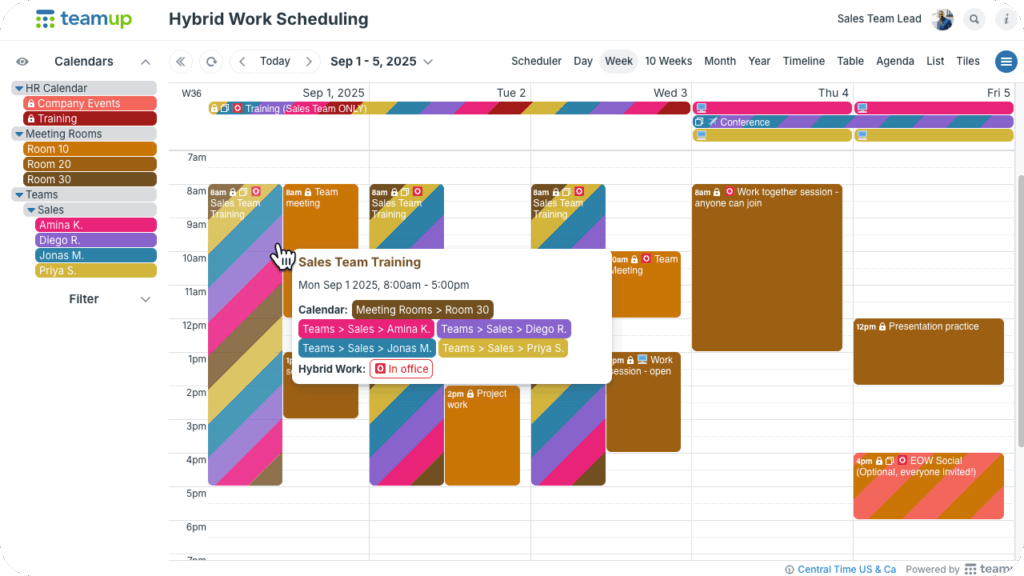
Click to enlarge: The sales team lead can view and manage their own team’s schedule and other needed calendars only.
From a management perspective: Meeting room calendars can be added, allowing anyone to check availability or book for use. HR can view all sub-calendars together to see who is on-site, plan company-wide sessions, and confirm compliance with hybrid work policies. Managers see a real-time picture of office use and team presence in one place.
How to set up a hybrid cross-team calendar
⚙️ Mini guide
- For each team, create individual sub-calendars for team members. Organize them inside a team folder.
- If needed, add sub-calendars for shared spaces or resources inside their own folder(s).
- Give each team lead modify access to all their team’s sub-calendars. They can set required in-office days or allow members to record their chosen days.
- Give each team member modify my events access to their own sub-calendar and read-only access to other team member sub-calendars.
- If appropriate, give teams read-only access to other team calendars so they can coordinate on joint projects.
- Create a custom choice field to mark in-office and remote days clearly.
- Give HR read-only access to all team sub-calendars to track patterns and plan training or company events.
- Optional: Add a Training or Company Events calendar. Give HR modify access to it for scheduling these events. Teams get read-only access.
- Managers get modify access to all team sub-calendars in their department.
The results: Hybrid schedules, clear coordination
A shared hybrid scheduling calendar gives structure to flexible work. It reduces uncertainty, streamlines planning, and helps everyone stay informed without extra effort. The operational impact is immediate: better visibility, fewer scheduling errors, and smoother coordination across every team.
- Clear visibility of all teams’ schedules so managers and staff can see where everyone is working and plan accordingly.
- Fewer conflicts when organizing meetings, training sessions, or company events.
- Accurate schedule tracking and analysis for HR, supporting policy compliance and attendance reporting.
- Easier collaboration through shared awareness of who will be in the office each day.
- Smarter use of meeting rooms and shared spaces with transparent booking and availability.
- Simpler communication and faster coordination when plans change, thanks to real-time updates and notifications.
Coordination improves, planning takes less time, and hybrid work becomes easier to manage for the entire organization. Try a shared hybrid scheduling calendar that brings all teams, spaces, and schedules into one view. It helps HR plan with confidence and gives managers a simple way to keep the hybrid model working for everyone.