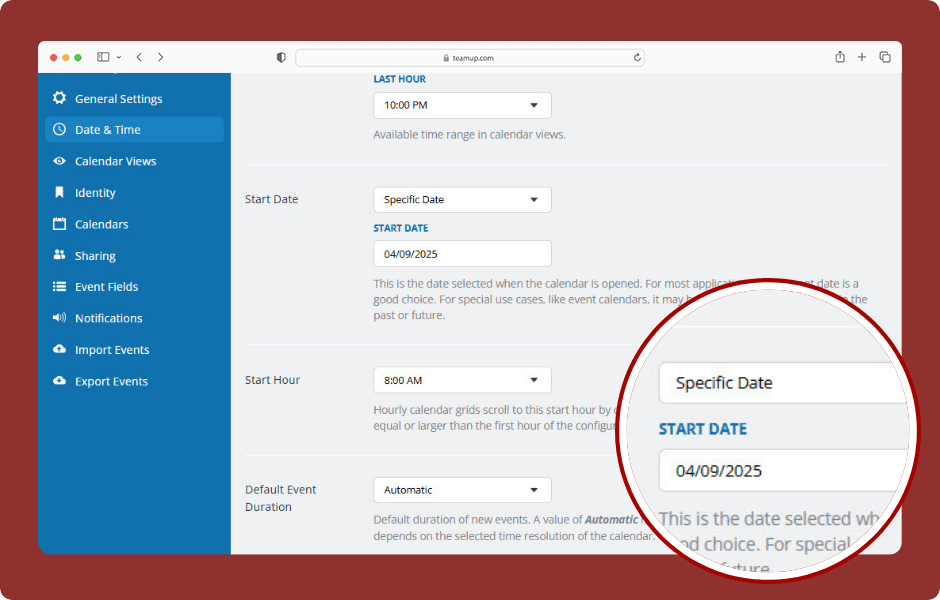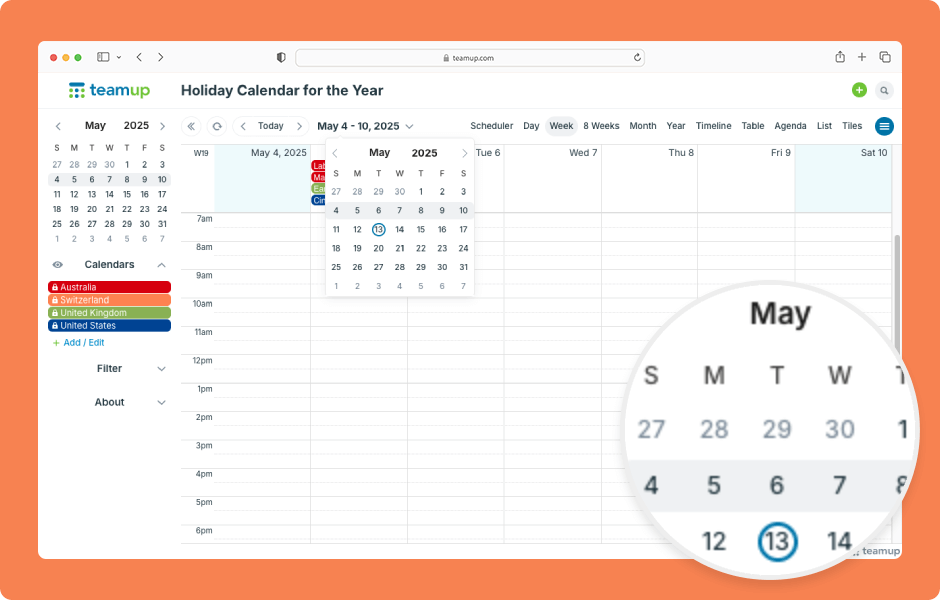
Navigating Dates in Teamup
Navigating date ranges or getting to a specific date is fast and easy on Teamup. You can quickly move forward or back over date ranges or jump to a specific date. ENLARGE DEMO Move over date ranges with the arrows next to the Today button: Click the left arrow to move...