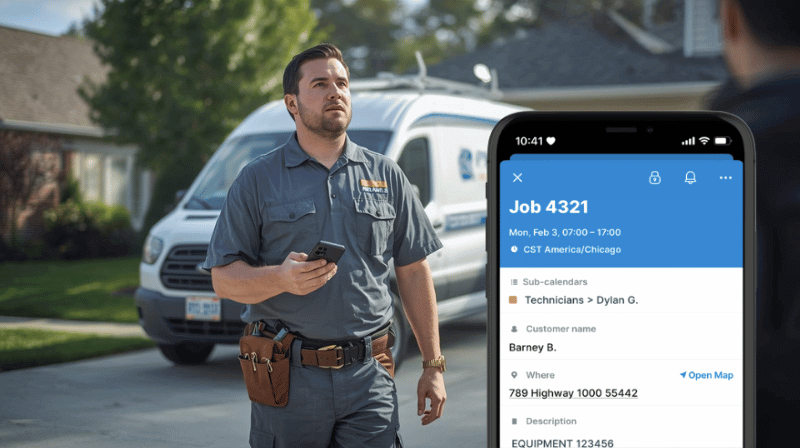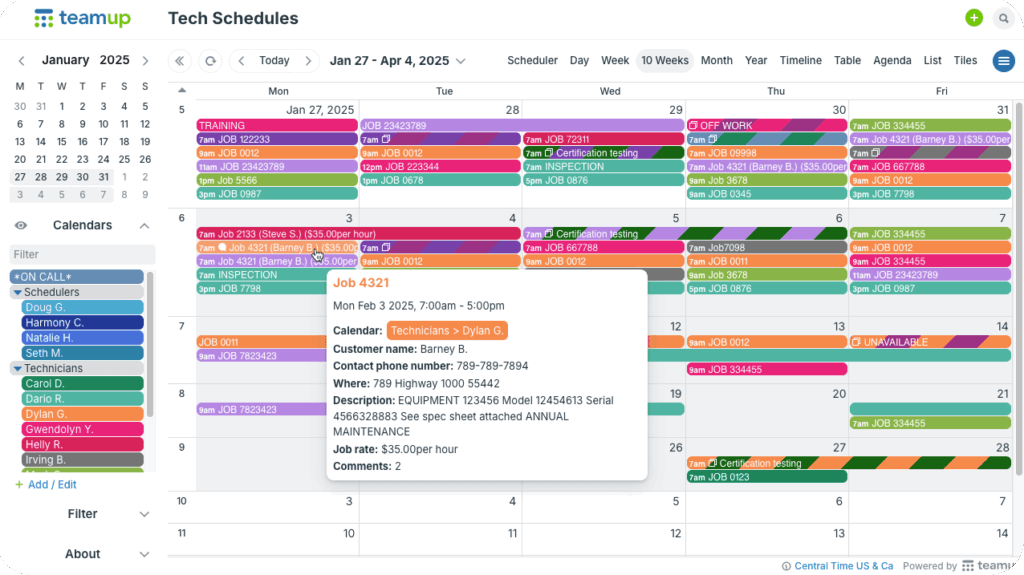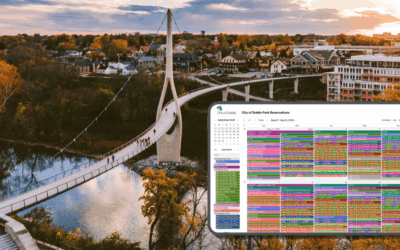In service companies like HVAC, plumbing, or maintenance, daily schedules move fast. Office staff coordinate dozens of jobs and update details all day long. Technicians in the field need to see some info, like where to go as they move from job to job. But they don’t need all the customer details or office-only information. Each person needs access to the right details, no more.
Challenge: Shared files create unnecessary risk
Many teams use spreadsheets, shared calendars, or online folders to manage schedules. These tools make it simple to share information, but not to control who sees what. When everyone uses the same shared file or calendar, private data can easily end up in the wrong hands.
As a result:
- Technicians may see sensitive customer details they don’t need.
- Important records might be lost or changed inadvertently.
- Office staff waste time fixing errors or tracking changes.
- Everyone works cautiously, worried about breaking something.
Traditional tools lack the ability to separate access by role. Once the file is shared, the information is visible to everyone, even when most people only need a small part of it.
Solution: Customized access to calendar data
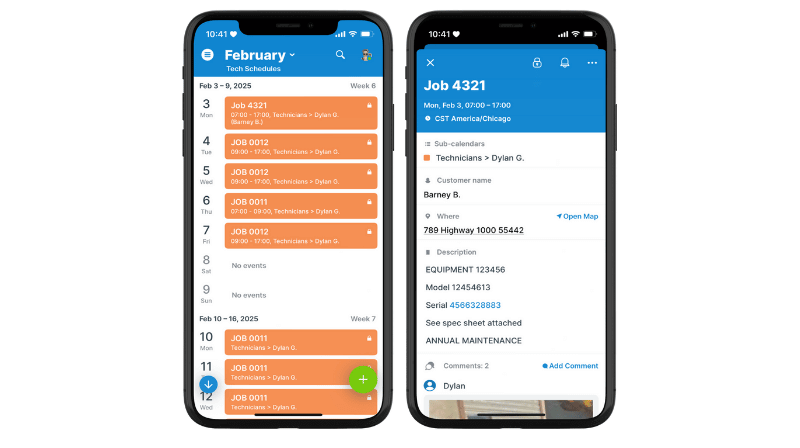
Technician Dylan’s view on the Teamup app: He sees only his own scheduled jobs with the info he needs, nothing more.
A scheduling system with built-in access control fixes this. There are two aspect: Customized access for each user and visibility control for event fields.
The result: Each person sees only what’s relevant to their role. Technicians can view the job details they need to do their work, without accessing sensitive customer information. Office staff can keep all the information in one place, making sure techs stay updated, without worry.
Sensitive details stay private; schedules stay accurate. This approach keeps the system simple and cohesive, while protecting every layer of information.
How to set it up
📝 Mini-guide
- Create separate sub-calendars for the techs. Organize in folders by team or department.
- Configure event field visibility to hide customer contact or billing details.
- Give technicians read-only access to selected calendars so they can only see what’s relevant for their role.
- Enable comments so techs can add their own notes and photos without making other edits.
- Have techs use the Teamup app for on-the-road schedule access.
- Grant modify access only to office staff who schedule and manage events.
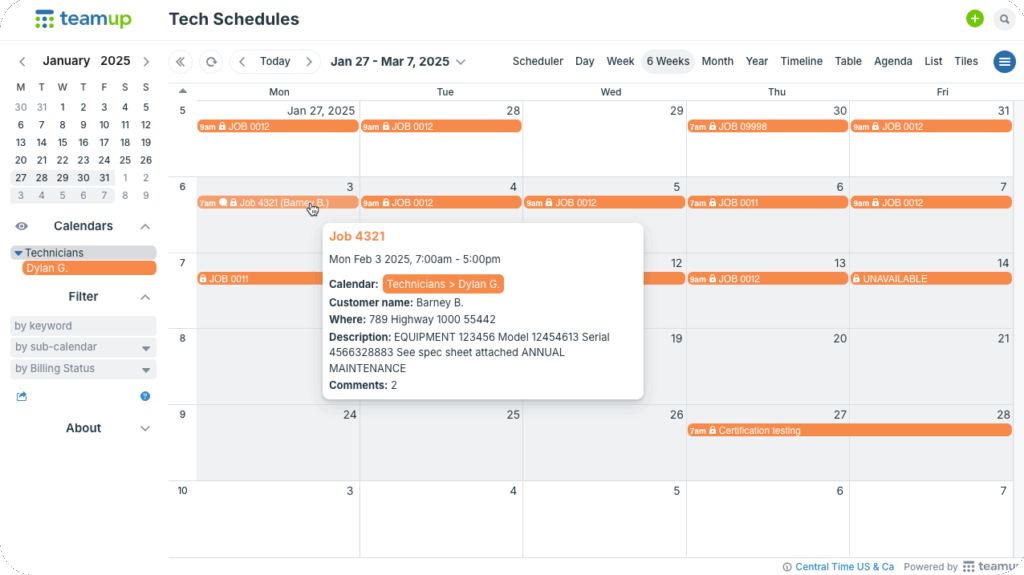
Technicians get a customized view to see only their own scheduled jobs; they can only see event fields configured to be visible to all users.
Work faster with a secure setup
A secure, structured setup means fewer mistakes and smoother communication.
- Protect privacy: Office-only notes like billing status and pricing details remain confidential.
- Avoid errors: Field staff can provide updates, but they can’t accidentally delete or change jobs.
- Work faster: The office can update jobs in one place; everyone stays synced.
- Stay compliant: Data access aligns with each person’s role and need.
- Reduce stress: Focus is easier when everyone sees the right information.
Managing schedules shouldn’t mean risking data exposure. With role-based calendar access, you can organize jobs, share updates, and protect customer privacy all at once. Learn more or create your own calendar today.