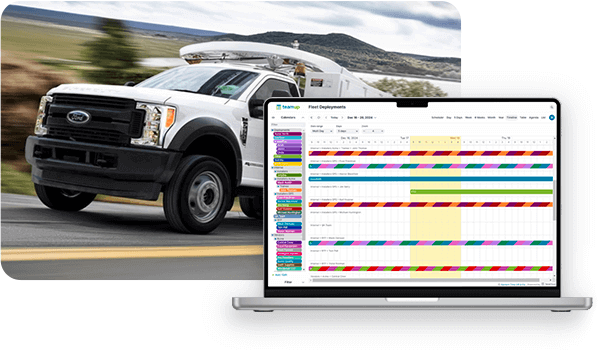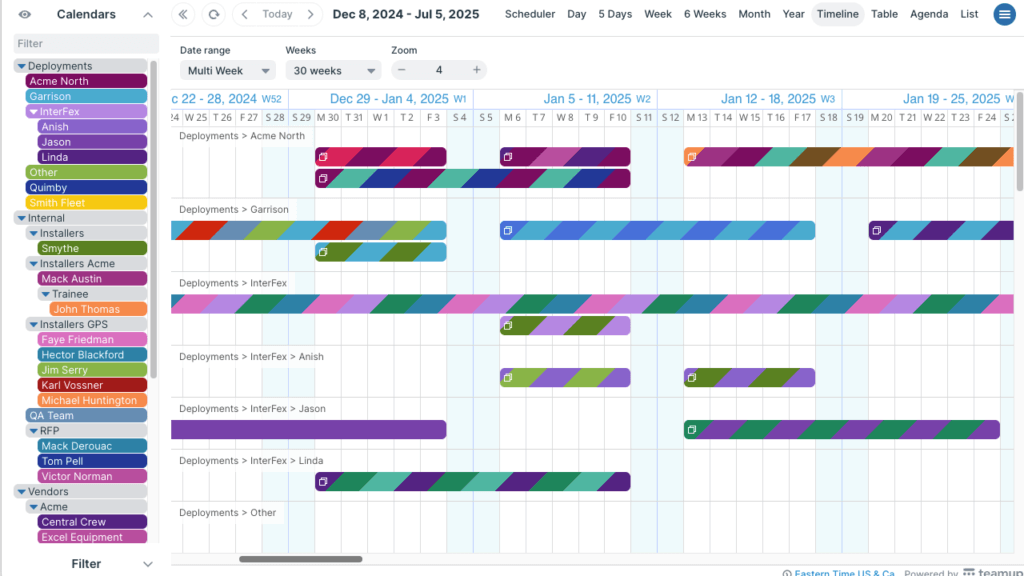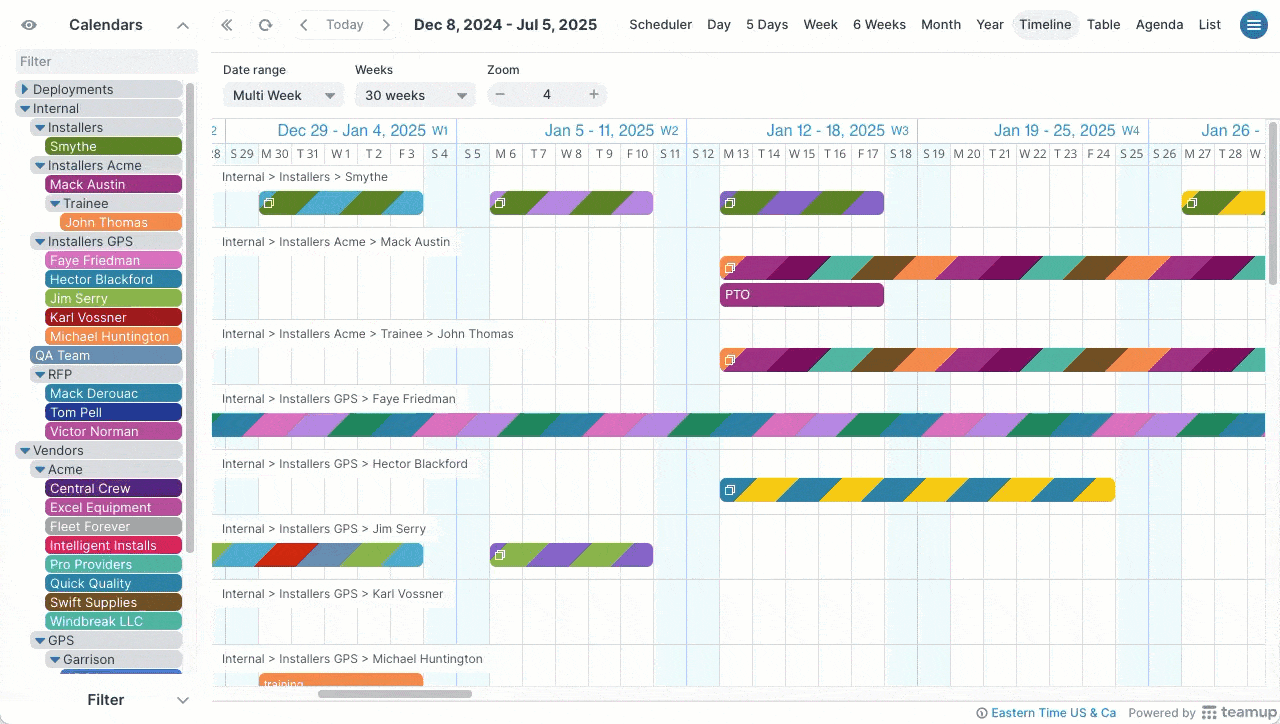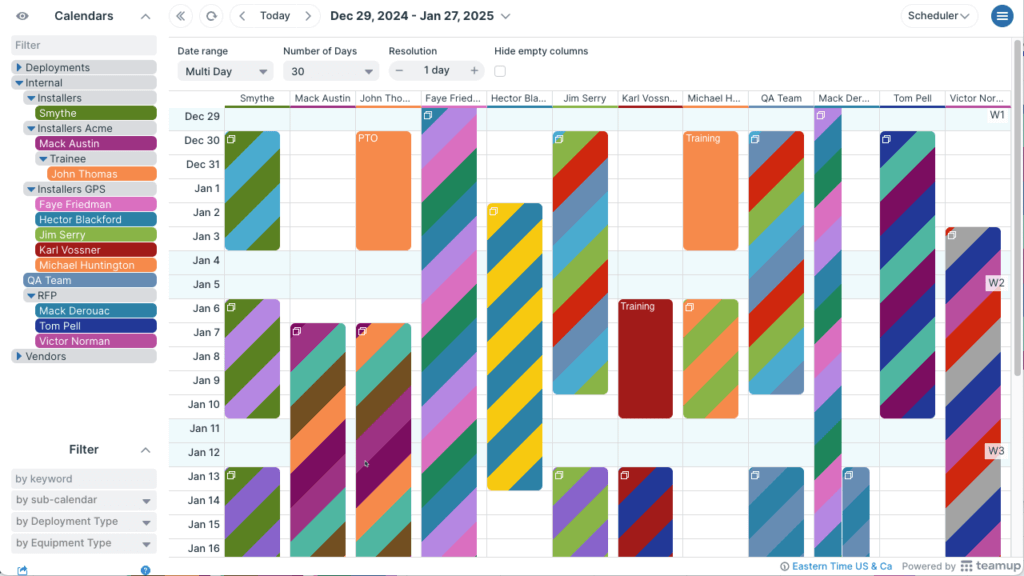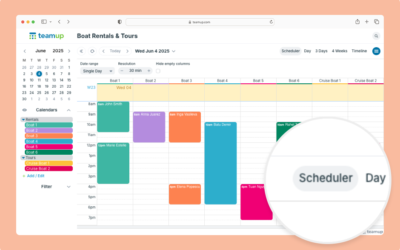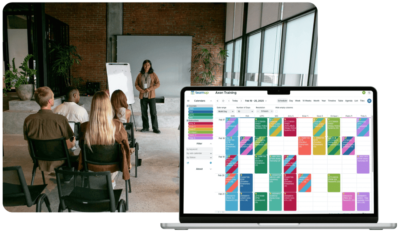Anna Mustaffa, a senior project manager at ProLogic ITS Mobile Fleet Installations, manages complex projects daily. Her work spans the U.S. and involves various teams and contractors working at multiple locations on overlapping projects. This complexity demands careful planning and the ability to adapt quickly. Overlapping schedules, constant updates, and different timelines posed challenges. So, she sought a tool to simplify the chaos, streamline communication, and provide the scalable visual overview she needs.
The job: ProLogic ITS Mobile Fleet Installations
ProLogic ITS handles strategy, planning, and delivery of information technology solutions for different sectors. Since their services involve working with vendors for different parts of each customized solution, they need efficient and secure ways to collaborate with these vendors.
The person: Meet Anna
As a senior project manager for the Mobile Fleet department, Anna Mustaffa handles a lot of moving parts every single day. She works with multiple internal teams as well as a large group of outside contractors and specialists who are located across the country. Doing her job well means keeping track of multiple deployments at locations across the United States. Each deployment has its own timeline and resource needs, and the information and schedule are constantly changing.
The challenge: Ever-changing complexity
Complexity is a challenge by itself; the more complex a project is, the more information it creates and requires, and the more challenging it is to oversee all the pieces. What makes Anna’s work even more challenging is how often and how quickly things change. Not only does each deployment involve lots of individual pieces, those pieces are always moving. Since Anna handles multiple projects all the time, she has to oversee each deployment while understanding how changes to one project might affect another one.
Many stakeholders
Each deployment can involve dozens of people, which means that scheduling has to factor in the availability and priorities for each stakeholder. “On a certain project, we might have an internal team that’s deployed, installers, IT personnel, a project manager, quality control, and outside contractors,” says Anna. “And all these people are flowing from different locations across the U.S., meeting up to do installations, kick off projects, finalize work, so on.” It’s not just a matter of having many people involved in each project, but also avoiding schedule conflicts, managing dependencies, and communicating the key information each person needs for their role.
Multiple locations
Deployments can be anywhere in the U.S., which means considering travel arrangements for each person involved in the project, as well as resource accessibility. “You can think of every single nook and cranny and corner of the United States, we’ve been to it, we’ve installed something there,” says Anna. “I’ve got people from Washington down to Florida, up to New Jersey, Texas, California, and everywhere in between.” Coordinating the people needed means considering when they’ll be free from any other open projects they’re part of and how long it will take them to travel from one location to another.
Overlapping resources
The same specializations or skills might be needed at multiple sites, so Anna has to oversee scheduling shared resource so they’re available at each location at the right time. “A common scenario: I oversee a certain customer and we utilize a certain group of resources. Those same resources might also be utilized for another product that we install,” says Anna. “So I need to know if somebody is already booked, if they’re scheduled for another site, if they have PTO or they’re not available before I can book them.”
Varied timelines
Projects can range from a half day up to a full year, with each one requiring the same consideration of people, resources, equipment, skills, tools, and specialization. If a project is delayed or extended, other project’s timelines can also be affected. Because of these dependencies, making a single change on one deployment might necessitate making several other changes to avoid scheduling conflicts.
Continual communication
With so many moving parts in each project, change is inevitable. Updates and adjustments happen often and quickly. “The information that I receive is constantly changing,” says Anna. “Even if I pull a report on Tuesday, by Thursday that information might be completely different.” Providing accurate and timely information to each person involved is key for project success. “My goal is to make sure each person has everything they need before they even get to the site,” says Anna. “And to eliminate the useless back-and-forth of emailing and texting.”
What didn’t work
“We were using Google Calendar and it was working ‘okay’ but our deployments were getting muddied as we started hiring more teams,” says Anna. While Google Calendar works great in many situations, it’s not really designed to handle this type of complexity and doesn’t provide the scalability or communication features that Anna needs. “If I have all this information on Google, it’s smashed together. I can’t view all of the information at once, so it’s useless to me,” says Anna.
They also looked into other options, including AirTable, Asana, and Coda. While each program offers certain benefits and great features, none of them provided the scheduling overview with the flexibility and scalability that Anna needs to do her job. “We’ve actually touched on everything you can think of, and use some of those programs in other departments,” says Anna. “They can be tailored to what you need, up until a certain point. But they didn’t hit all of the marks. The scheduling aspect was never quite what I needed.”
The Teamup solution
Here’s how Teamup cleans up and simplifies the complex, messy work of fleet deployment project management.
Visual overview
“Teamup is really the only option that lets me literally lay out all the pieces of all of our people and be able to see it clearly,” says Anna. She has access to all the scheduling information for each stakeholder as needed but keep only the relevant calendars visible to avoid a cluttered view or information overload. Timeline view provides a clear comparison of project needs and resource availability. She can adjust the resolution and dates to focus on projects over any range.
Scalable organization
The ability to expand to as many calendars as needed means everything can stay in the same place, while hierarchical folder organization keeps every piece in its logical place. Anna’s master calendar contains about 100 sub-calendars, and she can easily add more. If she expands into another group of clients or adds a new pool of contractors, it’s simple to create more calendars and organize them logically in the folder hierarchy. If any sub-calendar becomes irrelevant, it can be deactivated: the data will be saved, but the sub-calendar won’t be visible on the front end unless it’s reactivated.
Color-coded information
Color-coding plays a big role in making a huge amount of information easy to understand. “The different colors really help break things apart and make it simplified for everyone,” says Anna. “With so many moving parts and so many bits of information, in a lot of programs I end up staring at a wall of text and it’s hard to differentiate one thing from another. Having the calendar colors allows me to handle as many projects as I do and helps me navigate between different items.”
Automated updates
Anna relies on Teamup’s customizable access and notifications to keep everyone informed about relevant info and changes. “I have sharing set up for every single calendar so that not only does each person have that information shared with them, but they also get a notification if there’s been an update to their calendar,” says Anna. “It definitely makes things easier.” With so many moving parts, it would be a nightmare to manually communicate each change to each person who needs to know. With customized calendar access, each stakeholder can view all the data for their own schedules via any browser or the Teamup app. Automated notifications ensure they’re informed when something does change.
Conquer complex work with Teamup
Managing fleet deployments nationwide is demanding and complicated. Anna and her team deal with overlapping schedules, changing timelines, and constant updates, all while coordinating internal and external stakeholders. With Teamup, they have better clarity and control. They’re able to organize, visualize, and simplify complex workflows, scaling as needed for each new challenge.
If you face similar scenarios—managing many parts, adapting to changes, and keeping everyone on the same page—take a look at how Teamup can help. Simplify messy scheduling, get all the moving parts on one page, and handle complex dependencies with ease.