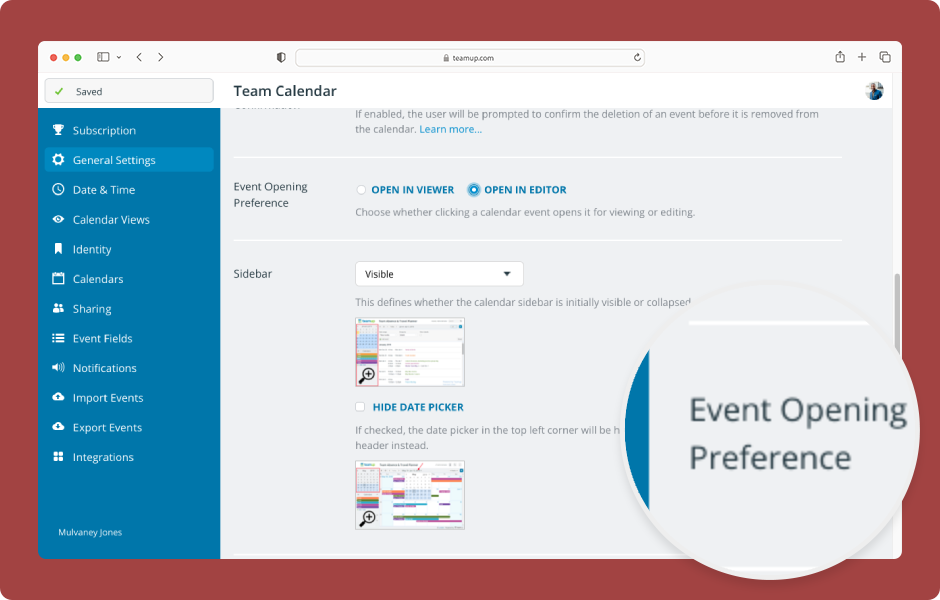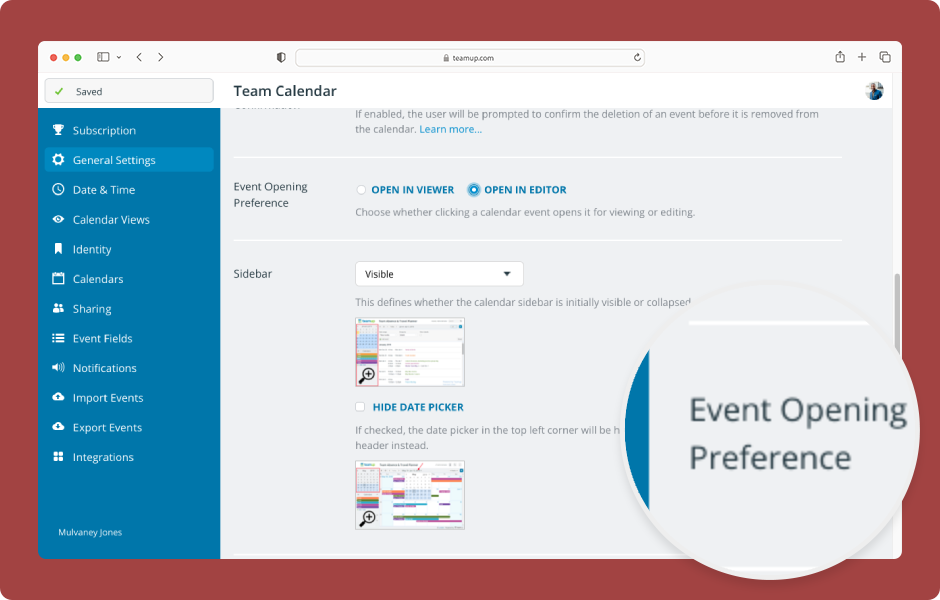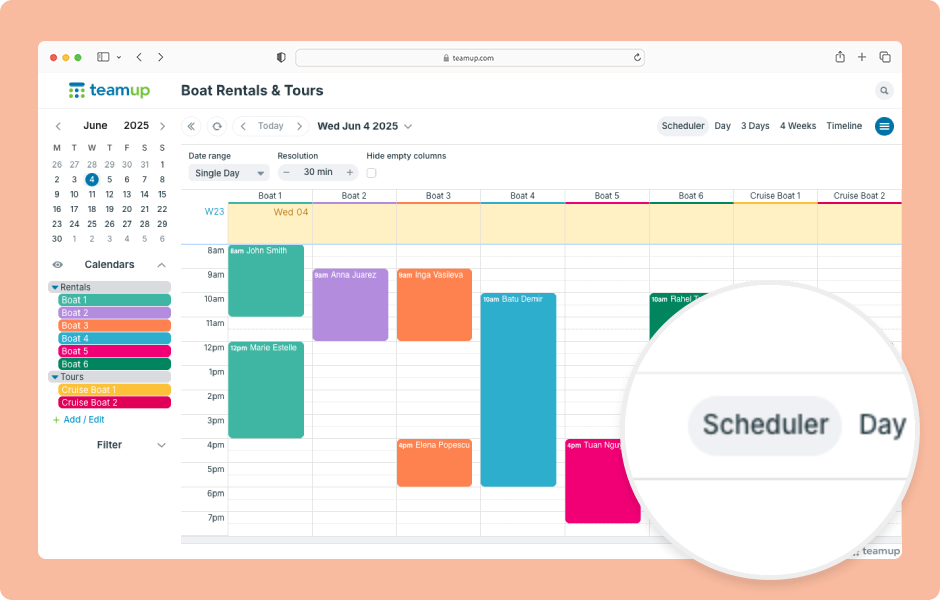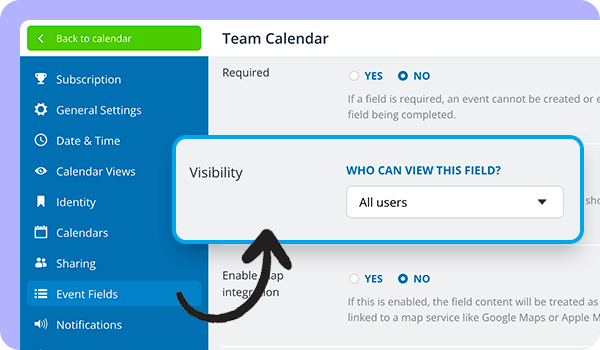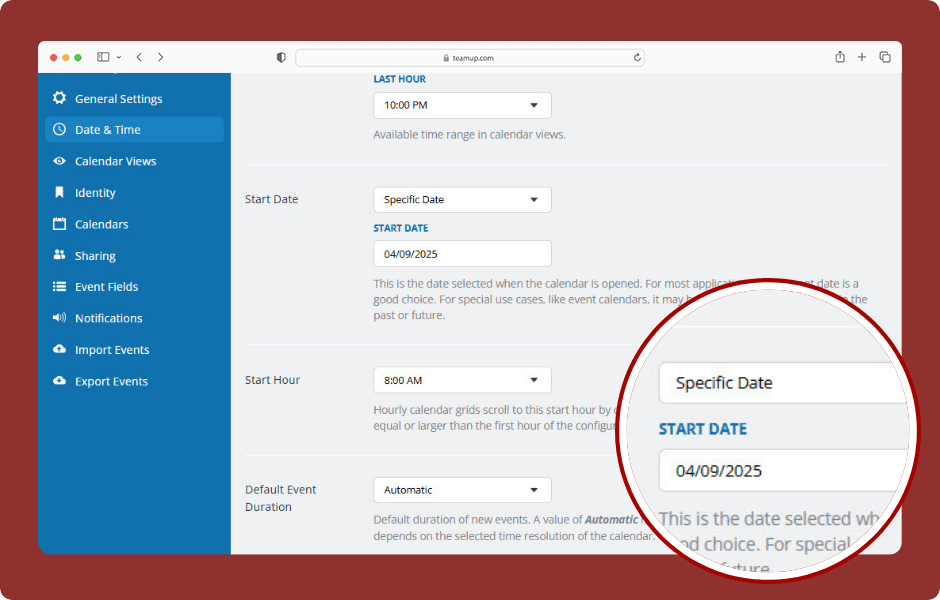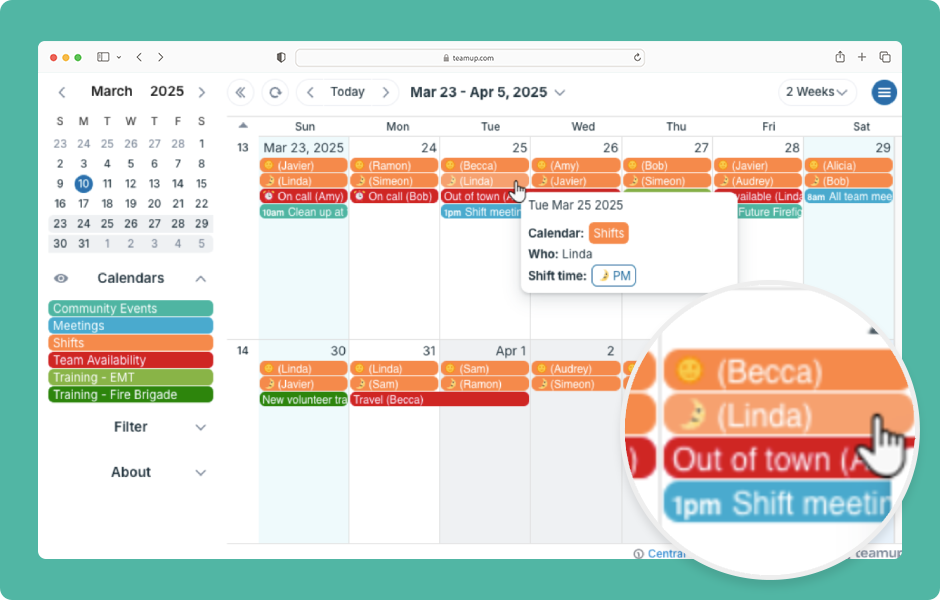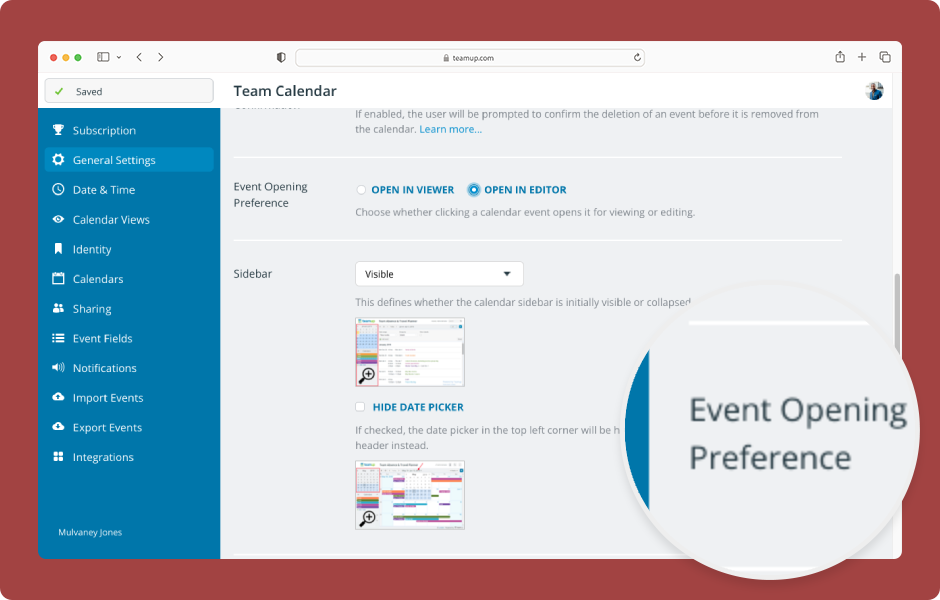
Interactive Demos, Working with Events
Choose how events open for modify-level users: In the event viewer with an edit button or directly in the event editor. ENLARGE DEMO The calendar administrator can configure the event opening preference: Open Teamup in a browser. Click the blue menu (top right)....
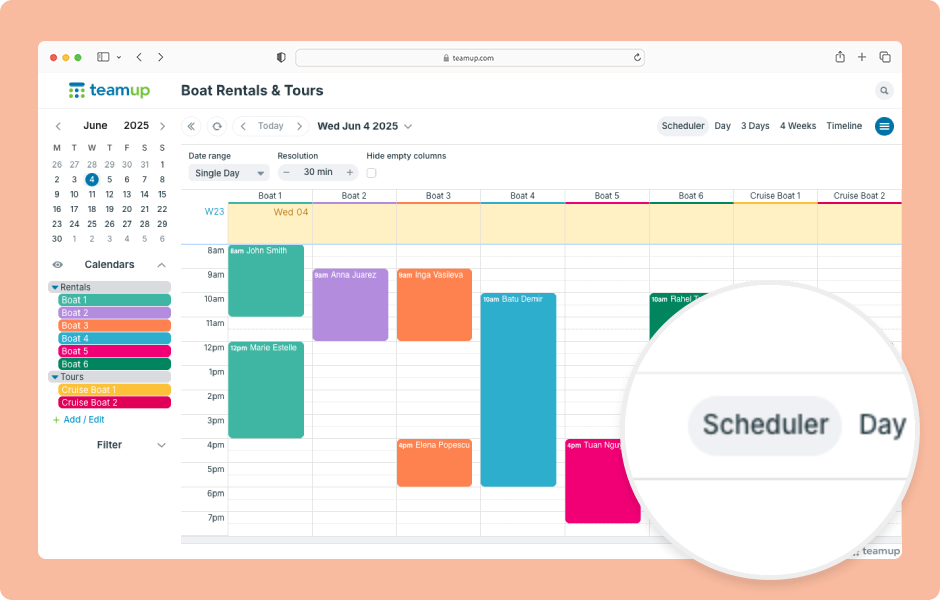
Featured, Interactive Demos, Product Tips
Teamup has 12 unique calendar views, suitable for different planning and scheduling needs. When you open Teamup in a browser, it will open with the default calendar view. Choosing the most appropriate default calendar view makes your calendar more user-friendly by...
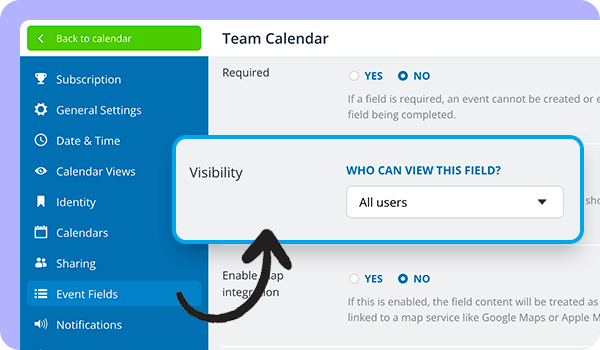
Information Visibility, Product Updates
Our latest update expands the option to control visibility for event fields. Now you can set the visibility level for all event fields except the Title and Calendar fields. About visibility control The calendar administrator can configure visibility control for event...
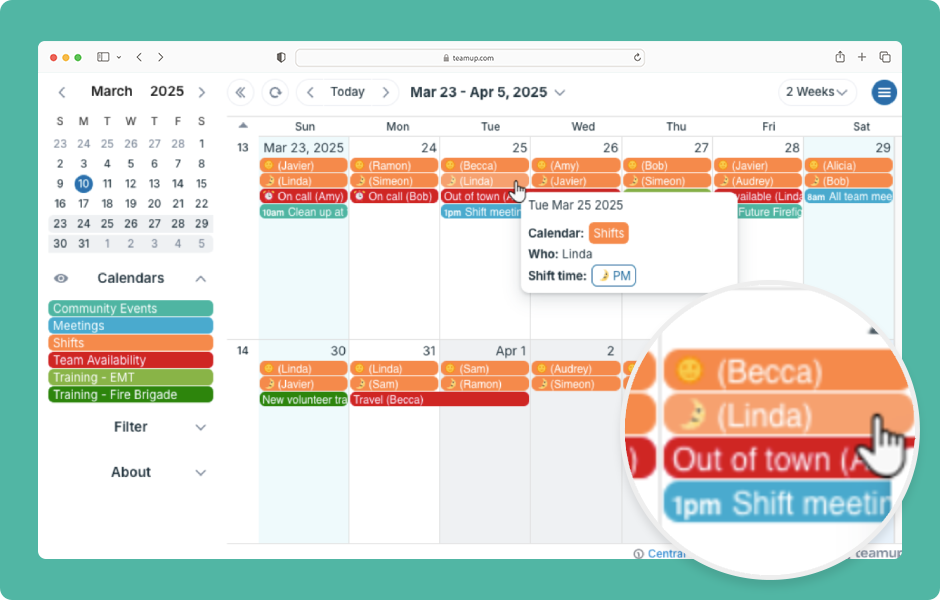
Featured, Interactive Demos, Product Tips, Ticker
On a regular calendar, you usually see just the title, date, and time of an event. To find the location or description, you have to open the event. Teamup lets you display more information in the event titles so you can see key details from any calendar view....