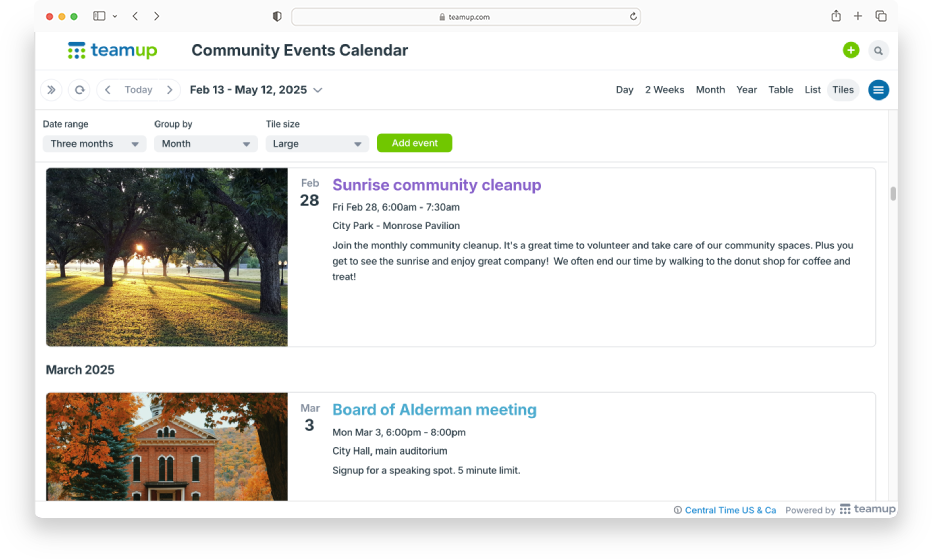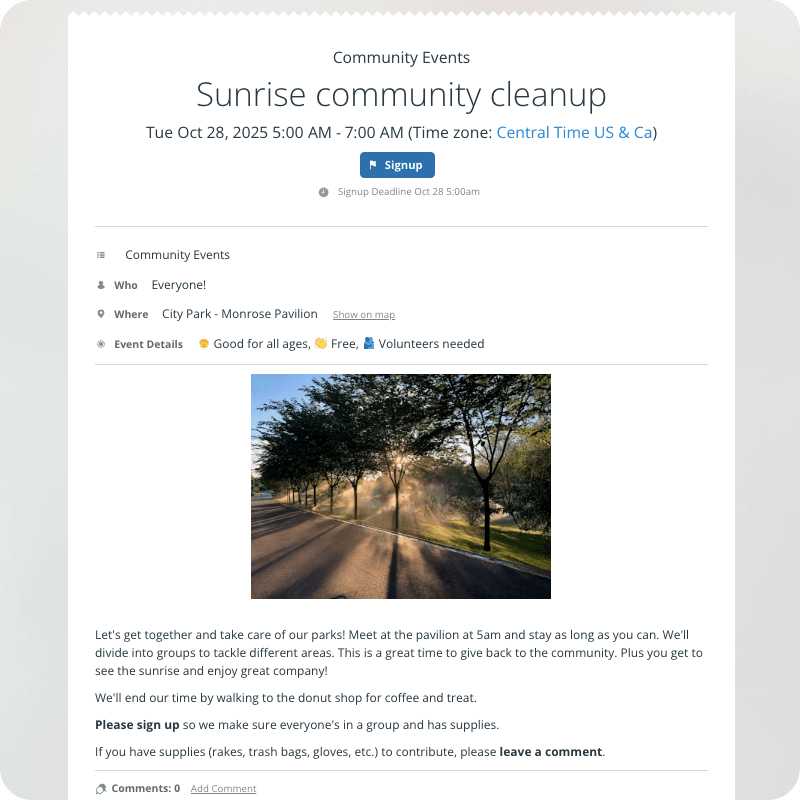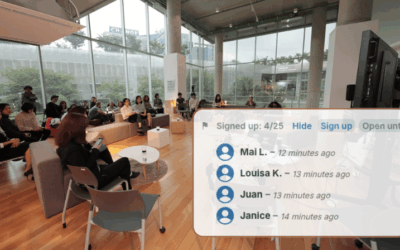Keeping everyone updated about upcoming events is a job on its own. You work hard to spread the word, hoping to generate interest and make each event successful. Here’s how to make it easier.
Problems with event sharing
People need reliable event details
Whether you’re inviting customers to a pop-up, running a weekly class, or guiding a tour, people need an easy way to check the latest details. The same goes for schools and clubs. Parents rely on accurate info for field trips, practices, tryouts, and performances. Club members need to know the latest on meetings and activities.
Good plans depend on accurate info. When people plan travel time, set up childcare, or share the location with others, they need the security of having the correct information. Having a reliable way to check “the latest” saves you from last-minute queries.
Organizers need accurate responses
Meanwhile, you’re trying to make the event successful. Sometimes, all it takes is a time, a place, and having people show up. But what if space is limited, so you need a headcount? Or you’re serving food, and need to know dietary restrictions? Or you need to have the right amount of materials for workshop participants?
Keeping people updated is already a job. Checking all the places you’ve shared the event for participation numbers and responses is another layer of work. But if you don’t have the info, you can’t prep well.
Organizers need simpler event sharing
Social media and online tools make sharing events easy, but they can also complicate things. You can share event info in so many places online. But that means when a detail changes, you have to update the event info in all those places, too.
- Updating everywhere takes forever. If you’ve shared an event with multiple people or in multiple places, edits multiply fast.
- If you forget, people get the wrong info. Outdated posts stick around and keep circulating.
- Copy/paste creates errors. Typos, missed fields, and mismatched dates sneak in when you retype the same details.
- No central record. When questions come up, you want one canonical place to point everyone. Is it the last email? The latest Facebook post? The forum thread? The group text?
Solutions for easier event sharing
A shared calendar for multiple events
If you’re coordinating multiple events on any kind of regular basis, you don’t need a fix for this time. You need a system. A solution you can keep using, over and over, like an events calendar you can share securely with your group or even with the public.
Make sure all the details are in there, for every event. Then, instead of copying event info out of the calendar and into other places, just share the calendar itself. You can still share it on all the online platforms and places. Include the basics (like what the event is, and why people want to come) in each post, then link to the calendar where folks can “get all the details.” You can also embed it on your own website.
When something changes, all you have to do is update the event on the calendar.
Oh, and you can also send people straight to the calendar to signup. They can use event comments to ask questions or leave responses. Then all that info is in the same place, too, so you don’t have to check 10 different platforms to plan the seating.
A stand-alone event page for an individual event
Maybe you’re not a multiple-event coordinator. Maybe it’s just this one event: A surprise birthday party, a team retreat, the end-of-year party for your class or club.
Sharing an entire calendar feels like way too much. Instead, share the stand-alone event page for that one event.
You get the same benefits of sharing an events calendar:
- Share it with a single secure link which you can post/paste anywhere.
- Put all the event information in one place (the event page) and point people there for all the specific details.
- Beyond date, time, and location, attach files, images, or maps so people can grab what they need right from the event page.
- Collect signups and use comments for questions, discussions, etc. on the event page too.
- Updates are easy: Make the change to the event on your calendar, and the event page automatically updates. Everyone sees the latest info.
Simple sharing, easy updates
If you make your calendar or event page the single source-of-truth, you update once and everyone stays in the loop.
And you can avoid those ongoing email chains and texts asking for the map, the address, the handout, the form, or whatever it is people always need. Instead of answering the same questions, sending the file, copying the map link over and over: Just share the calendar link or event page link.
You can rest easy knowing if something does change last-minute, you only have to make the update in one place and everyone can see it.
Getting started is easy. Create your own Teamup calendar and give it a try for your next event.