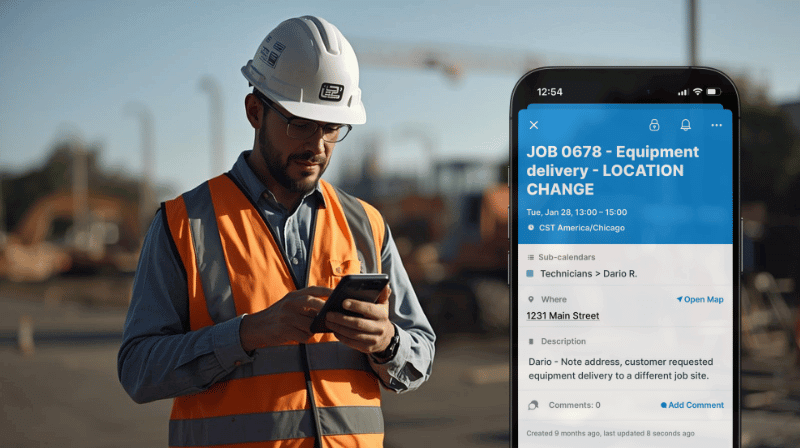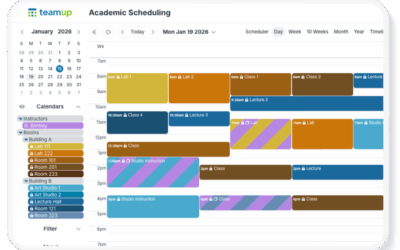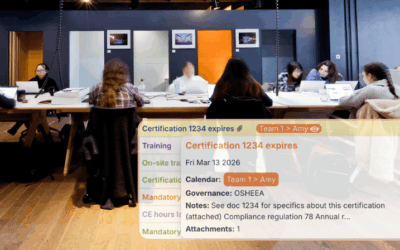One of the hardest parts of keeping schedules on track in service businesses is making sure field crews always have the right information. Too often, they get either too much detail or not enough. A complicated workflow can keep office staff from sending updates soon enough. Meanwhile, technicians have to wait for confirmation or end up driving to the wrong job.
Key takeaways
- Field teams and office staff work best when they have one shared schedule with real-time updates.
- Customized access and info visibility make work simpler while keeping everyone synced.
- Techs need reliable mobile access to their scheduled jobs while they’re in the field.
Challenge: Keeping field techs informed
Service schedules are not static. Jobs are added, canceled, or rescheduled throughout the day. Office staff juggle phone calls, messages, and updates to keep everyone in sync. Techs are in the field, moving from job to job; they need a quick way to know what’s next and trust that the information is current.
Paper schedules fall behind the minute the day changes. A technician might drive to a job that was canceled an hour ago. Another might show up late because the address changed on the office copy—but not on theirs. Every missed update costs time, fuel, and customer trust.
Spreadsheets and shared documents don’t solve the problem. Someone has to open the file, edit it, and hope everyone else refreshes their copy. On a phone, those files load slowly and are easy to overwrite by mistake. One wrong tap can delete a job or move it to the wrong time.
Basic shared calendars can help, but they also create confusion. There aren’t many access options, so it’s tough to customize what each person sees. For techs there’s often either too much information, or not enough.
Solution: Shared calendar, individual access
All calendars are not created equal. Some are designed for individual use. Some work well for sending meeting invites, but not much more. When you’re trying to manage a more complex schedule, with lots of necessary information, frequent updates, and people working in different roles from different locations, you need more.
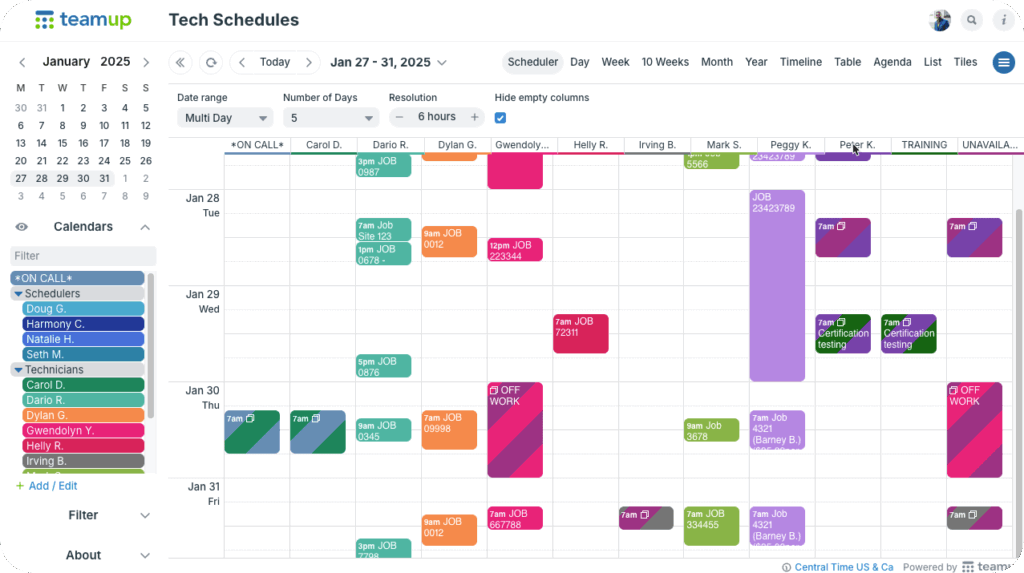
Schedulers have an overview of all jobs and tech availability. Updates to the schedule are synced automatically across all devices.
Customized calendar access
First, it’s important to set up a calendar with customized access control. A calendar with granular permissions lets you share only what’s relevant to each person while keeping sensitive details private. For service businesses like this one, schedulers in the office work with an overview of the whole schedule. They can assign jobs to available techs, check job details, answer customer questions, and update job information as needed. Meanwhile, techs only see the jobs assigned to their calendars. They’re not distracted by what everyone else is doing or overwhelmed by unnecessary information.
⚙️ How it works
Teamup’s granular access lets you control exactly who sees what. Each employee gets individual access customized for their role: tech, scheduler, supervisor, so on. Choose which sub-calendars each person can see and choose from 9 permission levels (read-only, add-only, modify, and more). Plus, choose whether each event field is visible to everyone, or only to modify-level users. Each person views only what’s relevant to their role, with the right information and the appropriate permission level to get their jobs done.
Real-time updates on the field
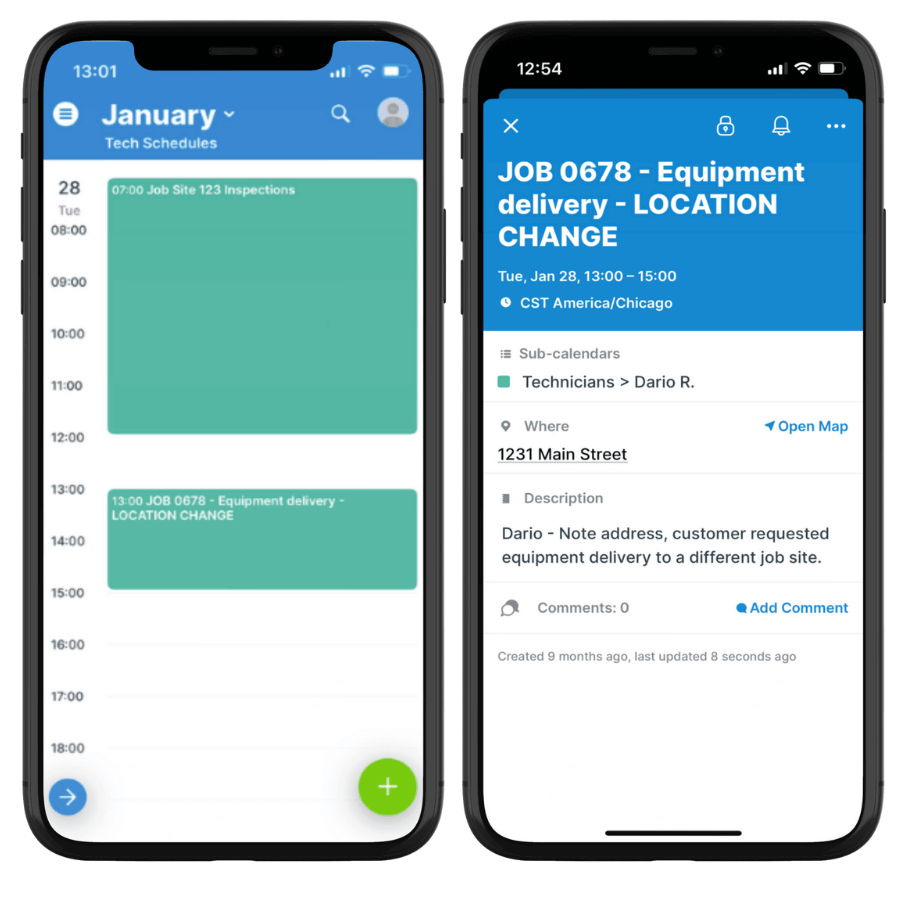
Technicians on the field have access to their schedules and all the job details they need, with real-time updates synced automatically.
Of course, it’s also important for techs to have mobile access to their scheduled jobs. They’re working in the field, moving directly from one job to the next. It’s inefficient for techs to pull out a laptop or call into the office just to check for updates. With Teamup, office staff can upload files, add details, and put all the notes and links in one place. Techs on the field are synced automatically. If a detail changes on their next assigned job, they’ll see the updated version when they check the app.
A simpler, faster way to stay on schedule
A shared calendar with customized access and automatic syncing across devices saves time and cuts confusion:
- Granular access: Share only what each person needs to see.
- Mobile app: Field staff see jobs, maps, and directions on the go.
- Custom fields: Add job type, site, or documents, status, and more.
- Field visibility: Choose which fields are visible to read-only users.
- Change history: See who updated what and when.
- Time zone support: Keep remote teams on the same page.
Field technicians check the app instead of calling for updates, and everyone works from the same, current schedule. Each technician sees only their assigned jobs, keeping data secure and organized. The office updates once, and the whole team stays in sync. Give it a try: Create your Teamup calendar today.