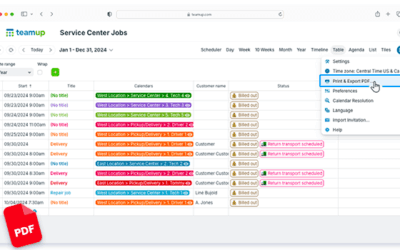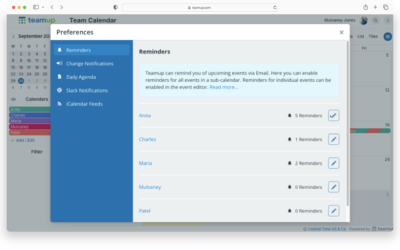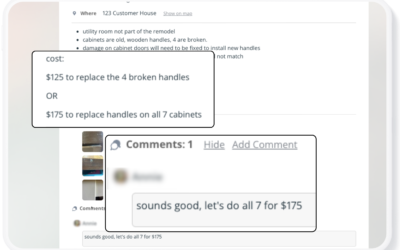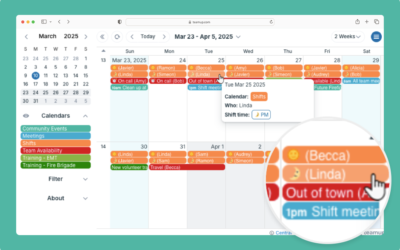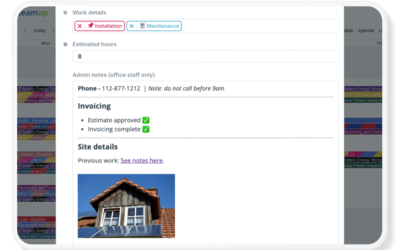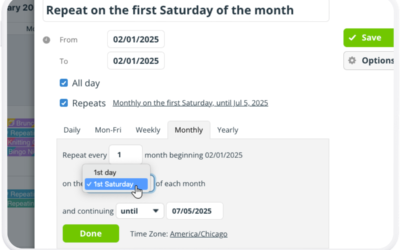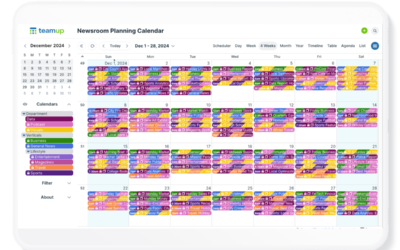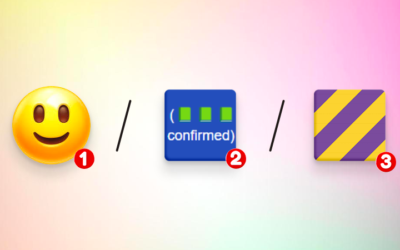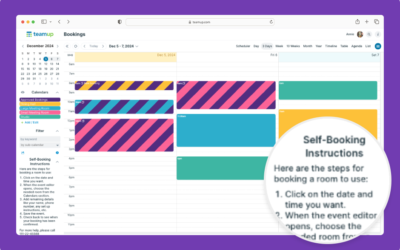Table view gives you the ability to work in a spreadsheet-like view. Filter events, then generate a PDF: It’s an easy way to create and share reports quickly.
Get Automatic Event Reminders for All Events
To automatically get event reminders instead of setting them up for each individual event, you can set up reminders for all events on a sub-calendar.
Assign a Calendar to a Different Person or Resource
You can re-assign a particular sub-calendar to a different person, resource, or area: Change the title, color, and update access.
Quickly Quote the Cost of Small Jobs for Approval
Use Teamup to provide quick cost estimate even on small repairs and quick jobs to enhance customer satisfaction and trust.
Show More Information in Event Titles
Display calendar information in event titles for better visibility of key details. Configure which field contents are shown in event titles.
How to Use Different Custom Field Types
Transform your information management with Teamup. Learn how custom fields provide flexibility and improve data organization.
Create Recurring Events Beyond Daily, Weekly, or Monthly
Discover how to customize repeating events beyond standard patterns with Teamup. Create events that occur on specific days or intervals, tailored to your unique needs.
Give Someone Temporary Calendar Access
Learn how to give temporary or limited calendar access to contractors, freelancers, consultants, and more. Easily manage access with secure calendar settings.
Three Ways to Visualize Booking Status
Make it easy to see the status of each booking on your calendar. Learn how to visually indicate whether a booking is tentative or confirmed for a better user experience.
Provide Guidelines for Self-Booking
Improve user experience with self-booking on a Teamup calendar. Share guidelines, contact info, and helpful instructions to simplify the booking process.