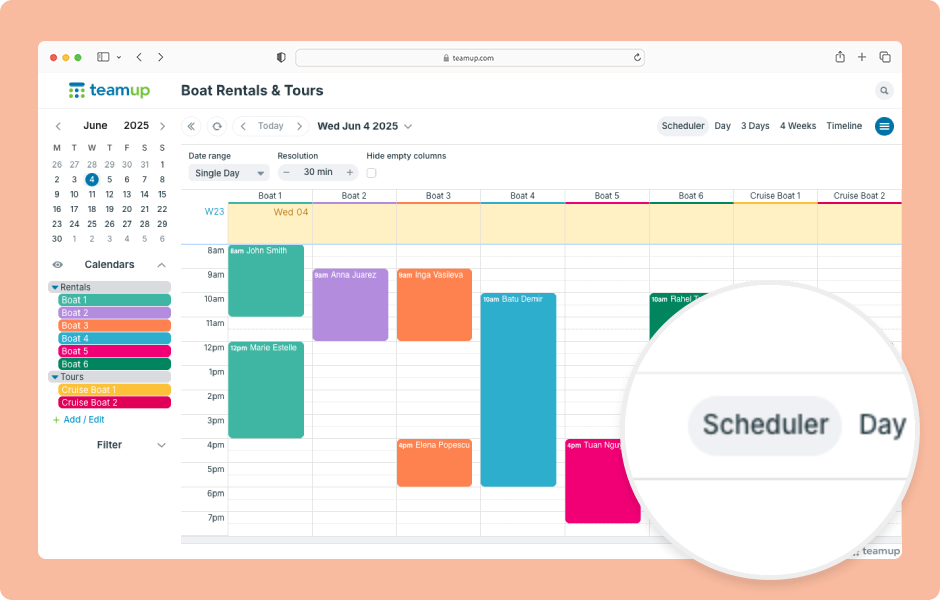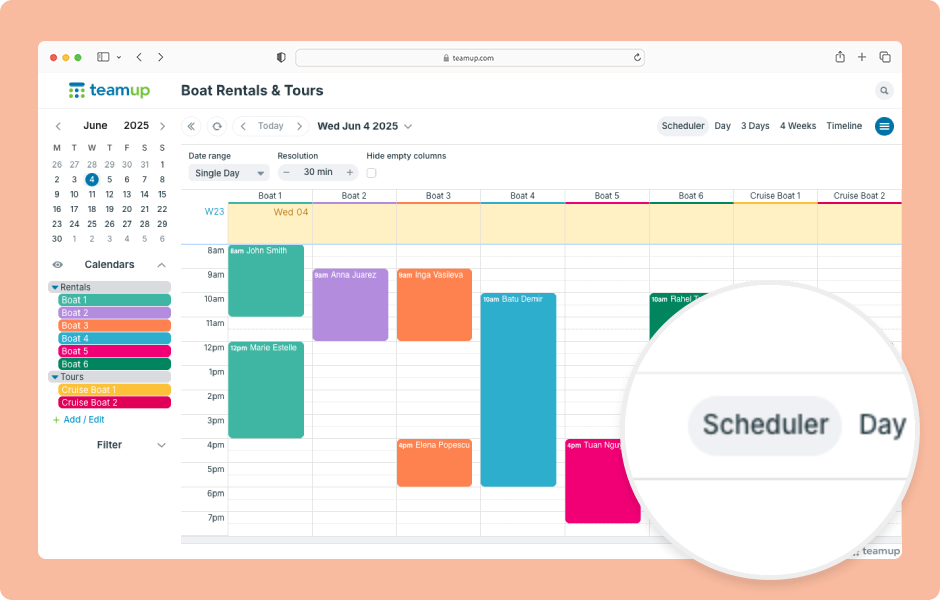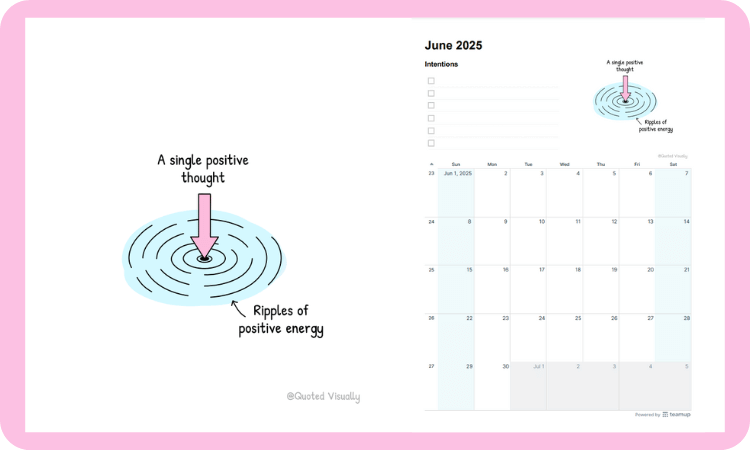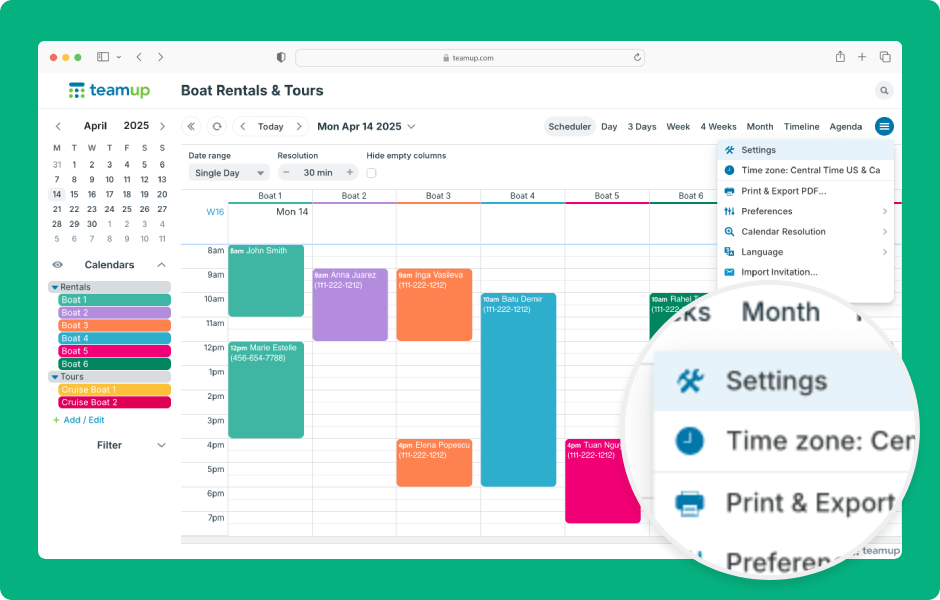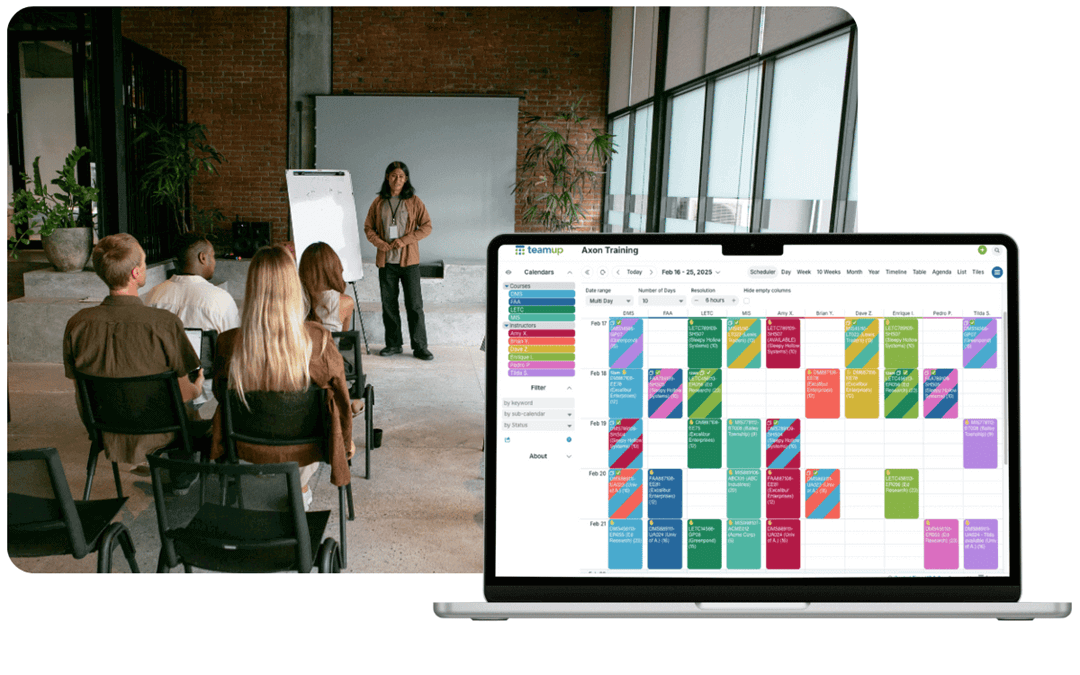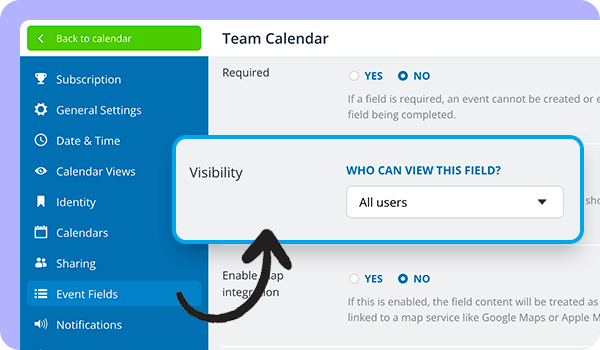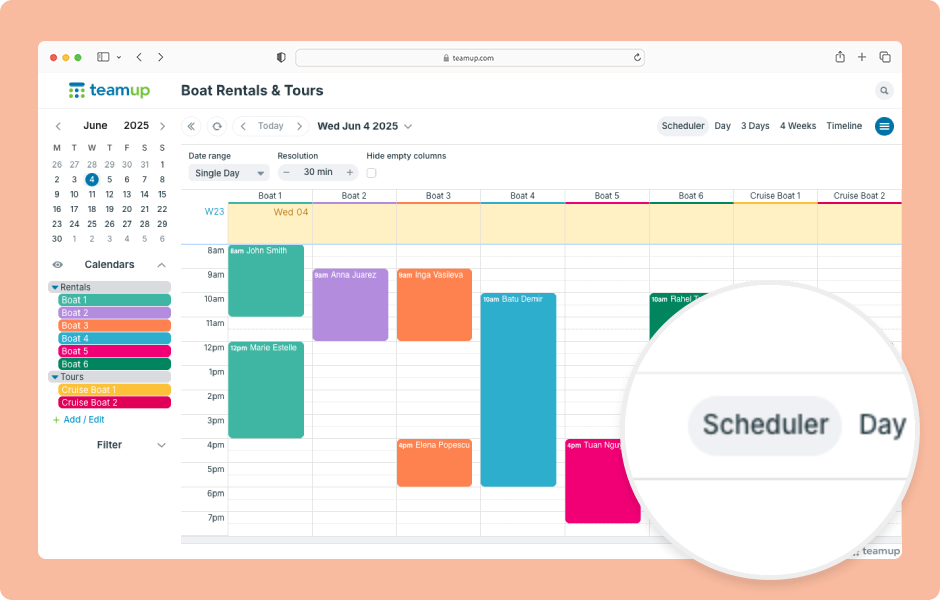
Calendar Management, Featured, Interactive Demos, Product Tips
Teamup has 12 unique calendar views, suitable for different planning and scheduling needs. When you open Teamup in a browser, it will open with the default calendar view. Choosing the most appropriate default calendar view makes your calendar more user-friendly by...
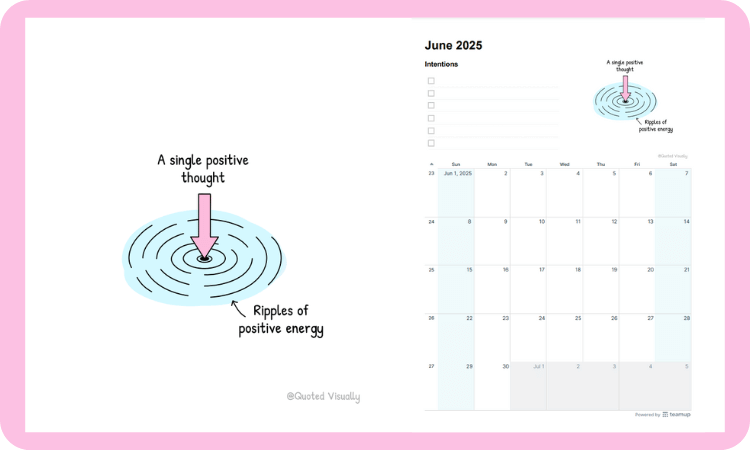
Monthly Calendar, Printable Calendars
A single positive thought creates ripples of positive energy. Stay positive with our June illustrated calendar, available to download and print in portrait or landscape. See our complete collection of 2025 printable calendars for even more options. A single positive...
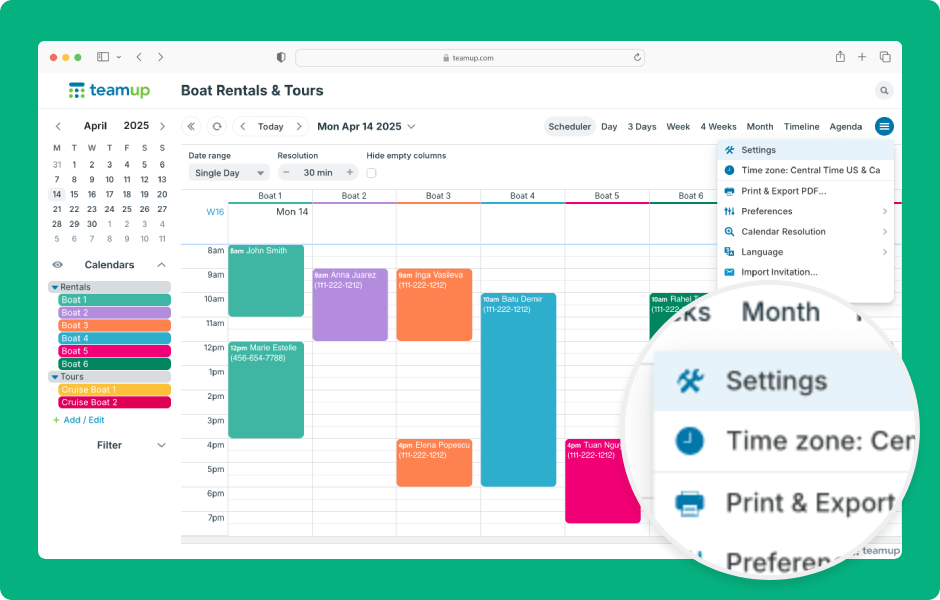
Calendar Management, Interactive Demos
Teamup calendar settings are the control center of the calendar, where the calendar administrator can create sub-calendars, manage users, and configure settings. Settings are accessible only in a browser (not in the Teamup app). Here’s how to access and use...
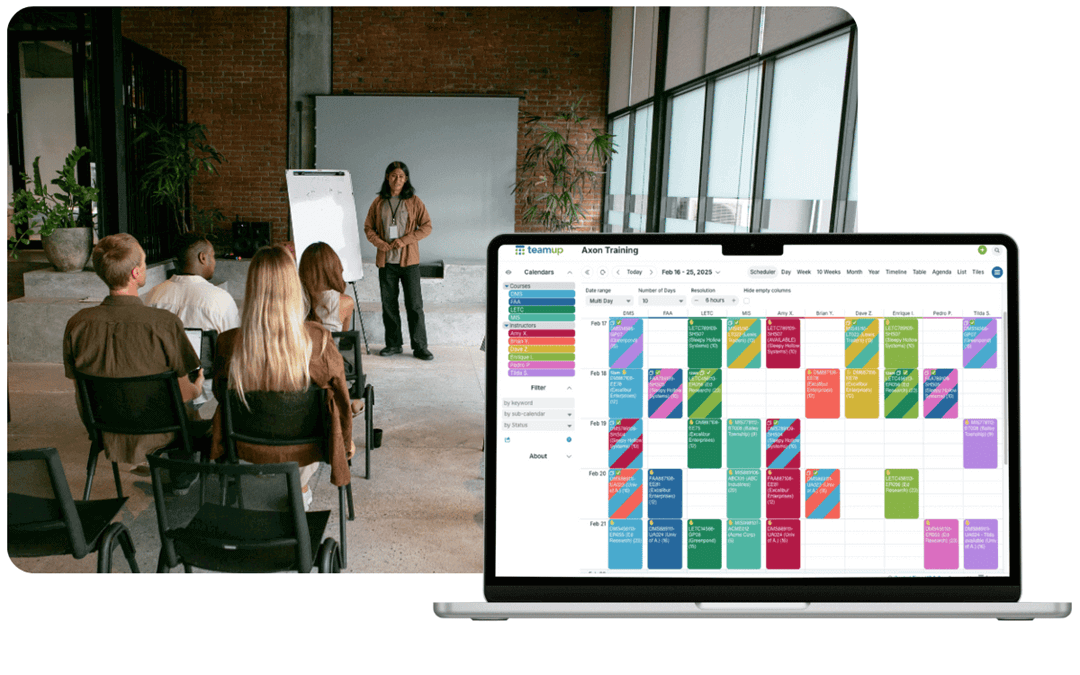
Featured, Manage Availability, Technology
A tech company offers specialized training courses for their customers across the United States. Most of this training is in-person, focusing on real-life use of advanced technology like drones and robotic aids. To manage scheduling efficiently, supervisors need to...
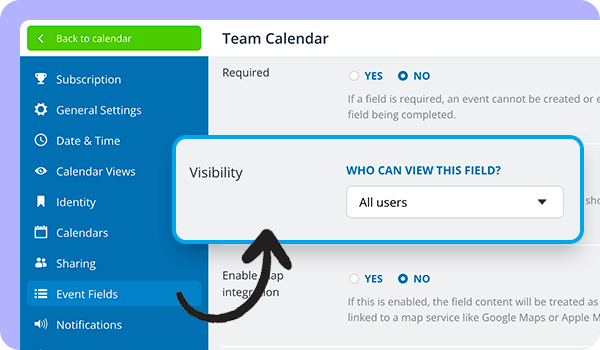
Calendar Management, Product Updates
Our latest update expands the option to control visibility for event fields. Now you can set the visibility level for all event fields except the Title and Calendar fields. About visibility control The calendar administrator can configure visibility control for event...