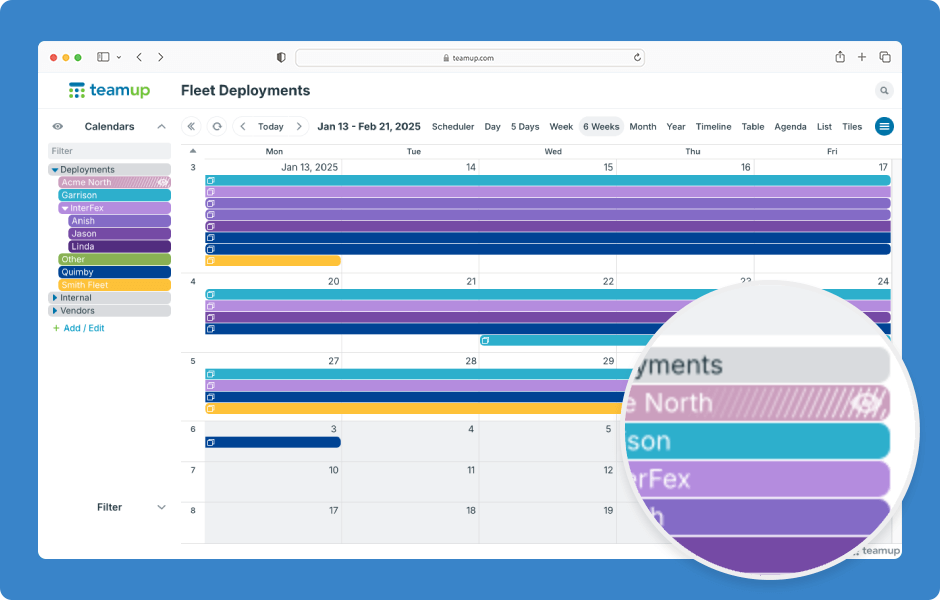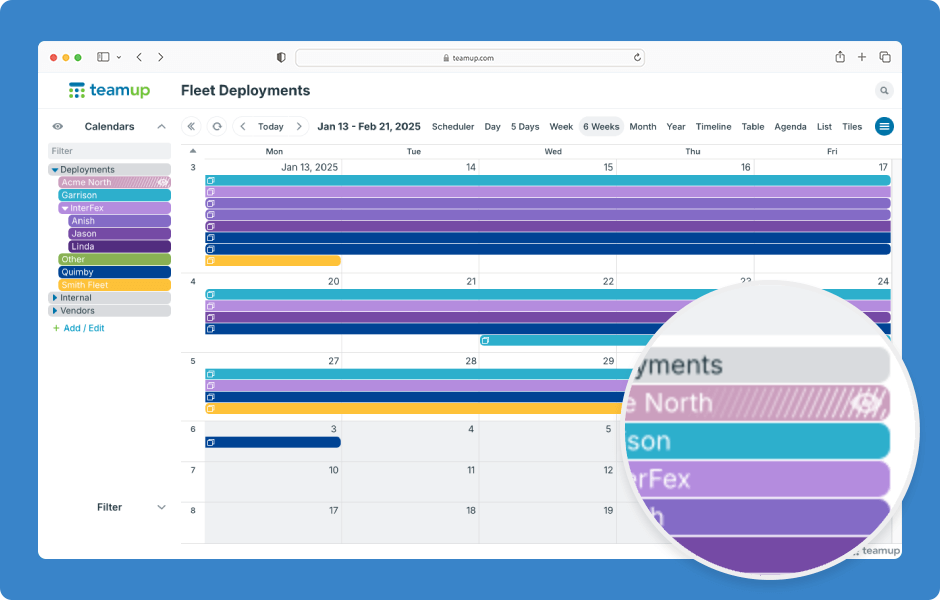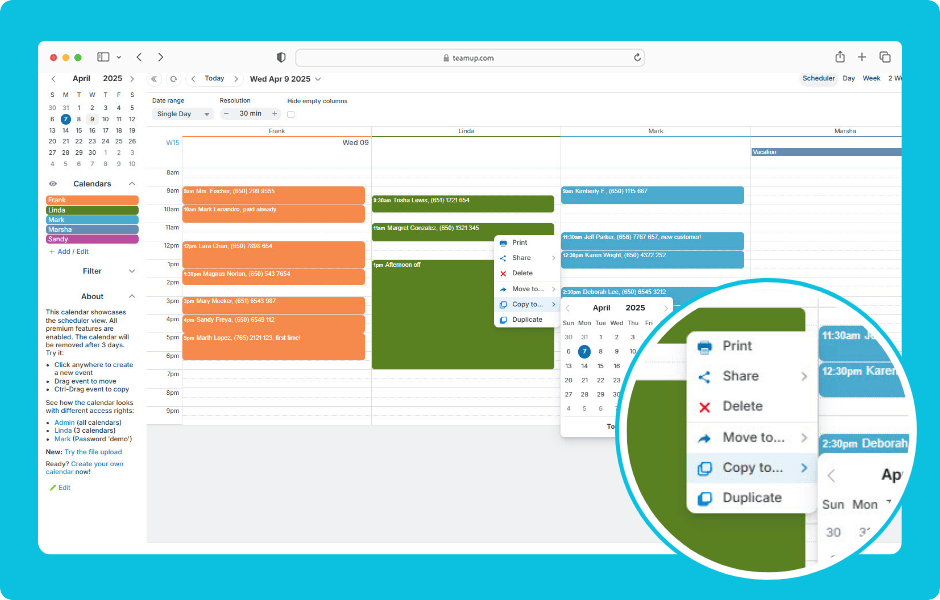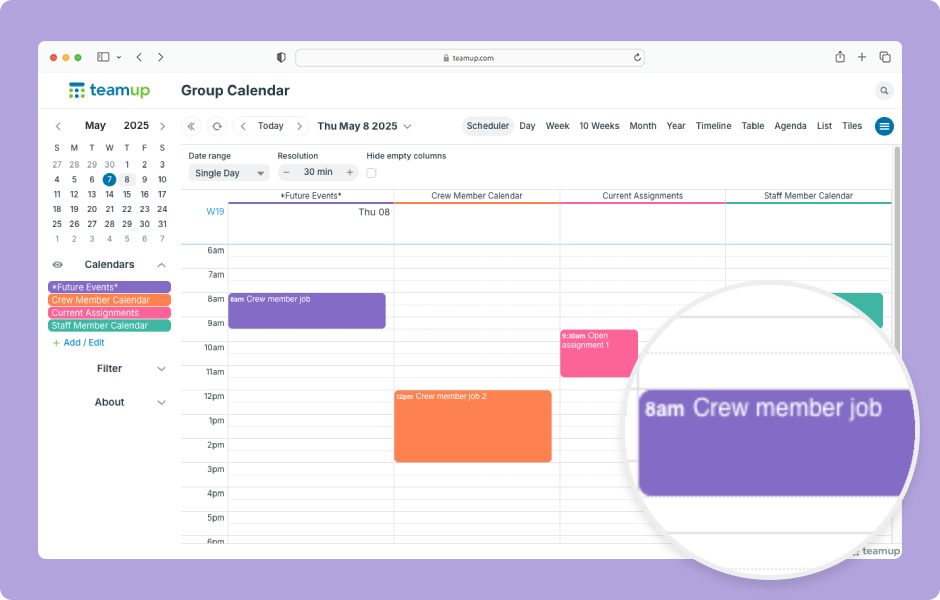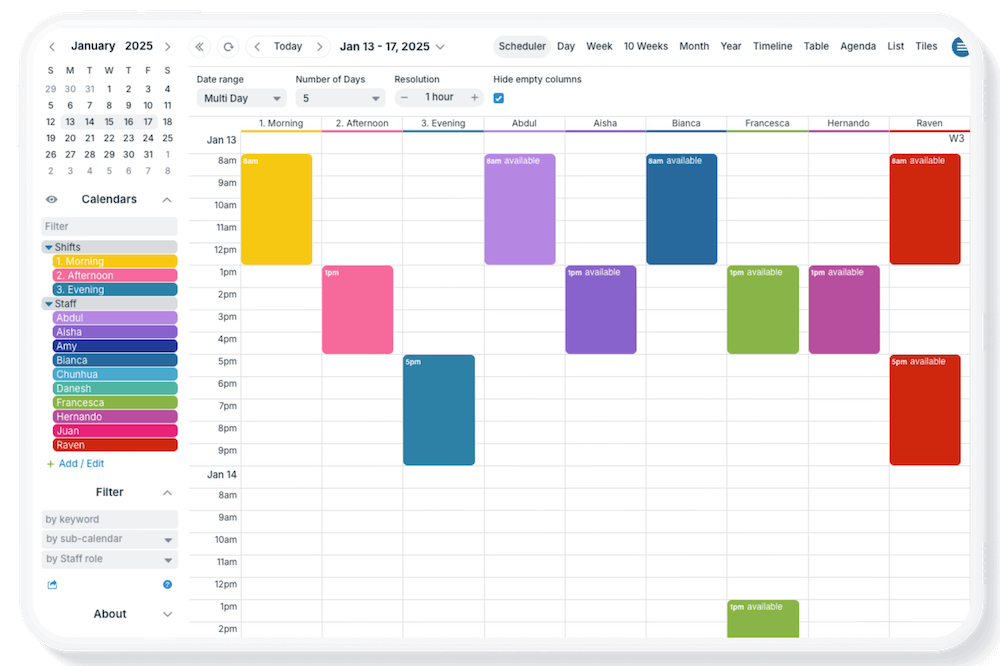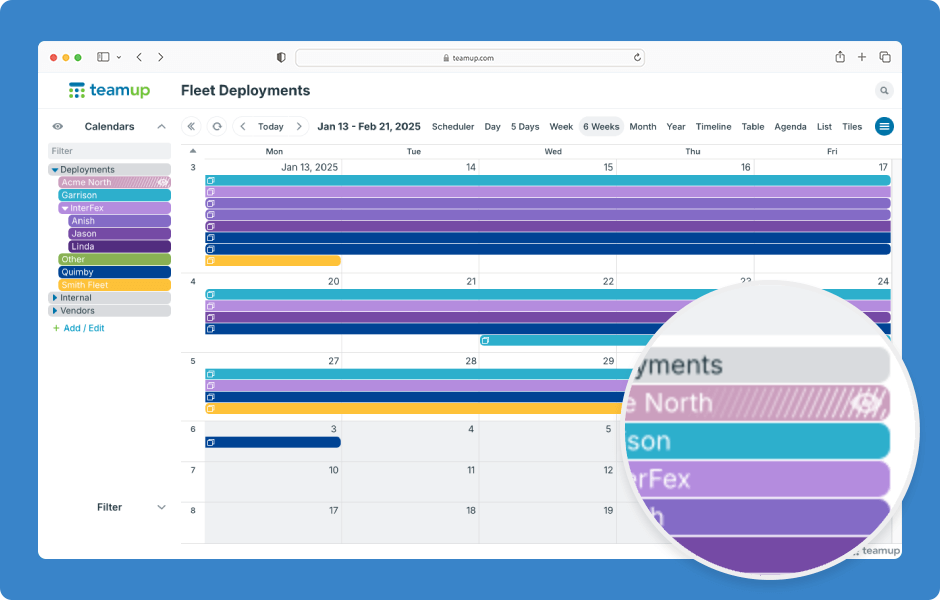
Calendar Management, Interactive Demos
You can toggle sub-calendar visibility to show or hide their events. Sub-calendars that are toggled “off” have white lines on their title bar, so you can see at a glance which sub-calendars hidden and which are currently shown. ENLARGE DEMO How to toggle...
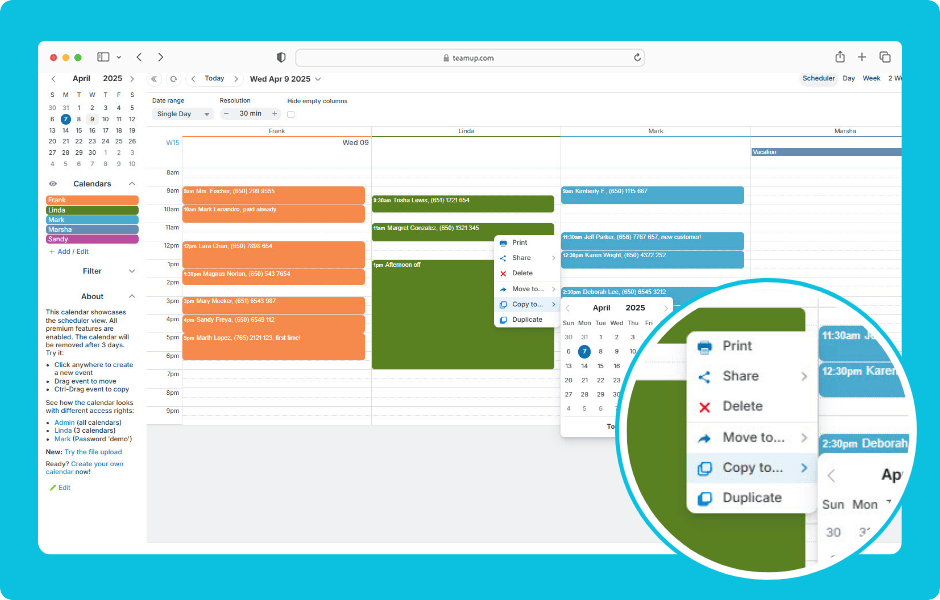
Interactive Demos, Product Tips, Working with Events
You can copy an event to a different date/time or duplicate an event to a different sub-calendar. You can also duplicate events on the Teamup app. ENLARGE DEMO When using Teamup in a browser: Right-click an event to open the context menu. To copy an event: Click Copy...
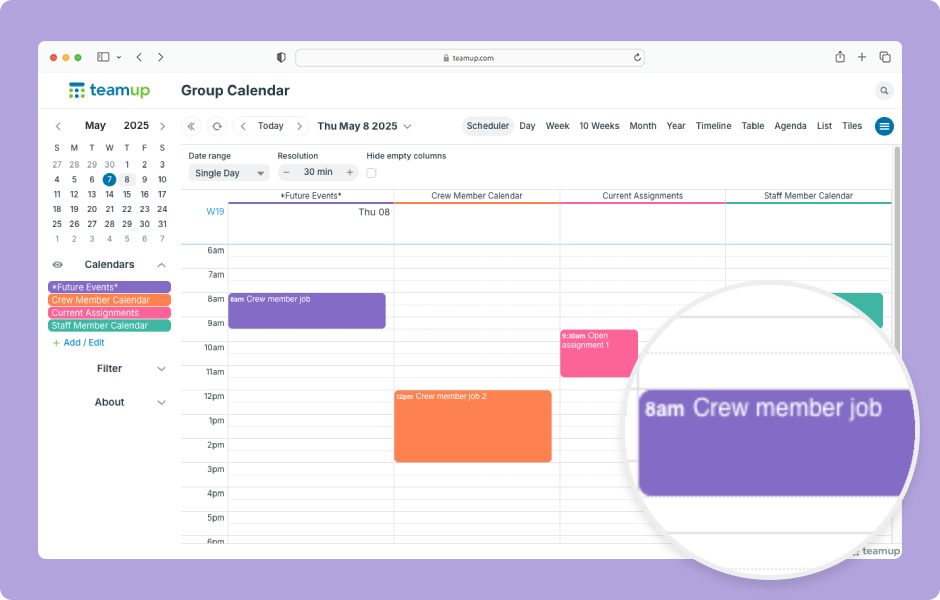
Interactive Demos, Product Tips
In Scheduler view and Timeline view, you can drag and drop events to quickly assign them to a different sub-calendar. ENLARGE DEMO Open Teamup in a browser. In Scheduler view: Click and hold the mouse button on an event. Drag the event to a different column and...