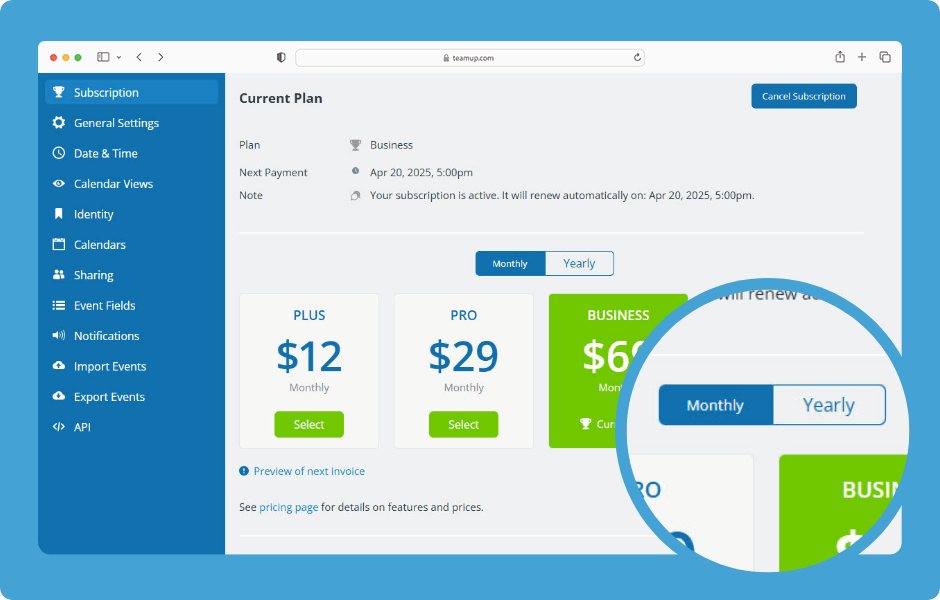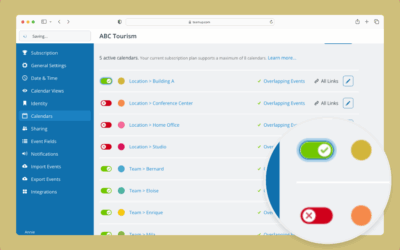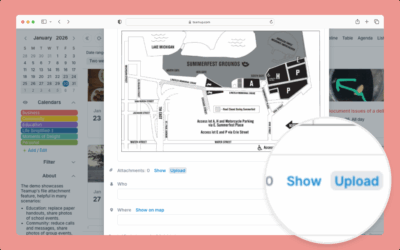If your Teamup calendar has a paid plan, you can pick a monthly or yearly billing cycle. The calendar admin can change from yearly to monthly or vice versa in the calendar settings.
Switch from yearly to monthly billing
Switch your Teamup billing cycle from yearly to monthly
-
- Open Teamup in a browser.
- Double-check that you have the correct calendar open.
- Click the blue calendar menu (top right).
- Click Settings.
- Select Subscription from the left sidebar.
- Select the Monthly tab.
- Click the green button to select a subscription plan.
- Review the Summary of Subscription Changes and click on Confirm when ready.
- Your new subscription option will be displayed.
Switch from monthly to yearly billing
Switch your Teamup billing cycle from monthly to yearly
- Open Teamup in a browser.
- Double-check that you have the correct calendar open.
- Click the blue menu (top right).
- Click Settings.
- Select Subscription from the left sidebar.
- Select the Yearly tab.
- Use the green button to select a subscription plan.
- Review the Summary of Subscription Changes and click on Confirm & Pay when ready.
- Your new subscription option will be displayed.
ℹ️ Learn more