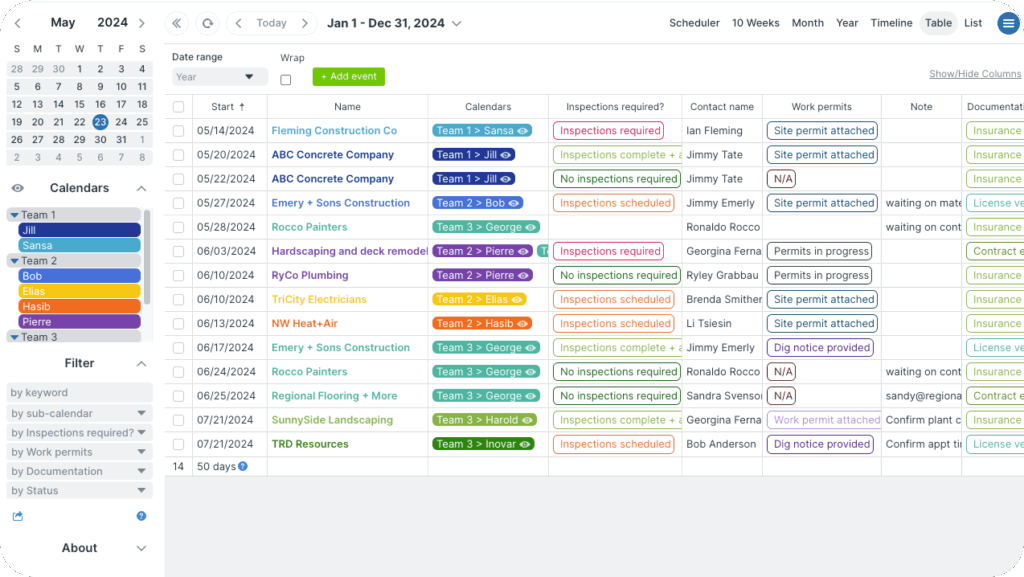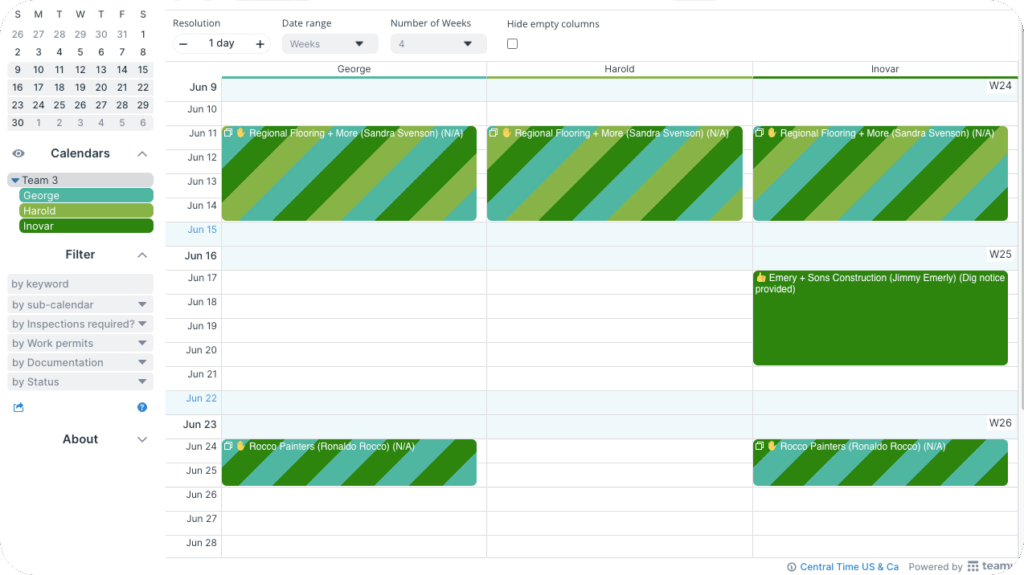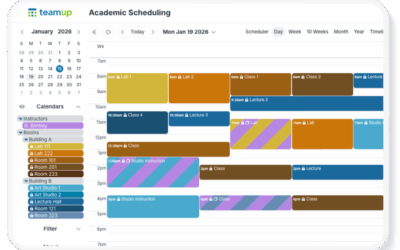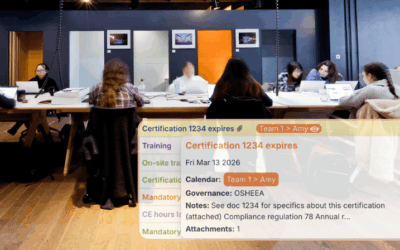For many service and maintenance companies, keeping job information complete and organized is a constant challenge. Notes, site photos, customer requests, key documents, and field updates often get scattered over a whole set of tools and communication threads. When they’re not stored with the actual job record, they get lost.
The problem: Incomplete job records
When information lives in too many places, job records quickly become unreliable. Supervisors end up piecing together what happened from memory or message threads. Technicians try to remember what happened on the field for jobs they finished weeks ago. Sometimes you can dig through the emails, text threads, and scribbled notes to get the whole story, but it’s never certain.
Those gaps in the job records not only add more work to everyone’s day, they can also lead to delays and disputes.
The cause: Rigid, insecure systems
Office staff and supervisors often manage schedules in systems they can’t safely share with field technicians. Granting full edit access would risk accidental deletions or accidental changes to customer data. They may also need to keep certain details private, such as billing information or customer history notes.
Sometimes that means technicians only get basic job details, without an organized place to record their own notes, photos, or updates. Sometimes it means that office staff end up working from two separate systems: one where they keep the office-only details, and one where they copy essential job info to share with the assigned tech.
Either way, it takes extra work and doesn’t provide reliable, organized, complete jobs.
The fix: Flexible scheduling with safeguards
The right solution combines scheduling, customer information, job details, and field reporting in one system, with essential safeguards:
- Controlled event field visibility so each piece of information is seen by appropriate staff only.
- Customized access permissions so everyone sees only what they need to see.
- Secure real-time updates via event comments so techs can take notes and upload photos without altering other job info.
Too good to be true? Nope: Teamup makes it possible.
How it works (with Teamup)
With the right permissions and visibility settings, teams can centralize notes, photos, and updates in the same calendar event where the job is scheduled.
⚙️ Mini-guide
- Create a flexible calendar structure with color-coding and folders to keep all projects organized in one place.
- Set up custom event fields to capture all job details in a consistent, searchable way—client, job type, location, or status.
- Give technicians read-only access so they can view schedules without changing or deleting key data.
- Configure event field visibility to hide confidential information that only office staff should see.
- Use event comments for technicians to add photos or updates from the field, time-stamped and synced automatically.
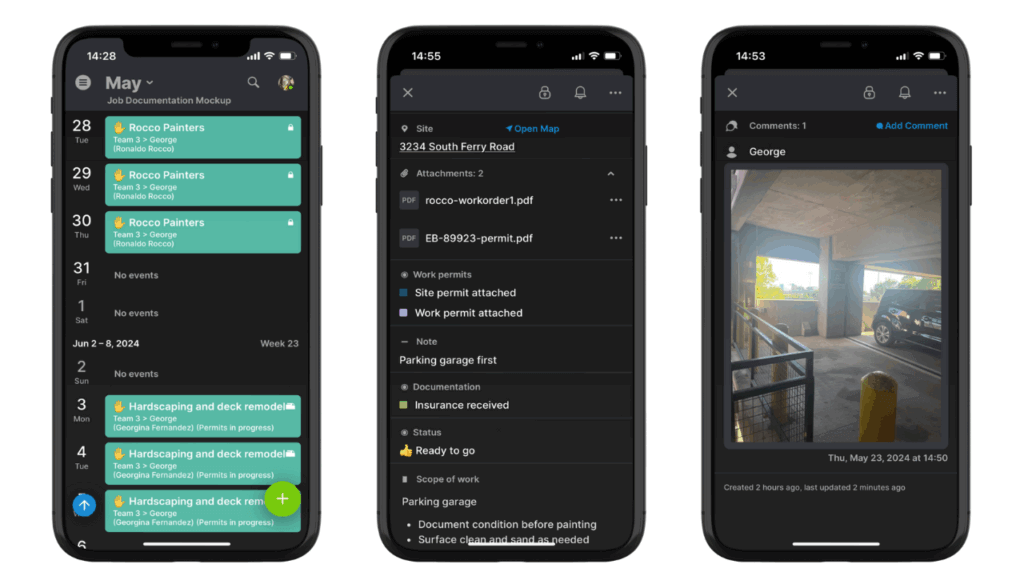
Individual crew members see only their assigned jobs with the event fields visible to read-only users. They can use event comments to add notes and upload photos.
The result: Complete records, no extra effort
When every job detail lives in one place, nothing gets lost. It’s easy to answer customer questions, review job history, go over project details, and find any piece of information when it’s needed. Imagine: Cleaner records, fewer follow-ups, and a single reliable source of truth for every job. If that sounds like a good system for your business, go ahead and give it a try.