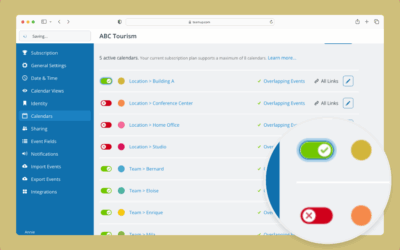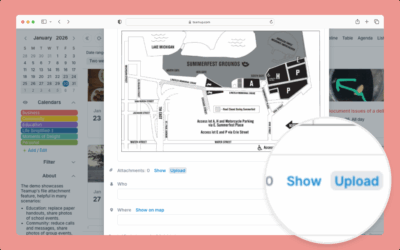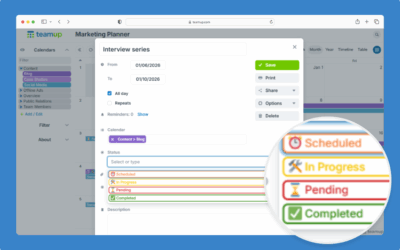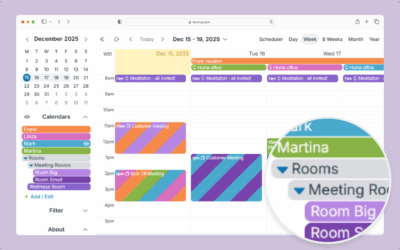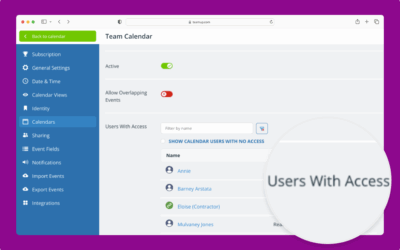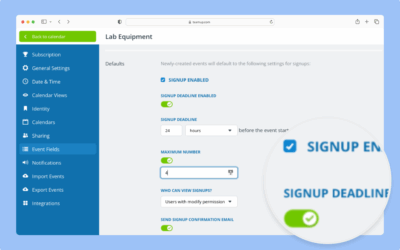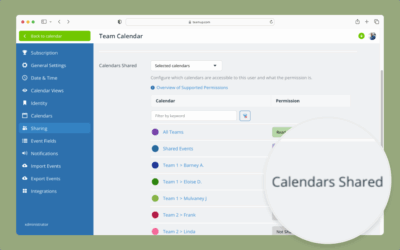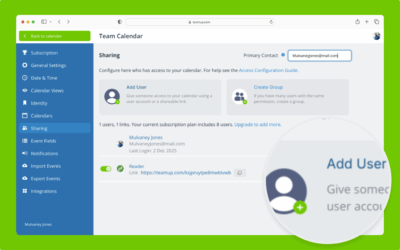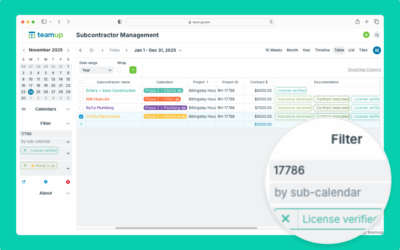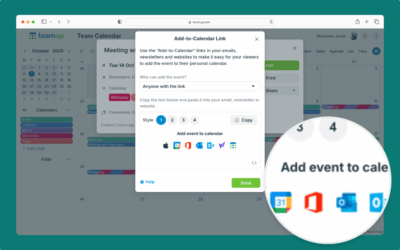The data on deactivated sub-calendars or event fields is not lost, only archived. To access it, reactivate the sub-calendar or field. Here’s how.
Add Images and Attach Files to Events
Add inline images to create visually appealing events. Attach files and documents to events keep everything organized in one place.
Create a Custom Choice Field
Create a custom choice field in Teamup to add predefined single-choice or multiple-choice options to your events.
Organize Sub-Calendars in Nested Folders
Create an hierarchy of folders to keep sub-calendars organized and work with your calendar more efficiently.
Review and Manage Who Can Access Each Sub-Calendar
Calendar administrators can review and adjust user permissions for individual Teamup sub-calendars. This demo shows you how to see a summary of user access to each sub-calendar and how to adjust access as needed.
How Admins Can Set Up Email Notifications for Users
Calendar administrators can set up email notifications for calendar users or others. Select delivery timing and which changes will trigger notifications.
Configure Default Settings for Event Signups
The calendar administrator can set defaults for event signups including a signup deadline and maximum number.
Review and Modify User Access
The calendar administrator can review users with access and modify the sub-calendars shared and permission levels as needed.
How to Use Event Signups
Users with modify access can enable event signups and adjust the deadline and maximum number on individual events.
Add a Calendar User by Email or Link
Here’s how to add a new Teamup calendar user and set up their customized access.
How to Filter Events
Use Teamup’s built-in filters to display only events that match certain criteria. Use keyword, calendar, or choice field filters alone or in combination.
Invite Someone to an Event
Invite someone to an event by sharing the event page or add-to-calendar links. You can also email an event.