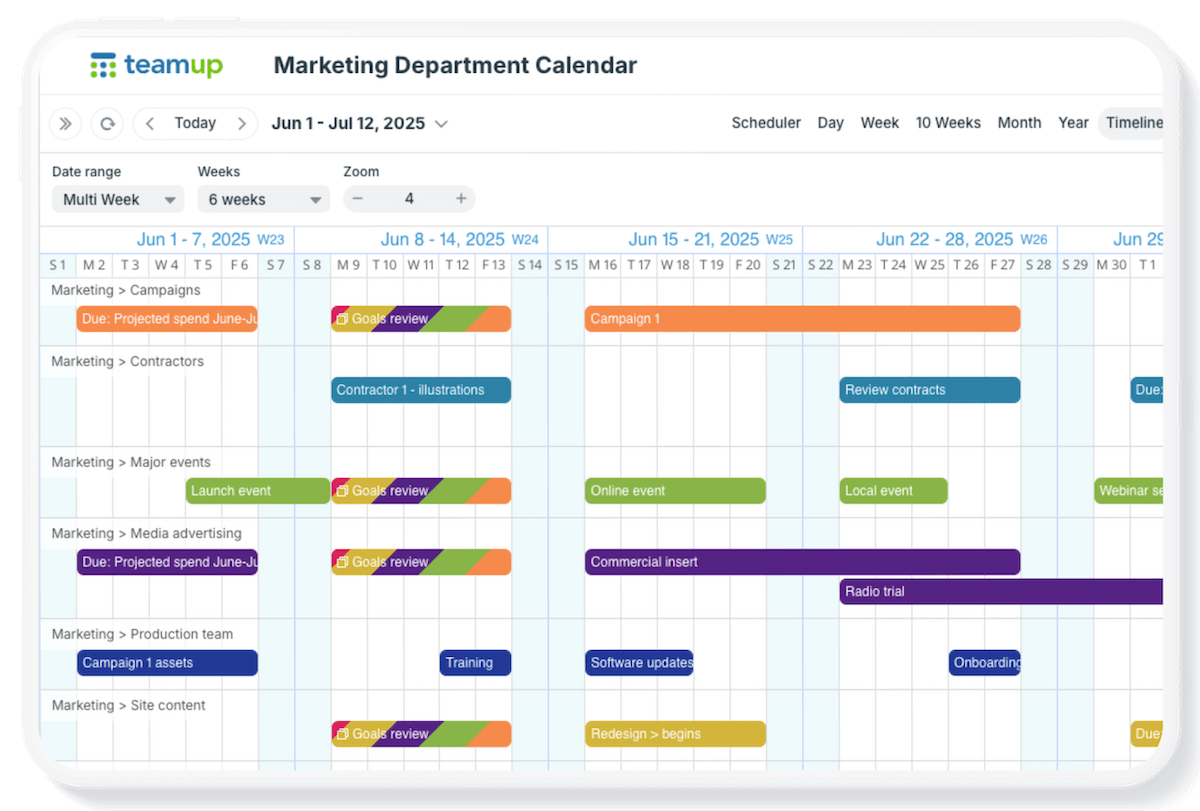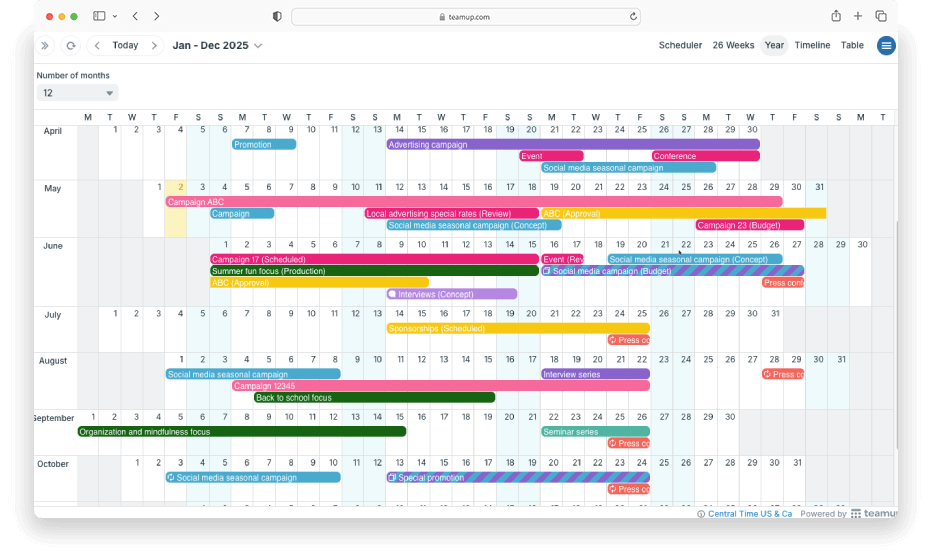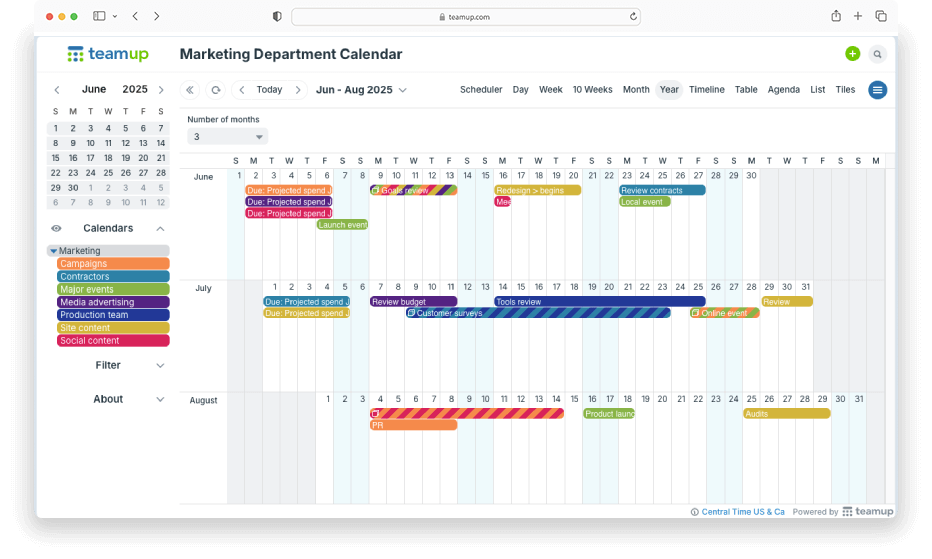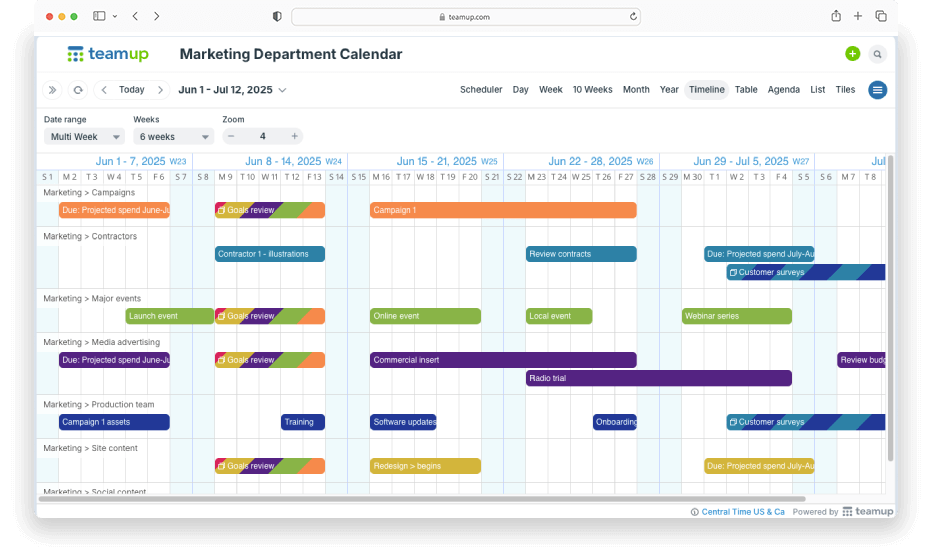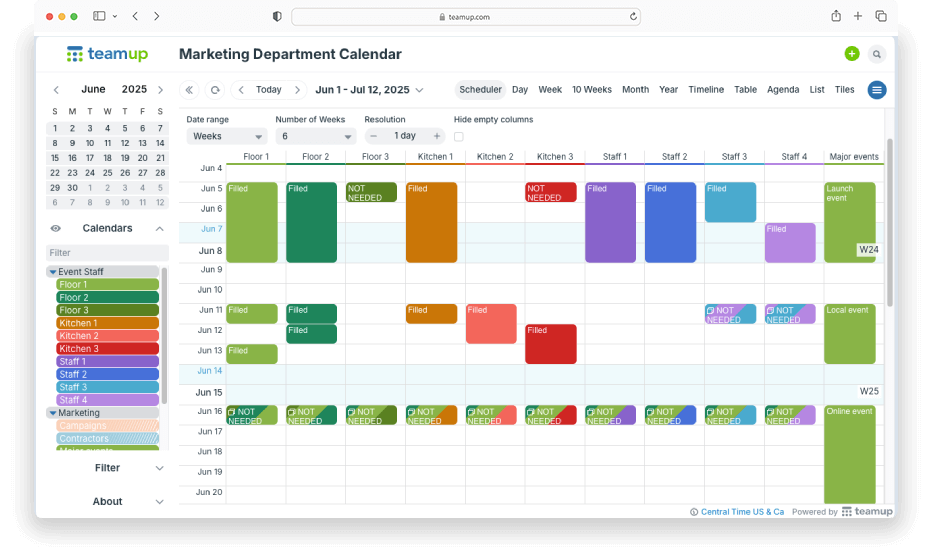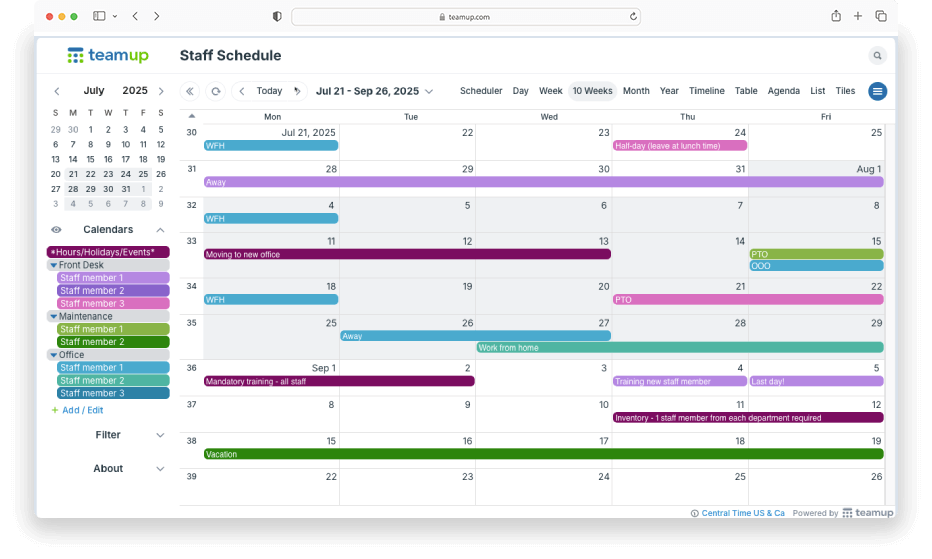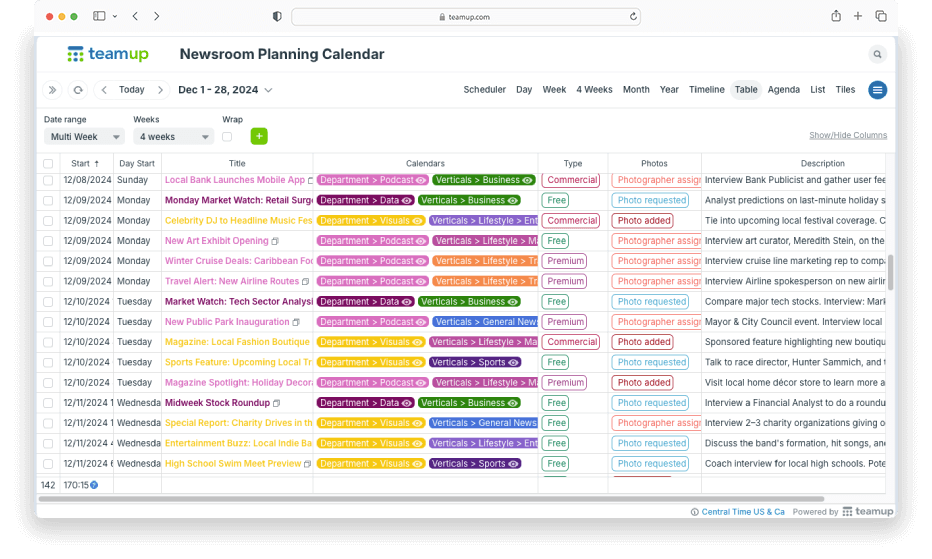When you’re planning long-term, it’s important to see the big picture. Many calendars make this difficult, forcing you to jump between months or use separate tools just to plan ahead. Teamup makes it easy with flexible calendar views that give you a clear, cohesive overview for long-range planning—all in one place.
Powerful, flexible long-range views
Teamup’s calendar views provide enough flexibility for real-world planning over various long-term date ranges:
- Unique calendar views provide multiple ways to see an entire year (or more) on one page.
- In Year view, see an entire year or adjust the number of months shown to focus on a financial quarter, academic block, or project timeline.
- In Table view, work with columns to view and sort event data without leaving the calendar.
- In Multi-week view, switch between a static or flexible grid to view or collapse the full list of events for each week.
- In Scheduler view, see events side-by-side and adjust the resolution to zoom in or out.
- In Timeline view, see calendars in rows to visualize phases and milestones while avoiding schedule conflicts.
- Toggle sub-calendars to only see the relevant events for what you’re planning or reviewing.
- Use filters to quickly narrow the visible events to match one or criteria.
Ways to use Teamup for long-range planning
Annual planning
See the big picture to preview project timelines, plan budgets, consider staffing, and plan major events without schedule conflicts. Zoom in as needed and work with the calendar data without having to export to a spreadsheet.
Quarterly financials
Set the view to show 3 months in Year view for quarterly business planning. To compare with what’s wrapping up in the previous quarter or coming up next, just adjust the date range.
Project planning
Review open projects across departments or areas for weeks or months. Adjust the zoom level to focus on major milestones or check into details.
Event staffing
Look ahead to make sure all shifts are covered for busy seasons or special events. Compare staff availability with needed shift coverage to avoid issues and make sure all positions are filled.
Team scheduling
Schedule staff, review availability, ensure that positions are covered, and plan events, holidays, and hybrid schedules. See how the next several months look for projects, deadlines, and events to ensure that you don’t overload your team.
Editorial planning
Scan through details of editorial coverage for the upcoming weeks or months. Ensure adequate coverage and better use of resources with long-term planning across departments.
Try it yourself
If you already have a Teamup calendar, try out the different calendar views and adjust date ranges to plan for different needs. (If you don’t see a calendar view on the view picker, ask your calendar administrator to enable it.) Or you can try out all the views and features with a live demo calendar.