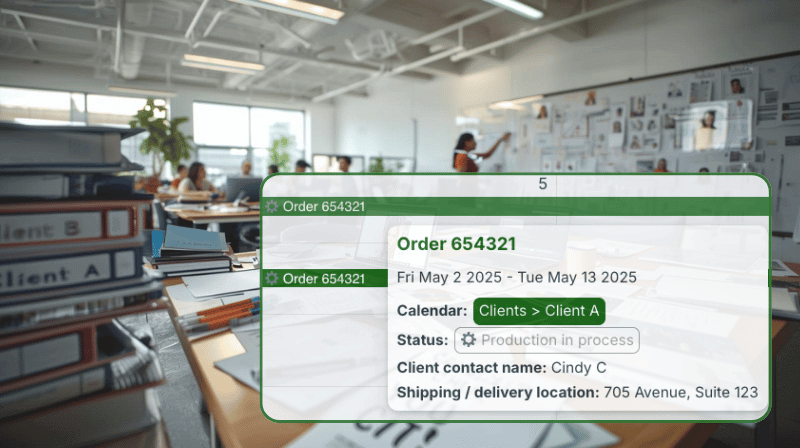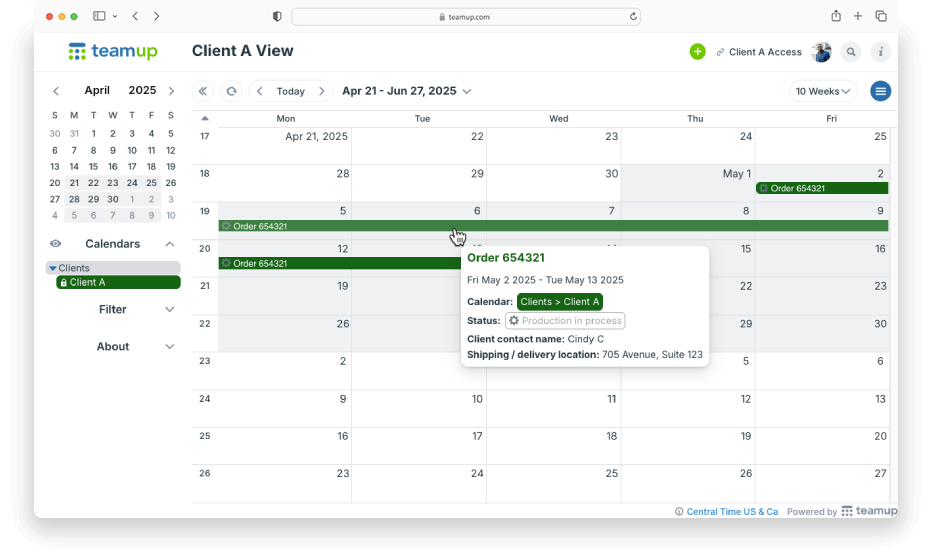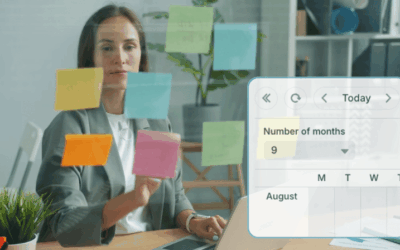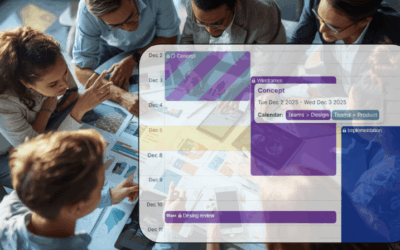Working with clients as an agency, consultant, coach, or service provider often leads to this problem: How to share client-specific schedules, deadlines, or milestones, without revealing too much.
A single shared calendar feels convenient at first, but it’s risky. Clients can see other clients’ events or internal notes not meant for them. Locking things down too tightly isn’t better. You end up sending manual updates, screenshots, or reports, which adds work and delays communication.
You need a simple, secure way to share only what each client should see.
Shared calendars create confusion
Shared calendars often blur boundaries. Color-coding events by client helps, but one mistake can expose the wrong information.
- A marketing agency might color-code projects by client, but even with careful labeling, it’s easy for someone to view the wrong entry.
- A consultant juggling ten clients might export individual timelines manually just to send each person an update.
Even tools with access controls can’t easily show just one client’s schedule without duplicating work. Most calendars just don’t have the kind of granular permissions you need to manage multi-client sharing. The tradeoff is to either risk oversharing or waste time managing it.
The cleaner approach: one calendar per client
A simple way to fix this is with a structured calendar and precise sharing. First, you set up one dedicated sub-calendar for each client. Each client’s sub-calendar holds only that client’s data (status updates, meetings, deliverables, deadlines) and can be shared with secure read-only access. Internally, your team can view all client calendars together for a complete picture. Externally, each client sees only their own schedule.
With a setup like this, you get both transparency and privacy. You can even designate which fields are visible to clients, so keeping internal notes and updates is no problem. Those internal fields can be hidden from read-only access, so clients never see them.
How to set it up
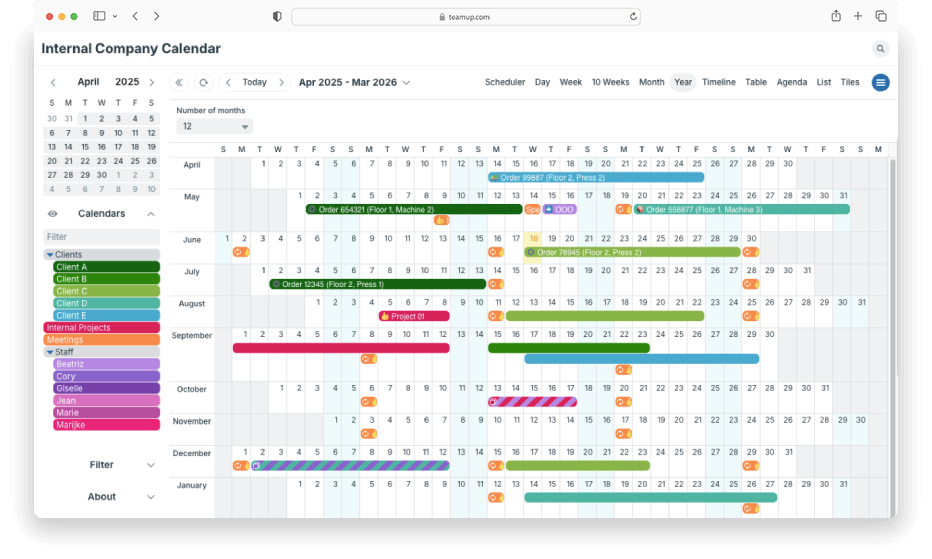
Organize client calendars in one folder and staff calendars in another folder. Try Year view for a long-term overview; toggle calendars and use filters to focus on one client or project at a time.
- Add a sub-calendar for each client.
- Name and color-code each sub-calendar clearly.
- Set visibility for each event field.
- Optional: Enable comments so clients can provide feedback.
- Create a secure read-only calendar link for each client.
- Send the link to your client so they can see updates in real time.
- Toggle calendars in your overview to focus on one client at a time.
Streamlined, secure client scheduling
When every client has their own calendar, collaboration is simpler and more professional. You eliminate the clutter, reduce the communication workload, and protect each client’s privacy automatically. The real-time visibility builds trust, too. Clients can check their calendar anytime; no need to make a special update request. Your team can work efficiently and keep an eye on the big picture, while clients feel informed and confident.
Create a Teamup calendar today and start benefiting from streamlined, professional client communication.