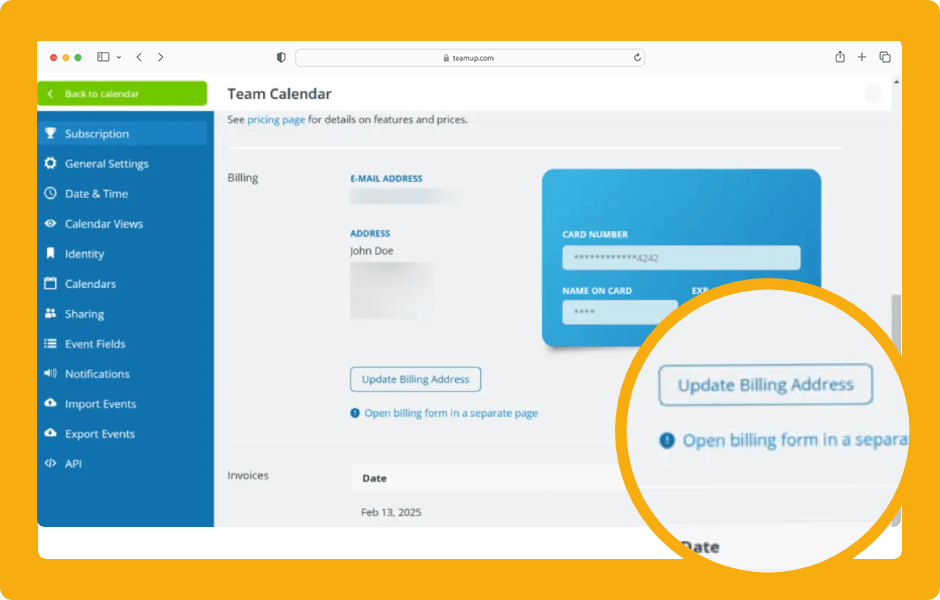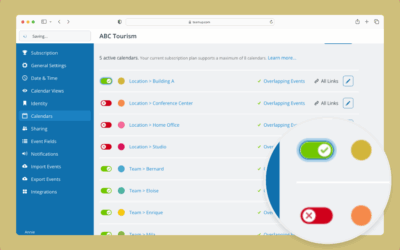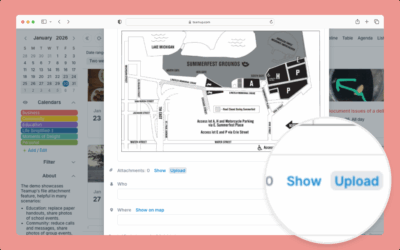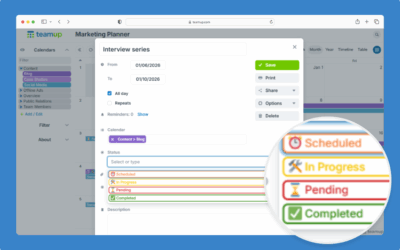Payment information and billing history is always available in the calendar settings. The calendar administrator can update the email address for the billing contact, update the billing address, update your payment method, and view or download invoices.
- Open Teamup in a browser. Make sure you have the right calendar open. The billing information for each calendar can only be managed in that calendar’s settings by the administrator.
- Click the blue menu.
- Click Settings.
- Select Subscription from the left sidebar.
- Scroll to the bottom of the page.
- Click Update Payment Method.
- Enter new details and Save.
- Or Update Billing Address if you need to update the billing contact/address.
- Enter new details and Save.
ℹ️ Learn more