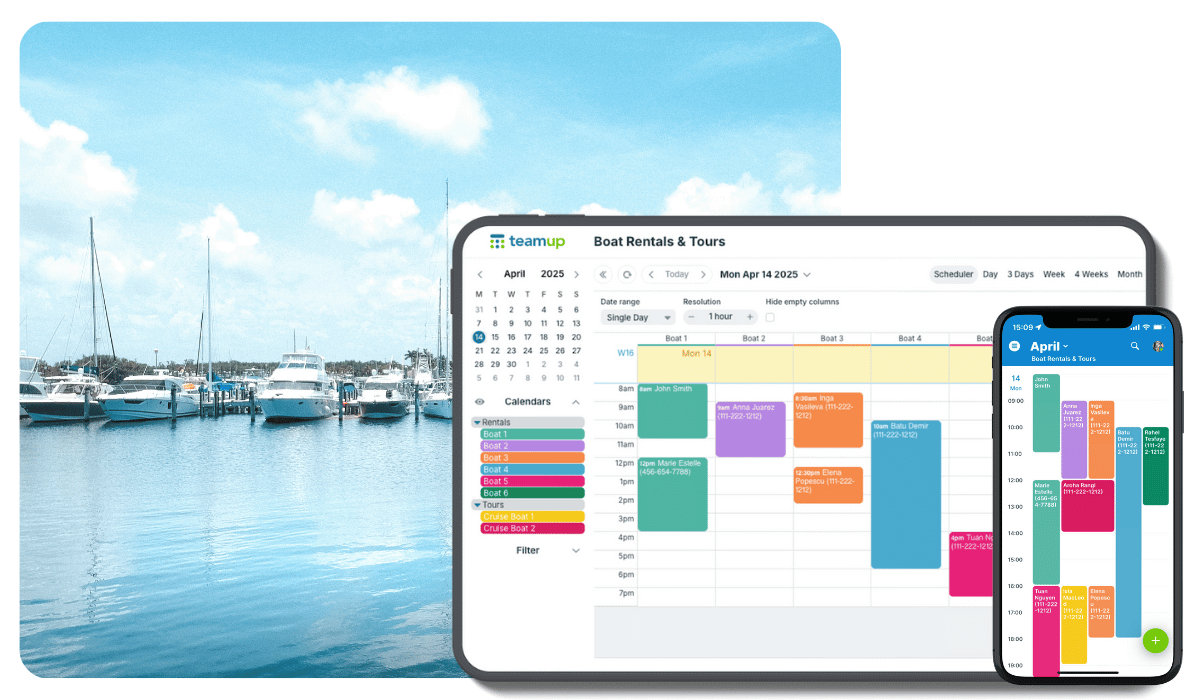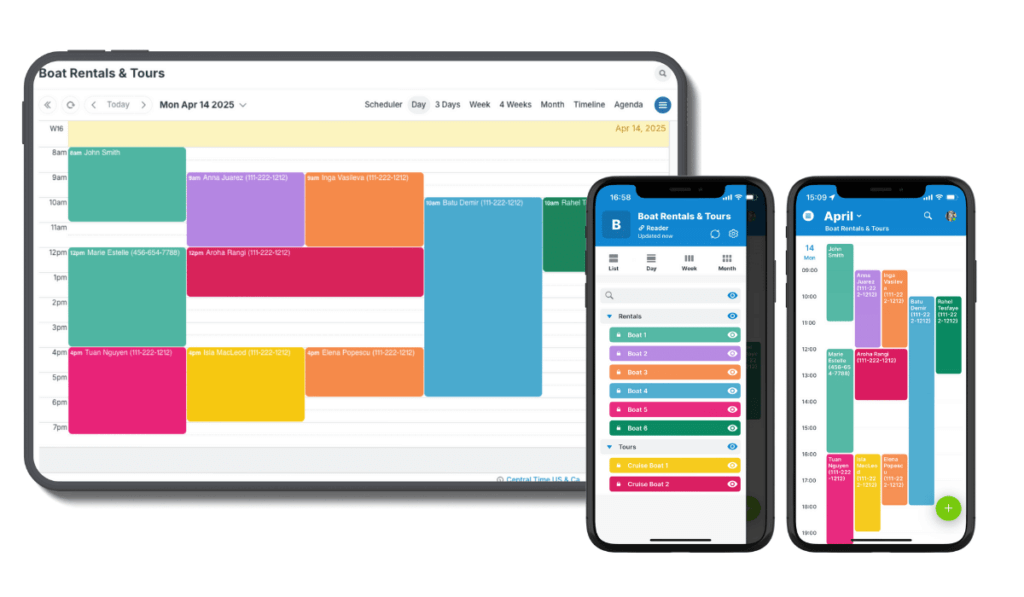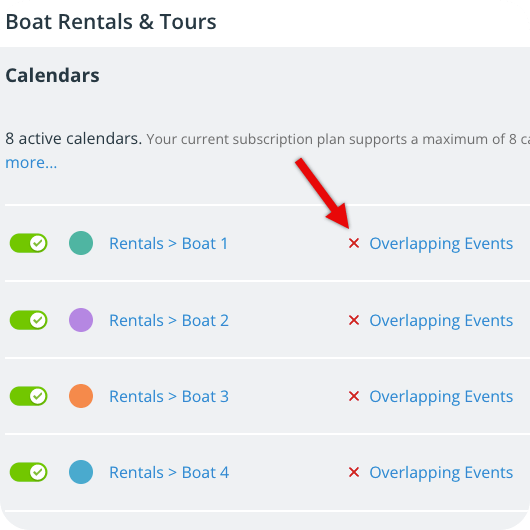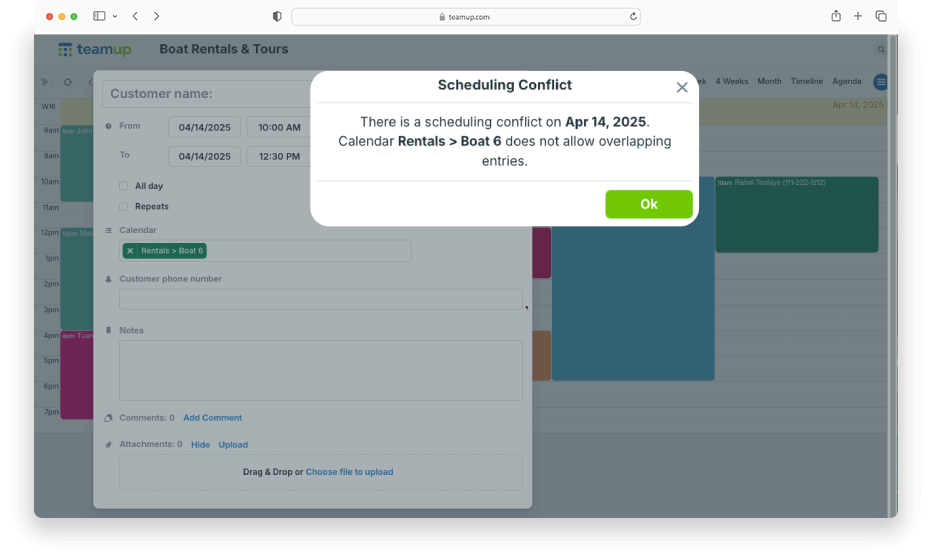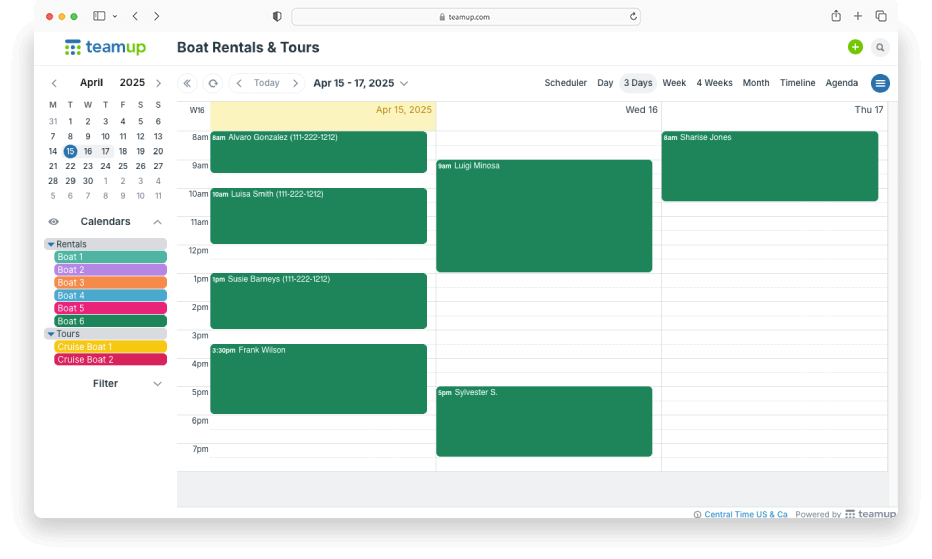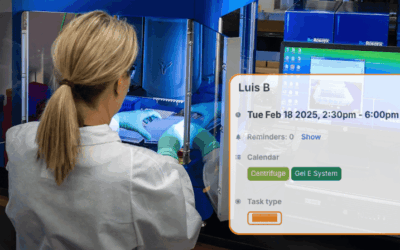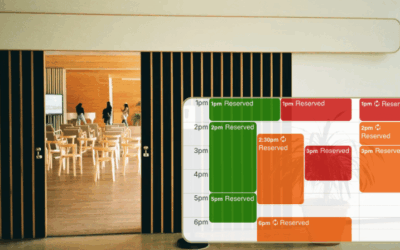A boat rental company offering boat rentals and guided boat tours needs a streamlined system to manage their scheduling efficiently. They need a way to allow staff to easily make and update reservations on the calendar, prevent double-booking, and make sure all staff members can see the schedule at any time.
Booking boat rentals and tours
The business is straightforward, but if the schedule is not updated or a boat is double-booked, it causes big problems. They offer two ways to reserve a boat:
-
Boat rentals: Customers take a boat out for a set period. Each boat is available for up to six rentals daily, between 8 AM and 8 PM. This schedule accounts for essential cleaning and refueling between bookings.
-
Boat tours: Two dedicated boats run guided tours, accommodating up to X people per tour. Tours also operate between 8 AM and 8 PM. The company also offers pre-planned boat tours occasionally such as sunset cruises, nature tours, or special holiday boat tours.
What doesn’t work
Paper schedules are too easy to lose, impossible to update in real-time, and not accessible for all the staff. The same goes for any tangible scheduling tool like a whiteboard or wall calendar; they simply don’t provide enough space for essential details, don’t work for real-time updates, and don’t provide schedule visibility.
Spreadsheets can be updated but they’re still clunky and prone to errors. They also don’t provide the quick visual cues needed. Staff members need to be able to quickly check the day’s schedule, scan, and see what needs to be done. Spreadsheets can hold all the details but “seeing” what’s happening isn’t easy.
Other scheduling and calendar apps offer better scheduling functionality but lack key features, like the ability to prevent double-booking, visual organization, secure options for public sharing, and customized access for staff members.
The Teamup solution
Teamup solves these problems with structured and color-coded sub-calendars, configuration options, secure share links, embedding customization, access controls, and real-time updates anywhere with the Teamup app.
Get quick visual clarity
Teamup’s structured, flexible sub-calendars provide clear organization for all the events on the calendar. And the display is visual, easy to scan, on a browser and on the Teamup app.
- Color-coding and folders: Each rental boat has its own color-coded calendar. The calendars are organized in two folders: Rentals and Tours.
- Toggle calendars & adjust views: Schedulers can toggle entire folders or individual sub-calendars on and off from view and switch to Scheduler view to see availability side-by-side.
- On-the-go info: The Teamup app shows all the schedule details that staff need wherever they are: In the office, in a boat, or on the dock talking to customers. Everything stays synced automatically so when scheduling staff update or add a booking, everyone is updated.
Automatically prevent double-bookings
Even with conscientious staff and good communication, it’s easy to make a mistake when things are hectic. A single setting for each sub-calendar prevents overlapping events, so double-booking is automatically prevented. Having a safeguard like this ensures that those small moments of oversight get caught before they can create big problems.
If a staff member tries to add a reservation to the calendar that conflicts with another booking, they’ll get an error message. This simple feature can save a lot of headaches!
Make work easy, secure, and convenient
The calendar administrator (supervisor/manager) can adjust default settings and configure the calendar to support the workflow and make things more efficient.
- Set available hours: The calendar’s displayed hours are set from 8 AM to 8 PM to prevent accidental after-hours bookings.
- Configure the calendar view: The default calendar view is set to Day view. Staff members can use the Teamup app to quickly view the day’s bookings and make sure boats are ready to go.
- Customize access: Staff members get account-based access, which is both secure and convenient. Scheduling staff get modify access to all boat sub-calendars to add, adjust, and cancel bookings. Other staff members get read-only access, allowing them to see the whole schedule but preventing accidental changes.
For day-to-day operations, it’s easy to switch calendar views and navigate dates for different tasks. Just use the arrows next to the Today button to quickly move forward or back from the present day. Or select from the date picker to jump to that date.
Easier operations, happier customers
With Teamup, this boat rental company avoids scheduling chaos, prevents conflicts, and makes booking management easier for their staff. Schedulers can quickly spot available times, while dock staff can see the bookings and keep things running smoothly.
Want to see how Teamup could make things easier for your booking needs? Try out a live demo to explore the features.