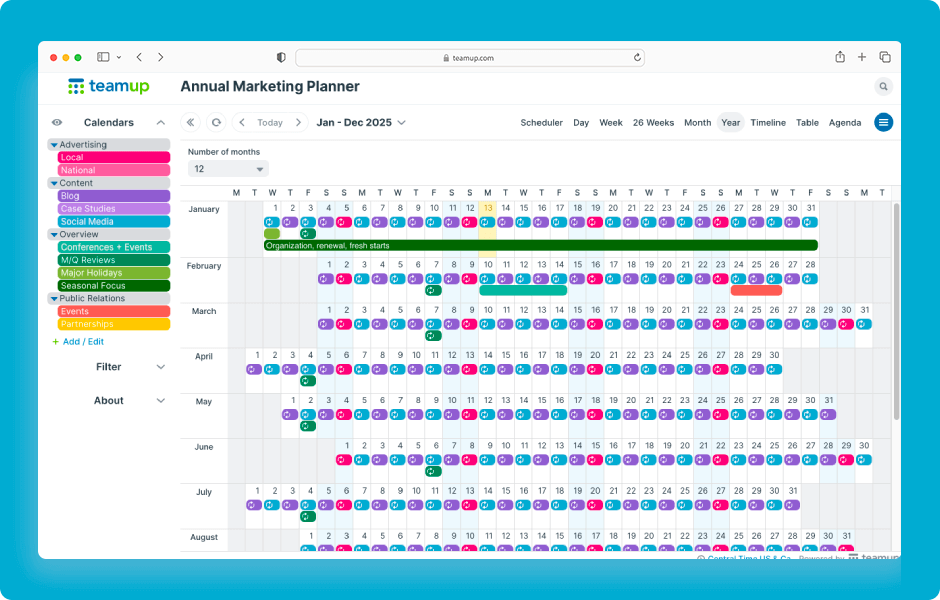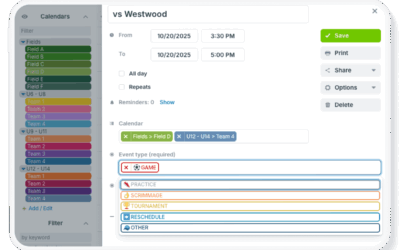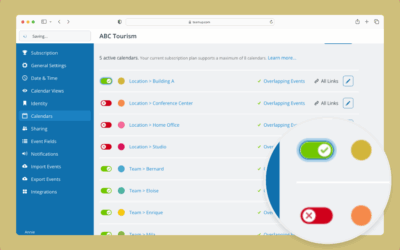View a full year’s calendar events on one page with Teamup. Three different layouts provide options to see the big picture in a way that works for you. No more clicking through months to only get fragmented views of your calendar.
Here are three ways to visualize events and plans for an entire year on one page.
Year view
Teamup’s Year view keeps you from making trade-offs that complicate long-term planning.
- See the entire calendar year on one page with visible events.
- Show between 1 and 12 months for customized long-range planning.
- Set the date range as needed.
- Show or hide sub-calendars to view only relevant events.
Multi-week view
Multi-week view is keeps the current date on top with grid options for smart scrolling and expandable daily blocks.
- Show up to 53 weeks for a full year of calendar events.
- Switch between static grid and flexible grid.
- Expand or collapse daily blocks; great for busy calendars with lots of events.
- Adjust the date range and toggle visible sub-calendars.
Scheduler view
Scheduler view shows each calendar in its own column for side-by-side event visibility; zoom in and out with adjustable resolution.
- All the date range options: Single Day, Multi Day, Weeks, Months, to Years.
- Click the − or + to adjust the resolution from 5 minutes to 1 year. As you change the resolution, the date range options will adjust.
- Adjust the visible columns by toggling selected calendars.
- Drag and drop to create, reschedule, or copy events.
Table view
Table view can show a whole year’s calendar in a unique, spreadsheet-style grid; events are in rows and each event field has its own column.
- Adjust the date range from a day up to a year, or set an even longer custom date range
- Choose which columns (event fields) are visible and sort events by one or multiple columns.
- Adjust the visible events by toggling selected calendars.
- Work with months of calendar data in an easy format, no spreadsheets needed.
Try out these views yourself to get a better handle on long-range planning and use the scheduling overviews you need. All 12 calendar views are available on all Teamup calendars, no matter which subscription plan you’re on. Using Teamup for free? You still get all the power and flexibility of these unique calendar layouts. (If you don’t see a view available, ask your calendar administrator to enable it.) Give them a try on your calendar today, or create a new calendar and get started.