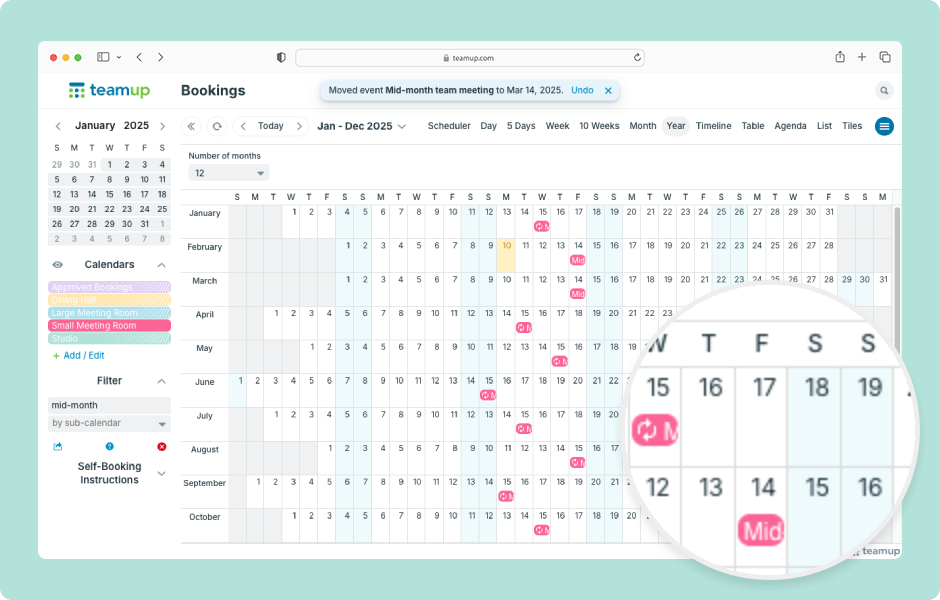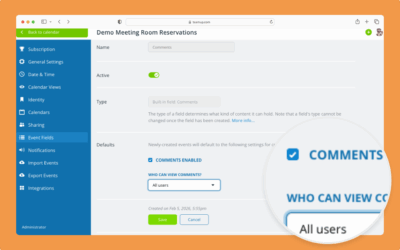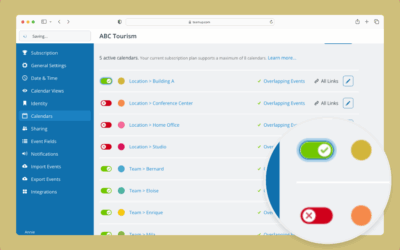Perhaps you want to schedule a meeting on the 15th of each month. However, you don’t want the meeting to fall on a weekend day. Here’s an easy way to adjust a recurring event series to avoid weekend instances.
- Create a recurring event with the recurrence pattern you need, e.g. repeating on the 15th day of each month.
- Open Teamup in a browser and switch to Year view.
- Scan over the months and find any event instance that occurs on a weekend.
- Drag any event instance that falls on a Saturday to Friday, or from a Sunday to Monday.
- To make it easier to spot weekend events in this series, toggle sub-calendars or use filters so only that event series is visible.
ℹ️ More info