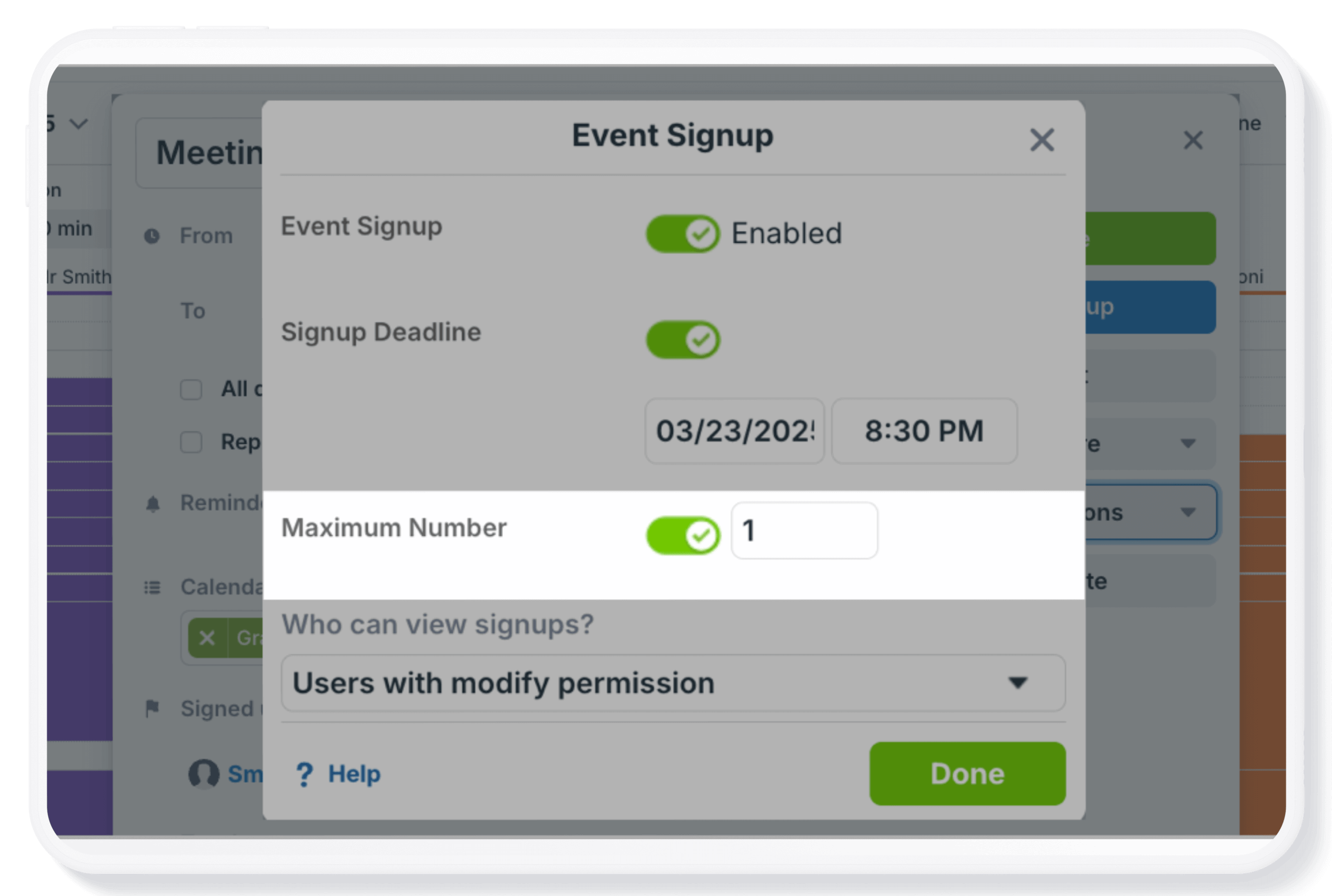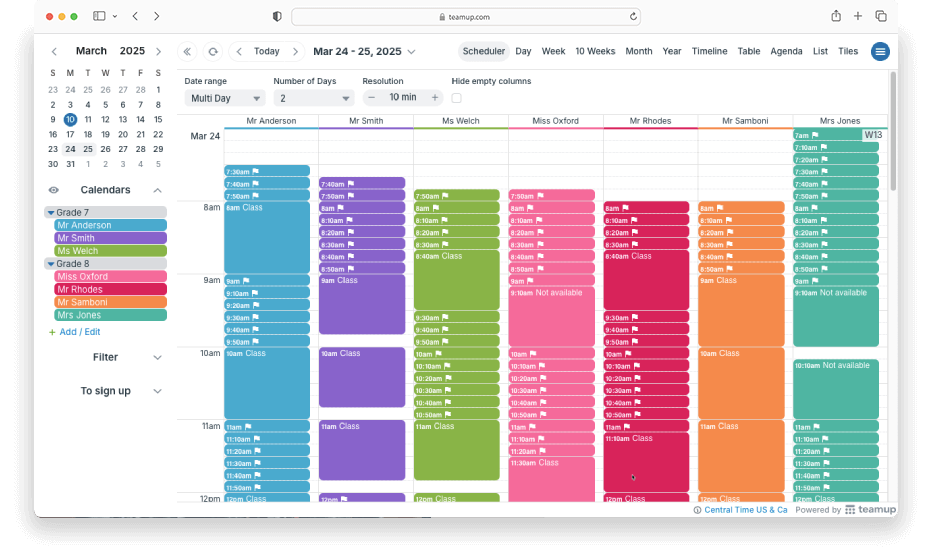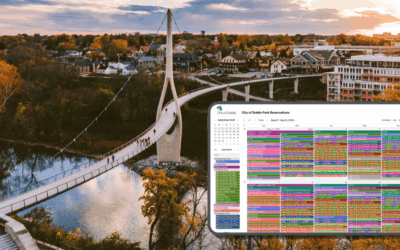Schools around the world typically set aside time for parents and teachers to meet during each academic block and discuss student progress. The structure and frequency of the meetings vary in different countries. For example, in the U. S., parents would meet with one teacher if their child is in elementary school. For parents with children in higher grades, there are multiple teachers to meet with.
All the parent-teacher meetings usually take place over a 2 or 3 day period. During the scheduled “parent-teacher conference” days, each teacher has multiple short time slots available so parents can reserve a time to meet. This approach makes the scheduling a bit complex.
Parents need to sign up for a meeting time slot for each teacher they want to meet with. Typically, they want to choose back-to-back slots for the different teachers, so they can come to school once for all the meetings. Teachers need to know who they’re meeting with so they can have their feedback and materials prepared.
Here’s how this scenario could be handled with Teamup.
An easier approach with Teamup
Why is Teamup a smart choice for managing parent-teacher conference scheduling? Take a look:
- Self-managed teacher availability: Each teacher can update their own availability on their own calendar. Decentralizing this part of the process reduces a huge amount of work for the administrative staff, reduces errors, and allows teachers to adjust their schedules if needed.
- Centralized visibility of teacher availability: Since many parents want to meet with multiple teachers, seeing all the available meeting slots for all grade-level teachers on one page is really important. Otherwise, parents have to click back and forth to compare open times for different teacher–frustrating and tedious.
- Conflict-free self-booking by parents: Allowing parents to see all the available slots of the relevant teachers means they can quickly choose the most convenient meeting times for their own scheduling, even when booking conferences with multiple teachers.
- Adjustable signup settings: Built-in configuration options for event signups make this feature really handy for the parent-teacher scheduling scenario. The defaults can be set to the deadline and max number needed so each event added automatically has the correct signup settings.
- Automated signup confirmation emails: Scheduling is the first step; remembering to go to the conferences is the next! When parents signup for a meeting, they’ll automatically receive a signup confirmation. It’s easy to add the meeting details to their personal calendar.
How it works
Teachers: Set up appointment slots
The calendar can be structured so that each teacher has their own sub-calendar. Teacher calendars can be organized in grade-level folders.
Before teachers begin adding appointment slots, the calendar admin can set a few calendar defaults to make the process easier:
- Configure signups: Enable signups, set the deadline, and set the signup maximum to 1.
- Prevent double-booking: Disallow overlapping events on all teacher sub-calendars to prevent scheduling conflicts.
- Set event duration: Adjust the default event duration to 10 minutes (or a duration that matches the preferred meeting length).
To set up appointment slots, each teacher can follow this process:
- Add an event to their calendar for the first time slot of the day (e.g. 9am).
- Drag and drop to copy the event until the day has the all the meeting slots needed.
- Repeat for the next day(s) as needed.
The calendar defaults for signups and event duration will be applied to all events automatically. And with each calendar set to disallow overlapping events, it won’t be possible for a teacher to add appointment slots if there’s already an event on their calendar for that time period.
Parents: Sign up for meetings
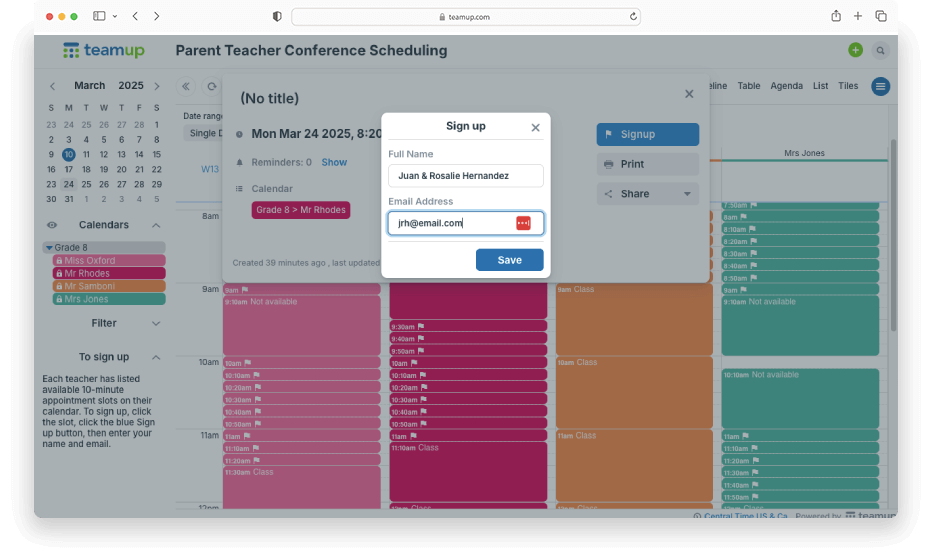
A shareable calendar link customized for parents provides read-only access to calendars for the appropriate grade level teachers.
Shareable calendar links make it easy and secure to give parents temporary access to the relevant teachers’ calendars. When the parent-teacher conferences are finished, the links can be deactivated.
A calendar administrator can a customized calendar link for each grade level. For parents with children in grade level 8, for example, the link would only provide access to grade 8 teachers. The read-only permission allows parents to view the appointment slots and sign up, but not make changes to any events. The link can be customized with Teamup’s Embed Wizard or by using link parameters so it opens on the needed dates, with the best view. For example, the calendar can open in Scheduler view, showing the relevant 2 days at a 10-minute resolution. This makes it easy for parents to quickly see all teacher availability side-by-side, find open slots, and schedule the needed meetings.
To sign up for meetings, each parent can simply:
- Open the calendar link in a browser (or go to the embedded calendar).
- They’ll see only the calendars for the teachers in the appropriate grade.
- Click the slot they want for Teacher 1 and enter their name and email to reserve that meeting slot.
- Repeat for each teacher they want to meet with.
- Review the confirmation email for each meeting and easily add the meetings to their own calendar.
Teachers: View the schedule
Teachers can view their calendars to see which slots are open and which are filled. They can also choose to get change notifications via email, once a day. The notification email is a nice way to see a summary of who signed up for meetings.
Simple, smooth scheduling
These regular conferences are helpful so parents and teachers can work together to support each child’s education. But many schools rely on tedious, frustrating tools to get the scheduling done. Teamup streamlines the process so busy teachers and parents can coordinate without frustration:
- Faster response from parents: Reduce delays with a simpler scheduling tool. With Teamup, there’s no login required, no complicated form to fill out, no tiny chart to read. Parents can quickly open the calendar, view the slots, and sign up for meetings.
- Fewer “dropped” meetings: When parents can see all teacher availability side-by-side, they can choose the most convenient meetings and avoid scheduling conflicts. Plus, the automated signup emails provide an easy way to add meetings to their own calendar.
- Better planning for teachers: When teachers can manage their own availability, they’re able to plan their days more efficiently. Double-bookings are automatically prevented. Notification emails provide a convenient summary of meeting signups.
- Reduced workload for administrative staff: Everything is still secure and centrally controlled, but there’s no need for back-and-forth availability checking or manual schedule adjustments.
With Teamup, a tedious scheduling process can become a smooth experience for everyone. Try a live demo to explore the features or get started with your own Teamup calendar.