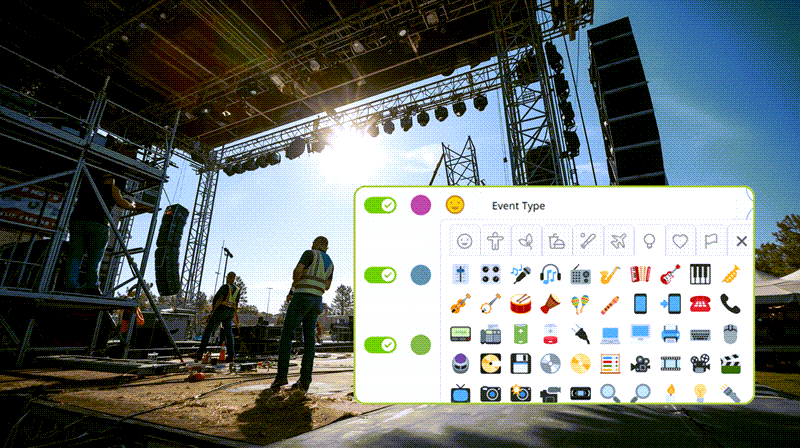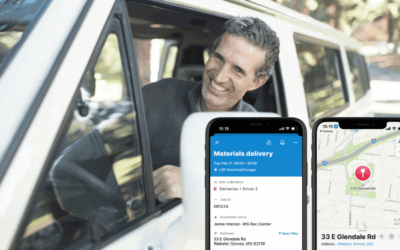Emojis are everywhere, but in Teamup they can do more than make your schedule look fun. By pairing emojis with powerful custom event fields, you can build a visual system that makes your calendar more visual, scannable, and intuitive.
Temup lets you create a variety of custom event fields, including choice fields — predefined options similar to multiple choice. Each choice can include an emoji (e.g., ✅, 💻, 📞), to represent different event types, task categories, or workflow stages.
In the event fields settings, you can select to display emojis next to event titles. You can also set the field as required or optional, depending on how consistently you want the information displayed. Required fields ensure the information (and emoji) is always added when creating an event.
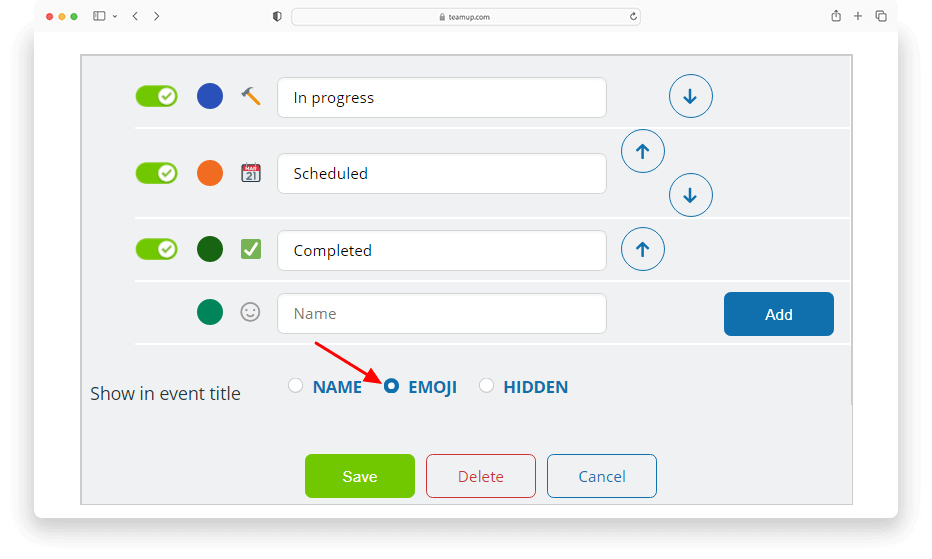
Select Emoji under “Show in event title“.
If you set a custom event field to support multiple selections, the emojis associated with all chosen options will be displayed in the event title. See the yellow event boxes in the screenshot below for an example.
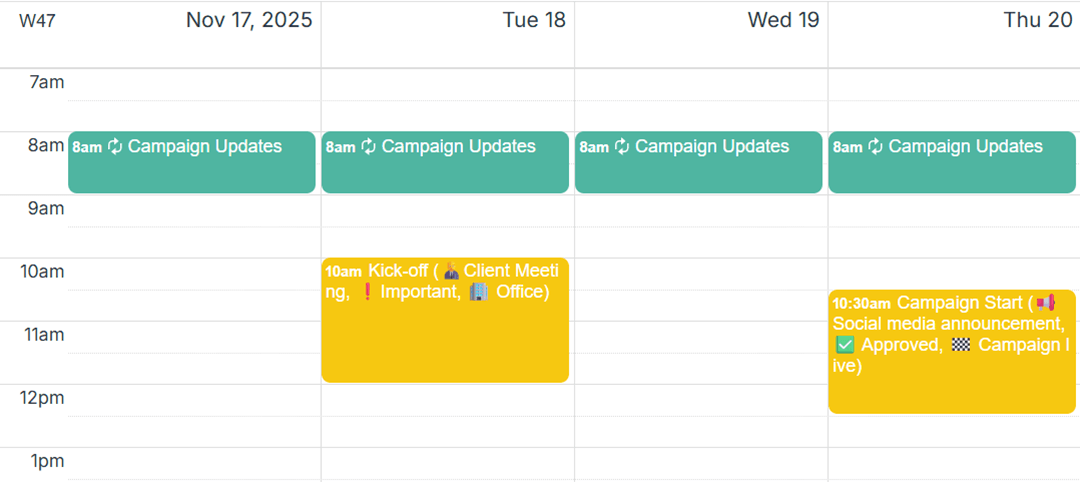
Emojis for selected options appear in event titles.
Use emojis with purpose:
Here are a few simple, effective ways to put that idea into practice:
-
Label task categories to make different kinds of work easy to recognize at a glance. Examples: 🛠️ Maintenance, 💬 Meeting, 🎓 Training, 👨💼 Client Call, 📦 Delivery.
-
Indicate status or stage in a workflow so everyone can see progress instantly. Examples: 📌 Kick-off, 🧪 Testing, 📅 Deliverable due, 🏆 Milestone, 🎯 Goal reached, 🏁 Launch.
-
Show where or how an event happens, helping teams working in hybrid or remote setups. Examples: 🏢 Office, 🏡 Remote, 📞 Call, 💻 Online session.
- Show event types indicating whether an event is free, suitable for which age groups, or if voluneers needed. Examples: 👏Free, 🧑Good for all ages, 🎵Musical.
By assigning emojis to event types, you can transform your calendar into a visual map — quick to navigate, simple to interpret, and enjoyable to use. Here’s an example:
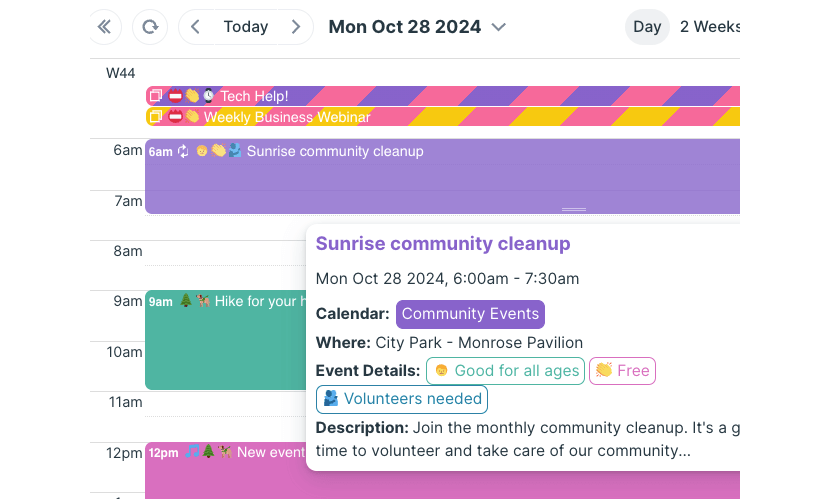
Emojis show event types. Hover over an event to see details.
👉 A few emojis can make a big difference. Start a demo team calendar and explore, or learn more and try out on your own Teamup calendar.