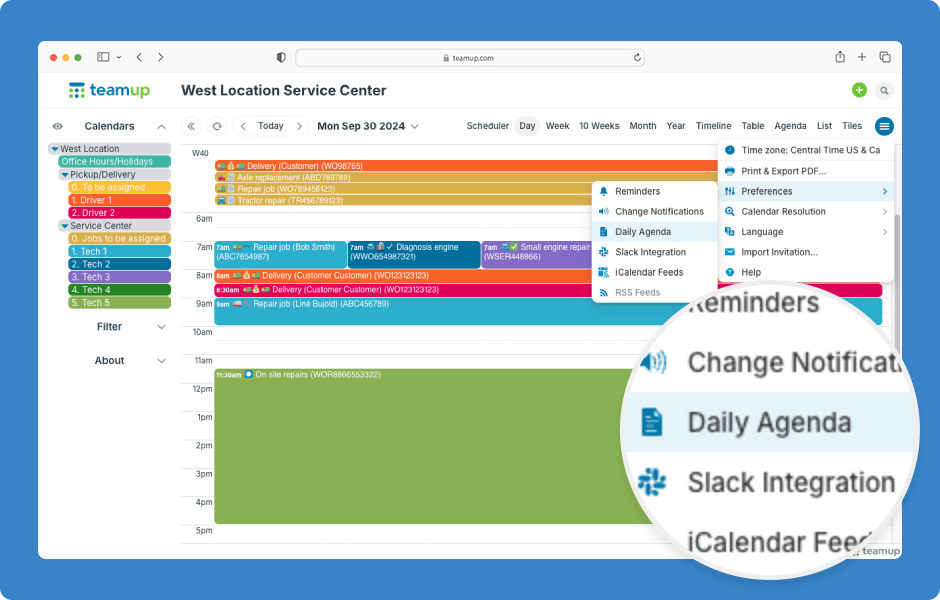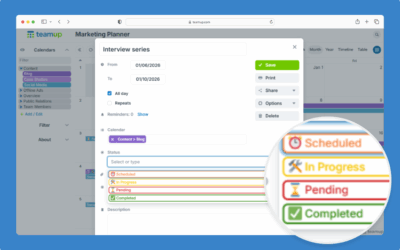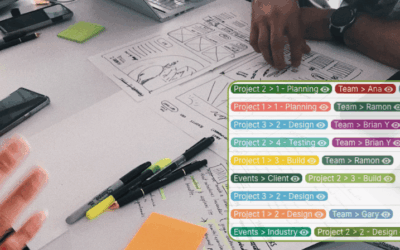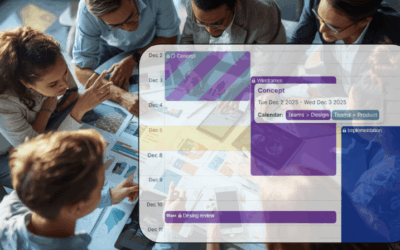Whatever your role and whatever a “job” is for that role, you need to know what’s on your agenda for each day. Supervisors need to keep an eye on how projects are moving forward. Crew members need to know what’s on their schedule for the day. Office staff need to see what meetings are planned. Delivery drivers need to know their stops. With Teamup, you can get an automated report of upcoming jobs emailed to you every day.
The daily agenda is an email notification that displays all events for the upcoming one to three days. When setting up the daily agenda subscription, you can choose which sub-calendars to include. Include the sub-calendar(s) that contain the jobs you need to know about, and you’ll get an automated daily report right in your inbox.
Set up a daily upcoming job report
Note: You’ll need to be logged into your Teamup user account to subscribe to the daily agenda. If you are the calendar admin, you can also set up a Daily Agenda subscription for others
- Open Teamup in a browser.
- Open the calendar.
- Click on the blue menu button.
- Select Preferences > Daily Agenda.
- Switch the toggle to green/✓ to turn on the daily agenda subscription.
- Number of Days: Choose to include from 1 to 3 days of upcoming jobs.
- Time of Day: Choose when you want to receive the email.
- Choose Selected for the sub-calendars to include, then Save.
Learn more about the Daily Agenda.