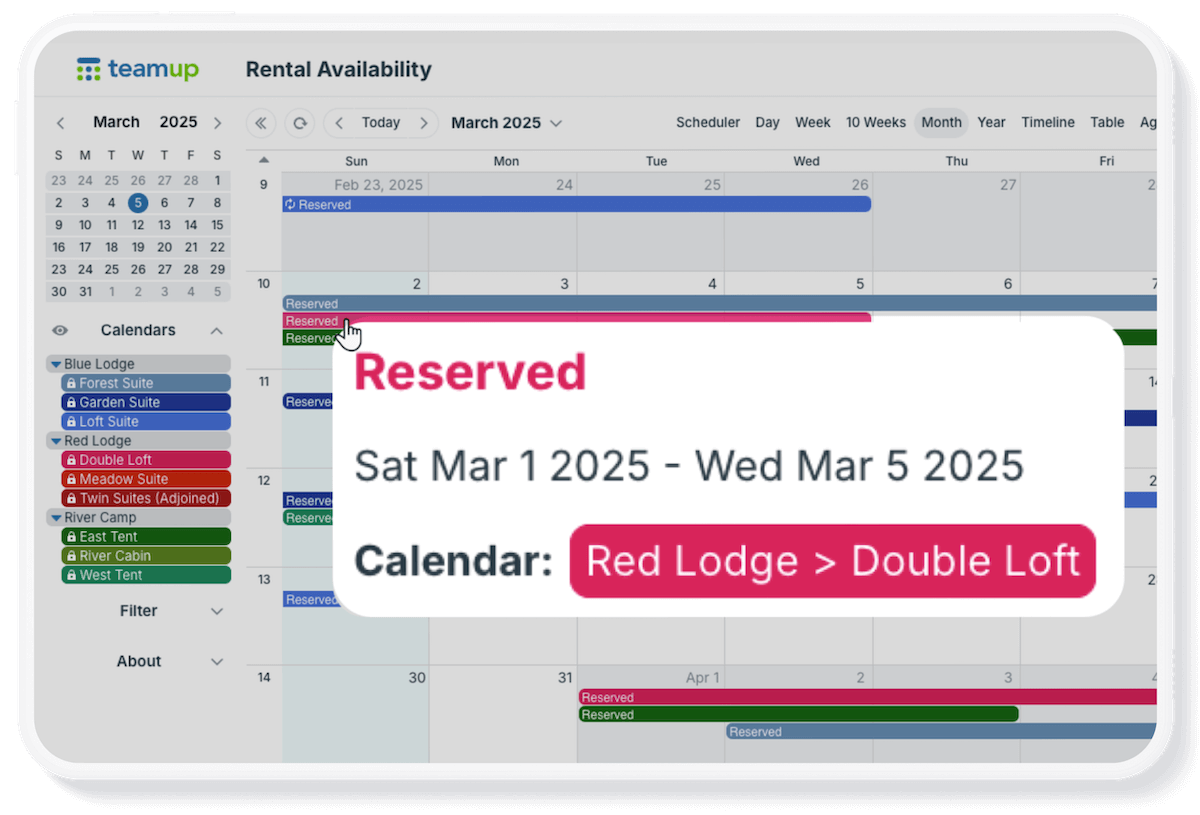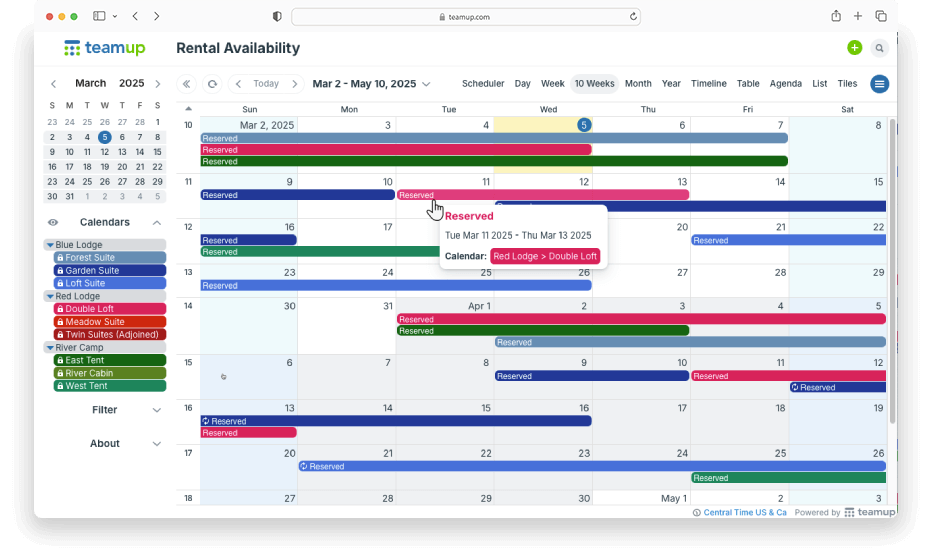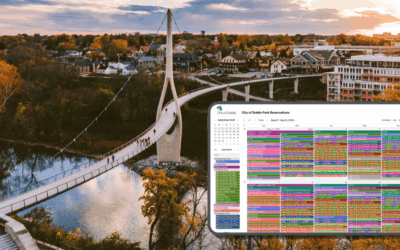With a booking calendar, you may want to show availability but not reveal other information. For example, perhaps you want to show confirmed reservations so others can see when shared rooms are unavailable and put in their booking request for available times. But the reservations may include contact information or other details needed to manage the bookings. It’s essential information for staff, but shouldn’t be shared further.
You need a way share booking availability publicly, so others can see when the spaces or resources are available, without sharing this confidential information. Many calendars don’t offer this kind of customization. For example, Google Calendar has these options:
- Calendar link: You can create a calendar link showing events only as free/busy; however, to view the calendar each individual must log in and add the calendar to their own Google account. It’s not really a public view.
- iCalendar feed: You can set up a secret or public iCalendar feed; however, all the event details are included on iCalendar feed regardless of your privacy/access settings.
- Embedded calendar: You can embed a calendar showing events only as free/busy. However, you have to set each individual event’s status as Free or Busy to include it in the embedded calendar view.
Teamup can help you overcome these Google Calendar limitations to share exactly what you want to share with the public.
Show availability only on a booking calendar
Teamup allows you to create a customized calendar view to show availability but keep confidential information hidden. You can set up a feed from Google Calendar (or another calendar service), then customize what’s visible in Teamup and share the resulting view with the public: via calendar link, iCalendar feed, or an embedded calendar.
Show events as reserved only
This method will show all reservations or calendar events as Reserved. The only visible event information will be the calendar name and the date/time of the event. The event title will say Reserved and all other event details will be hidden.
- Create a Teamup calendar.
- Set up iCalendar feed(s) from your booking calendar (i.e. Google calendar) to the Teamup calendar.
- This feed will include all the event details; that’s okay. This view won’t be shared publicly.
- In Teamup, go to Settings > Sharing > Create Link.
- Include all the feeds (calendars) from the booking calendar.
- Set the permission level to read-only, no details.
The resulting view will show the events with their assigned sub-calendar (feed) name, but with all event details hidden. The event title will show as Reserved.
You can generate an iCalendar feed from this calendar link; the event details will be hidden in the feed just like they are in the link. You can also use this link to embed the calendar using Teamup’s Embed Wizard.
Show selected event details
You may wish to include some event details but keep others hidden. For example, perhaps you want to show the booking event title, but hide other details. You can configure Teamup to show only certain details by deactivating event fields (such as Who, Where, and Description). Information contained in the deactivated fields will not be shown in the resulting feed.
- Create a Teamup calendar.
- In Teamup, go to Settings > Event Fields.
- Deactivate the fields which contain information you do not want shared publicly.
- Set up iCalendar feed(s) from your booking calendar (i.e. Google calendar) to the Teamup calendar.
- In Teamup, go to Settings > Sharing > Create Link.
- Include all the feeds (calendars) from the booking calendar.
- Set the permission level to read-only.
The events from the booking calendar will feed into the Teamup calendar. The information in any deactivated fields will not “carry through” into the Teamup view. So the resulting view will show only the event details in fields that remain active. You can share the read-only link, generate an iCalendar feed, or use the link to embed the calendar.
Note: In most cases, a special purpose calendar like this could be free (Basic subscription). A paid subscription would allow for more frequent feed refreshing.