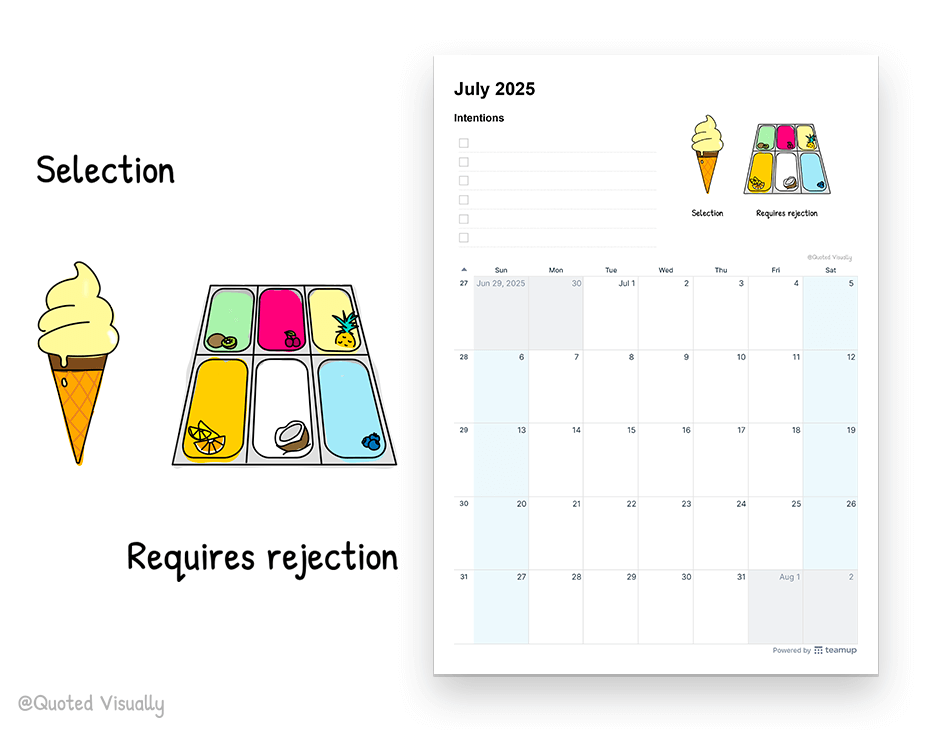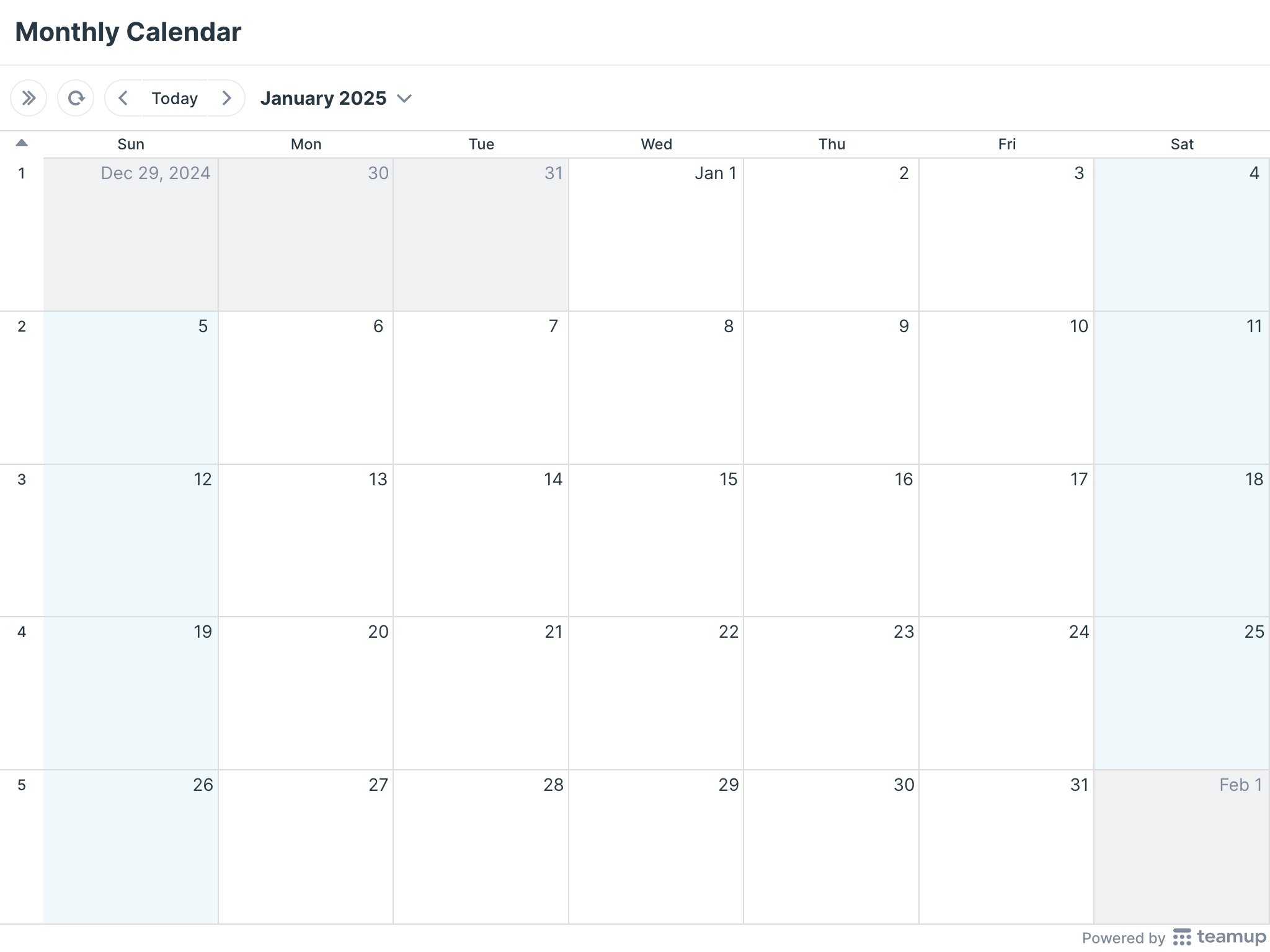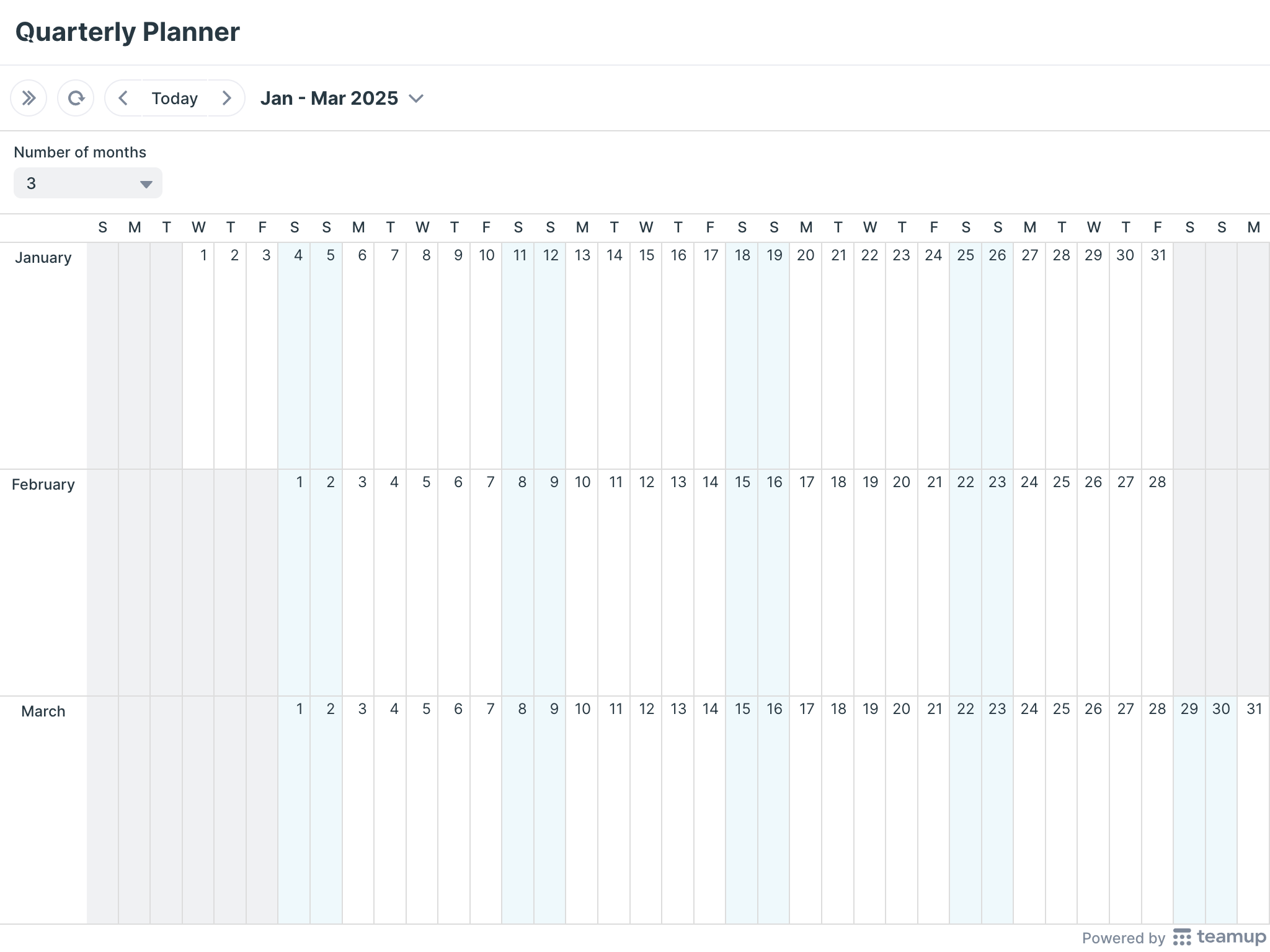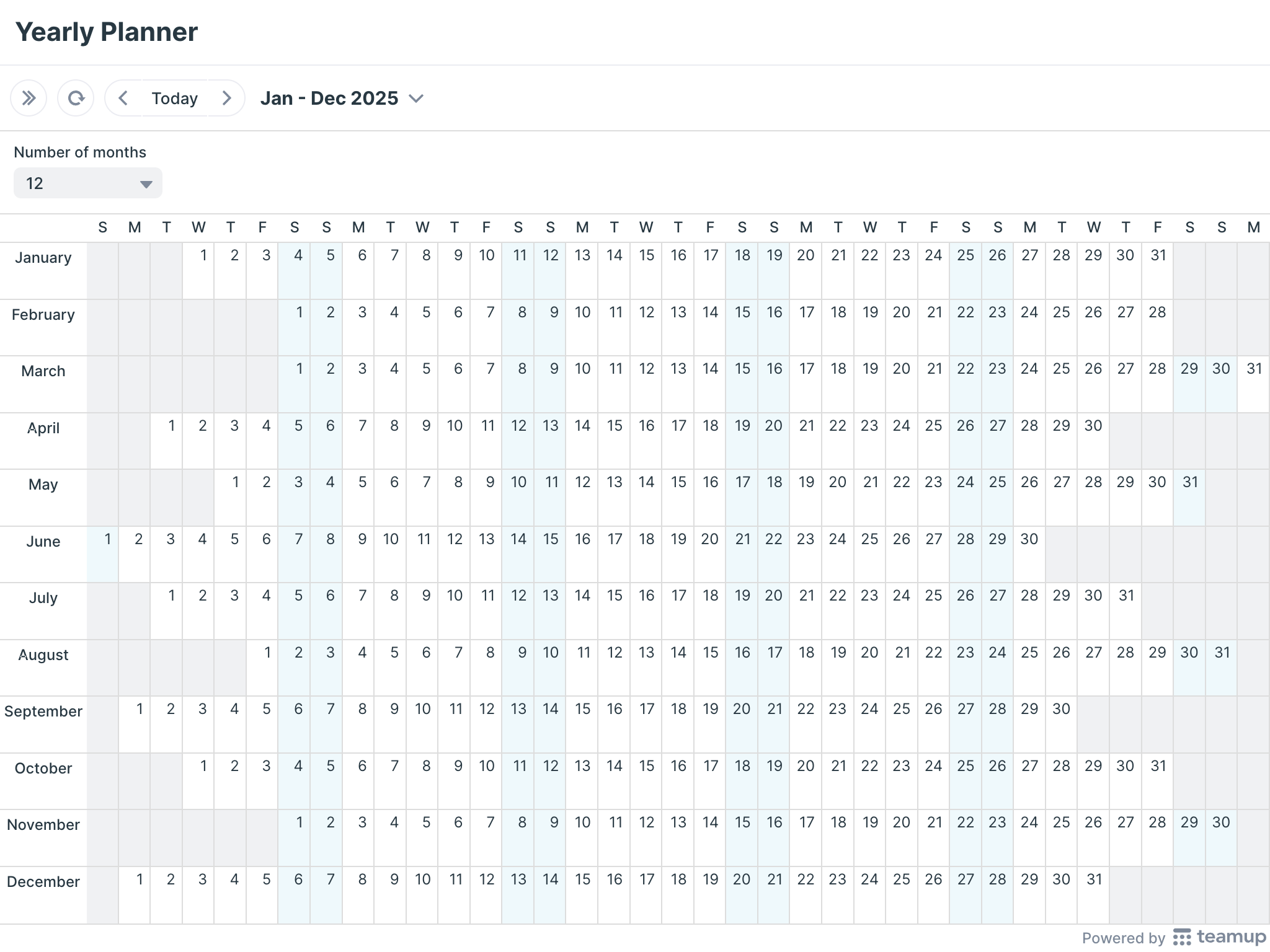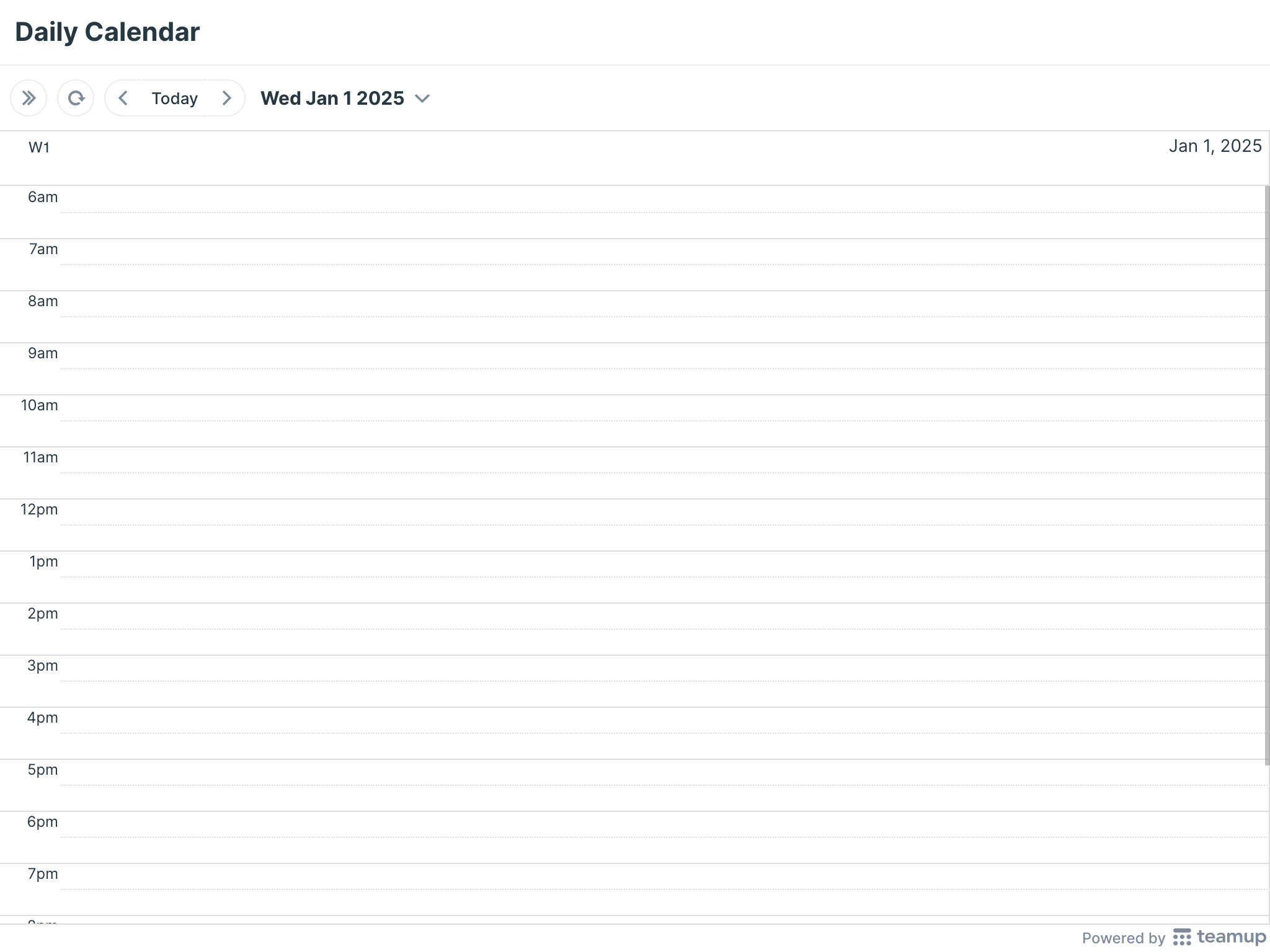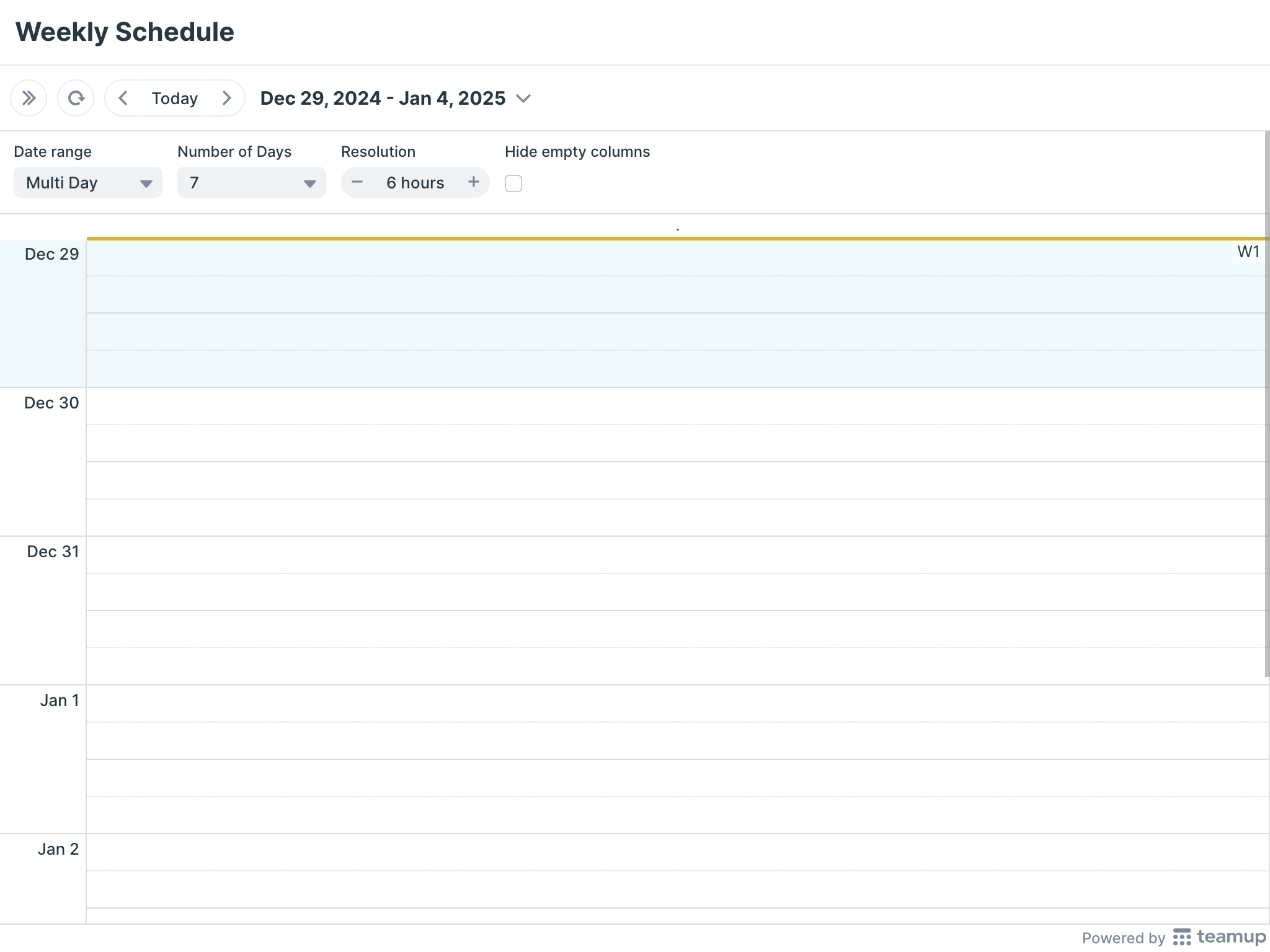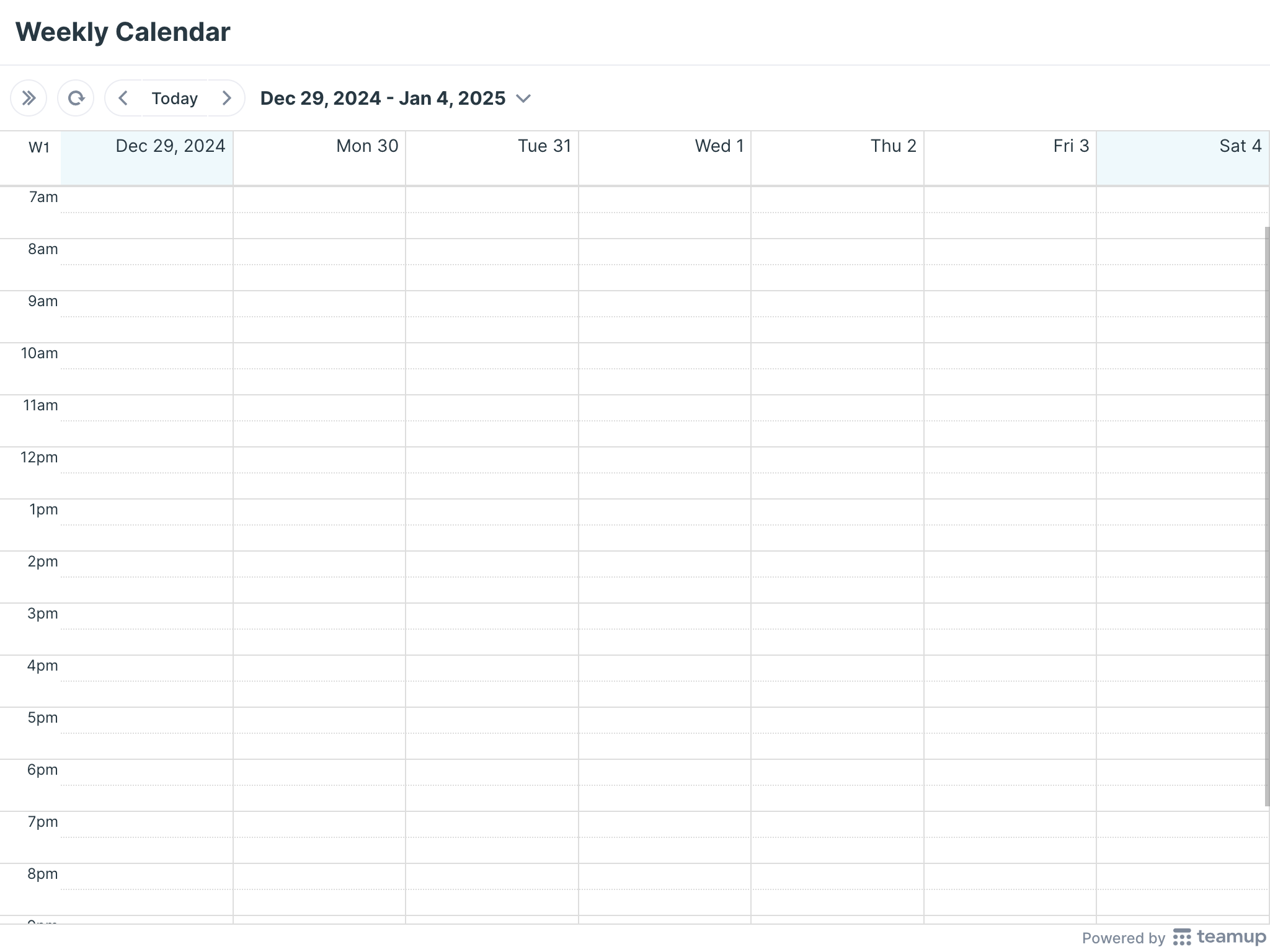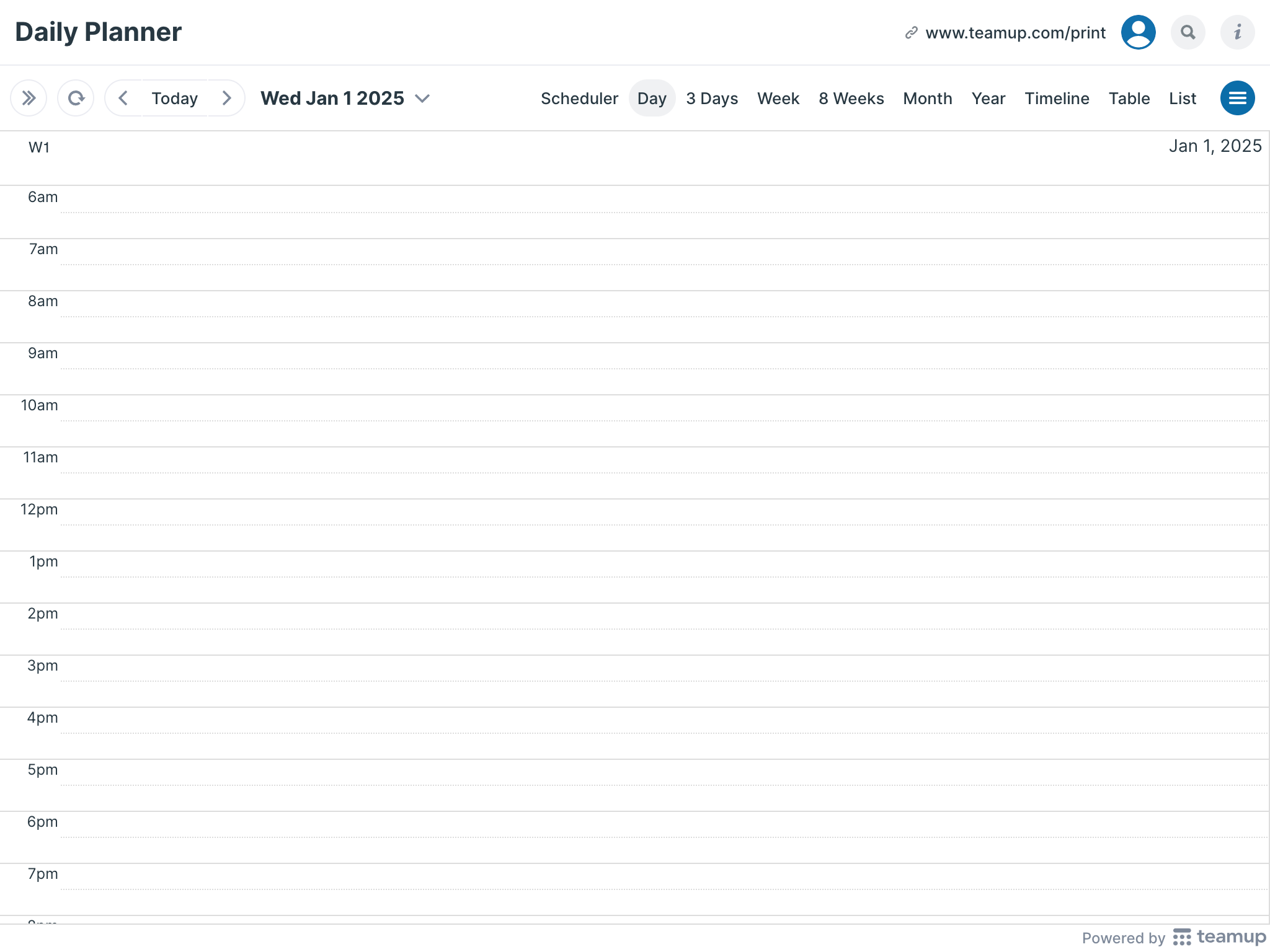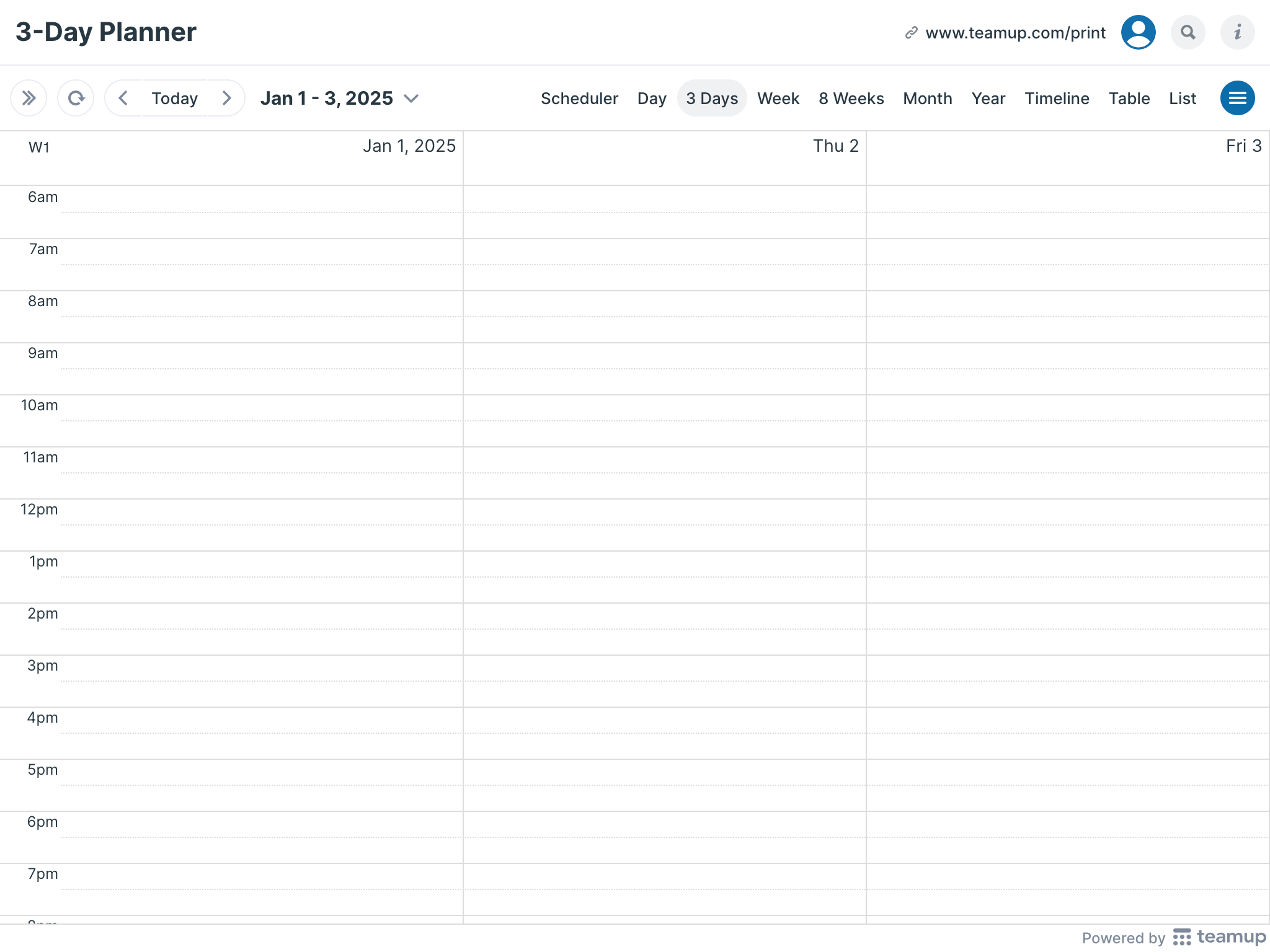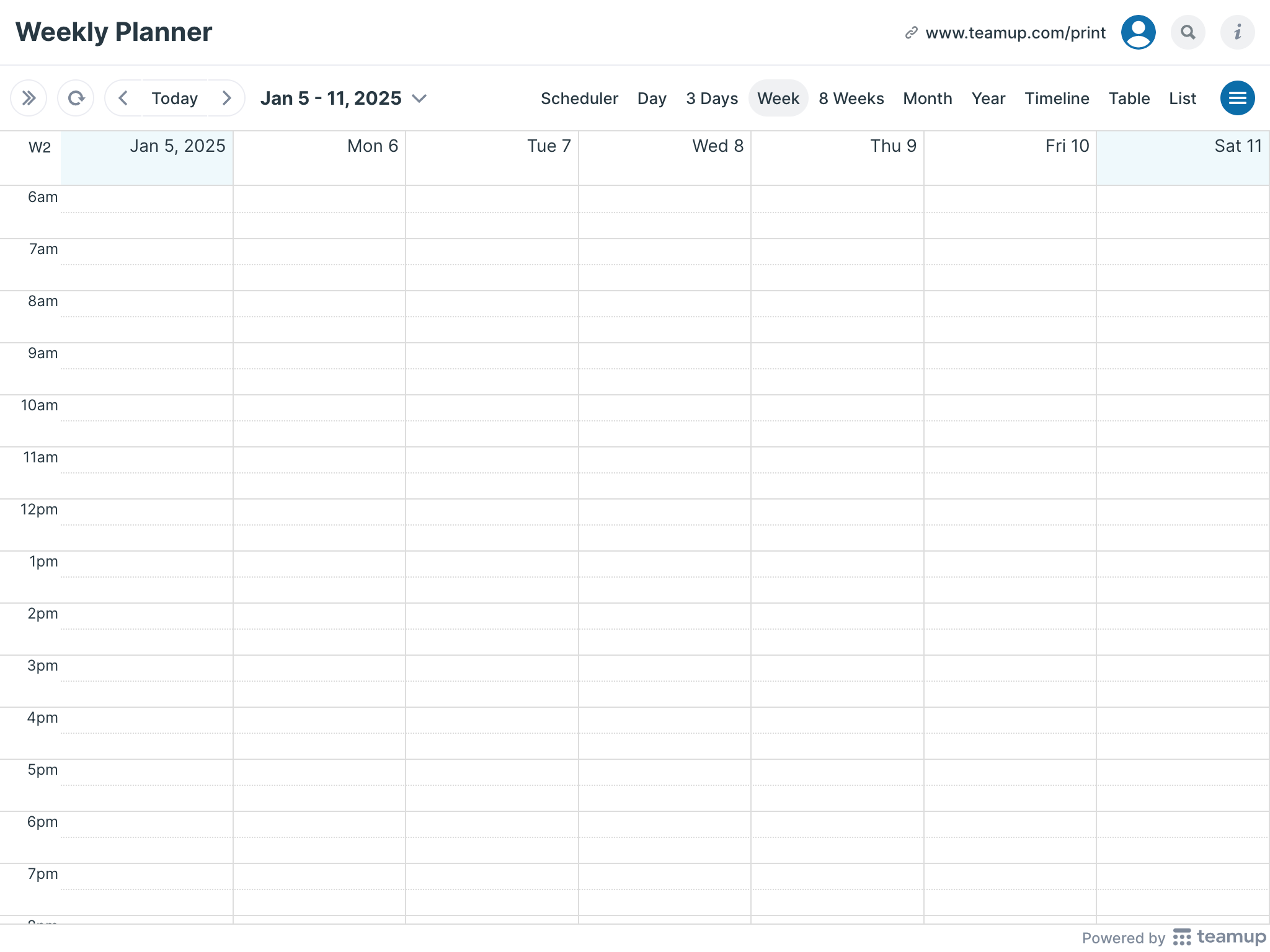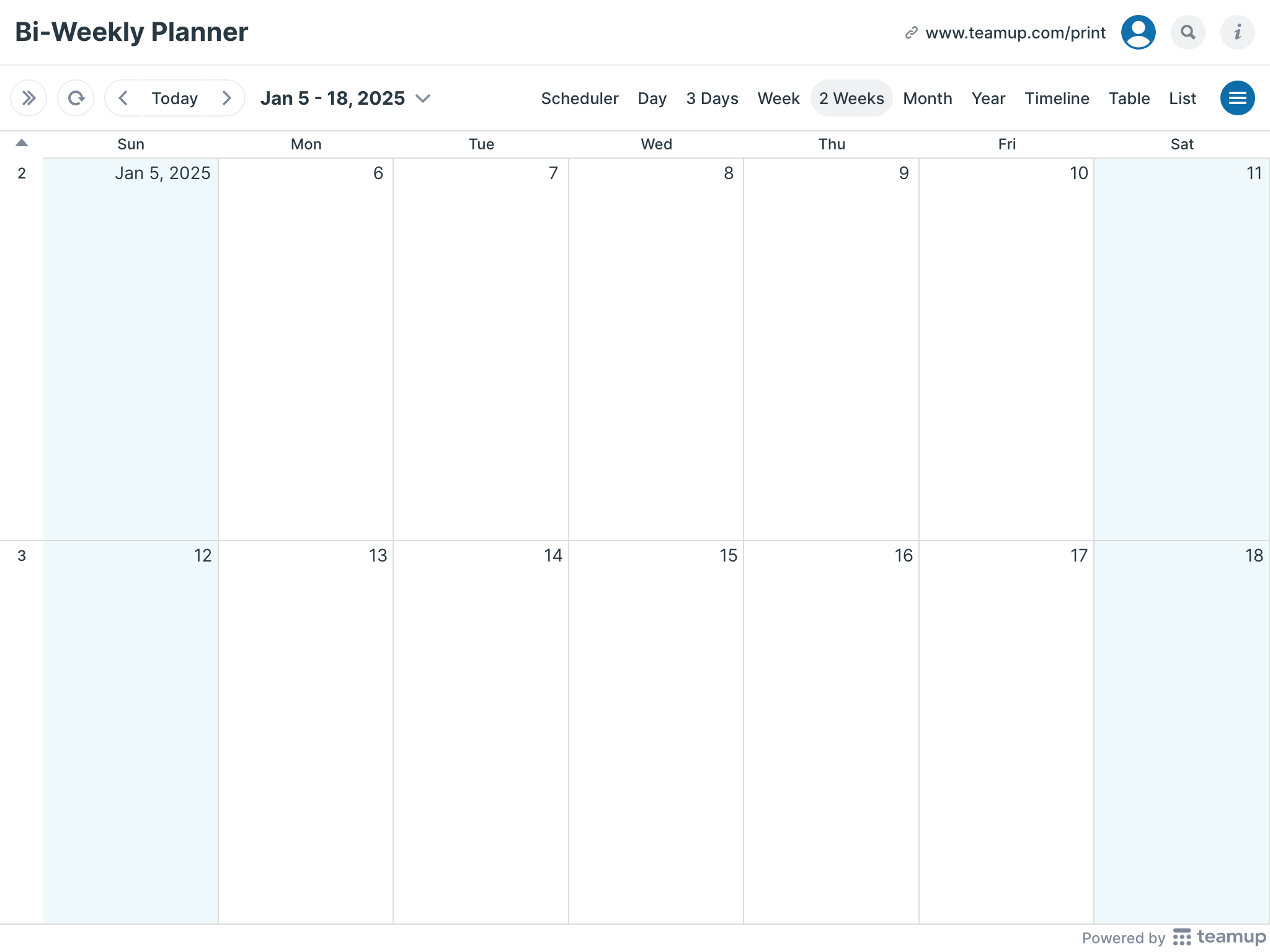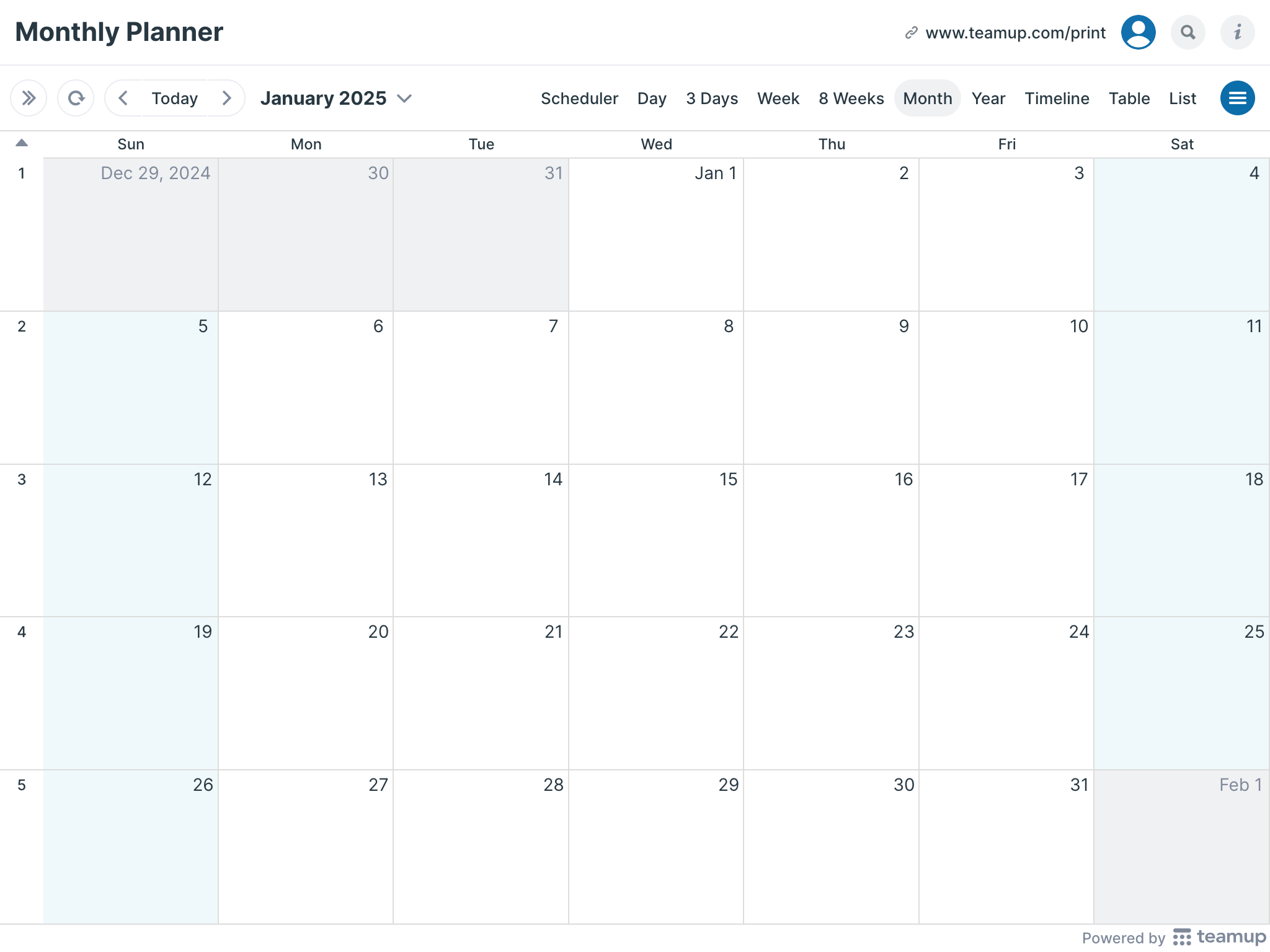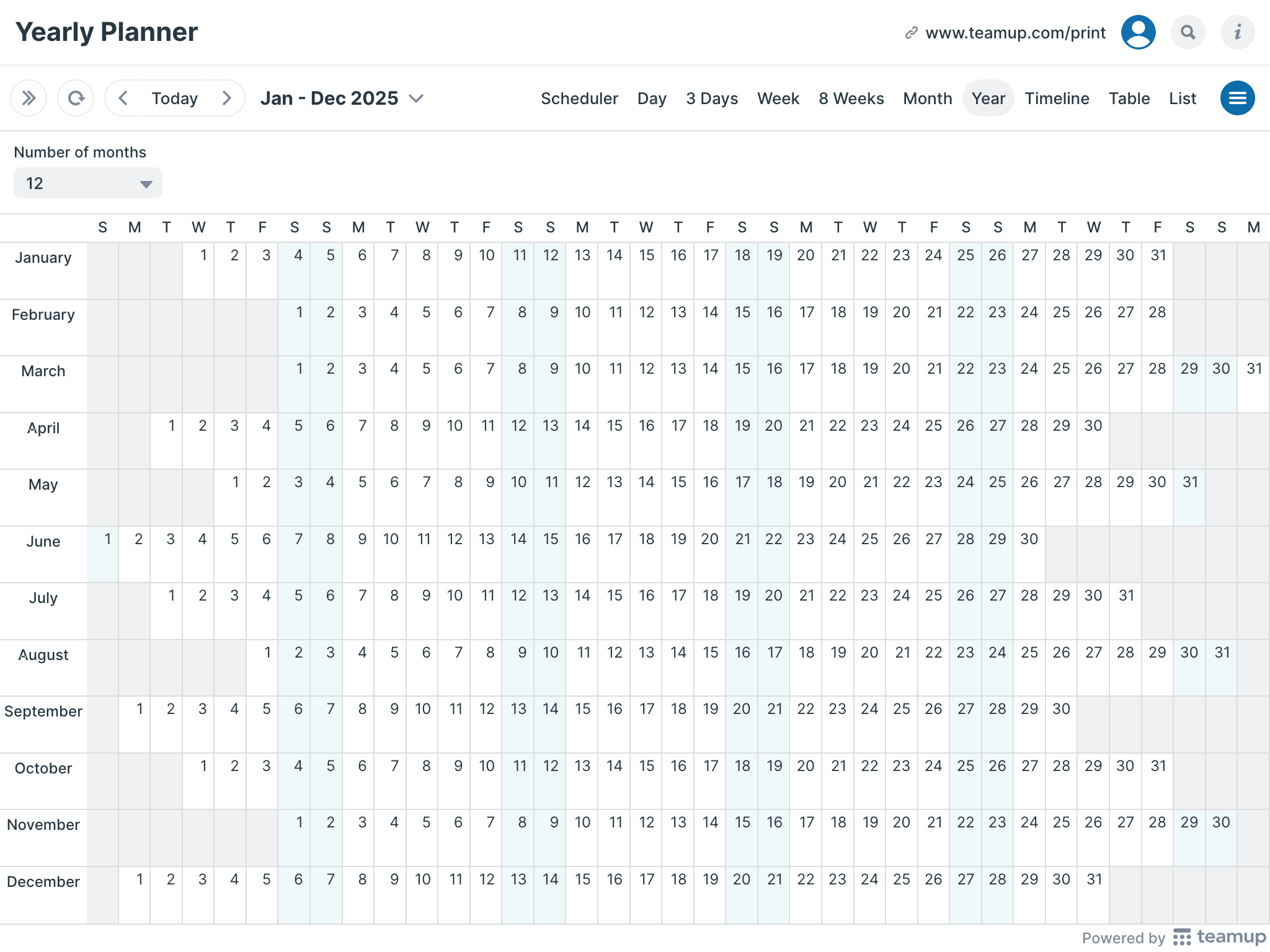Print Blank Calendars
Here is the Teamup collection of printable 2025 blank calendars. You can download, print, and use these free blank 2025 calendar templates for daily, monthly, and yearly planning. Choose from the options below to preview and select the blank printable planners and calendars that work best for you. Or generate your own customized blank calendar using the widget below.
Download 2025 Printable Calendars in PDF
Create a Customized Blank Calendar
Select what you need in the widget below to create a customized blank printable calendar. For example, you could make an academic calendar, multi-week scheduler, or a project timeline. Then download as a PDF or print from your browser. Check out the step by step guide.
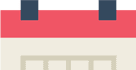
Helpful Tips for Printable Blank Calendars
When the blank calendar is displayed on your screen, you can still make adjustments before printing your customized blank calendar:
- Link parameters: Note the calendar URL in the browser’s address bar. The URL has link parameters which determine how the calendar is displayed. You can modify these parameters to adjust how the blank calendar appears before printing or saving.
- Calendar views: Teamup has many unique and adjustable calendar views. Switch to another view in the top right-hand corner. Adjust the settings and calendar resolution for the best display for your purposes.
- Date range: Use the arrows or scroll through the date picker to adjust the date range. You can print consecutive date ranges for a set of blank calendars or planners.
Printable Calendar Templates and Planners
Click the images to preview. Click the text links to open the PDF calendars. Download or use your browser’s print function (Ctrl-P or equivalent) to print.
Print Your Own Blank Calendar
Use your own Teamup calendar with or without your brand color:
- Open your Teamup calendar as usual in a web browser. Append ?showHeader=0 to your calendar URL in the address bar to remove the entire header, or showProfileAndInfo=0 to only remove unwanted info but keep your calendar title and header color. Learn more about link parameters.
- Click the eye icon above the calendar list to hide all sub-calendars. This will display a blank calendar. Close the side panel, then choose the calendar view, date range or resolution. When ready, simply Ctrl-P (on Windows) or Cmd-P (on Mac) to print or save as a PDF.
How to print your filtered calendar
- Open your Teamup calendar
- Toggle the sub-calendars or use the filters on the left to display only the events you want to print
- Ctrl-P on Windows or Cmd-P on Mac to print
How to change calendar resolution
- Click the options menu in the top right hand of your calendar.
- Select Calendar Resolution.
- Select the desired resolution betwee 5 to 60 minutes.
TABLE OF CONTENTS