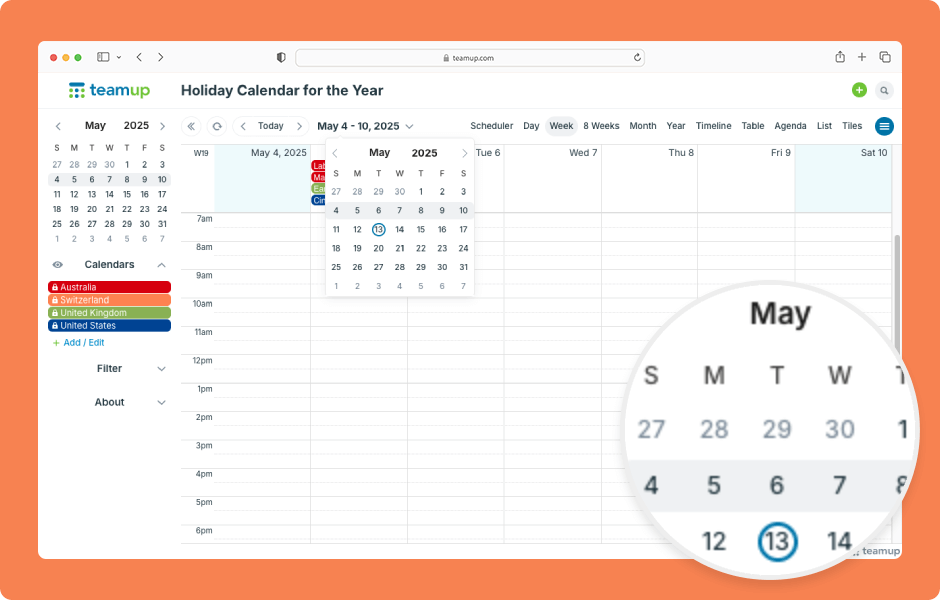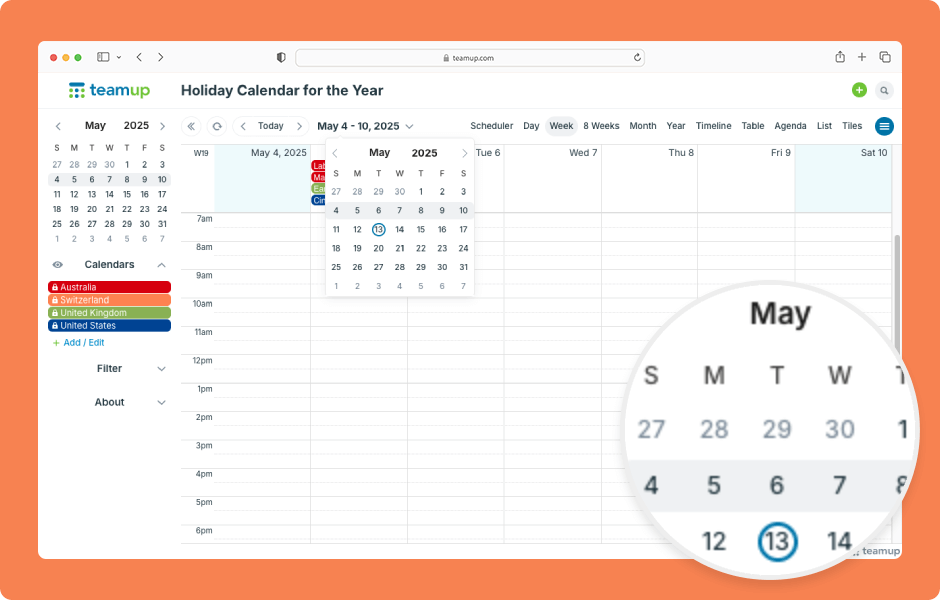Calendar Management, Interactive Demos
Teamup’s default start date, or date which the calendar automatically shows when opened, is the current date. Did you know you can change the calendar start date? You can have Teamup open on a past date, a future date, or a specific event date as needed....
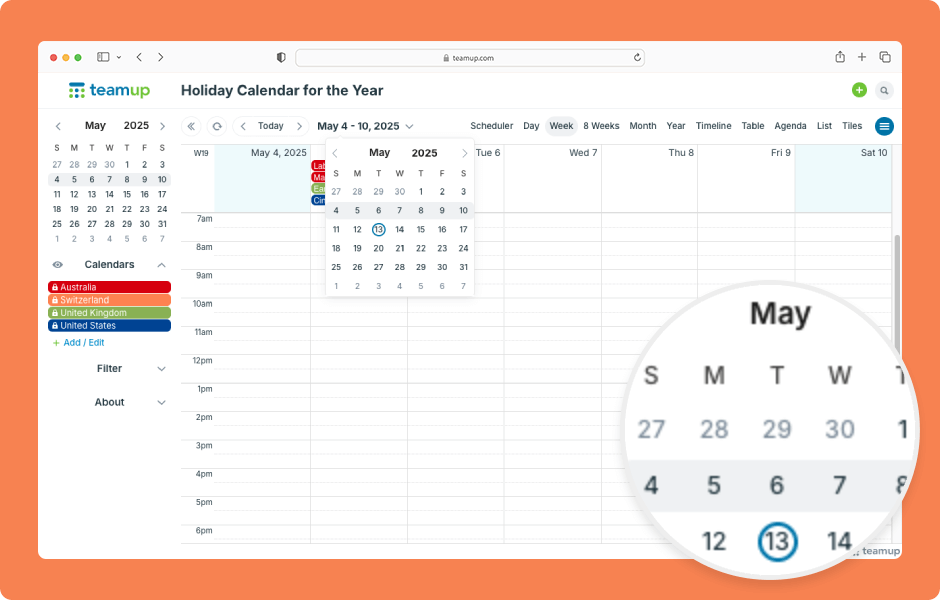
Interactive Demos, Product Tips
Navigating date ranges or getting to a specific date is fast and easy on Teamup. You can quickly move forward or back over date ranges or jump to a specific date. ENLARGE DEMO Move over date ranges with the arrows next to the Today button: Click the left arrow to move...