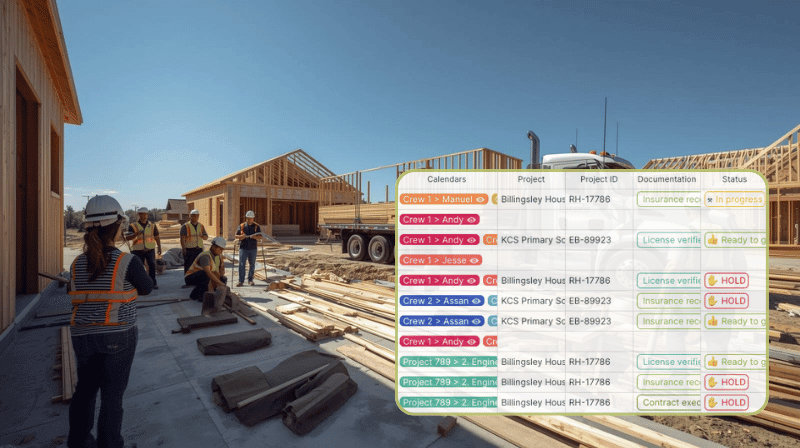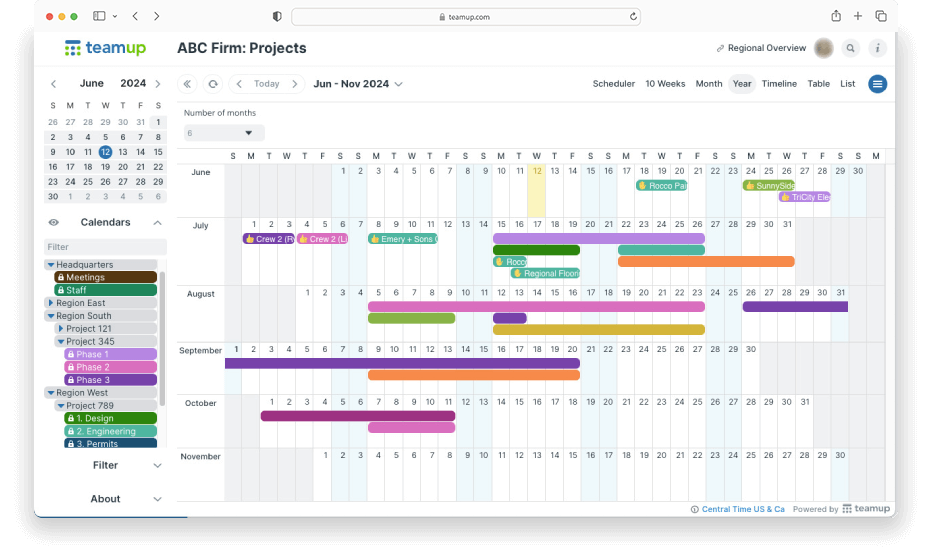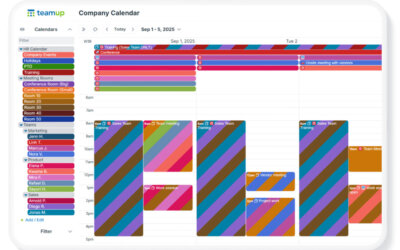Picture a construction project manager overseeing three active job sites. Each site keeps its own spreadsheet for crew assignments and a Google Calendar for deliveries and inspections. When a last-minute change hits Site B, she starts switching between tabs to see how it affects Site A and C. Eventually she finds the overlap (two crews booked for the same crane); it only took half her morning.
This isn’t an edge case. Project managers frequently have to work with scheduling silos separated by team, department, location, or client. Visibility is fragmented: Separate calendars and spreadsheets make simple adjustments difficult and time-consuming.
Separate schedules prevent efficient work
Most project teams begin with good intentions. Each site or department creates its own calendar to stay organized. But when you manage several at once, that structure turns into silos. Every update creates a cascade of dependency checks across separate tabs, documents, and email threads. No one sees the full workload until something breaks.
Without visibility of all the related pieces in one place, it’s easy to double-book people, miss site dependencies, or delay deliveries because the right crew isn’t available. Every fix requires manual checking and more time lost.
End fragmentation with clear, combined visibility
The solution: Bring all these separate schedules into a single, structured view. Instead of flipping between four tabs, you can see phases, resource use, and staffing side-by-side.
Each site or team becomes a layer in your master calendar: Color-coded, labeled, and easy to toggle. Layers can be hierarchical, with nested folders to keep track of every aspect. Project managers and operations executives can zoom in on one site or pull back to see the entire operation. Meanwhile, separate teams get access only to their own calendars. No one’s seeing anything they shouldn’t, and the big picture is visible in one place.
How to set it up
Once your calendars are combined, setup takes minutes and pays off every week. Even better, it’s easy to archive sub-calendars when a project is complete and create new calendars (organized in folders) for new projects as needed. Nothing is disrupted.
Clarity and control for complex projects
When projects multiply, fragmented calendars create blind spots. Combining them into one organized view gives you the clarity and control to run operations smoothly.
This clarity helps prevent conflicts by making it easy to spot overlapping equipment use or double-booked crews. Weekly planning becomes faster and simpler, reducing hours of back-and-forth to a quick review. It also supports better forecasting and faster decisions.
For our construction PM, that means opening one calendar and immediately seeing which crew is free next week, whether Site C’s inspection overlaps with Site B’s pour, and if the equipment rental will stretch the budget.
The fix isn’t working harder. It’s seeing everything clearly in one place. Fewer silos, more visibility, and more efficiency. Give Teamup a try.