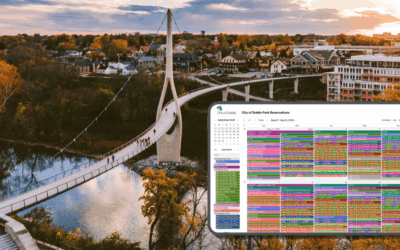Share a clear, visual schedule of property showings with clients using Tiles view on the Teamup app to highlight listing photos and property details in an understandable way.
Coordinating Events, Maintenance, and Sports for 60+ Parks
The city of Dublin, Ohio, keeps a multitude of events, programs and rentals in their parks coordinated with Teamup.
January Roundup: WEF, visual events, and complex conference scheduling
Check out the January 2026 Teamup highlights and tips: Share a visual events calendar with guests, create a custom choice field, plus free printables.
Managing Training and Compliance Schedule Efficiently
Make compliance tracking easier with a single calendar that shows role-based needs, key dates, and opportunities.
Coordinating Speakers, Rooms, and Sessions in One Conference Schedule
Plan multi-day conferences with fewer conflicts. A unified scheduling calendar keeps sessions, speakers, and rooms aligned in one clear view.
Share a Visual Calendar of Weekend Retreat Events with Guests
With Teamup, easily share a secure look at the weekend’s events with guests in a visually appealing way for on-the-go access and updated details.
Centralizing PTO to Improve Visibility and Coverage Planning
Struggling to plan coverage when PTO is scattered across tools? Learn how centralizing PTO in one shared calendar improves visibility, prevents staffing gaps, and supports fair approval decisions.
A Flexible Multi-Month View for Real-World Planning
Use Teamup’s Year view to show 1–12 months at once with adjustable dates for academic terms, fiscal quarters, or seasonal schedules. Plan over long-range timelines that work for you.
A Shared Calendar for Cross-Department Client Projects
Learn how a shared cross-department calendar gives project managers full visibility across departments and improves coordination
Manage Workshop Registrations without Forms, Email, or Extra Tools
Keep signups, event details, and session materials in one place. Teamup’s calendar-based signups make workshops easier to run, track, and update, in a single unified system.
See Client, Project, and Personal Schedules in One Calendar
Professionals often juggle schedules across many tools. Learn how to combine feeds from Outlook, Google, and public calendars into one unified overview for easier planning.
Keep Clinic Schedules Running Smoothly with Unified Scheduling
Clinic schedules break down when providers, rooms, and appointments are tracked separately. Learn how unified scheduling prevents conflicts, reduces admin work, and keeps patient flow on track.