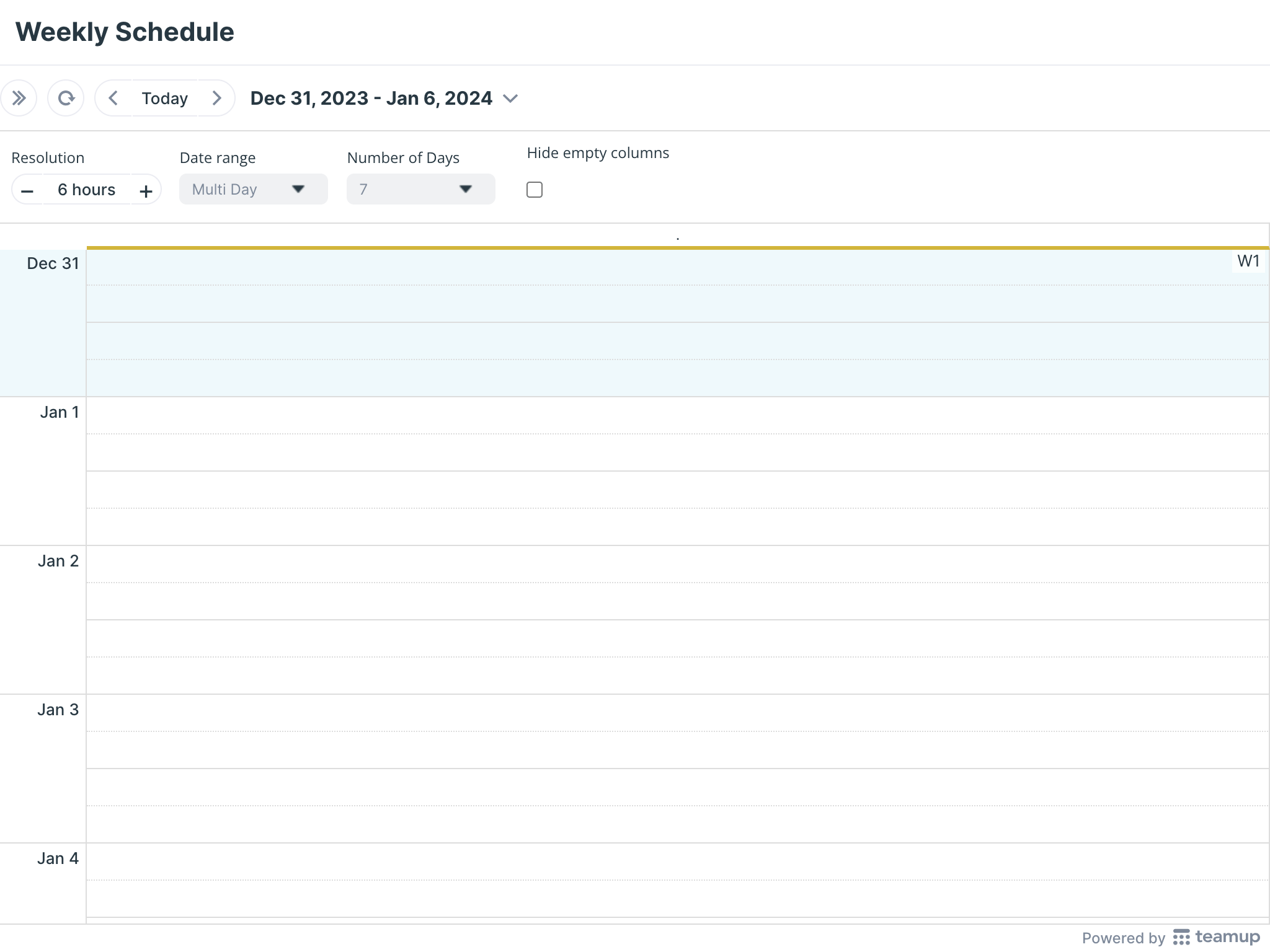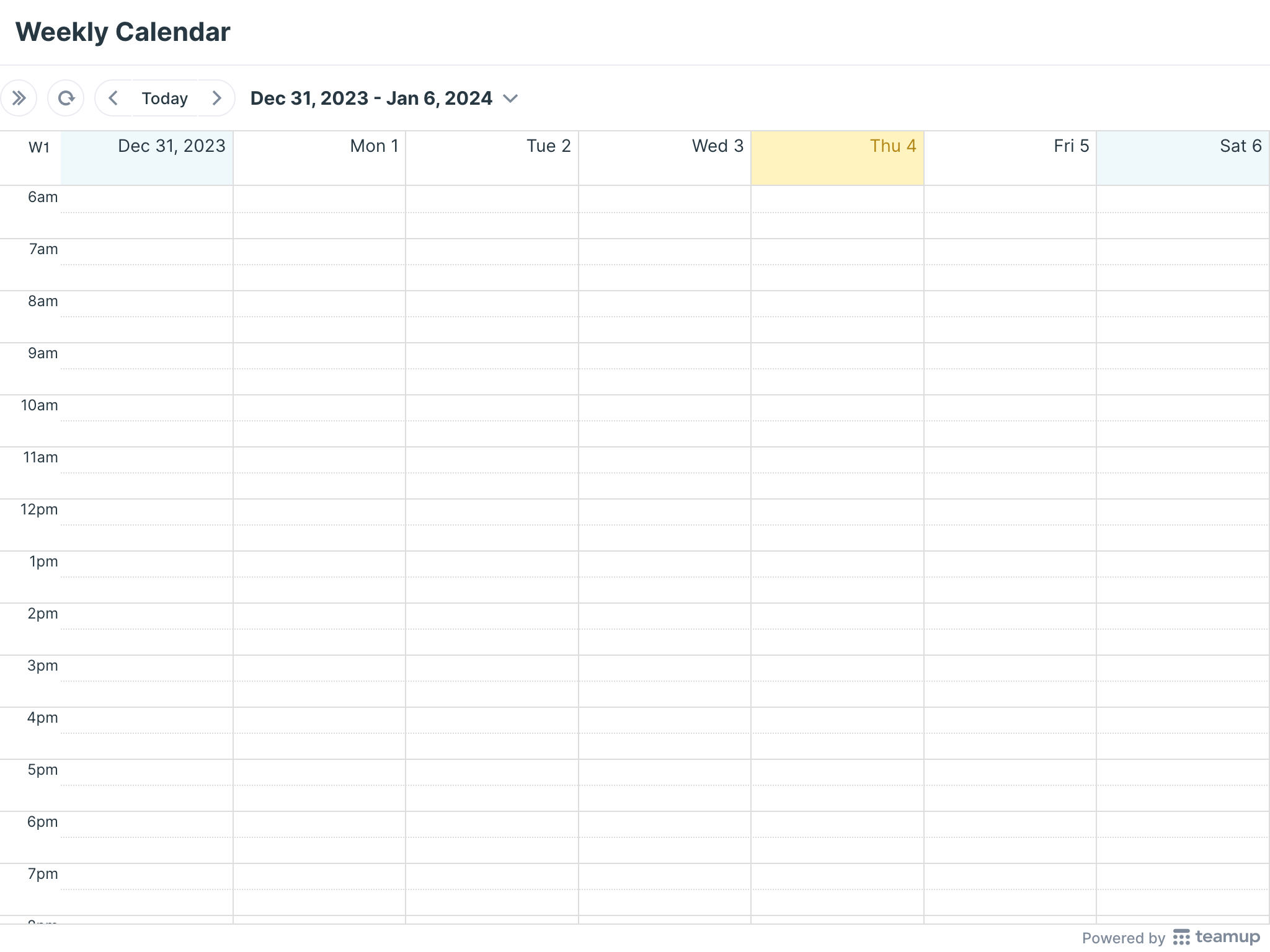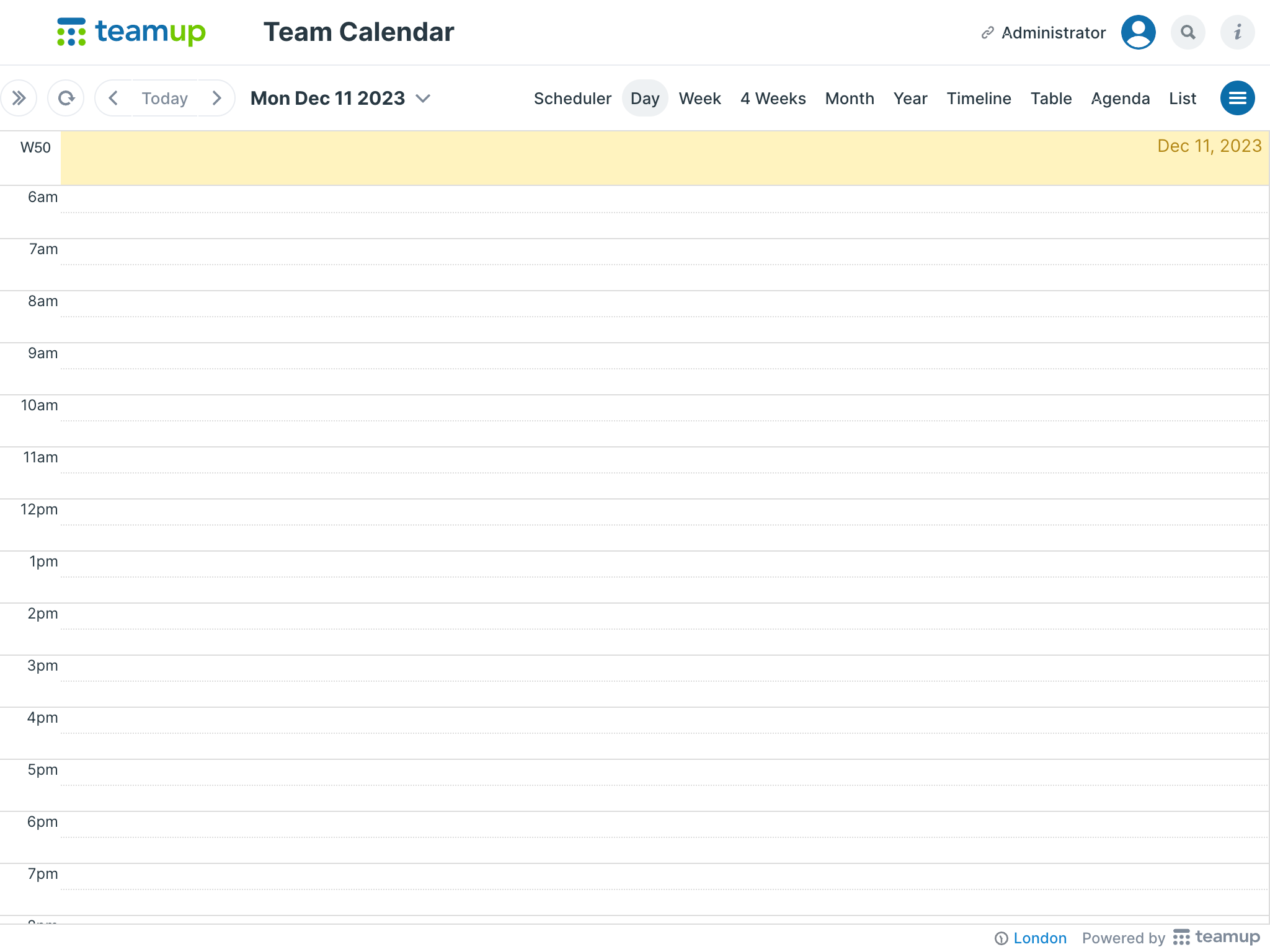Printable Weekly Planner 2024
W1 – Dec 31, 2023
W2 – Jan 7, 2024
W3 – Jan 14, 2024
W4 – Jan 21, 2024
W5 – Jan 28, 2024
W6 – Feb 4, 2024
W7 – Feb 11, 2024
W8 – Feb 18, 2024
W9 – Feb 25, 2024
W10 – Mar 3, 2024
W11 – Mar 10, 2024
W12 – Mar 17, 2024
W13 – Mar 24, 2024
W14 – Mar 31, 2024
W15 – Apr 7, 2024
W16 – Apr 14, 2024
W17 – Apr 21, 2024
W18 – Apr 28, 2024
W19 – May 5, 2024
W20 – May 12, 2024
W21 – May 19, 2024
W22 – May 26, 2024
W23 – Jun 2, 2024
W24 – Jun 9, 2024
W25 – Jun 16, 2024
W26 – Jun 23, 2024
W27 – Jun 30, 2024
W28 – Jul 7, 2024
W29 – Jul 14, 2024
W30 – Jul 21, 2024
W31 – Jul 28, 2024
W32 – Aug 4, 2024
W33 – Aug 11, 2024
W34 – Aug 18, 2024
W35 – Aug 25, 2024
W36 – Sep 1, 2024
W37 – Sep 8, 2024
W38 – Sep 15, 2024
W39 – Sep 22, 2024
W40 – Sep 29, 2024
W41 – Oct 6, 2024
W42 – Oct 13, 2024
W43 – Oct 20, 2024
W44 – Oct 27, 2024
W45 – Nov 3, 2024
W46 – Nov 10, 2024
W47 – Nov 17, 2024
W48 – Nov 24, 2024
W49 – Dec 1, 2024
W50 – Dec 8, 2024
W51 – Dec 15, 2024
W52 – Dec 22, 2024
W53 – Dec 29, 2024
Create Your Own Blank Calendar
Select what you need in the widget below to create a customized blank printable calendar. Then download as a PDF or print from your browser.
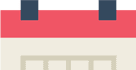
Helpful Tips for Printable Blank Weekly Calendars
When the blank calendar is displayed on your screen, you can still make adjustments before printing your customized blank calendar:
- Link parameters: Note the calendar URL in the browser’s address bar. The URL has link parameters which determine how the calendar is displayed. You can modify these parameters to adjust how the blank calendar appears before printing or saving.
- Calendar views: Teamup has many unique and adjustable calendar views. Switch to another view in the top right-hand corner. Adjust the settings and calendar resolution for the best display for your purposes.
- Date range: Use the arrows or scroll through the date picker to adjust the date range. You can print consecutive date ranges for a set of blank calendars or planners.
Print a Branded Weekly Scheduler
Use your own Teamup calendar with your logo:
- Open your own calendar as usual.
- Click All above the calendar list to hide all sub-calendars. This will display a blank calendar. Close the side panel, then adjust the calendar view and date range. When ready, print or save as a PDF.
How to print your filtered calendar
- Open your Teamup calendar
- Toggle the sub-calendars or use the filters on the left to display only the events you want to print
- Ctrl-P on Windows or Cmd-P on Mac to print
How to change calendar resolution
- Click the options menu in the top right hand of your calendar.
- Select Calendar Resolution.
- Select the desired resolution betwee 5 to 60 minutes.
TABLE OF CONTENTS