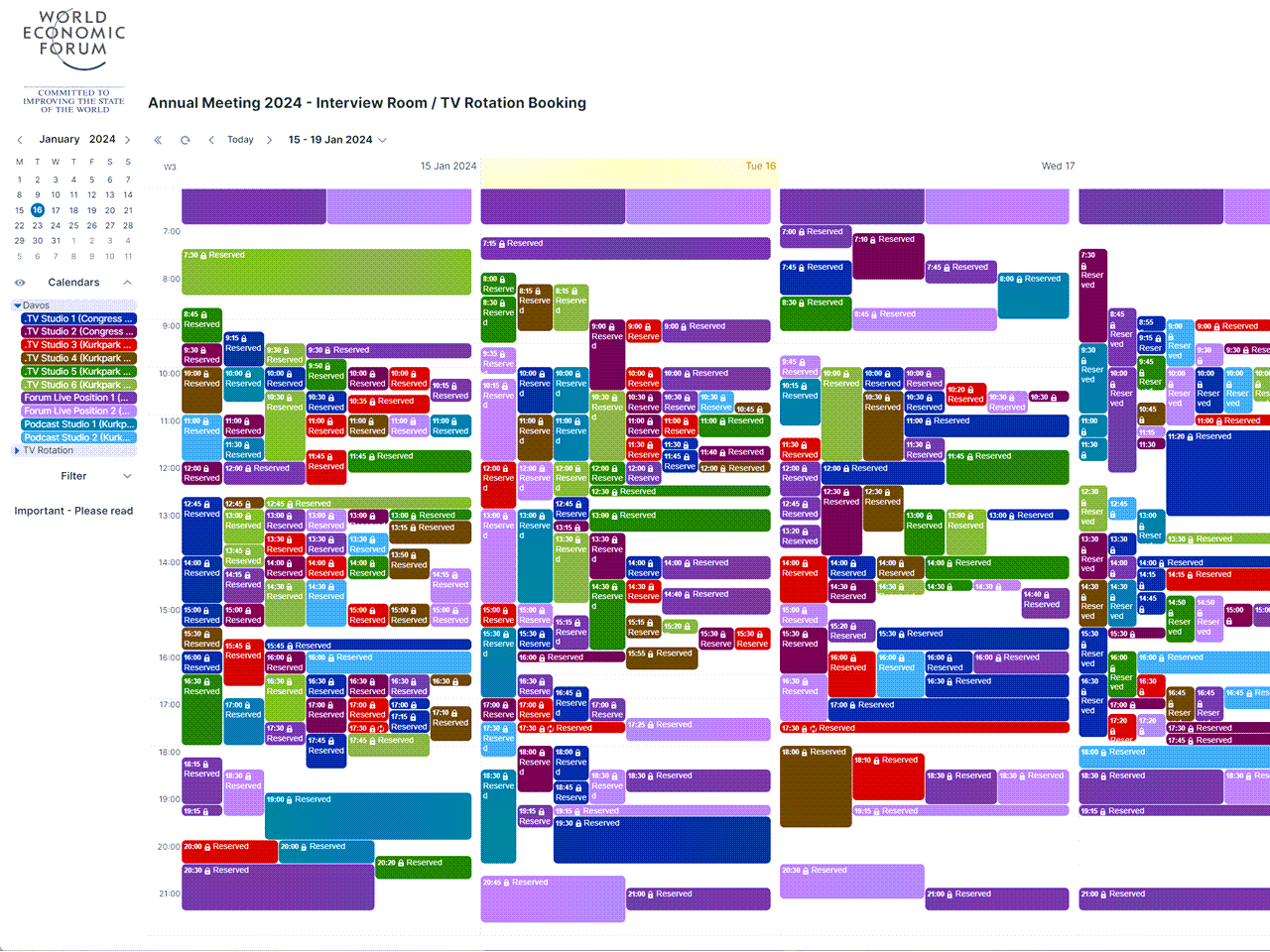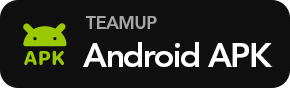World Economic Forum AM25:
The Media Room Booking Calendar
Introduction
The media room booking operation at the World Economic Forum has been powered by Teamup since 2017. For members of the media, here are useful tips for viewing room availability and self-booking to make it easier for those new to Teamup.
As a member of the media registered for the World Economic Forum Annual Meeting 2025, you may have received access to the booking calendar. Access is customized for exclusive use by the representatives of your organization during AM25 in Davos, Switzerland. Please do not share your calendar access with anyone who is not authorized to use it.
As hundreds of media representatives arrive in Davos, the booking calendar will get busier each day. Below is a snapshot of the calendar during AM24.
How to Use the Booking Calendar
- You can use the calendar in any web browser, with the Teamup mobile apps for iOS and Android.
- Interview rooms are color-coded. To view one room at a time: Hover over that room’s title bar and click the eye icon. To make other rooms visible again in your view, click in the middle of their respective title bars.
- Change calendar views (upper right corner on the browser, left sidebar on the app). The different views show room availability in different layouts so you can quickly spot available slots you need. Try them out to find your preferred style.
- Each organization has permission to modify-from-same-link, no details for all shared interview rooms; therefore you will see Reserved without details for bookings by other organizations. Your organization’s bookings will be fully visible to you and can be updated at any time.
- You can make TV Rotation bookings for your organization on the designated calendar listed below the interview rooms. Only your organization’s TV Rotation bookings are visible to you and your team may update them as needed.
Please note the video shown below are based on the media booking calendar for the Annual Meeting 2024 in Davos. The setup for the AM25 calendar is very similar and the tips demonstrated are applicable to media members at AM25.
Using the Mobile App
- Install the Teamup app for your smartphone: iOS or Android.
- Open your email or text app where you received the access link. Tap to open it.
- The Teamup app will open with your access key populated in the Connect a Calendar screen. Tap Continue.
- Next you will see the AM25 calendar on your dashboard. Tap to open and you are ready to use it.
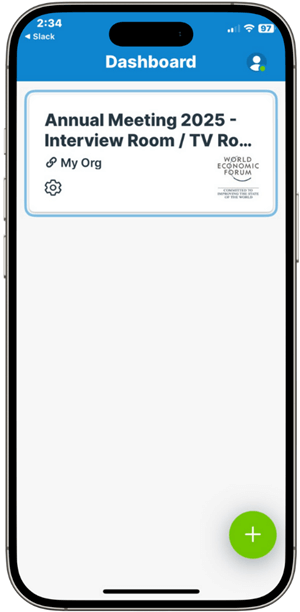
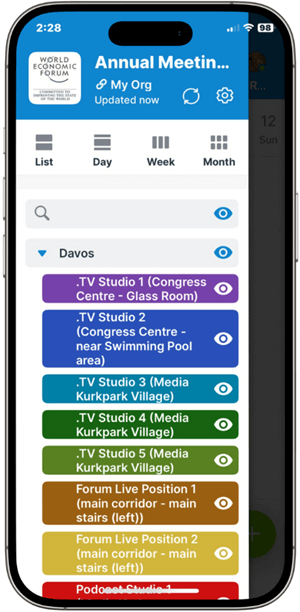
More about Teamup for WEF media booking
For more details about how this solution fulfills the needs for booking media interview rooms and TV rotation slots, see the report of Teamup at World Economic Forum Annual Meetings.
TABLE OF CONTENTS