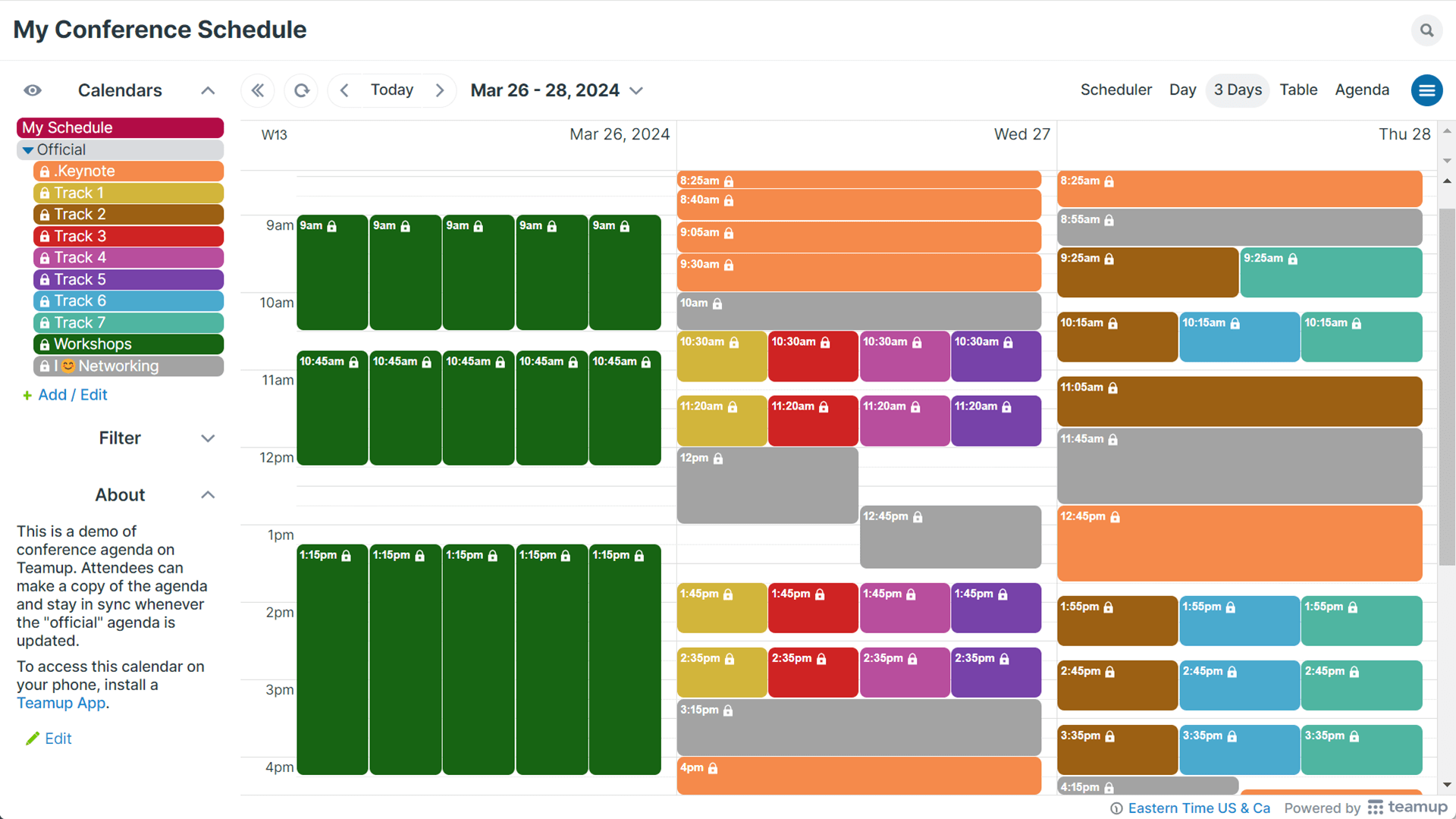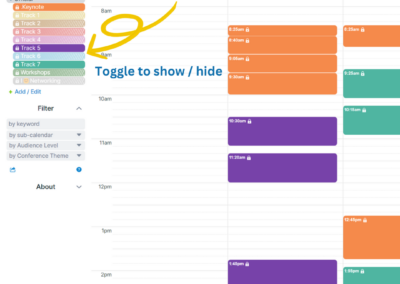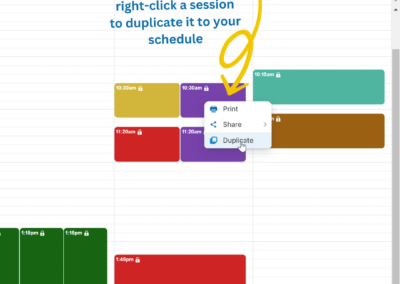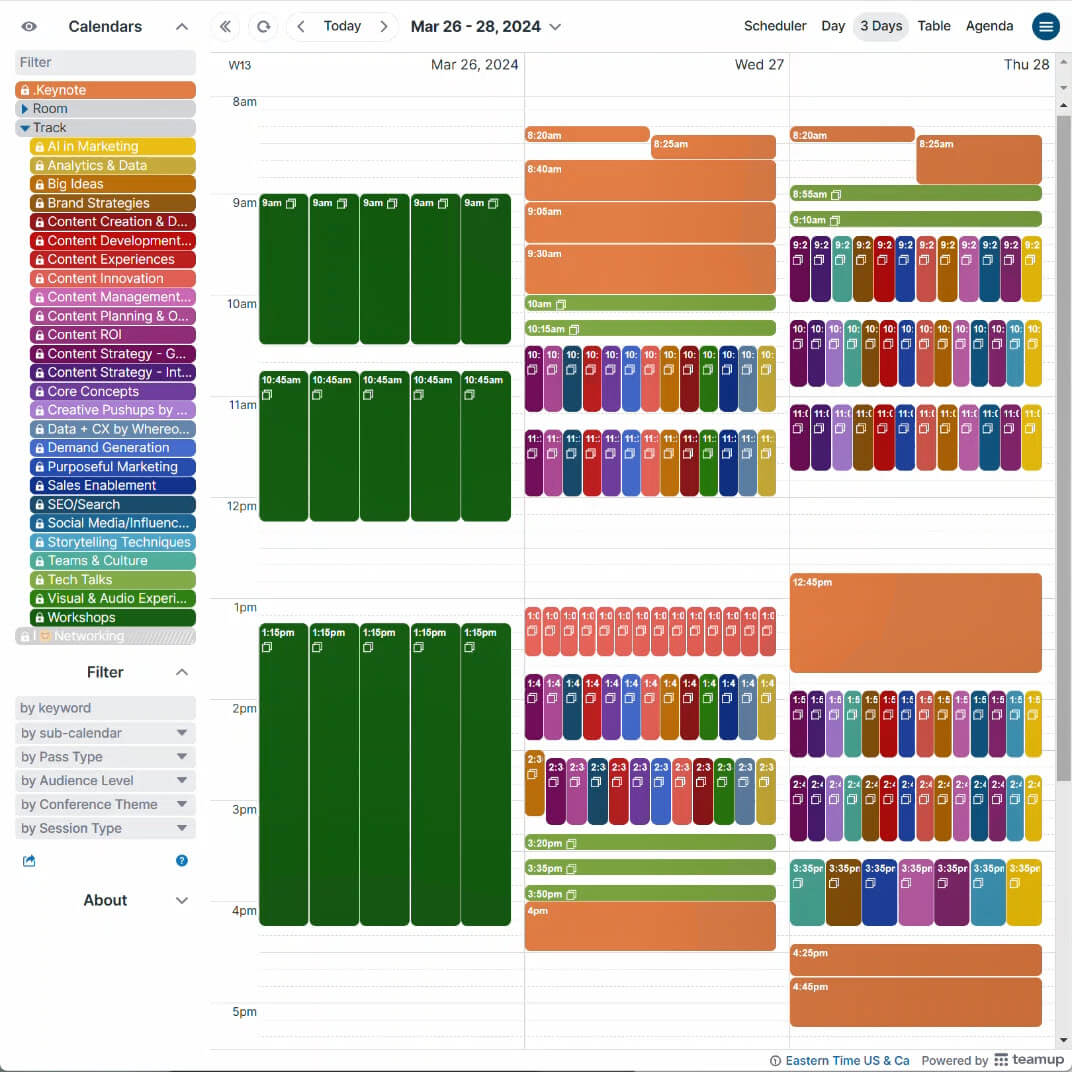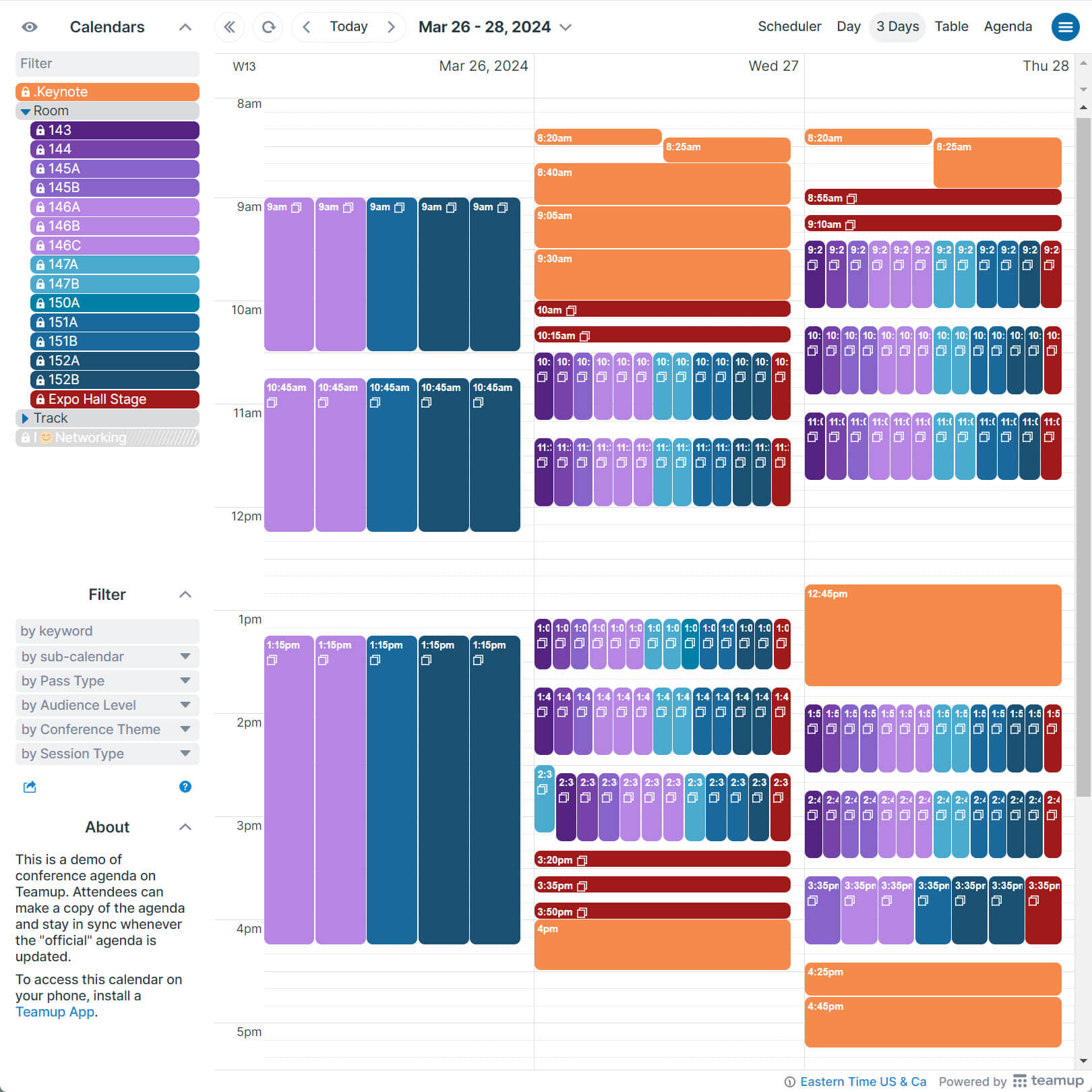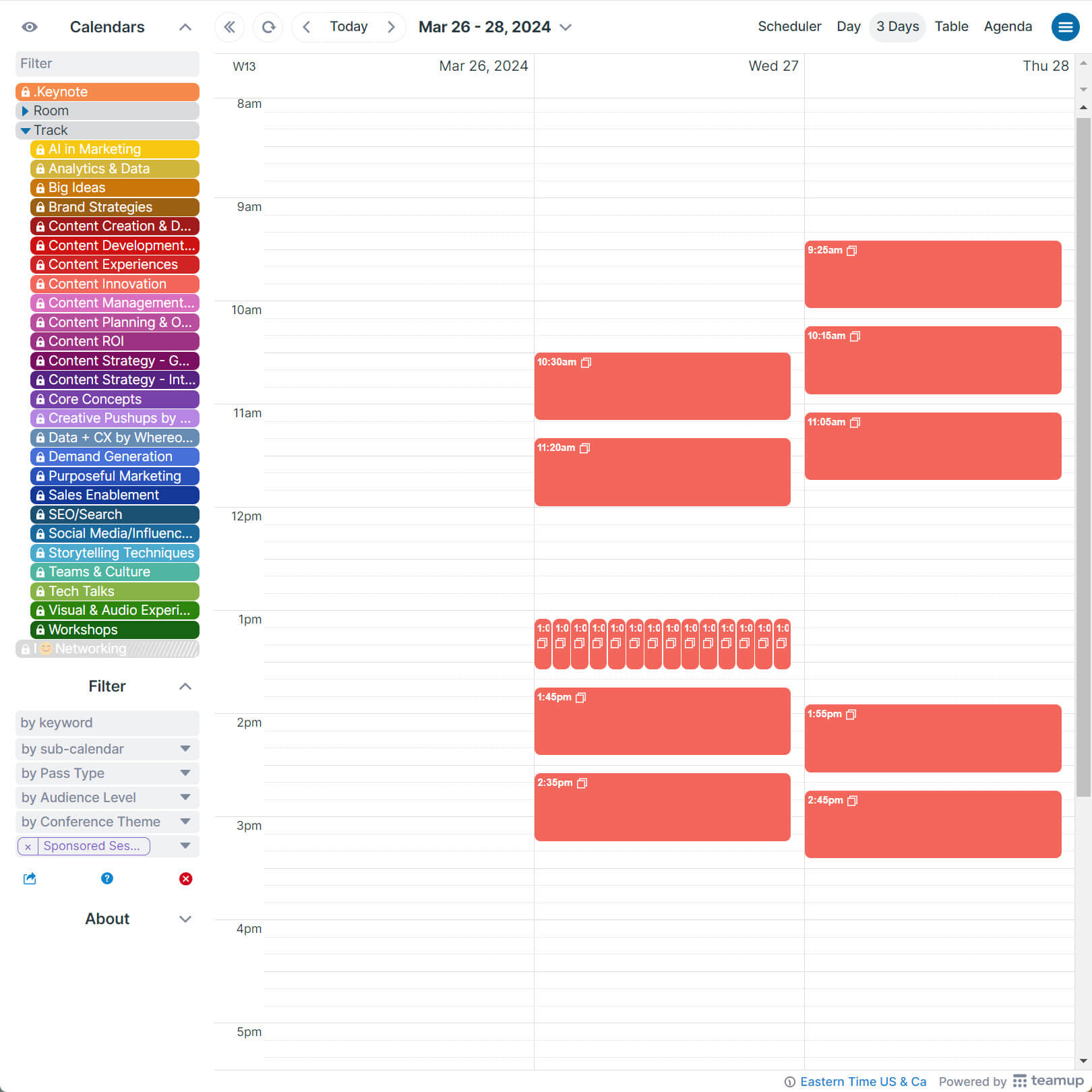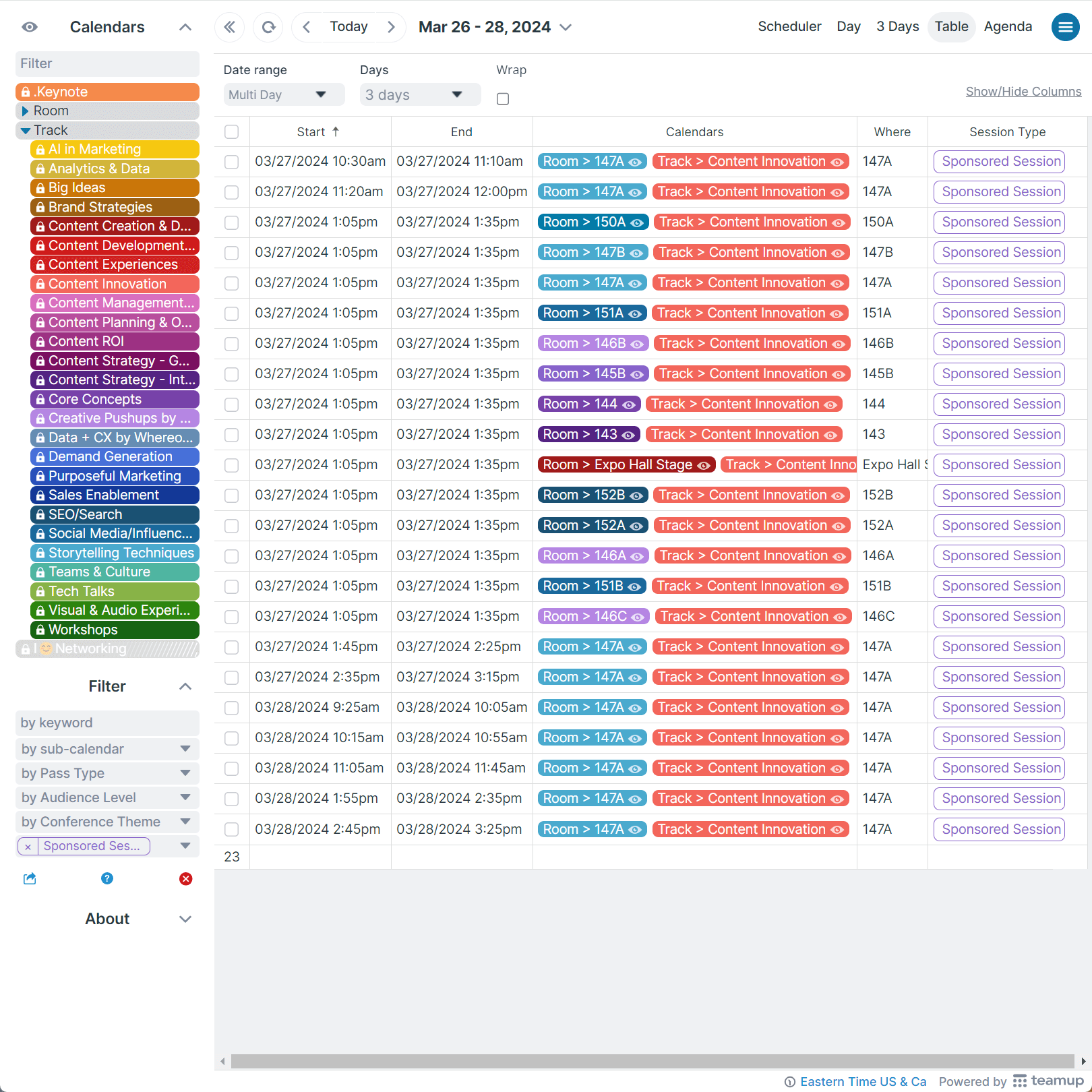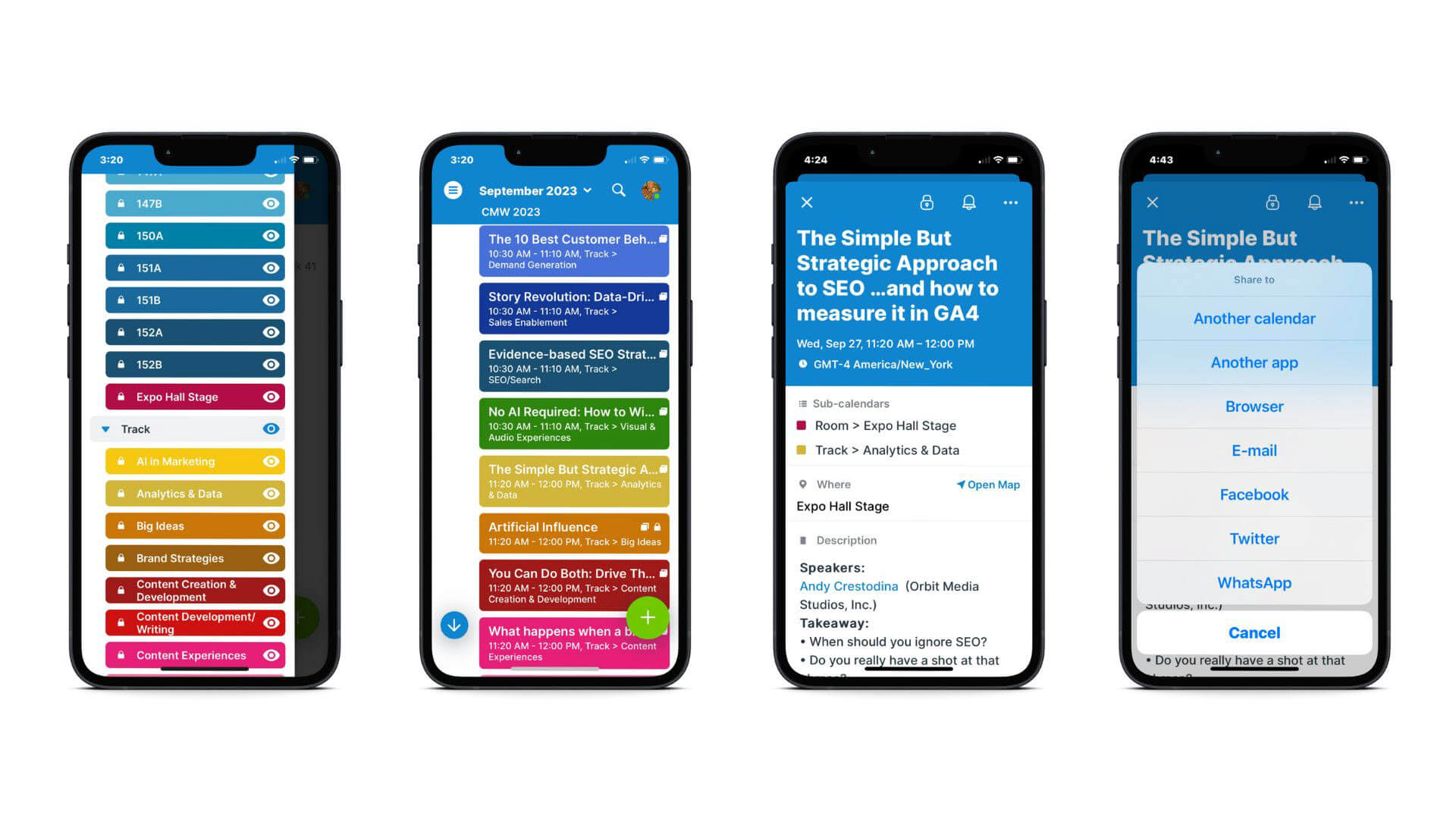Template Gallery
Conference Agenda for Attendees
Purpose of the Template
- This template demonstrate how conference organizers can offer participants an easy way to copy the conference agenda, stay in sync with official updates and make the most of their event experience.
- It allows attendees to create a personal agenda alongside the official conference agenda.
How It Works
-
- Conference organizers create the official conference agenda on a master Teamup calendar.
- Session details are made available via iCalendar feeds to an intermediary calendar.
- Attendees can then click a button or link to make a copy the agenda. To get the session feeds for the first time, refresh in 5-10 minutes after the calendar is created.
- Each attendee becomes the administrator of their personal calendar and can customize and plan their personal schedule on it.
Key Benefits for Attendees
-
- Stay up to date: Attendees can stay updated with changes and updates to the official program.
- Build personal schedule: Plan one’s own time and avoid conflicts. There are always so many interesting sessions or activities happening concurrently and we can only be at one place at a given time.
- Customize: Attendees can customize the setup of the calendar, add or remove tracks or rooms, change colors, views or time format, etc.
- Zoom in or out with ease: Easily see the entire program or toggle to see specific tracks (e.g., only keynote sessions). Filter by custom fields to access timely information and adapt their schedule in real-time.
- Save time: Attendees can simply right-click a synced session and duplicate the full details to their own schedule without typing.
- Sync across devices: Use the agenda on any browser or download the Teamup app for iOS or Android.
Attendees: What to do once you have the copied agenda
- For this demo agenda, you can go to Settings > Calendars and refresh all the feeds, or add/remove feeds as you wish.
- Change the title, date & time, default calendar view, etc. if you like.
- Add more sub-calendars. You can keep 8 sub-calendars for free. Beyond that you’d need a paid subscription.
- Show or hide tracks, e.g. show only keynote and a few selected tracks.
- Filter by custom field e.g. B2C
- Right-click any session to duplicate it to My Schedule and plan your own conference time.
- Repurpose the calendar after the conference is over.
How a full conference agenda could look like
Support available for conference organizers
If you are organizing an event and need assistance to create the agenda and the template, please contact Teamup support.
TABLE OF CONTENTS