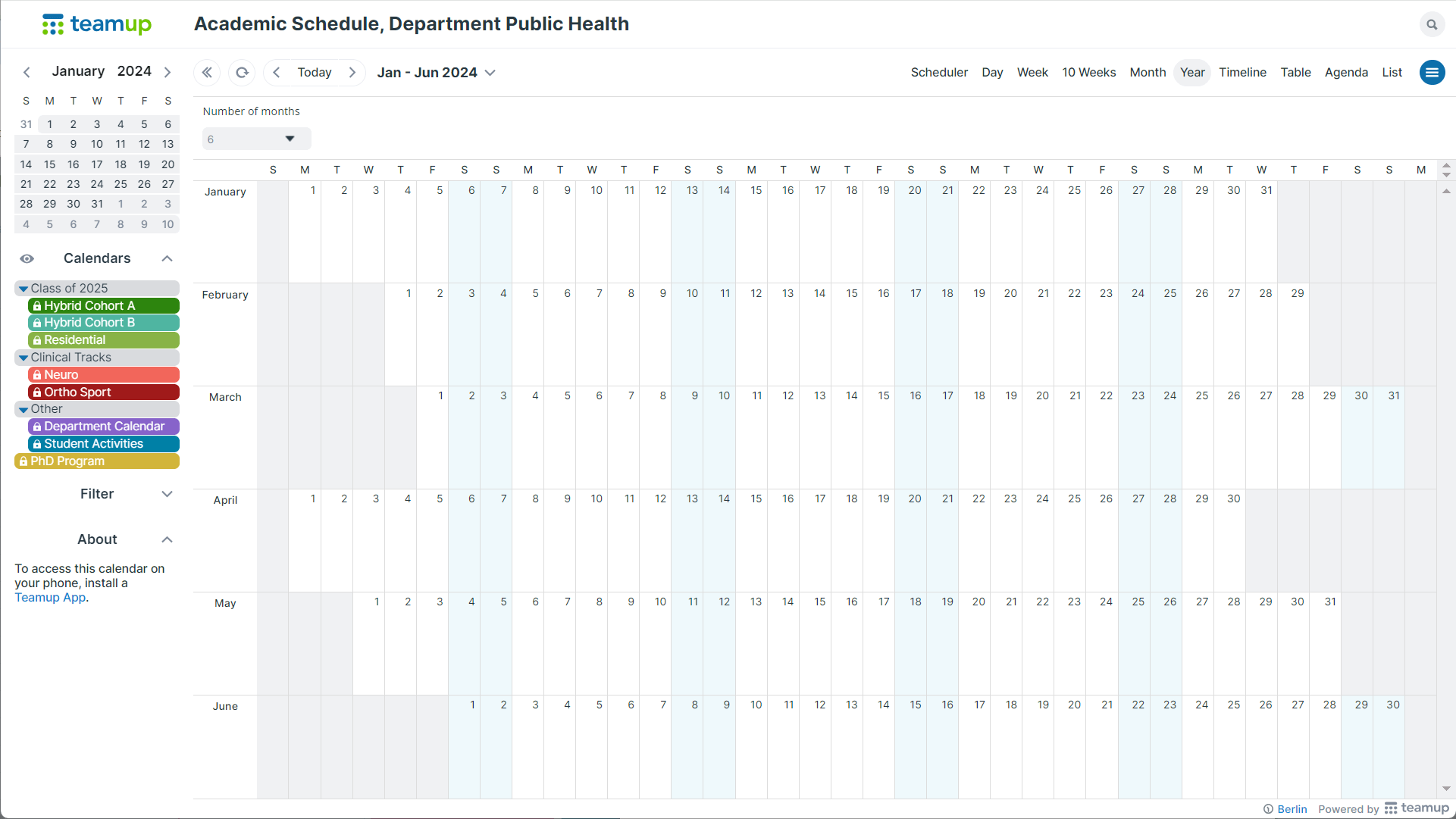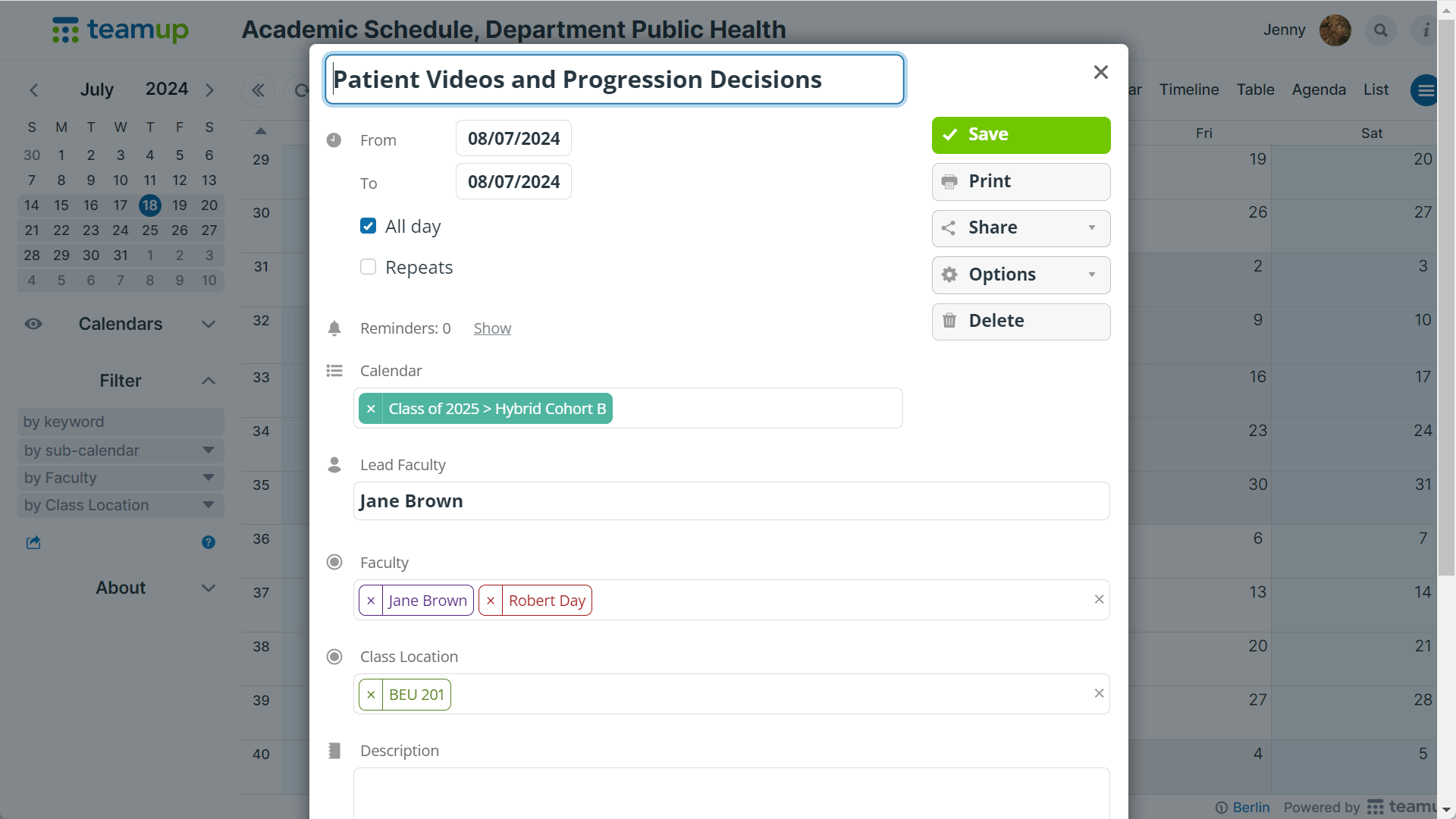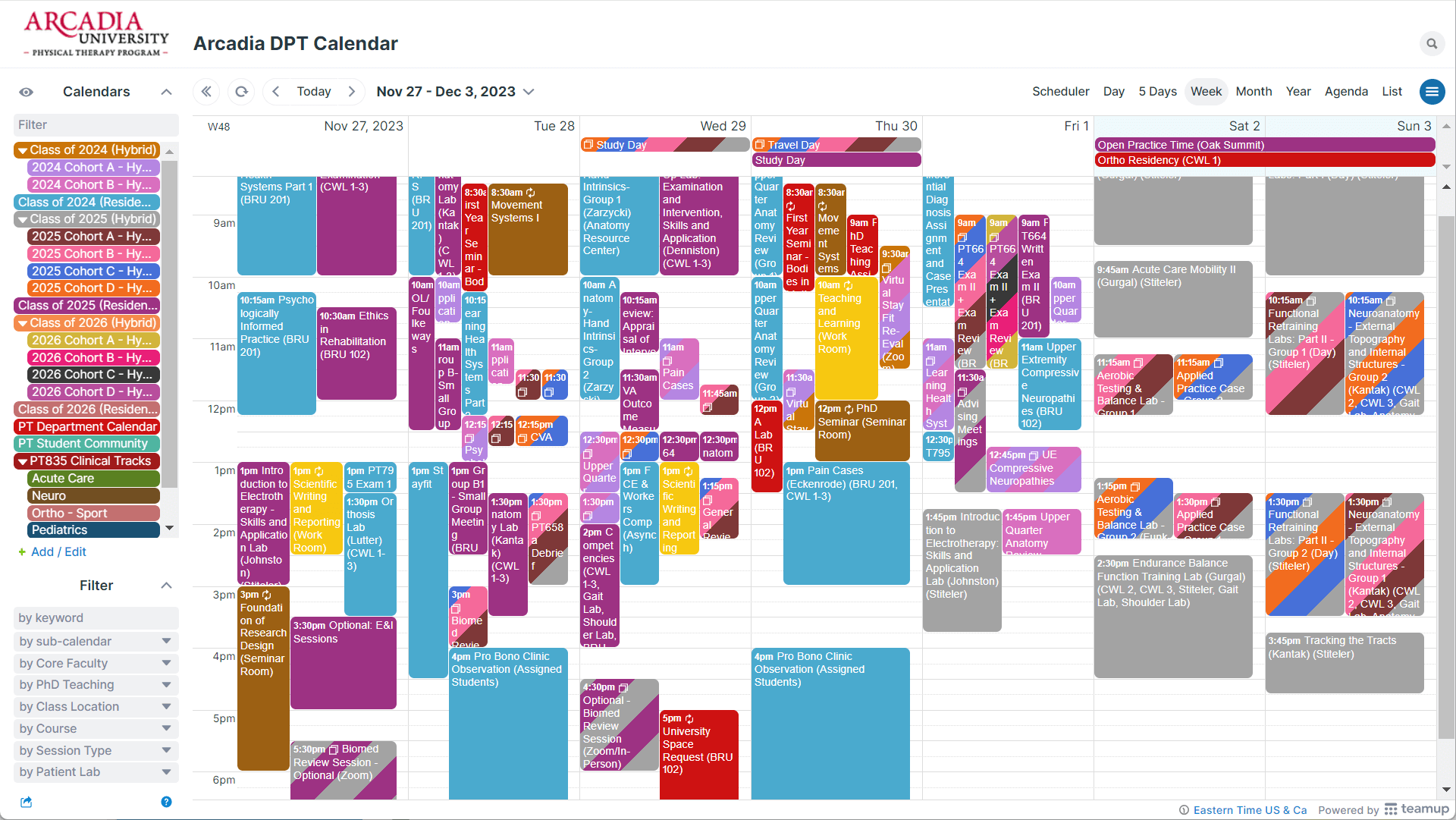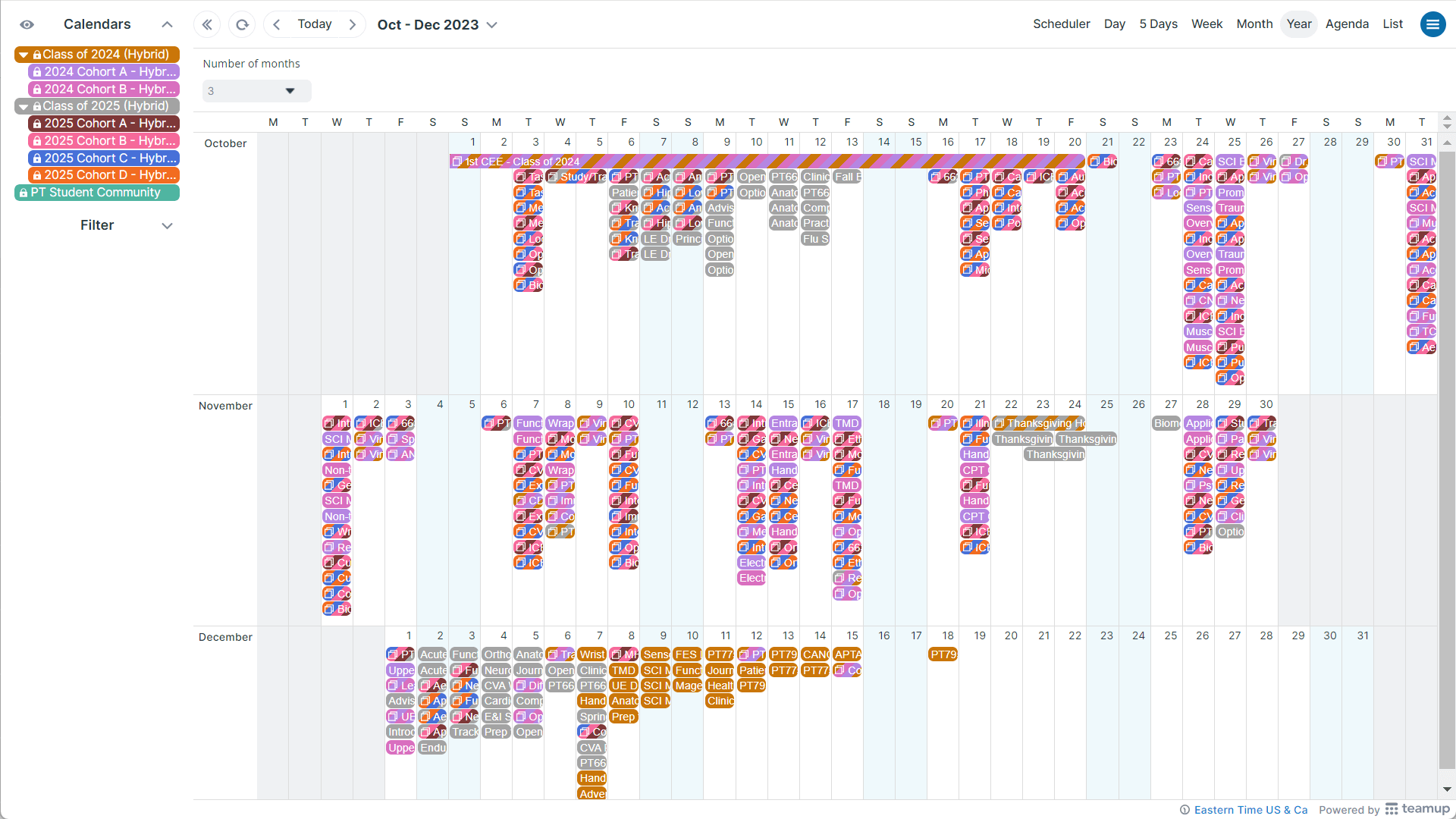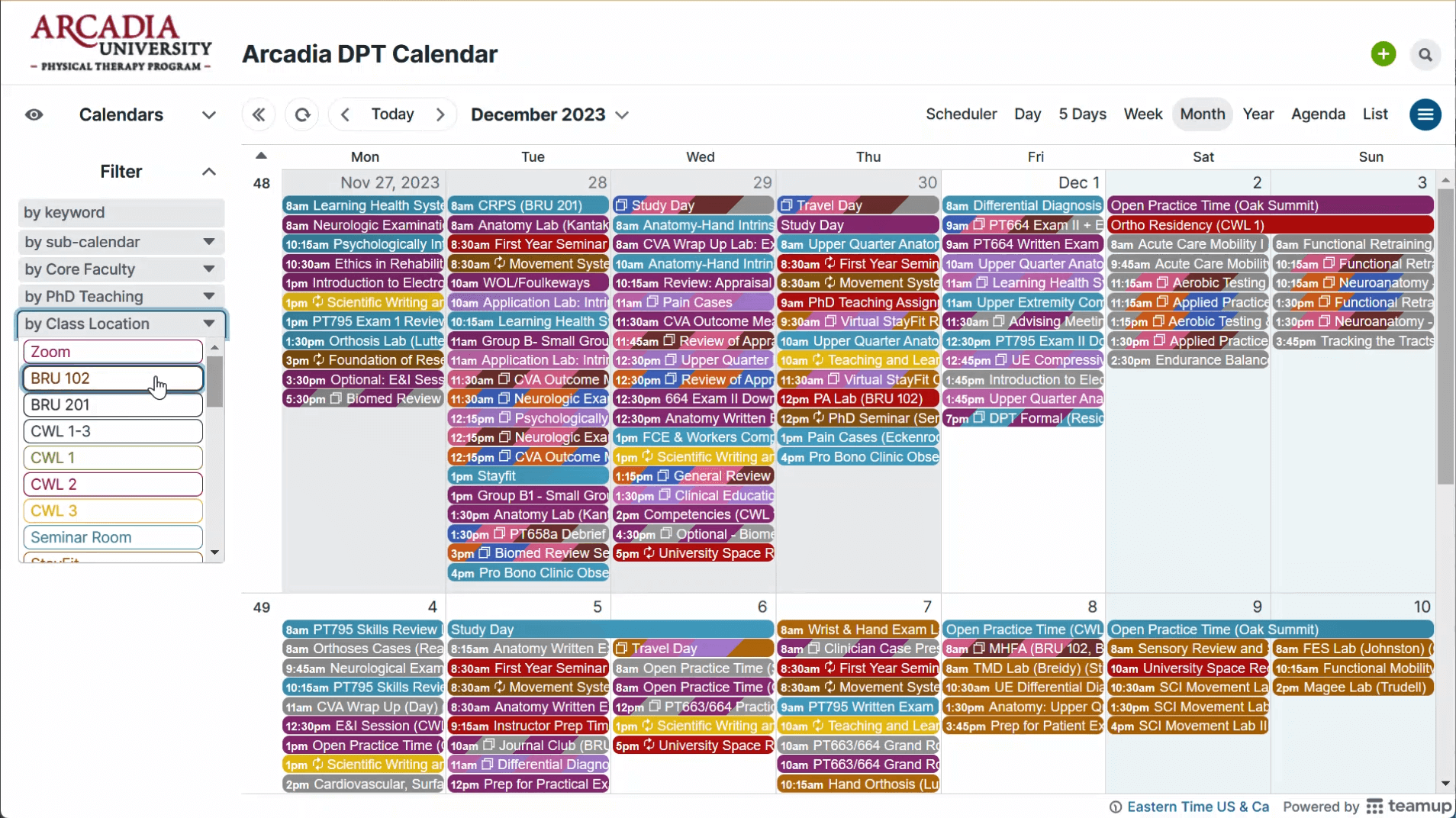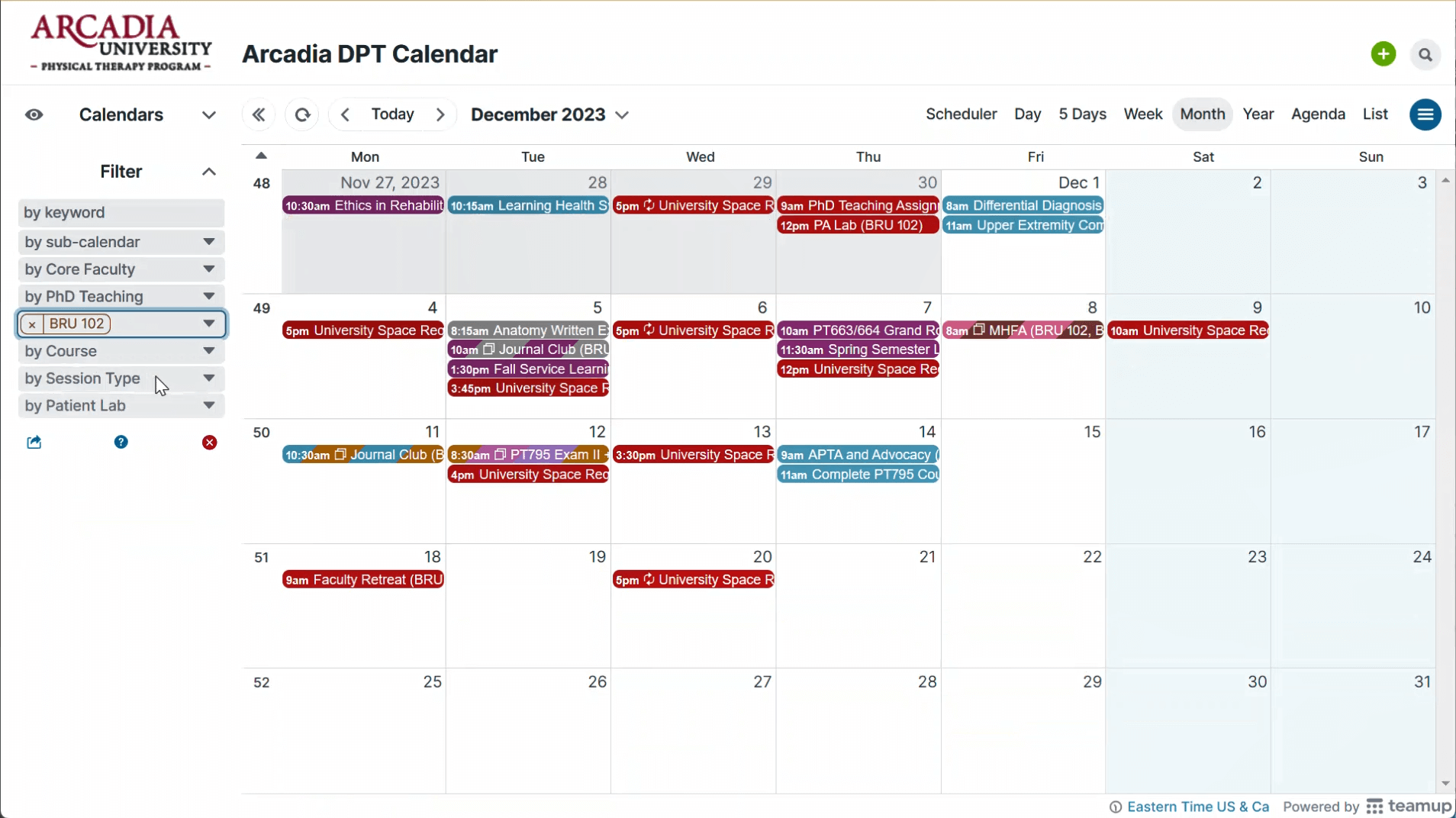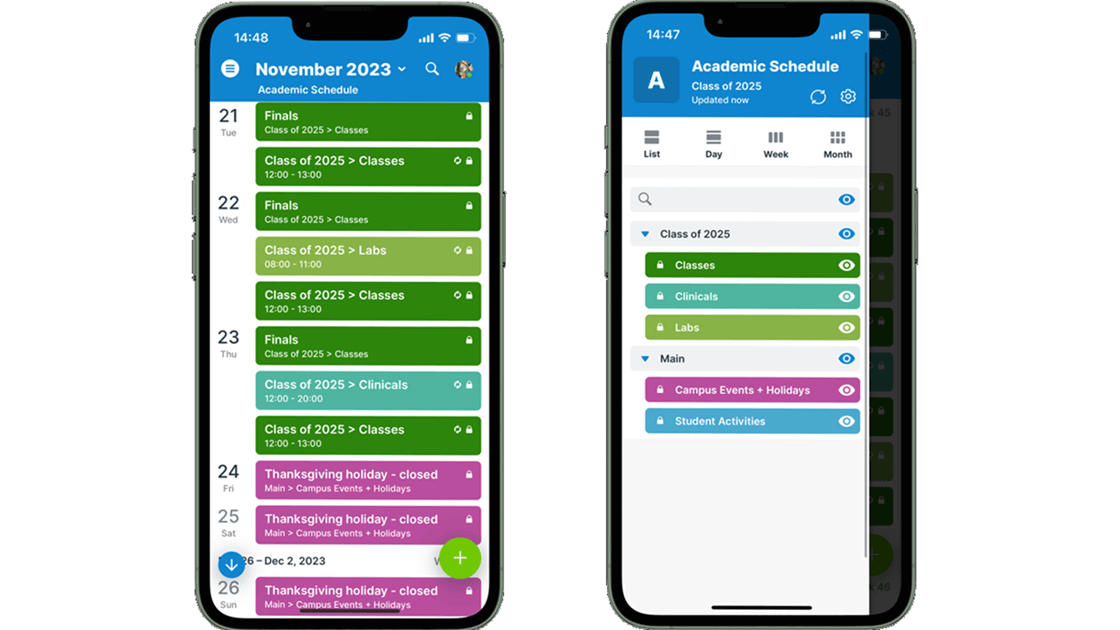Academic Schedule Template
This template is modeled after based on an academic schedule at Arcadia University’s Department of Physical Therapy (read the story). It is simplified with student cohorts as sub-calendars. It showcases with custom fields to allow faculty to filter for their own schedule using their names and location filters. Easily expandable and customizable.
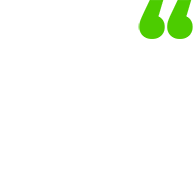 “After several meetings and creating test calendars, Teamup was the clear winner for us. It has some similar functions as a Google calendar, so it was very easy for us to use the system.
“After several meetings and creating test calendars, Teamup was the clear winner for us. It has some similar functions as a Google calendar, so it was very easy for us to use the system.
We have done a lot of work to customize the calendar with special fields and tags as it relates to filtering and creating various reports we submit throughout the department. For example, we have to identify faculty teaching loads each semester, and Teamup allows us to quickly pull this data. We also have faculty that teach in both the hybrid (online) and residential (on-campus) programs on the same day, so it really makes a world of difference to see your teaching schedule sorted by cohort, course, and location (zoom or in-person classroom).“
Bre Taylor | Read the story of Arcadia University Department of Physical Therapy
Why use this template
📣Benefits for the organization
- Transparency by eliminating schedule silos and allowing all relevant schedules to be visible on one single page.
- Simpler communication across all stakeholders and better utilization of both available resources.
- It’s easy for schedule coordinators to compare schedules and find availability.
🎨Benefits for all users
- Visual layout of all factors with customizable long-term or short-term views
- Ability to see details and sort data.
- Easy access across multiple devices on multiple platforms.
Learn more about making academic scheduling easier with Teamup.
Notable setup in this template
![]()
Class cohorts and special programs are set up as sub-calendars in folders.
![]()
Custom fields with faculty list, class locations, and more.
💡Pro tip: Quickly switch views in the top right to see the hourly schedule to a whole year at a glance.
How to use this template
📣Set it up and adapt to your needs in Settings
- Sub-calendars: Rename to your cohorts, adjust and expand (tips for power users).
- Event fields: Adapt to your faculty list, class location, or change them to what you need.
- Calendar views: Choose your default view and enable or disable calendar views.
- Share with your users: Configure user access and grant customized permissions.
- More settings: Add your logo, choose date and time options, etc.
TABLE OF CONTENTS