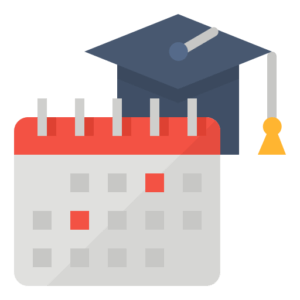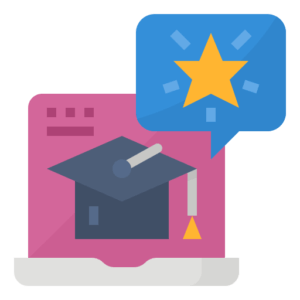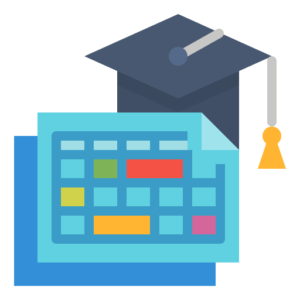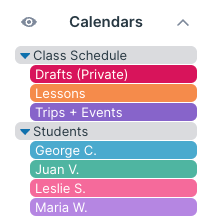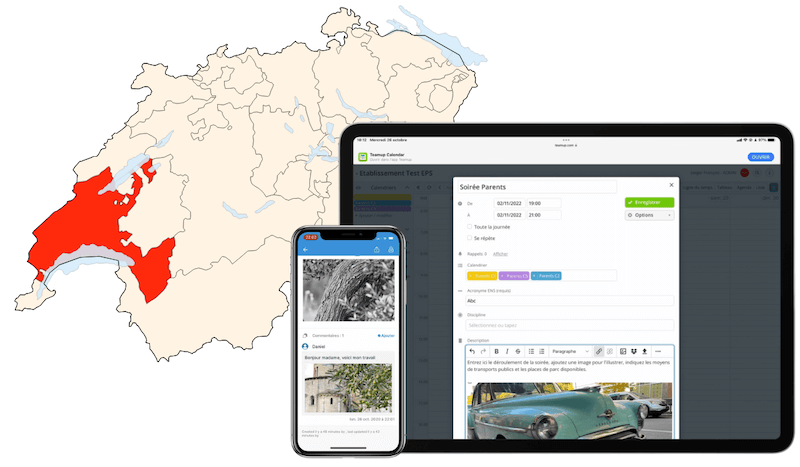Streamlined,
User-Friendly School Calendars
Let Teamup simplify scheduling, enable communication, and bring efficiency to daily operations at your school.

Get Started with Teamup
Teamup is “just a calendar” so it’s familiar and approachable. Anyone can use it! But it’s also powerful, customizable, and scaleable.
1. Create a calendar
Get started with a fresh, new Teamup calendar. You’ll get a free trial to explore all the features as you decide what works. Or use a calendar template for a pre-built structure you can customize and adapt. Not ready to dive in yet? Explore our live demos to test out features and see how things work.
2. Organize and configure
Add color-coded sub-calendars and organize them in folders. Repurpose the default event fields and add new custom fields to keep all the information organized. Choose the default calendar view and configure other options for the most helpful setup.
3. Onboard teachers and staff
Add staff members and teachers as account users for secure, convenient access. Customize each user’s access by selecting included sub-calendars and setting the permission level. You can also create shareable calendar links to provide secure access with no logins necessary.
4. Share with parents and students
Sharing the school calendar with everyone involved is easy and secure. Create read-only links that show just the relevant sub-calendars for students and parents. Embed the customized calendar link into the school website. Try out Tiles view for a great visual event display.
“We needed a tool that could handle our complexity but remain simple for users… When you tell people they need to learn a new tool, they hesitate. But when you show them a calendar with clear information, they just get it.”
“I had several requirements: I need a tool that was teacher and parent friendly, easy to use, quick, and flexible. As the principal, I need something that I could track and oversee. …Nothing was the right combination of features and security. Then I found Teamup.“
“We tried a variety of methods: the monthly printed newsletter, the weekly memo, Google calendar, etc. None proved as effective as Teamup calendar!”
“The ease of administration that Teamup offers is somewhat atypical and also unrivaled amongst our other products… The choice of using Teamup was an easy one for us: we were guaranteed an easy adoption without a steep learning curve ahead.”
Customer Stories
Key Features
🎨 Consistent information and quick filtering with custom fields.
Set up the perfect information capturing system for how things work with custom number fields, formatted text fields, and custom choice fields with built-in filters.
📱 Real-time updates and automatic syncing with the Teamup app.
Students can check assignment details. Parents can view an event location. Teachers can respond to questions. Staff can update their availability. Everyone can stay informed.
📅 Customize the calendar view and more with configurable defaults.
Choose the default view, event duration, and other options that make working with the school calendar easier. Set up automatic prevention of double-bookings, event sharing options, and more.
📚 Organized materials and assignment details with file uploads.
Teachers can upload images, attach documents, provide links, and include all the information for any project or assignment.
👨💼 Discussions and submissions with event comments.
Let students ask questions, respond to homework, and even upload files right in the event comments, without any risk of losing calendar data.
🔗 Simple, secure access via calendar links.
Make it easy for students, parents, and others to view the school events schedule and check academic dates. No logins or accounts required. Secure and centrally controlled.
Ready to get started?
Create your own calendar or explore a live demo.
TABLE OF CONTENTS