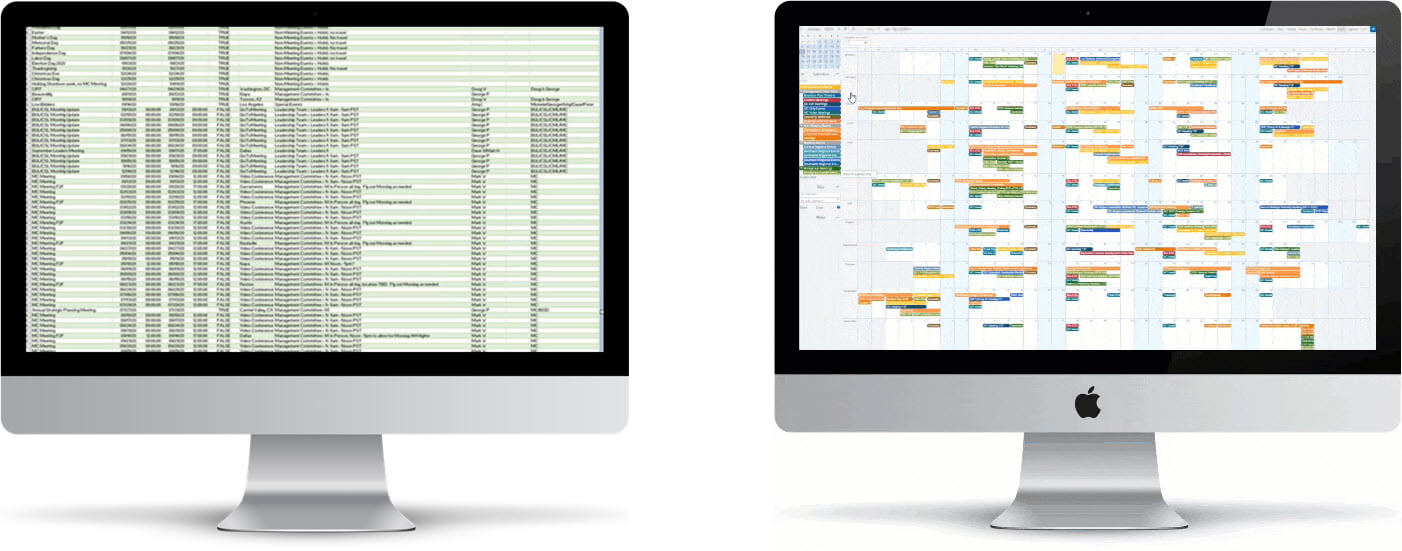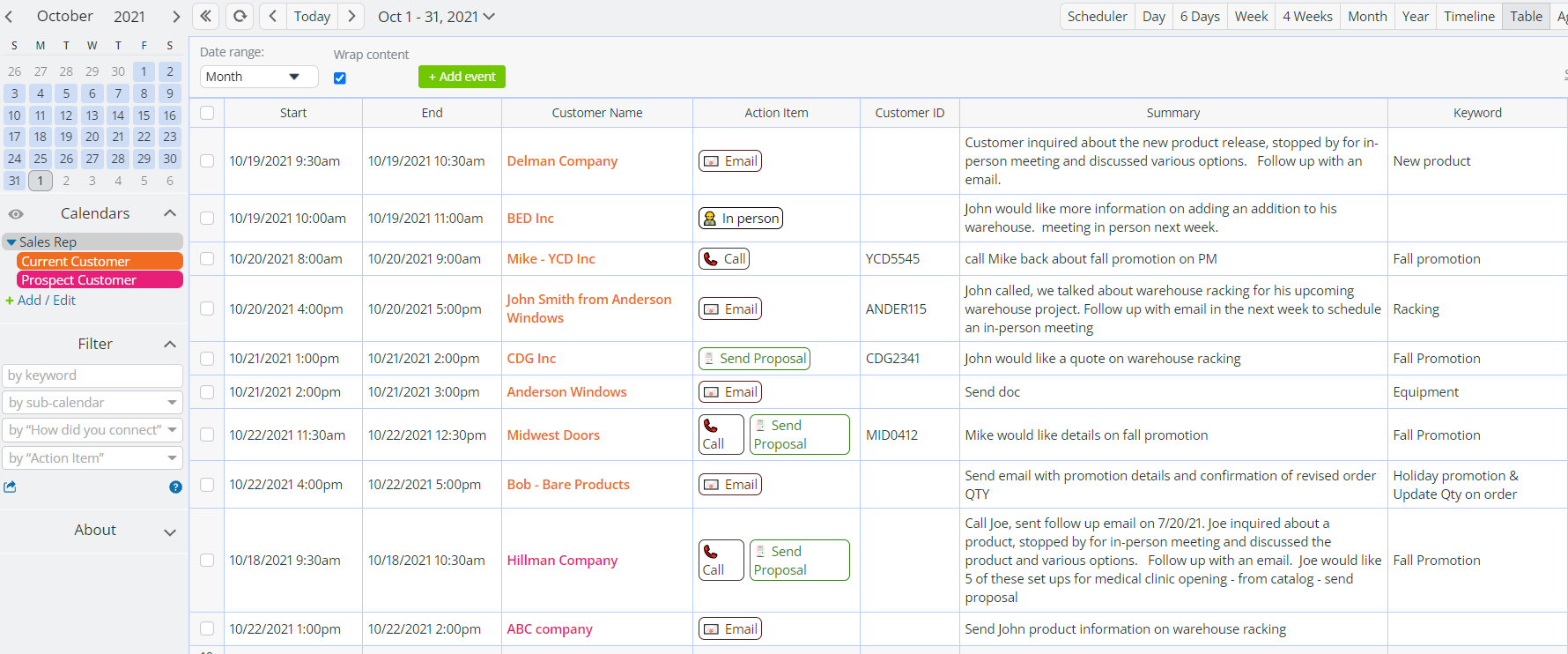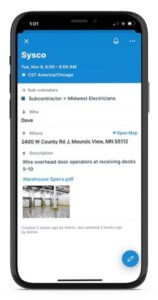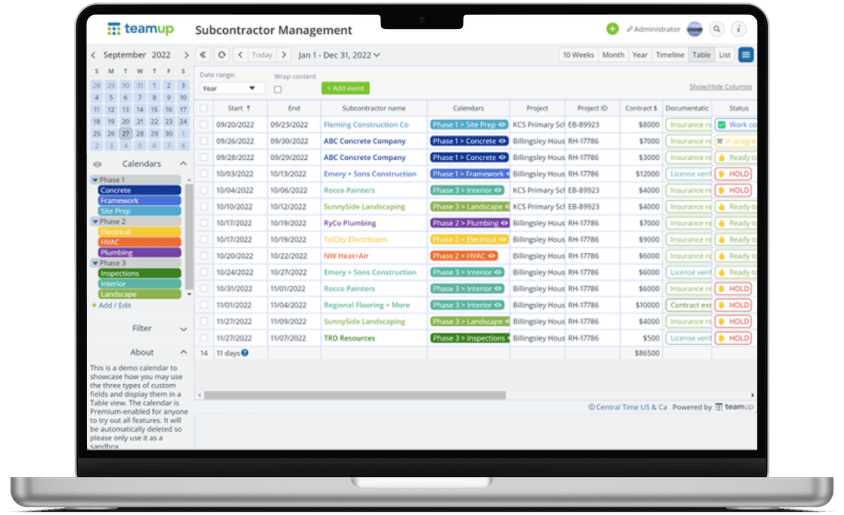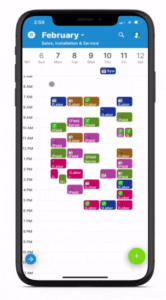We get it: Even when Excel isn’t the best choice for planning events or tracking activities, it’s still a familiar option. Maybe you’ve even moved from Excel to Google Sheets, for easier collaboration and sharing.
But the limits of a spreadsheet still keep you from getting the most out of your data.
Entering dates is clunky. Moving data from a spreadsheet to other applications is error-prone. Monotone visuals make your eyes glaze over. And without the ability to see your data in different formats and levels, you’re missing valuable insights.
No more typing dates into a spreadsheet.
Try Teamup in calendar grid or Table view.
.
Excel original of an annual plan and the same data shown on Teamup: Which one would you prefer? Read more →
A calendar that calculates: Teamup’s unique Table view
Table view lets you work with time-based information (i.e. events and tasks on a calendar) easily in a spreadsheet-like view.
A few unique things you can do on Teamup:
- Each calendar field can be displayed in a column; each event gets its own row.
- Set the date range you need: from Day to Year, or a Custom range.
- Filter easily by single or multiple dimensions: toggle sub-calendars on and off, and filter by keyword, custom field, or a combination.
- Adjust columns for the way you work: hide or show individual columns, rearrange columns, adjust column width, and sort by column.
- Let your calendar calculate for you: see an automatic sum for any number field in the bottom row.
- Sort any column by ascending or descending.
- Create custom fields for text, numbers, and multiple choices!
USE CASE EXAMPLE
Subcontractor management
Quickly find info on a particular project, see where subcontractors are scheduled, review contract status and track material deliveries. Plus, see the sum of any number field, such as contract amounts. Filter to view the total cost of all subcontractors on a project, or by project phase.
USE CASE EXAMPLE
Track customer info for sales
Capture all the relevant details. Filter by customer ID or follow-up action. Track sales amounts in a number field and see total customer purchase value automatically. Search for keywords and see full Summary notes by wrapping text.
CUSTOMER STORY
Technical services business: getting the correct info in the CRM system
By leveraging the custom field for numbers and calculating install amounts automatically, this service business streamlined their workflow. Before USA Insulation switched to Teamup, the team depended on a paper calendar and an inefficient, tricky process for keeping everyone updated. There was lots of room for error.
Now, with Teamup as a core system in their business operation, their workflow is smooth and accurate. With the custom number field, they now have a column to track the price of each job, so by clicking into Table view they can see the amount automatically summed at the bottom.
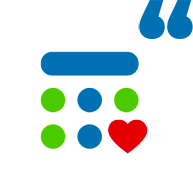
I set up the number field to calculate our install dollars for the month. It helped tremendously to make sure that we had everything accounted for in our CRM correctly.
Deanna Cutlip, Office Manager, USA Insulation
Simple transition from spreadsheets to Teamup
Bulk import from .csv files plus batch creation of sub-calendars and user access links makes the transition smooth and painless.
CUSTOMER STORY
Public school system: pioneering a new way to organize teaching and learning amidst of pandemic
With bulk import from .csv files to streamline the setup of Teamup as a remote learning structure, the Canton Vaud public school system kept teaching, safely. It was the beginning of the pandemic. Over 92,000 pupils and almost 10,000 teachers were sent to continue school work remotely. Teamup was chosen as the emergency solution for the unprecedented transition from the classrooms to home schooling.
There were tens of thousands of lesson plans prepared by teachers, and available in spreadsheets. To make the lessons accessible to the pupils and their parents, they used Teamup’s bulk import function o automate the process, moving from .csv files to the calendar with speed and simplicity. Families could access class info on a calendar, and teachers could attach detailed learning content directly to their respective lessons.
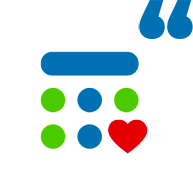
We have very positive feedback from teachers and parents who appreciate the simplicity of the tool and its straightforward ability to send contents to the pupils.
Francois Jaeger, Veteran Educator, Cantonal School Administration
CUSTOMER STORY
Large national sport organization: jump starting a new way to collect and share local club events
With bulk creation of sub-calendars and access links, this busy non-profit organization made it easy for members across all regions to find their events and stay updated. Every year, Motorsport Australia oversees and facilitates more than 3000 locally organized member events, for 200+ local clubs . Before Teamup, collecting and sharing event info was a labor-heavy process, scattered over multiple communication channels and systems.
Now, local clubs submit and update events directly on a centralized national calendar. Given the large number of participating clubs, the team leveraged Teamup’s function to bulk create sub-calendars and customized access links for each club by importing structured .csv files. The result: better collaboration for local club coordinators for future planning, without interfering in the operation of current season events.
Stay in sync with your team across multiple devices
One dashboard, all your calendars, always up to date
.
With a synced calendar dashboard and Teamup’s mobile apps, get diverse views across multiple devices.
Trusted by thousands of teams, large and small